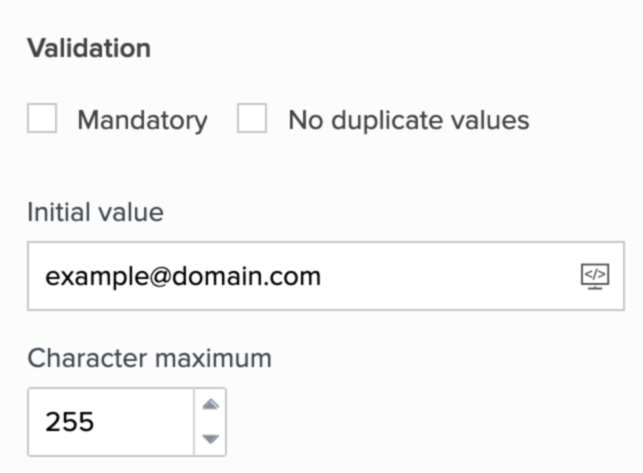Set initial value for the email field

-
Refer to this page to learn about the
email field
.
-
The email field's initial value cannot exceed its
max characters
.
- Open the form builder.
- Select the required email field. Its Field Properties will appear on the right.
- Navigate to the Validation section.
-
Set the initial value as required:
- Click the rightmost icon in the input box below Initial value , then select zoho.loginuserid to set the currently logged-in user's email address in the email field when they access your form
-
Click the rightmost icon in the input box below Initial value , then select zoho.adminuserid to set your app's admin's email address in the email field when your users access your form
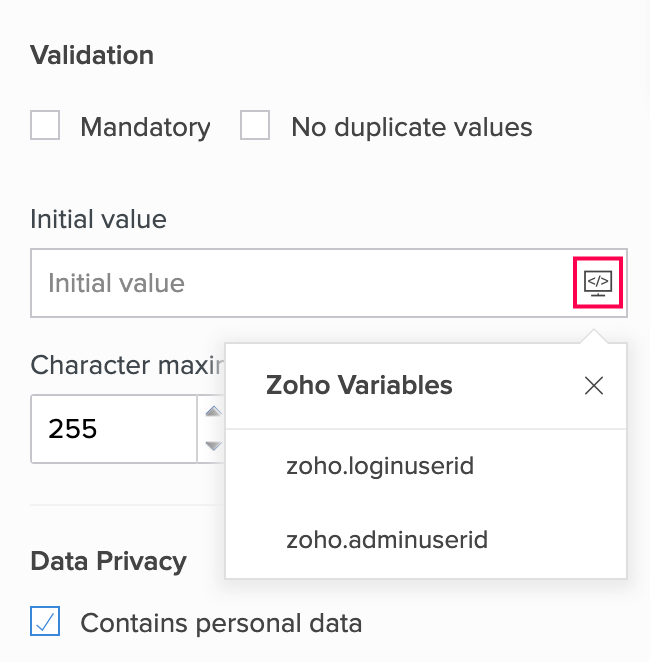
-
Enter the required email address in the input box below Initial value .