Delete a choice from a choice field

- Open the form builder.
- Select the required field.
- Navigate to the Field Properties > Choices section on the right.
-
Click the - icon beside the choice that you want to delete:
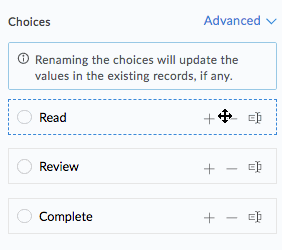
- Those records will retain the deleted value
-
Upon editing such a record, the field will continue to store the old value















