Understand decimal field
Character limits
- The decimal field can accept a number that contains a maximum of 16 digits. This is inclusive of the decimal point and the digits entered after it.
- When your user enters a negative number, the negative sign is counted as a digit.
When to use this field?
You may add a decimal field to your form when you want your users to enter a decimal value. Other types of fields that enable your users to enter numeric data are number , percent , and currency .
Experience while entering data
When a user accesses the decimal field from a web browser: If your user enters anything other than an integer or decimal value in the decimal field, for example, an input that contains text or special characters, form submission will fail and the user will be prompted as follows:
-
The Invalid entries found message will appear in a pop-up window.
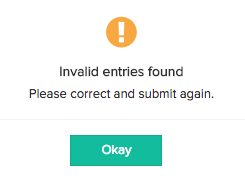
- Clicking Okay will close this pop-up and display an error message below that decimal field.
When a user accesses the decimal field from a phone/tablet, their data entry is restricted as they get to access just the number keyboard.
Features
- Set the maximum number of digits that your users can enter in this field. Everything your users enter in the decimal field: the negative sign, the digits before the decimal point, the decimal point, and the digits after it, will be counted and validated by the Max Digits value of that field.
- Set the maximum number of digits that your users can enter in this field after the decimal point. Refer this page to learn more about it.
- Customize the field name and field link name of this field.
- Make it mandatory for your users to enter an input in this field.
- Prevent your users from entering duplicate values in this field.
- Set an initial value for this field, which yours users will see when they access your form.
- Enable users to scan of a QR code or bar code to enter an input in this field.
- Enable showing this field only to the app’s admin (and hide it from other users).
- Change this field's type .
- Set this field’s size .
- Enable displaying a tooltip message when your users hover their mouse on this field.
- Total - the sum of the values stored in that decimal field across all records displayed by that report.
- Average - the average of the values stored in that decimal field across all records displayed by that report.
- Min - the smallest value that's stored in that decimal field across all records displayed by that report.
- Max - the greatest value that's stored in that decimal field across all records displayed by that report.
Example
-
Course management: Imagine that you conduct some online courses and are building an app to manage the course registrations. You may use the decimal field to enable storing the marks scored by students in the tests you conduct.
Related Topics:
Zoho CRM Training Programs
Learn how to use the best tools for sales force automation and better customer engagement from Zoho's implementation specialists.
Zoho DataPrep Personalized Demo
If you'd like a personalized walk-through of our data preparation tool, please request a demo and we'll be happy to show you how to get the best out of Zoho DataPrep.
All-in-one knowledge management and training platform for your employees and customers.
You are currently viewing the help pages of Qntrl’s earlier version. Click here to view our latest version—Qntrl 3.0's help articles.
Zoho Sheet Resources
Zoho Forms Resources
Zoho Sign Resources
Zoho TeamInbox Resources
Related Articles
Decimal points
Understand decimal points for form fields Applicable to the following fields: percent , currency , and decimal . This property dictates the maximum number of digits that your users can enter (in the above-mentioned fields) after the decimal point. ...Understand percent field
The percent field enables your users to enter a percentage input. It displays the % symbol and allows entering decimal values. Character limits The percent field can accept a number that contains a maximum of 19 digits. This is inclusive of the ...Understand number field
The number field enables your users to enter an integer value, for example: -544, -23, 0, 889, 14324, etc. Below is how a number field looks on a form, When a user accesses it from a web browser: Character limits The number field can accept a maximum ...Understand currency field
Understand currency field The currency field enables your users to enter a monetary value. It displays a currency symbol and allows entering a decimal value. Below is how a currency field looks on a form: When a user accesses from a web browser: When ...Understand prediction field
The Prediction field uses Zoho's Artificial Intelligence (AI) to predict the value of a field in your form. It analyzes the data in your form, then uses machine learning to create a model that's capable of predicting a field value for all future ...















