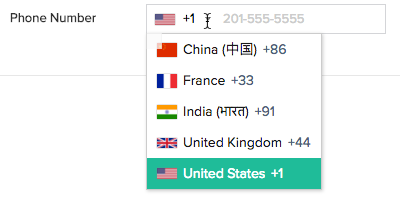Set country code options for the phone field

- Open the form builder.
- Select the phone field.
- Navigate to the Field Properties -> Appearance section on the right.
- Click All countries below Country code options. The Select Country Codes pop-up window will open:
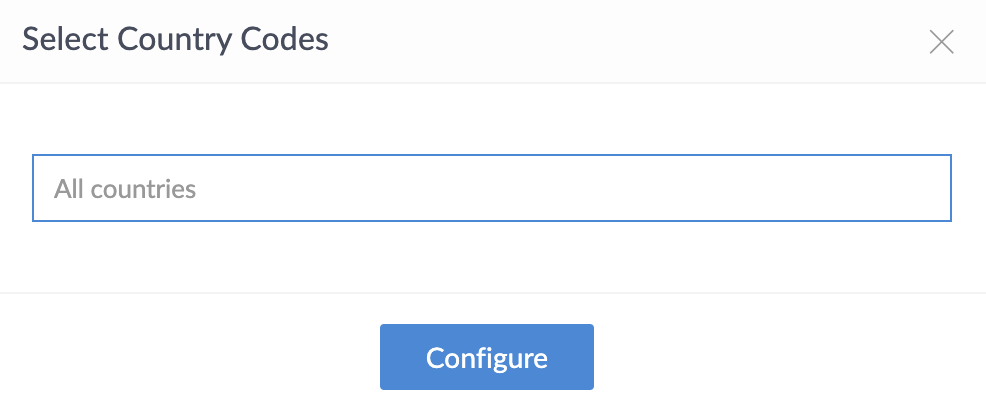
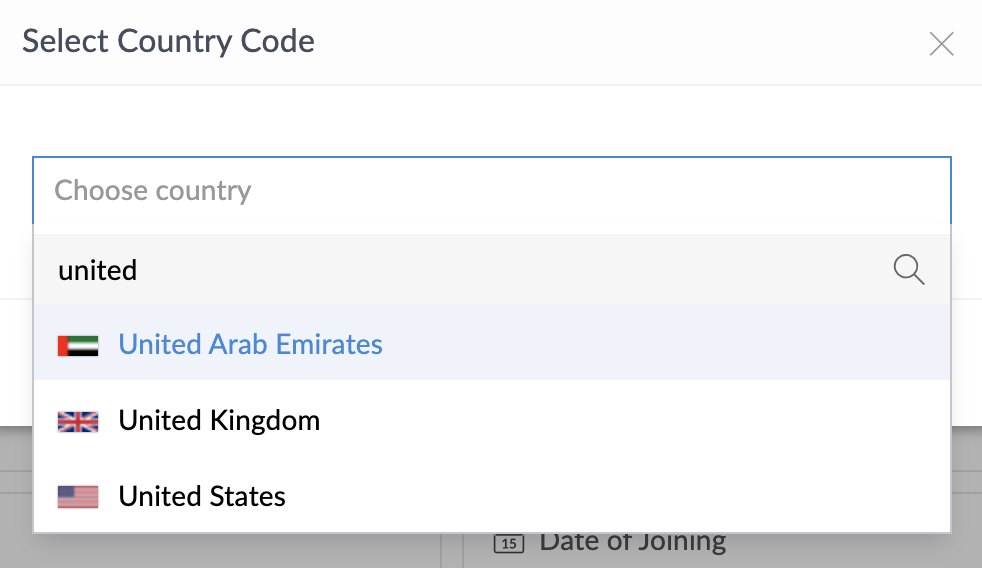
Repeat this step if you want to add multiple countries.
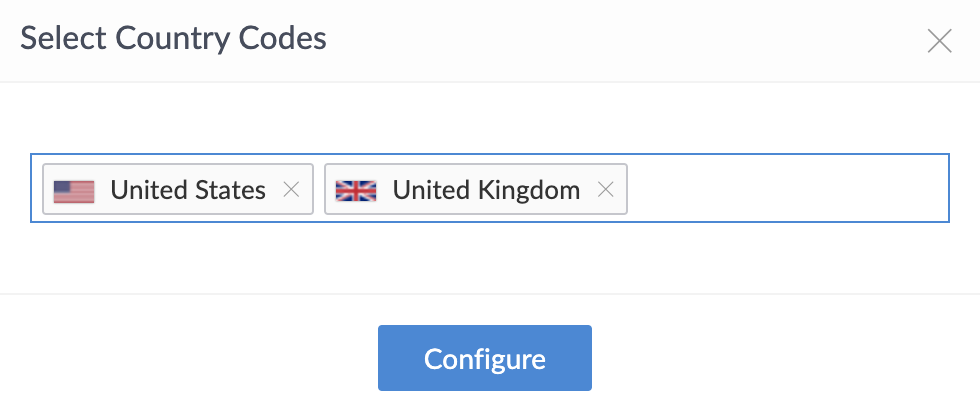
When a user accesses the phone field, the country calling code dropdown will display only those countries which you added following the above given steps: