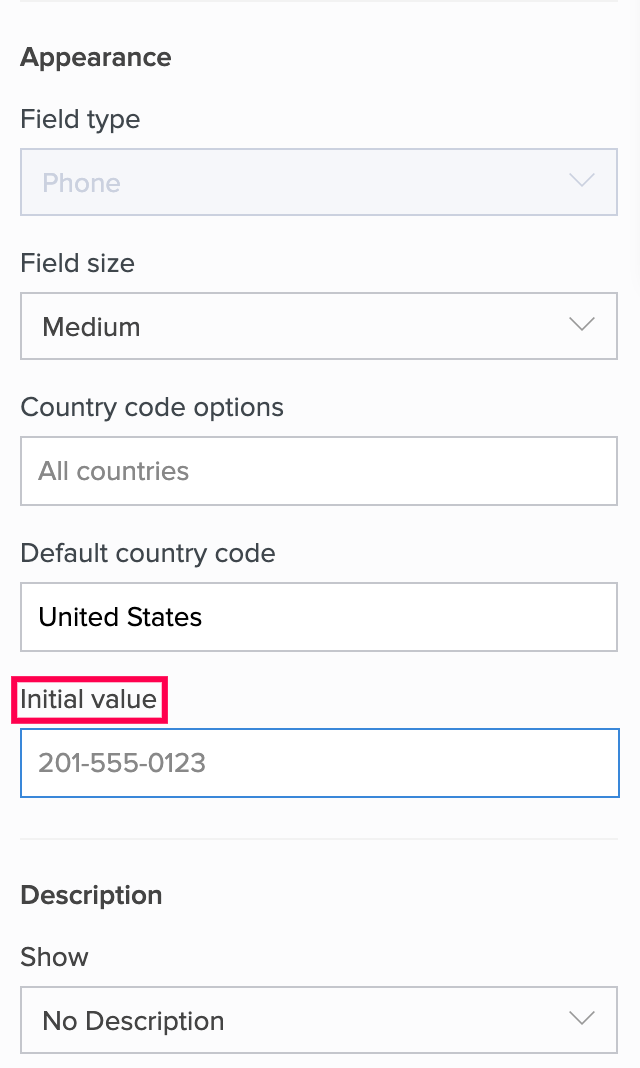Set initial value for phone field

- Open the form builder.
- Select the required field. Its Field Properties will appear on the right.
- Navigate to the Appearance section.
- Select the required country in the Default country code dropdown.
- Enter a valid phone number in the input box below Initial value. The phone number must be valid as per the selected country's convention: