Set size for form fields

-
Applicable to the following fields: All except
decision box
,
signature
,
auto number
,
subform
, and
add notes
.
- The Field size property is not applicable when the form is accessed from a web browser
-
Refer to
this
page to learn about the
Field size
property.
- Open the form builder.
- Select the required field.
- Navigate to the Field Properties > Appearance section on the right.
-
Set Field size with the required value:
-
A Custom size of 200 pixels is set by default. You can change this if required.
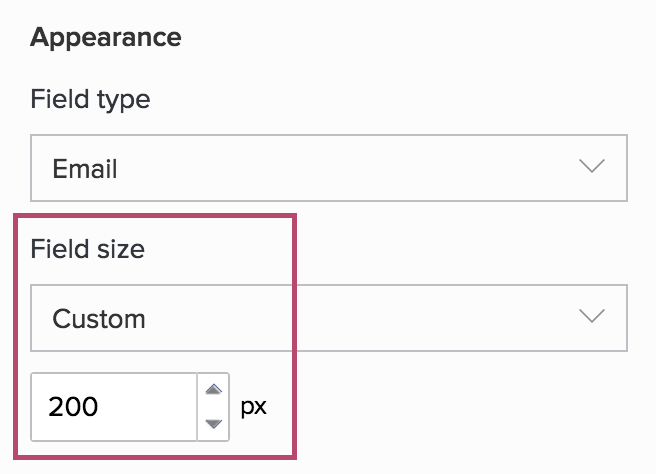
-
Small , Medium , and Large are predefined sizes — you won't need to set a pixel value.
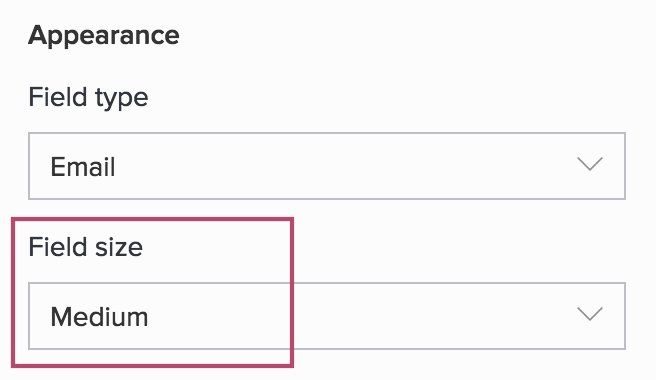
-















