Understand Capturing Location on Form Submission
Geolocation is a technique that allows you to determine, with your user's consent , the geographical location from where they access your form . You can enable it on your forms using the Capture location form property. By default, this property remains disabled and no location data is captured.
Refer to this page to learn how to manage the capturing of location data by your forms.
Data Privacy & GDPR
Location is personal data. It is an information that can help identify a natural person. In this regard we recommend that :
- You clearly inform your users about why you require their location, and how will this data be used and processed downstream. In the context of the GDPR (General Data Protection Regulation), the Data Subjects (your users, here) have a right to informed so. You can add an add notes field to your form to explain the same.
- You stop collecting your user's location and delete all location data collected till date, if you do not strictly require this data. In the context of the GDPR , you can collect and process the personal data of your users (their location, here) only on a lawful basis. Refer to this page to learn how to disable capturing location on your form and delete location data collected by your form.
Experience on a Web Browser
Below is what happens when a user accesses your geolocation-enabled form from a web browser:
- A message will be displayed, as shown below. If your user's web browser has been configured to Block websites from accessing their location, they will see the message shown in step three.
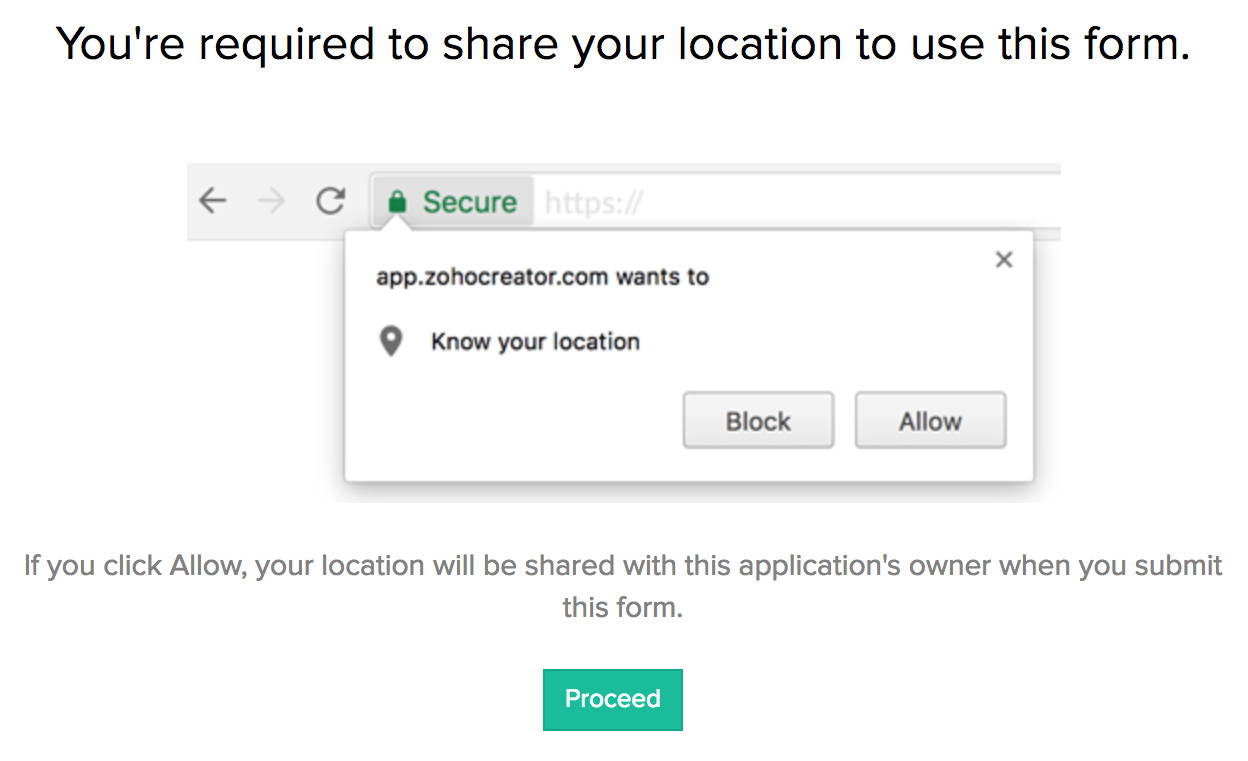
- Upon clicking Proceed (as shown above), the user will be prompted:
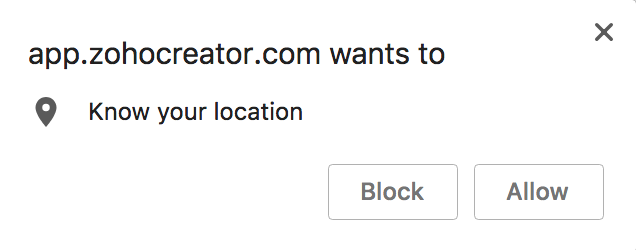
- If the user clicks Allow , they will be taken to your form. If they click Block , they will be shown a message:
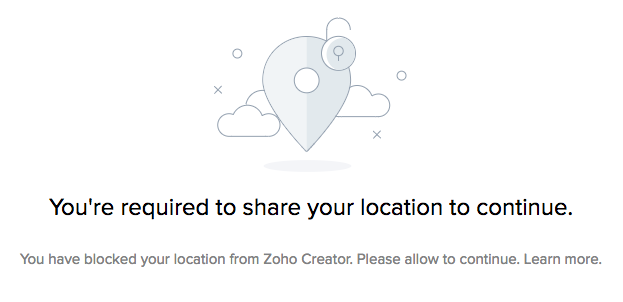
Experience on a Phone or Tablet
When a user accesses your geolocation-enabled form from a phone or tablet, they will be alerted to grant the Zoho Creator app access to their location. They will be able to access this form only when they permit location access.
How is Location Determined? Where is the Captured Location Stored?
After a user submits an entry through your geolocation-enabled form, Zoho Creator fetches the latitude and longitude of their location, and uses them to get the nearest physical address. This data is then stored in the system field Added Location.
When your users update a record through a geolocation-enabled form, their location is similarly captured, but is stored in the system field Modified Location.
 Note: A subform for which Capture location is enabled can be added to a main form. But when the main form is submitted, the location will not be captured for the subform unless it is also enabled for the main form.
Note: A subform for which Capture location is enabled can be added to a main form. But when the main form is submitted, the location will not be captured for the subform unless it is also enabled for the main form.














