Governance in Zoho Creator (supported by Zoho Directory)

This help page is for users in Creator 6. If you are in the older version (Creator 5), click here. Know your Creator version.
In a nutshell
Governance lets you to improve user management and run your organization efficiently using the Zoho Directory features that are supported in Creator. It helps in building a strong boundary of protection using features like security policies, custom authentication, directories, domain verification, and more.
Availability
- Governance can be only accessed in the paid plans of Creator.
- Only the super admin and admins can access Governance.
1. Overview
Security governance, in general, is a strategic approach that helps an organization protect itself with a boundary of cybersecurity. This allows businesses to enforce critical security measures not only through firewalls and software but also through policies and procedures for users. It greatly helps to ease and simplify the monitoring and management of users such as access attempts, password policies, their devices, network accesses, etc.
This is a one-time setup that the super admin or admin can configure to manage user identities and regulate session management. Zoho Directory is used to provide you with various benefits including user management and improving security. There are four major features that Creator supports from Zoho Directory:
1.1. Navigation guide
Once you sign in to your Creator account, you can find Governance under the MANAGE section on the left-side pane of your dashboard.
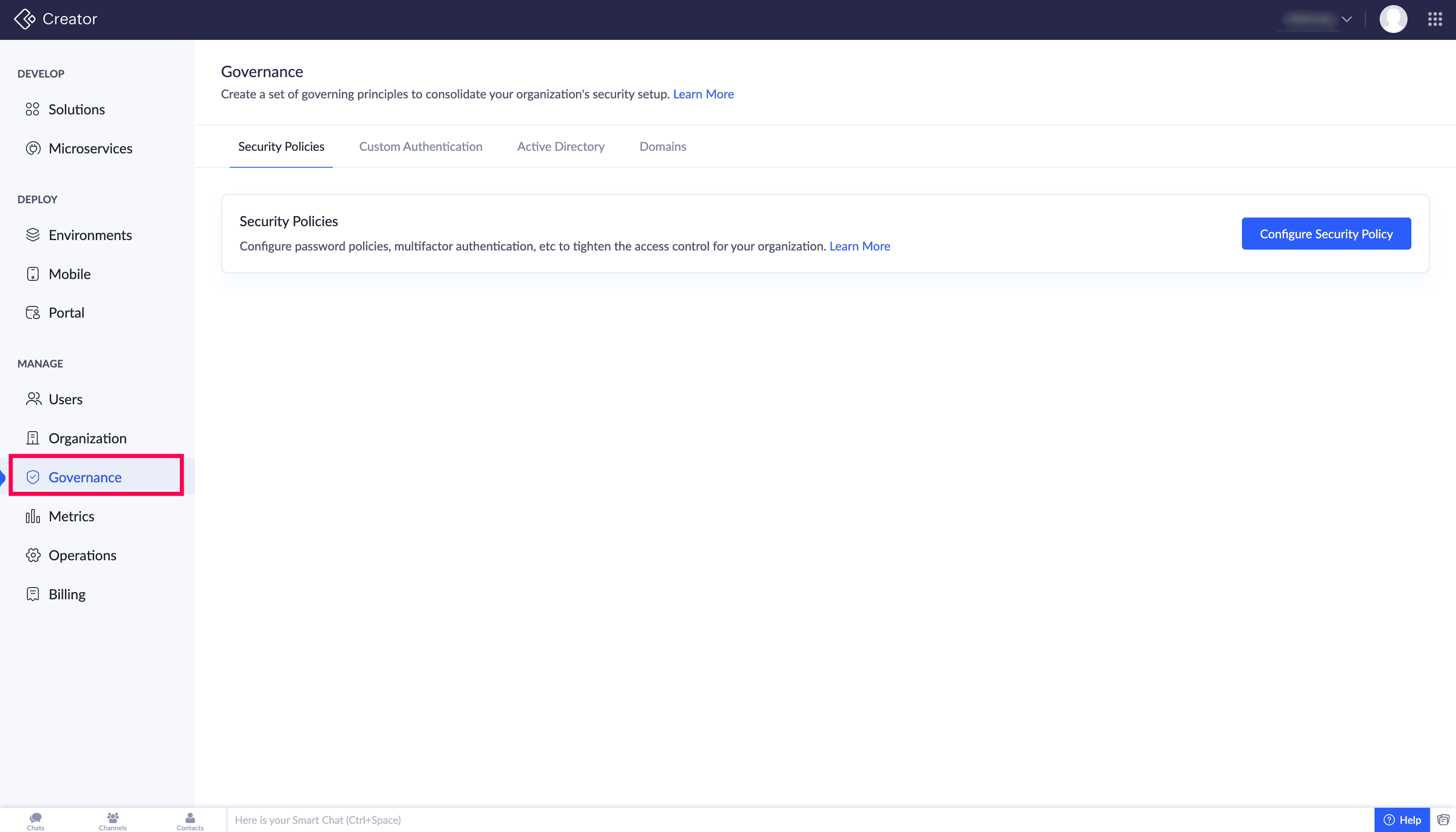
1.2. Security policies in Governance
Security policy comprises a set of clear rules that guide your users on how they can authenticate themselves. These policies set expectations for user behavior on handling their credentials and provide a framework that lets you restrict the handling of company's data. Learn more
There are four components that contribute to laying down a security policy:
- Password policy : Dictates how strong the users' passwords must be and how often they have to be reset.
- MFA : Provides different multi-factor authentication modes that users can use to sign in.
- Allowed IPs : Dictates which IP addresses the users can use to sign in. Any sign-in requests from IPs that aren't allowed will be denied.
- Session management : Dictates the guidelines related a user's account session.
For example, you can enforce the employees in your organization to set strong passwords that follow a specific format of containing 12 alphanumeric keys with a minimum of three special characters. You can also restrict them to use their accounts from a specific IP range. Add extra authentication by asking them to use an authenticator application for verification.

Read more on security policies to reap its benefits for your organization.
1.3. Custom authentication in Governance
In Creator, custom authentication provides single sign-on. This allows your users to sign in to their Zoho account through a different identity provider. After they sign in to your service, they will be logged in automatically to all the linked applications within Zoho.
When you configure custom authentication, you will be either be enabling SAML or JWT which will allow the users to authenticate themselves through their identity provider.
For example, say a business named Zylker Corporation has set up custom authentication with Okta in Zoho Directory. After configuration, users of Zylker Corporation can sign in to Creator using Okta's verified credentials and will not need a separate set of dedicated credentials.

Read more on using custom authentication for your organization.
1.4. Directories in Governance
Zoho Directory allows the passage of user identities from an external directory to a specific directory that can be added internally, to store information. This is a secure and straightforward way to manage users from within Zoho and to store user identities and credentials.
The following directories are currently supported in Zoho Directory:
- Azure, Okta, Jump Cloud- Uses the SCIM protocol
- Microsoft AD, openLDAP- Uses the Zoho Directory Sync (ZDSync) tool
They help manage user identities in your external directory. A one-way synchronization from your existing directory to the Zoho Directory Admin Panel achieves this.
This enables you to maintain all your user identities in a single place, without having to add, edit, or disable user accounts manually in the Admin Panel. As the synchronization always happens from your directory to Zoho Directory, the data in the external directory will not be compromised.
For example, after you set up Microsoft Active Directory in Zoho Directory, you can schedule syncs from AD and Zoho Directory. In regular intervals, all changes made to the user identities in AD will reflect in Zoho Directory. All these users can be easily assigned to Zoho's platforms like Zoho Creator, Zoho CRM, Zoho Cliq, and more.

Read more on syncing external directories for your organization.
1.5. Domains in Governance
Broadly known as Domain Name System (DNS), domains are used to identify an organization's unique location on the internet. There are various benefits to adding verified domains such as adding confirmed users in Zoho Directory, and creating domain-based group aliases, and assisting in hosting mailboxes. Learn more
Currently, the three methods through which you can add and verify domains are:
- Add a TXT record in your domain host
- Add a CNAME record in your domain host
- Upload an HTML file to your website
For example, you can add "zylker.com" as a verified domain in Zoho Directory. When users are added in the Users module of Zoho Creator, if they hold the verified domain that was added in ZD, they will directly be added as confirmed users in Creator.

Read more on adding verified domains in your organization.
1.6 Bring Your Own Key (BYOK) in Governance

Note: Contact support to enable BYOK feature for your Creator acount.
Bring Your Own Key (BYOK) allows you to add and manage your encryption keys independently. Since encryption key management takes place in Zoho Directory, you must first configure a key in Directory before using it in Zoho Creator.
Zoho Creator provides strong encryption to protect your data. By configuring your own private encryption key, you control how data in form fields especially media fields(file uploads, images, signatures, audio, and video) are secured, ensuring compliance with specific regulatory and organizational requirements.
For example, if your organization mandates using a key from AWS KMS for compliance reasons, you can configure that key in Zoho Directory and use it to encrypt your data in Zoho Creator.

Read more on adding a private key in your organization.
2. Points to note
- To perform actions in Zoho Directory, you need to be an admin in ZD or be set up with a custom role who can make changes to ZD.
- For the configurations made in Zoho Directory to be applied to the users in Creator, they need to be assigned to the Creator application from the Users module in Zoho Directory.
- All users added in Creator will be listed In Zoho Directory. New users can also be created from Zoho Directory and be assigned to Creator. They will be added automatically in Creator's Users module.
- A two-way bridge exists between Creator and Zoho Directory. Actions done with Creator users, such as addition, renaming, deletion, deactivation, activation, and so on, get synced in the other product automatically.
- Users can only be assigned to Creator from Zoho Directory until the Creator plan's user limit is reached.
3. Related topics
What's next
Previous
What's next
Previous
Zoho CRM Training Programs
Learn how to use the best tools for sales force automation and better customer engagement from Zoho's implementation specialists.
Zoho DataPrep Personalized Demo
If you'd like a personalized walk-through of our data preparation tool, please request a demo and we'll be happy to show you how to get the best out of Zoho DataPrep.
Centralize Knowledge. Transform Learning.
All-in-one knowledge management and training platform for your employees and customers.
New to Zoho Writer?
You are currently viewing the help pages of Qntrl’s earlier version. Click here to view our latest version—Qntrl 3.0's help articles.
Zoho Sheet Resources
Zoho Forms Resources
New to Zoho Sign?
Zoho Sign Resources
New to Zoho TeamInbox?
Zoho TeamInbox Resources
New to Zoho ZeptoMail?
New to Zoho Workerly?
New to Zoho Recruit?
New to Zoho CRM?
New to Zoho Projects?
New to Zoho Sprints?
New to Zoho Assist?
New to Bigin?
Related Articles
FAQs: Governance in Zoho Creator -Supported by Zoho Directory
This page covers essential aspects of Zoho Creator, such as governance, Active Directory sync, multi-factor authentication, custom authentication, security policy, and domain verification, ensuring a secure and efficient business workflow. What is ...Domains in Zoho Creator
In a nutshell Domains in Zoho Creator (supported by Zoho Directory) allow you to add and verify the custom domains you own. While domain authentication in Creator is primarily used to authenticate sender email addresses, the Domain feature (via Zoho ...Custom authentication in Zoho Creator
This help page is for users in Creator 6. If you are in the older version (Creator 5), click here. Know your Creator version. In a nutshell Custom authentication allows you to authenticate a third-party identity provider to allow your users to use ...Security policies in Zoho Creator
This help page is for users in Creator 6. If you are in the older version (Creator 5), click here. Know your Creator version. In a nutshell Security policies in Zoho Creator (supported by Zoho Directory) lets you improve a user's authorization ...Directories in Creator
This help page is for users in Creator 6. If you are in the older version (Creator 5), click here. Know your Creator version. In a nutshell Directories let you sync an external directory to Zoho Directory. This enables a one-way sync of users' ...
New to Zoho LandingPage?
Zoho LandingPage Resources















