What does this page cover?
Availability
API management:
Is available in all plans.
Can be accessed and managed by super admins and admins.
Can be accessed and managed by app admins for the applications in which are in the app admin role.
1. Overview
Zoho Creator provides comprehensive REST APIs that enables external systems to interact with your applications.
These APIs can be used to perform:
Data operations on forms, such as adding new records, fetching data, updating existing records, and deleting records.
Get the meta data of the applications' information of components like forms, fields, reports, pages, sections in an application.
Bulk read data that allows to export large set of records.
API Management in Zoho Creator offers a centralized mechanism to manage which applications can be accessed through API calls. This helps to maintain data security, prevent unauthorized access, and ensure only intended applications are exposed for integration via API.
API Management is enabled by default when an application is created. The API usage limit is based on the account's plan which can be checked in the Billings page.
Controlling API access is essential for protecting your application's data. Even if an API key or authorization token is accidentally exposed, this API Management settings prevents external access to your applications.
Effects of disabling API access
When API access is disabled for an application:
Complete API access blocked - All the API requests directed to that application will be automatically rejected by Zoho Creator.
Data isolation - Once disabled, the application's data becomes isolated and cannot be accessed from external calls.
 Note: Zoho Creator's integration tasks in Deluge will also be blocked as it internally calls the API.
Note: Zoho Creator's integration tasks in Deluge will also be blocked as it internally calls the API.
2. Steps to enable or disable API access
To enable or disable API access for an application
- Navigate to Operations on the left pane and click API Management under Applications .
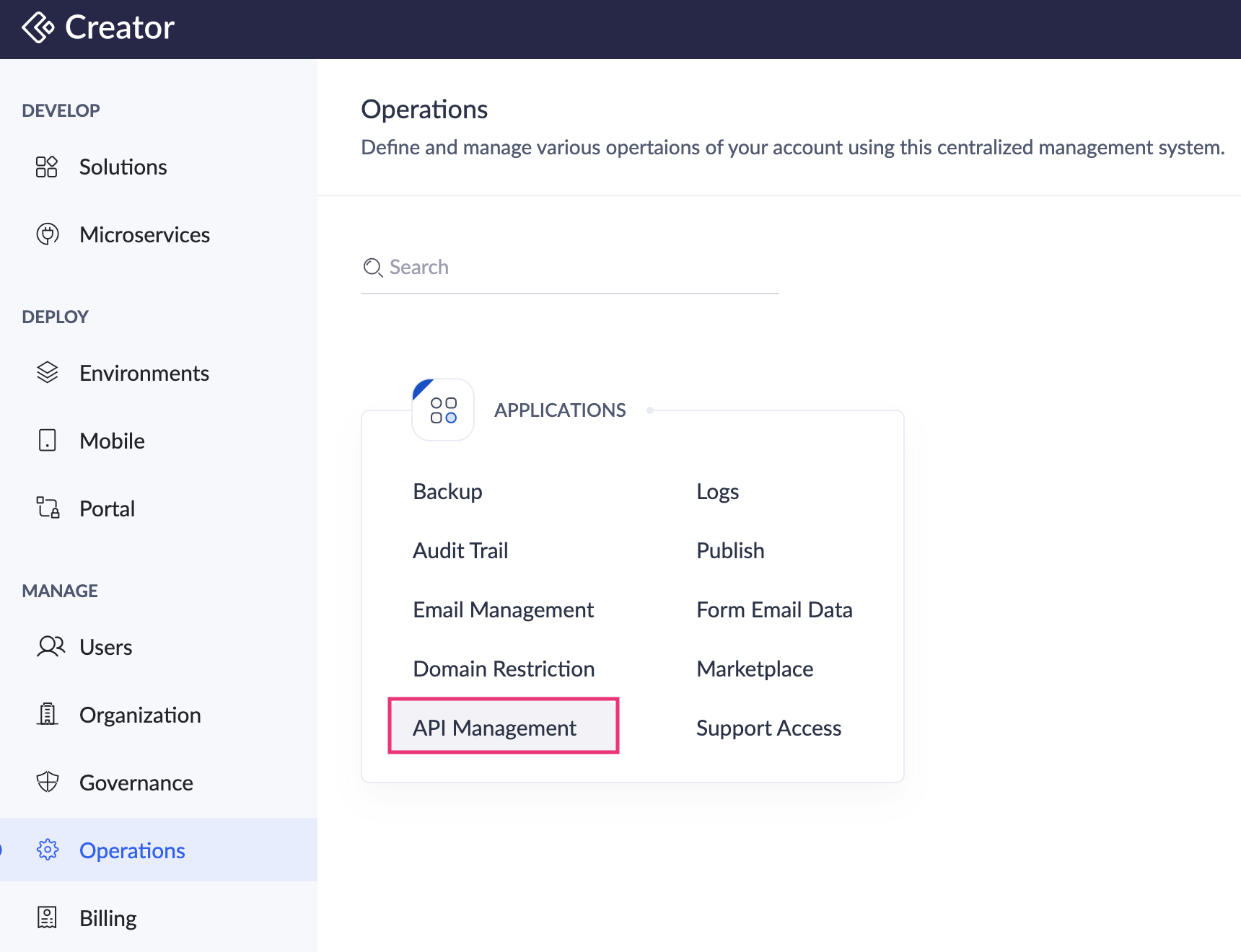
- The list of all your applications will be displayed in the API Management page.
- You can disable API access by toggling the Enabled button to Disabled for the required application. By default, API access is enabled for all applications.
- When you toggle the Enabled button, the Disable API Access popup will appear. Click Disable.
- Now the API Access will be disabled for the selected app.















