Manage Email Analytics

1. What Does This Page Cover?
 Note: To improve email deliverability, we will be following Gmail's updated sender email policy starting from February 1, 2024. This means that Gmail addresses cannot be used as a sender address in the send mail tasks. Learn More
Note: To improve email deliverability, we will be following Gmail's updated sender email policy starting from February 1, 2024. This means that Gmail addresses cannot be used as a sender address in the send mail tasks. Learn More2. Availability
- Email Analytics is only available in the C6 version of Zoho Creator.
- It can be enabled by the super admin. Only the super admin will have permission to access the ZeptoMail account by default. The other admins need to be added manually by super admin in the ZeptoMail account.
3. Setting up
Email Analytics using ZeptoMail
ZeptoMail is an email delivery service offered by Zoho Mail. It specializes in sending transactional emails like welcome messages, payment receipt, OTPs, etc. to ensure they arrive in your customers' inbox on time.
3.1 Email Analytics Flow
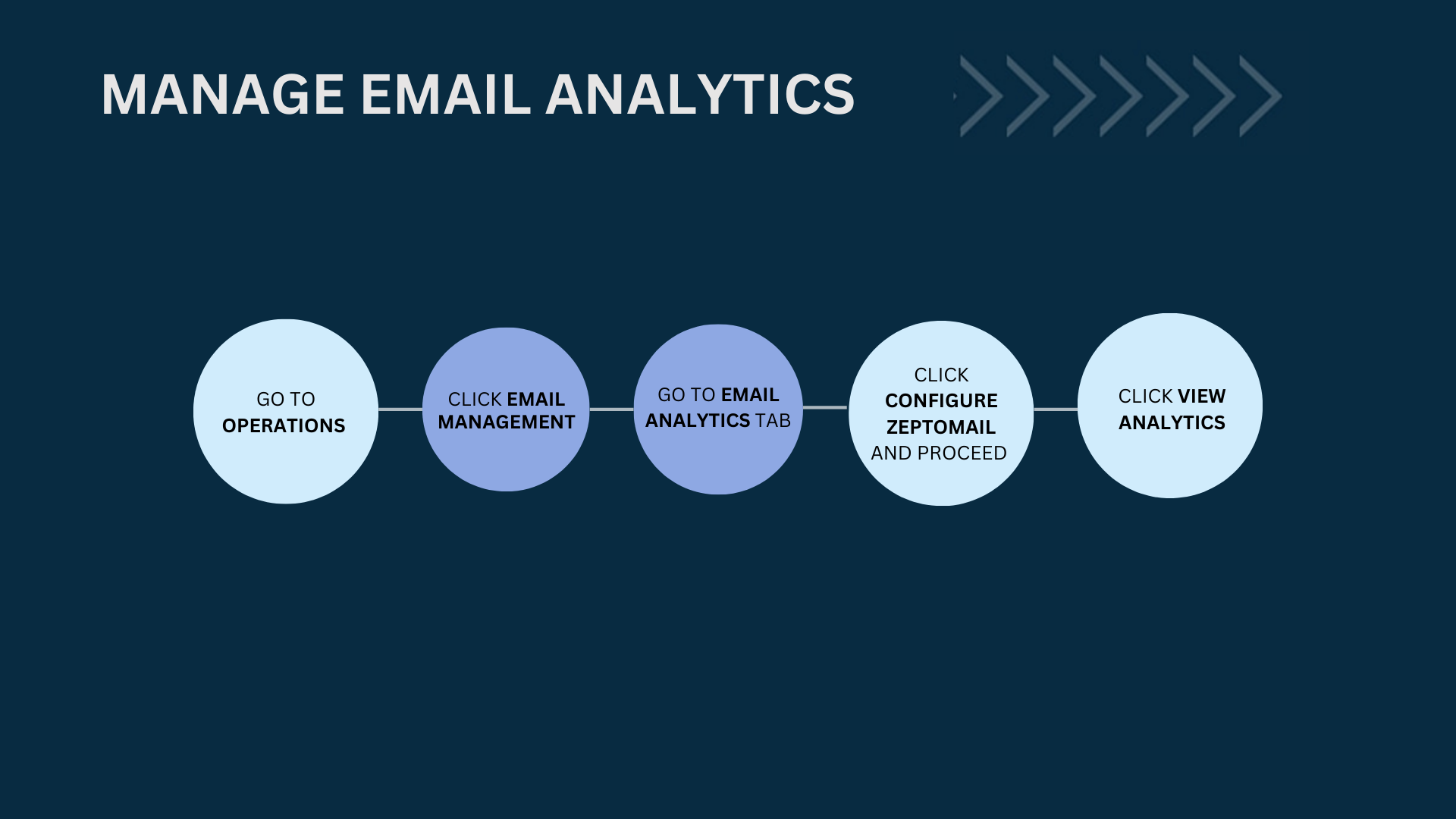
4. See How to Configure
Once the link is established between Creator and ZeptoMail, a credit scheme will be implemented for the sending of emails. In Creator, the email usage limit is no longer a set daily limit that is dependent on the number or type of users or plans. Instead, ZeptoMail credits are allocated to the users and plans based on their usage needs.
4.1 Steps to enable ZeptoMail
-
Navigate to Operations under Manage. Click Email Management present under Applications.
-
In the Email Management section, choose Email Analytics. Click Configure ZeptoMail to start the association between ZeptoMail and Creator.
-
Creator verifies whether the email address of the super admin is associated with a ZeptoMail account.
-
Click I understand, Create to create a new a ZeptoMail account and associate it with your Creator account. A new account will be created and associated if you aren't already a ZeptoMail user.
-
If your email address is linked to a ZeptoMail account, then you can easily associate it with your Creator account by clicking I understand, Associate.
-
Review the mail agent details for your account and click Continue.

-
You need to add and verify all the domains present in the Domain Authentication tab of your Creator account to ZeptoMail.

-
Upon clicking Finish, ZeptoMail credits will be provided based on the plan on a monthly basis.
-
Once the association is completed, you can view the analytics by clicking the View Analytics button in the page.
- After clicking the view analytics button you will be taken to the ZeptoMail page in a new tab.
From here, you can do the following:

-
Email tracking: Enable email tracking to monitor open rates, click-through rates, and other recipient activities for your emails.
-
Processed emails: Access logs of processed emails to track and monitor their delivery status and other relevant information.
-
Webhooks: Utilize webhooks to receive real-time notifications and data updates for your email activities.
-
Bounce addresses: Set up custom bounce addresses to handle bounced emails more effectively.

Note: Even after the association, your ZeptoMail and Creator accounts will continue to be standalone entities and you can visit ZeptoMail.com without hindrance.
4.2 Steps to dissociate ZeptoMail
-
Navigate to Operations under Manage.
-
Click Email Management under Applications and select the Email Analytics tab.
-
Click on System Integration as highlighted below.
- You'll be taken to the respective system integrations page.
 Alternately, you can also head over to the System Integration page present under Operations directly and select the card for ZeptoMail.
Alternately, you can also head over to the System Integration page present under Operations directly and select the card for ZeptoMail. -
In the ZeptoMail page, click on the Click here link to dissociate the existing ZeptoMail integration with your Creator account.
-
Click the Yes, Dissociate button in the popup that appears. If you wish to enable it back, you can follow the steps under steps to enable ZeptoMail.
-
For old users, when dissociating the following message will be shown-
-
For new users, the following message will be shown-
-
all the emails will be reverted back to daily limits based on your Creator account's subscription plan.
-
tracking emails, bounce address, and logs of emails will not be available anymore.
-
all the domains that were verified earlier will have to be re-verified again.
4.3 Changes after Integration
-
ZeptoMail can only be enabled by the super admin. Only the super admin will have the permission to the ZeptoMail account by default, other admins need to be added manually by super admin.
-
You will switch to the credit-based email system once you have configured the ZeptoMail integration. Based on your existing price plans, the following credits will be made available:
-
Standard plan: 1 credit per 5 users, with a maximum of 5 credits.
-
Professional plan: 1 credit per 3 users, with a maximum of 10 credits.
-
Enterprise plan: 1 credit per 2 users, with a maximum of 15 credits.
-
The domains that have been verified in Creator so far will be invalid upon association with ZeptoMail and will need to be added and verified again.
5. Points to Note
-
Even users on trial plans can enjoy the benefits of ZeptoMail. As part of the trial, they will be granted 1 credit to use within the system.
-
After the association, you can manage domains from the ZeptoMail page where you can also view logs and reports for the Mail agent.
-
ZeptoMail usage limit notifications will be sent to users who have a 'Post master' role. This can be disabled by the super admin from the ZeptoMail notification settings.
-
If you are already a part of an organization, then you will not be able to configure Email Analytics for your account.
-
Emails will not be sent if the new Mail agent is not associated with the email addresses used in the tasks, or if sender emails used as the "from" address are not linked to the Mail agent.
- The email sent from public domains or unverified domains will not be sent after the integration with ZeptoMail.
- The emails will be sent based on the emails addresses from the sender emails tab.
- Adding new email addresses, post integration with ZeptoMail, can be done only if the domain is verified in the ZeptoMail.
6. Related topics
Zoho CRM Training Programs
Learn how to use the best tools for sales force automation and better customer engagement from Zoho's implementation specialists.
Zoho DataPrep Personalized Demo
If you'd like a personalized walk-through of our data preparation tool, please request a demo and we'll be happy to show you how to get the best out of Zoho DataPrep.
All-in-one knowledge management and training platform for your employees and customers.
You are currently viewing the help pages of Qntrl’s earlier version. Click here to view our latest version—Qntrl 3.0's help articles.
Zoho Sheet Resources
Zoho Forms Resources
Zoho Sign Resources
Zoho TeamInbox Resources
Related Articles
Add user to Analytics
To add users to analytics workspace: Click the Users option under the Manage section in the left pane. Click the Add Users button. The Add Users tab will appear. Enter the name, email address and other details of the user. Tick the Send notification ...Manage Portal Settings
This help page is for users in Creator 6. If you are in the older version (Creator 5), click here. Know your Creator version. 1. What Does This Page Cover? Learn how to manage the different portal settings present under the Portal tab. 2. ...Understand Email Management
This help page is for users in Creator 6. If you are in the older version (Creator 5), click here . Know your Creator version . Email Management module in Zoho Creator requires three account level configurations: Sender Email Domain Authentication ...Adding an administrator to Creator account
Administrators in Zoho Creator have full access across the platform, including both edit and live modes of applications, BI & Analytics, and Integration Flows. They can build and edit application schemas, manage all application data, handle user ...Adding users
This help page is for users in Creator 6. If your are in the older version (Creator 5), click here. Know your Creator version. Zoho Creator allows you to share your applications by adding users to your account. These users will have access to the ...















