Displaying grouped records
 This page is applicable only to list, calendar, and timeline report types.
This page is applicable only to list, calendar, and timeline report types.To create groups:
- Navigate to the Design page.
- Hover on the preview of the report in the design page.
- Click Open Report Properties.
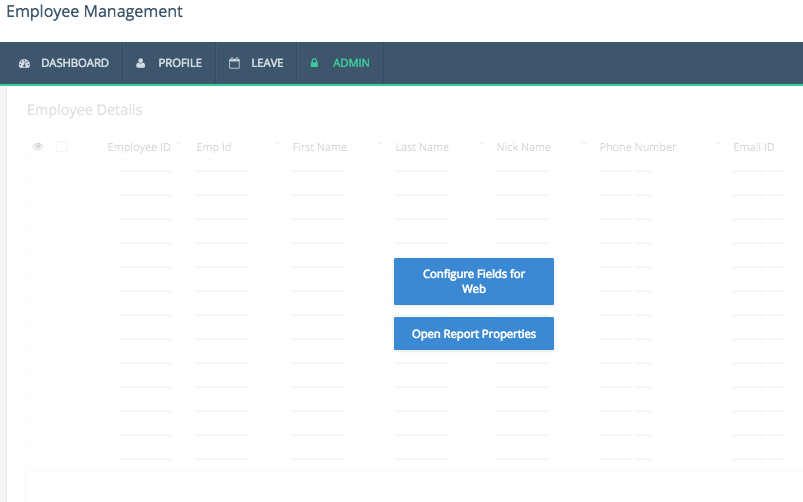
- Select Grouping.
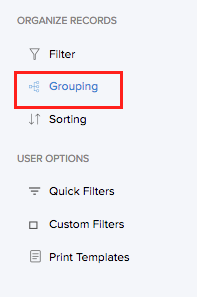
- Select the required field based on which the records will be grouped.
- Click Add.
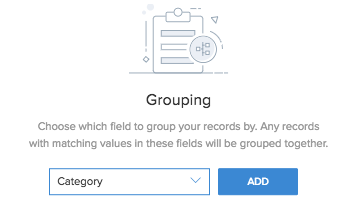
Once a grouping is added, you can choose in which order the groups must be sorted. By default, the groups will be sorted in Ascending order.
Note: Custom order option is not supported in C6. - Click the (+) icon to add more fields.
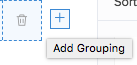
- Click Done to exit builder.
Upon accessing the report the application, you will find that the records are displayed as groups, depending on the fields that you have used to categorize the data.
Related topics
Zoho CRM Training Programs
Learn how to use the best tools for sales force automation and better customer engagement from Zoho's implementation specialists.
Zoho DataPrep Personalized Demo
If you'd like a personalized walk-through of our data preparation tool, please request a demo and we'll be happy to show you how to get the best out of Zoho DataPrep.
You are currently viewing the help pages of Qntrl’s earlier version. Click here to view our latest version—Qntrl 3.0's help articles.
Zoho Sheet Resources
Zoho Forms Resources
Zoho Sign Resources
Zoho TeamInbox Resources
Related Articles
Understanding report creation from live mode
Zoho Creator provides users with a conducive method to create reports from the live mode of the application. This enables the admin to provide specific users with the permission to create reports to the forms that they have access to. These users ...Perform Custom Grouping and Sorting in Kanban Report
1. What does this page cover? Learn how you can sort and group your application records in the order of your preference by performing custom sorting and grouping in the live mode of your kanban reports. 2. Availability Super admins, admins and ...Perform Custom Sorting and Grouping in Reports
1. What Does This Page Cover? Learn how you can sort and group your application records in the order of your preference by performing custom sorting and grouping in the live mode of your reports. 2. Availability Super admins, admins, and developers ...Functionality-based URLs
Overview In the topic Zoho Creator URL Patterns we learned about the default URLs to access a Zoho Creator application and its forms, reports and pages. In this topic, we will learn about the functionality based URLs to set default values for form ...Understand Predefined Grouping
This page is applicable only to list, calendar, and timeline report types. Grouping indicates categorizing information into clusters, based on parameters that help you define the groups. By grouping your data, you can achieve a certain level of ...















