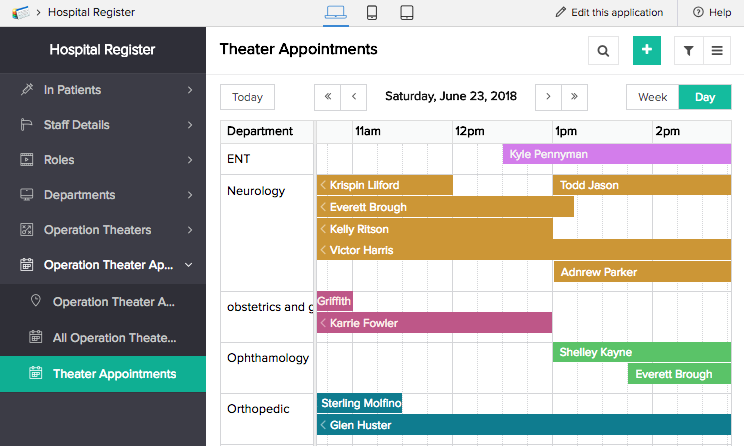Understand Predefined Grouping
 This page is applicable only to list, calendar, and timeline report types.
This page is applicable only to list, calendar, and timeline report types.Zoho Creator's reports can feature grouped records for segregating data based on stipulated fields and their values. Records with same value for the selected field is grouped together and the value appears as a heading for all records containing that value.
List Report
For instance, if you have a Employee Management application with a report that displays Manager Information. The report has a grouping based on the Manager, listing the employees reporting to each manager. The records are categorized under the names of the managers. The report on loading itself loads with this grouping structure.
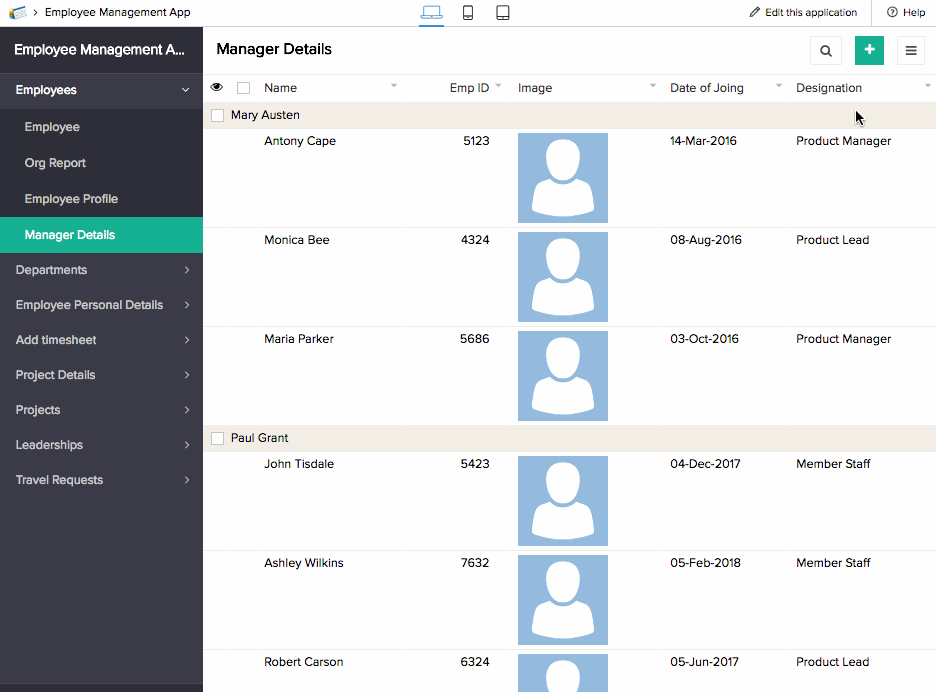
You can access these grouped reports from browser, phone, and tablet.
Calendar Report
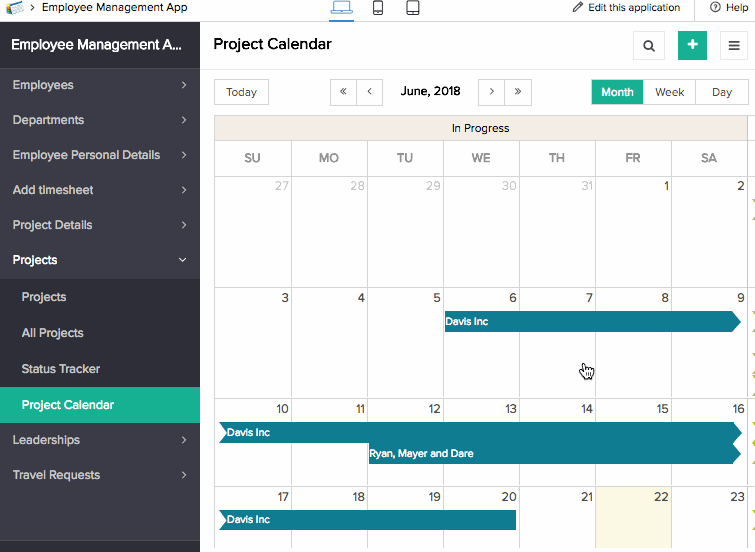
Timeline Report
Zoho CRM Training Programs
Learn how to use the best tools for sales force automation and better customer engagement from Zoho's implementation specialists.
Zoho DataPrep Personalized Demo
If you'd like a personalized walk-through of our data preparation tool, please request a demo and we'll be happy to show you how to get the best out of Zoho DataPrep.
All-in-one knowledge management and training platform for your employees and customers.
You are currently viewing the help pages of Qntrl’s earlier version. Click here to view our latest version—Qntrl 3.0's help articles.
Zoho Sheet Resources
Zoho Forms Resources
Zoho Sign Resources
Zoho TeamInbox Resources
Related Articles
Understand Predefined Custom Filters
This page is applicable to all report types except pivot chart and pivot table. Filtering is the act of drilling down to specific records, while omitting irrelevant records that are not required at the time of viewing. Quick filters already serve ...Understand Predefined Sorting
This page is applicable to all report types except pivot chart and pivot table. Sorting creates a linear, sequentially arranged data structure that helps you eliminate the hassles of haphazardly maintained information. It enables you to easily glance ...Perform Custom Sorting and Grouping in Reports
1. What Does This Page Cover? Learn how you can sort and group your application records in the order of your preference by performing custom sorting and grouping in the live mode of your reports. 2. Availability Super admins, admins, and developers ...Perform Custom Grouping and Sorting in Kanban Report
1. What does this page cover? Learn how you can sort and group your application records in the order of your preference by performing custom sorting and grouping in the live mode of your kanban reports. 2. Availability Super admins, admins and ...Understand Formula Field
The Formula field enables you to automatically generate a value for each record in your form, based on a predefined expression. Let's take an example. The Total Amount in an Order form is calculated based on the Unit Price and Quantity of the ordered ...