Understand Predefined Print Template
A print template is a predefined template that can be applied to your report while printing. This template facilitates a structure exclusively applicable to the printed report, unmindful of the layout the report is set to. Along with the required fields and the respective field values, the print template allows headings, paragraphs, images, sections, and tables to be part of the printed report. The template is more of a record level layout than a report level layout. So, on selecting print, the preview displays the report with each record mirroring the template.
Let's assume that you have created a print template for a report that provides details of staff in a hospital. The report has details of the doctors, their department, their duty timings, the nurses, their duty timings, the help assistants, and their duty timings. You want to print the daily report which has the information on doctors available for the day, the department they belong to, and their duty timing, and this is to be made available for out patients who approach the front desk. Your template includes these fields and their values and a heading called Today's Schedule and the logo of the hospital. On selecting Print as Summary, the template is applied to the individual records in the report.
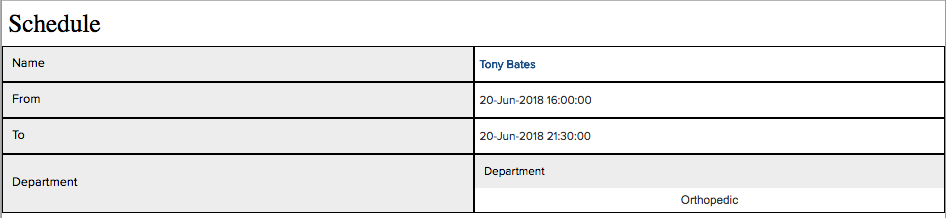
This record template can be applied while printing from browser, phone, or tablet. It brings uniformity to the printed records without being affected by the device from which it is being printed. The layouts of a report may vary across devices, so printing the same records from different devices will yield varied results. Print template helps you overcome this hurdle.
Zoho CRM Training Programs
Learn how to use the best tools for sales force automation and better customer engagement from Zoho's implementation specialists.
Zoho DataPrep Personalized Demo
If you'd like a personalized walk-through of our data preparation tool, please request a demo and we'll be happy to show you how to get the best out of Zoho DataPrep.
All-in-one knowledge management and training platform for your employees and customers.
You are currently viewing the help pages of Qntrl’s earlier version. Click here to view our latest version—Qntrl 3.0's help articles.
Zoho Sheet Resources
Zoho Forms Resources
Zoho Sign Resources
Zoho TeamInbox Resources
Related Articles
Understand Predefined Custom Filters
This page is applicable to all report types except pivot chart and pivot table. Filtering is the act of drilling down to specific records, while omitting irrelevant records that are not required at the time of viewing. Quick filters already serve ...Print template
This API service lets you manage the different functionalities in a report. Print template Methods fetchPrintTemplate(forRecordID:ofReport:completionHandler:)This fetches the HTML content of the Print Template of a record in the report. ...Understand Predefined Grouping
This page is applicable only to list, calendar, and timeline report types. Grouping indicates categorizing information into clusters, based on parameters that help you define the groups. By grouping your data, you can achieve a certain level of ...Understand Predefined Sorting
This page is applicable to all report types except pivot chart and pivot table. Sorting creates a linear, sequentially arranged data structure that helps you eliminate the hassles of haphazardly maintained information. It enables you to easily glance ...Understand Predefined Filter
This page is applicable to all report types except pivot chart and pivot table. Sifting the voluminous data to retain particular information is what filtering is all about. It is often essential to selectively display and view data. For instance, you ...















