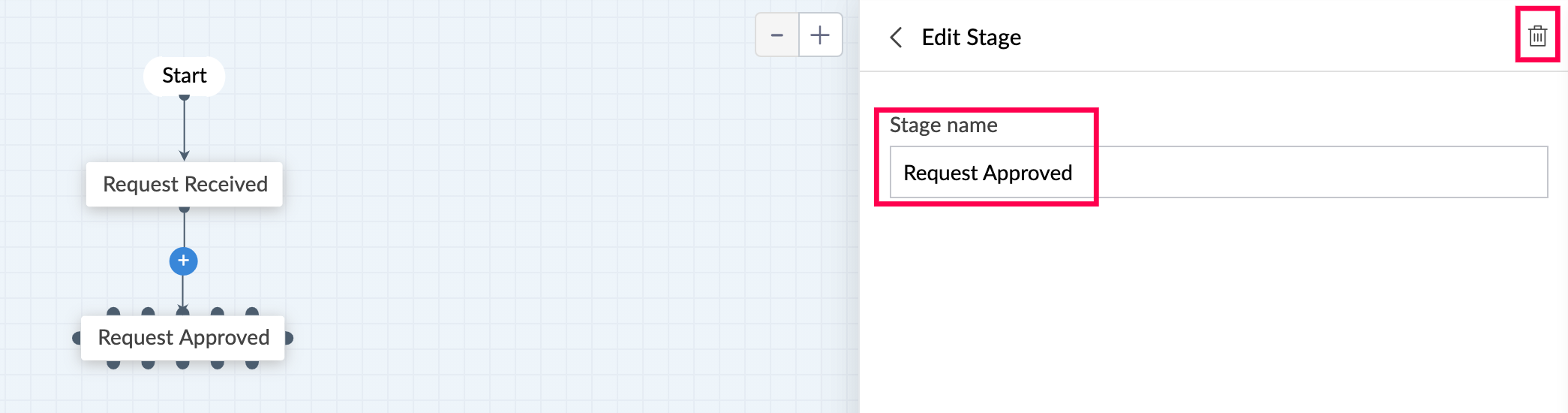Blueprints Quickstart Guide
A software company can use the Blueprints feature to track and manage the software development lifecycle. Various blueprint actions are needed to mark the present status of each stage, for example -- when a feature request is received, or when the development starts, or when issues are found, and so on. The relevant team then moves the blueprint stage (status) to the next stage, using transitions, once they complete their work items. This way the entire development cycle is efficiently tracked, and fully automated using workflow actions that are triggered at each blueprint transition (action).
The following is an illustration of the above use case which can be accomplished using Blueprints.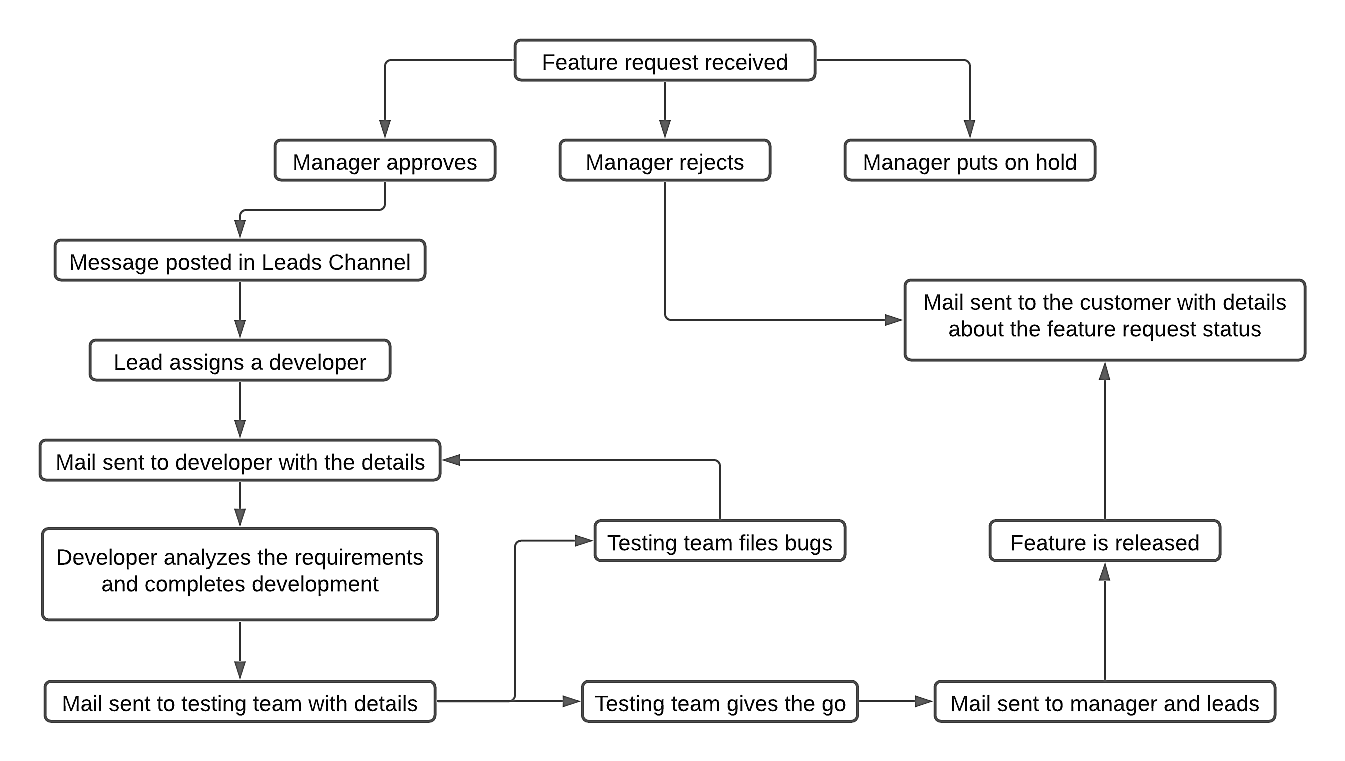
Process Flow 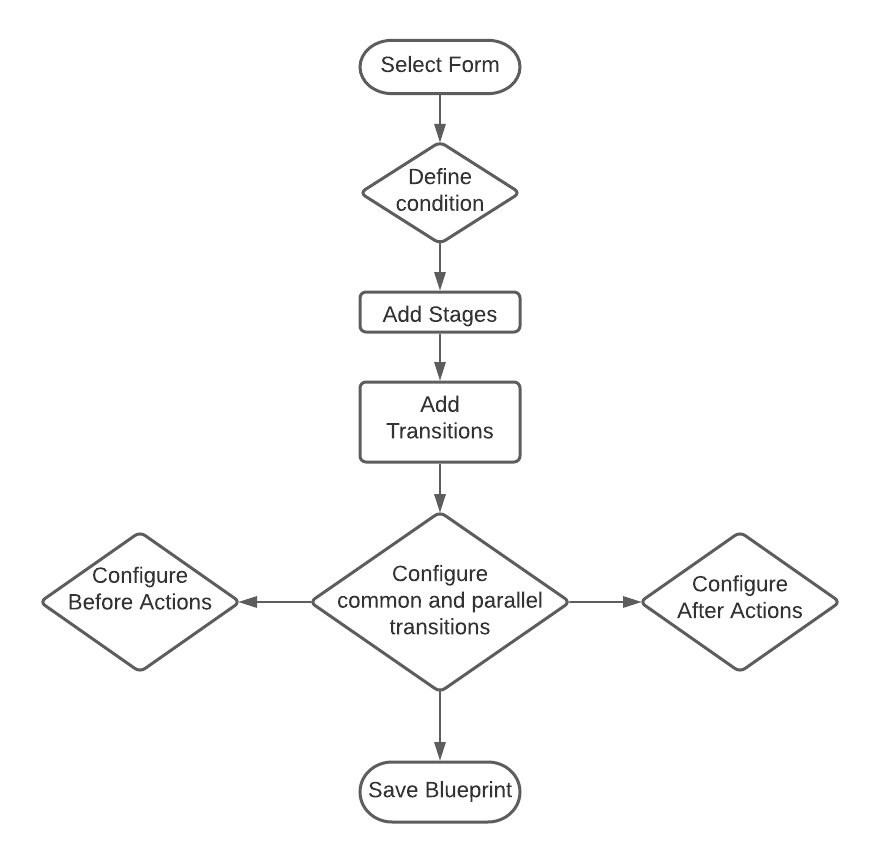
Steps
Step 1: Navigation to Blueprints section
In your application, navigate to Workflow > Blueprints > New Blueprint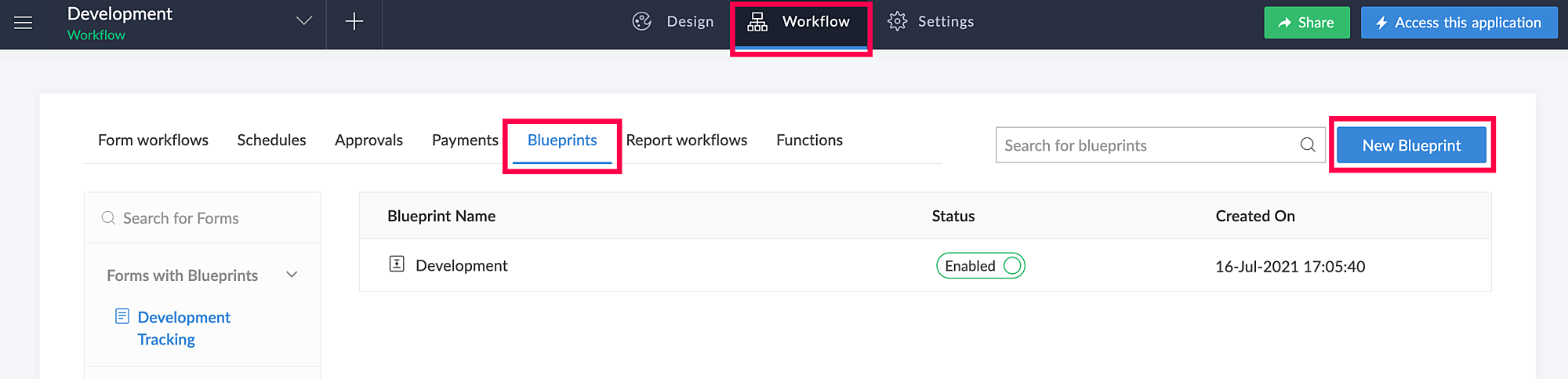
Step 2: Create blueprint by
- Associating a form - Blueprints are associated with a form. Stages and transitions in a blueprint are displayed for the records of a selected form. For example, when employees apply for a leave they submit a record using a form. The record will contain blueprint transitions like Approve Leave and Reject Leave, and stages like Leave Approved or Leave Rejected.
Select a form from the drop-down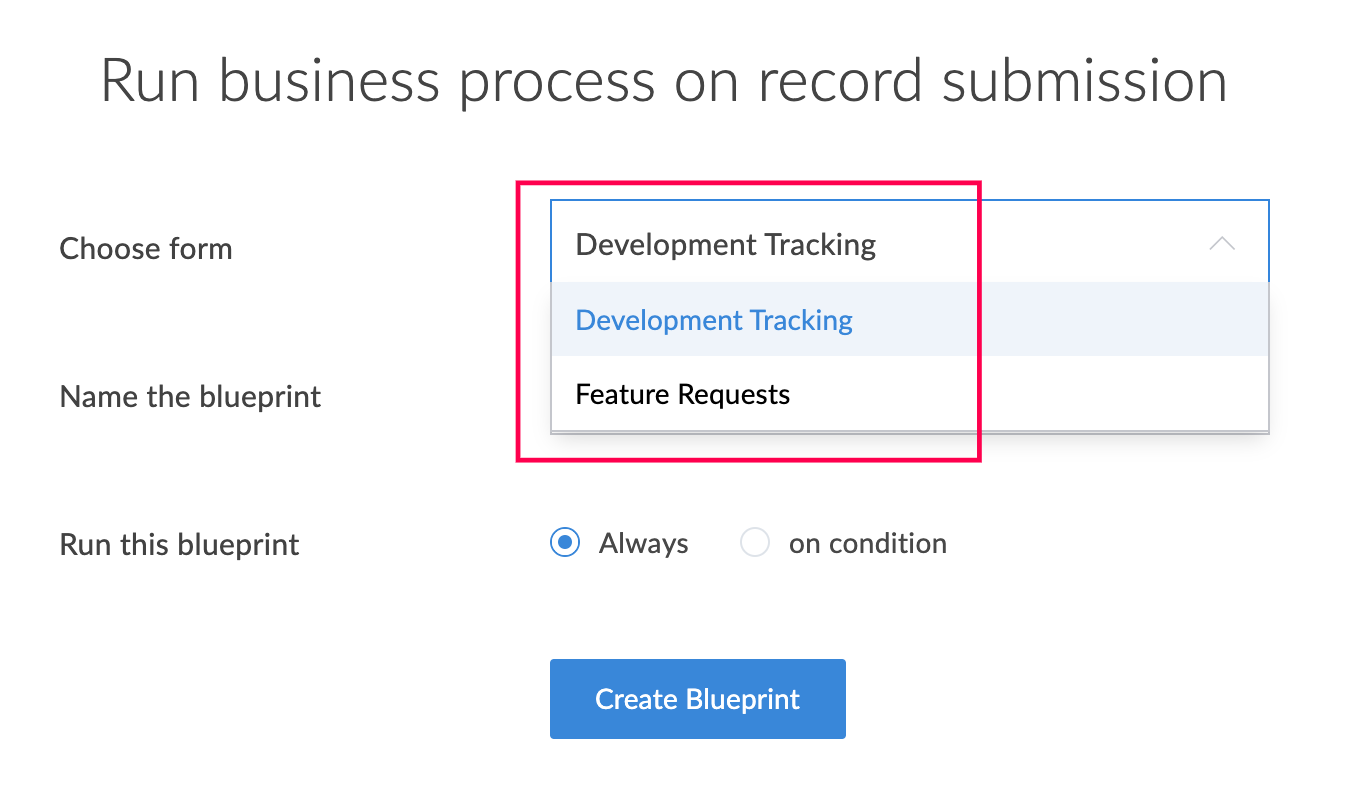
- Naming the blueprint
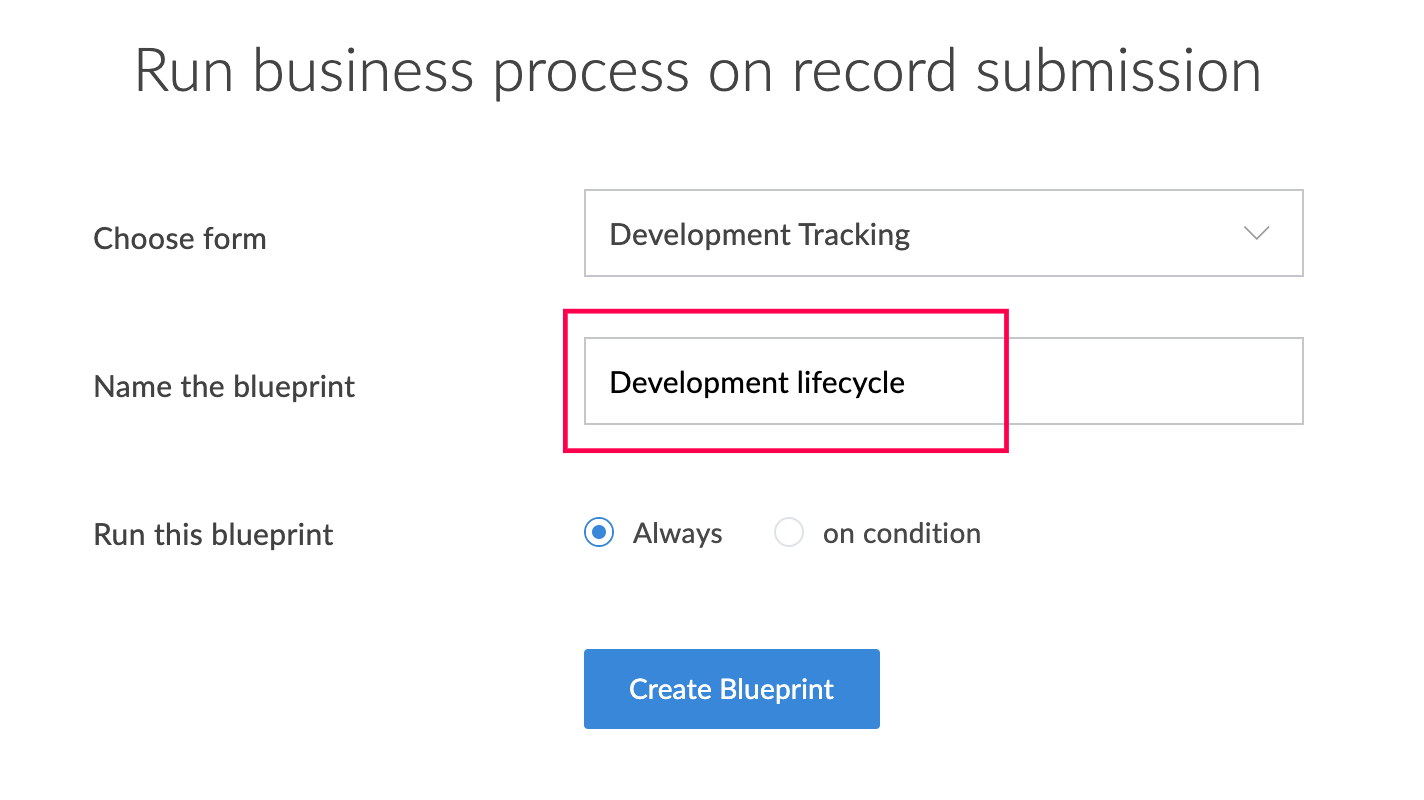
- Defining a condition - Blueprints can be triggered based on conditions. For example, let's say a blueprint should be enabled only when the received request is of type "New Feature Request", so that the development process of the feature can be tracked.
Define a condition as displayed below: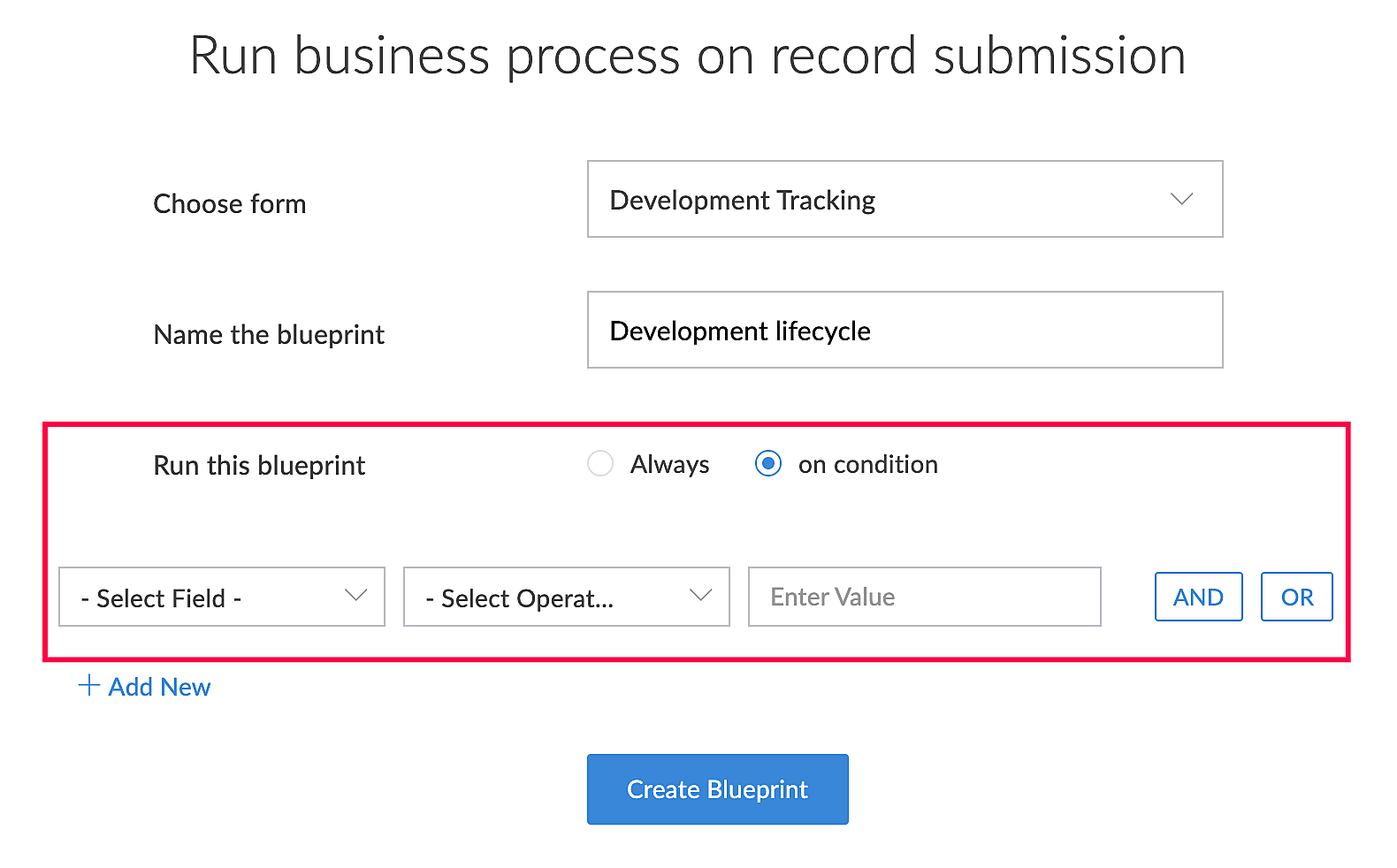
Step 3: Add Stages - These are the different milestones in the process. For a software development lifecycle process, Feature Approved, Feature Developed, and Testing Complete can be some of the stages.
Click Add Stages and drag-and-drop the newly created Stage: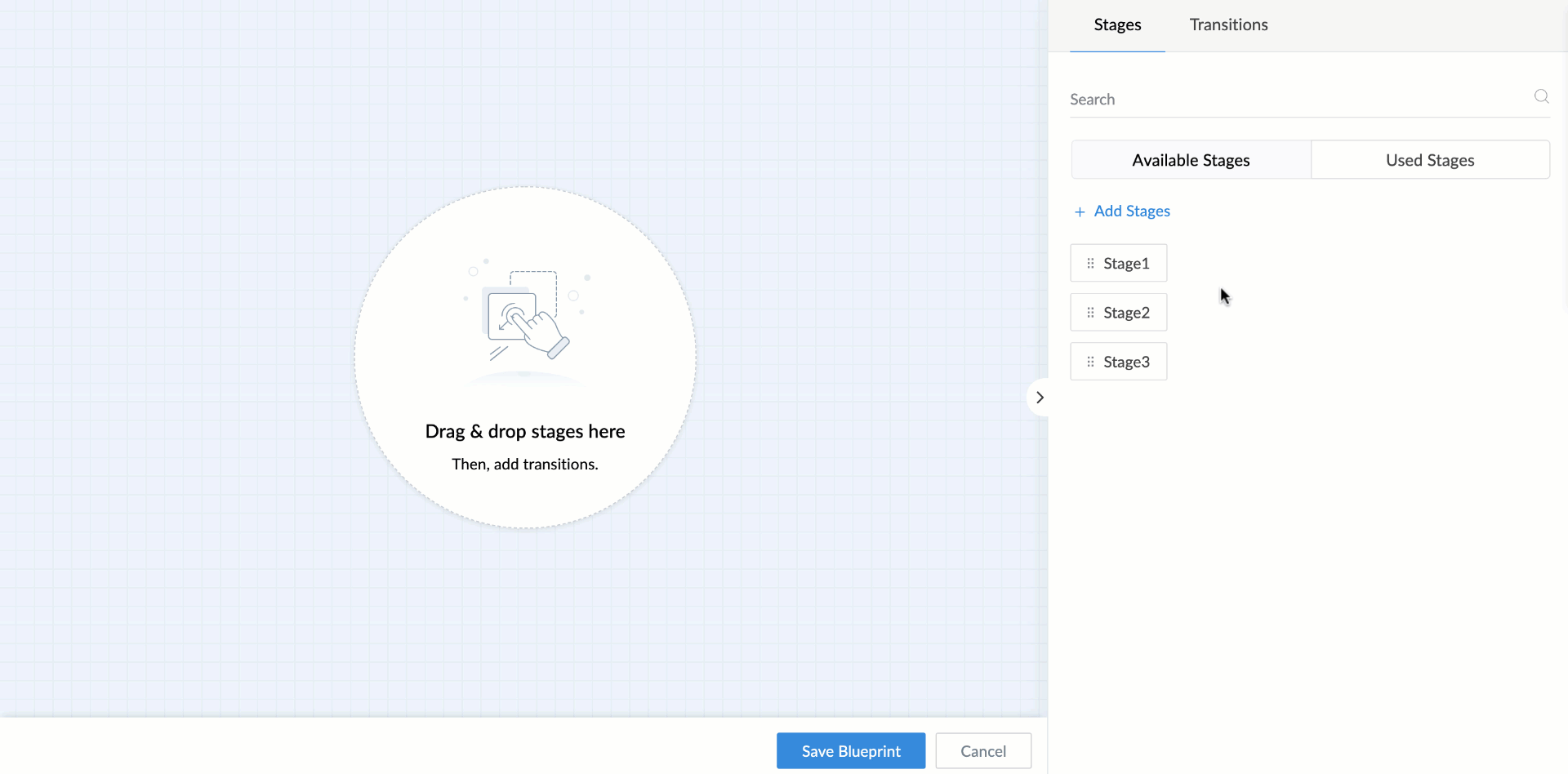
Step 4: Add transitions - These are the intermediate phase between two states. They act as a link between the two states. Transitions are clickable buttons, which are used to move the blueprint to the next stage. Using the same example, Approve Feature, Development Started, and Bugs Found can be some of the transitions. When the Approve Feature transition is performed, the blueprint stage is moved to Request Approved stage.
Click on the + icon to add a transition between the stages: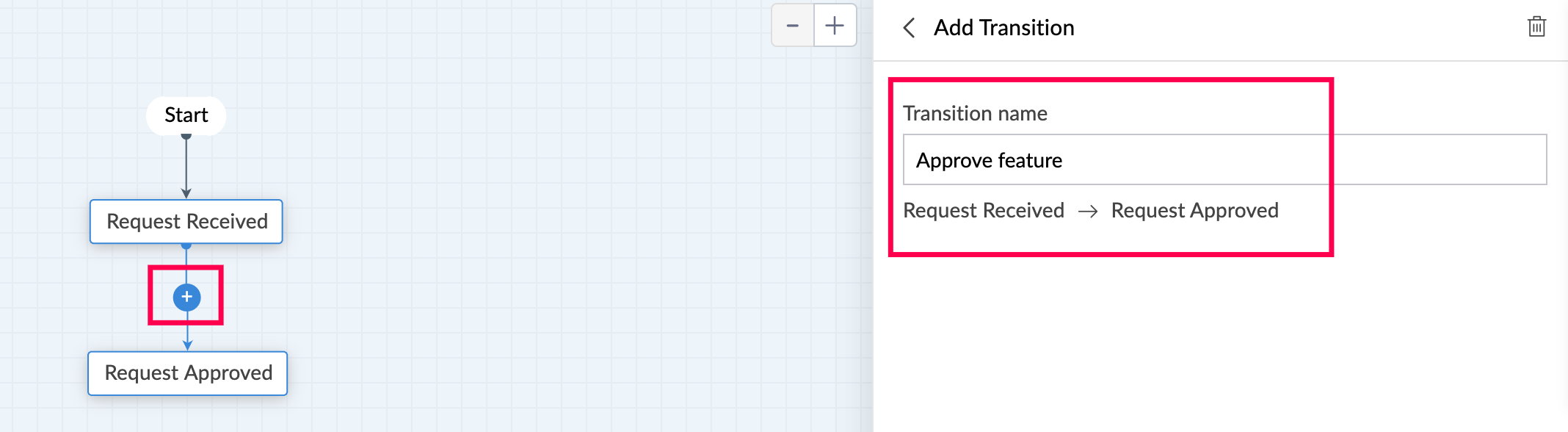
- Transition contains three parts: Before Actions, During Actions, and After Actions. Before Actions are to configure who can view the transition, criteria to display the transition, tooltip, and confirmation message. During Actions consists of actions to be performed when the transition occurs, which can be used to view or update fields of the same or another form. After Actions consists of actions to be executed after the transition is triggered. The actions available are: Notification, Data access, Integrations, and Deluge script.
Set the following Before Actions:- Transition Owners - To configure who can view and perform the transitions.
Select the required option under Transition Owners.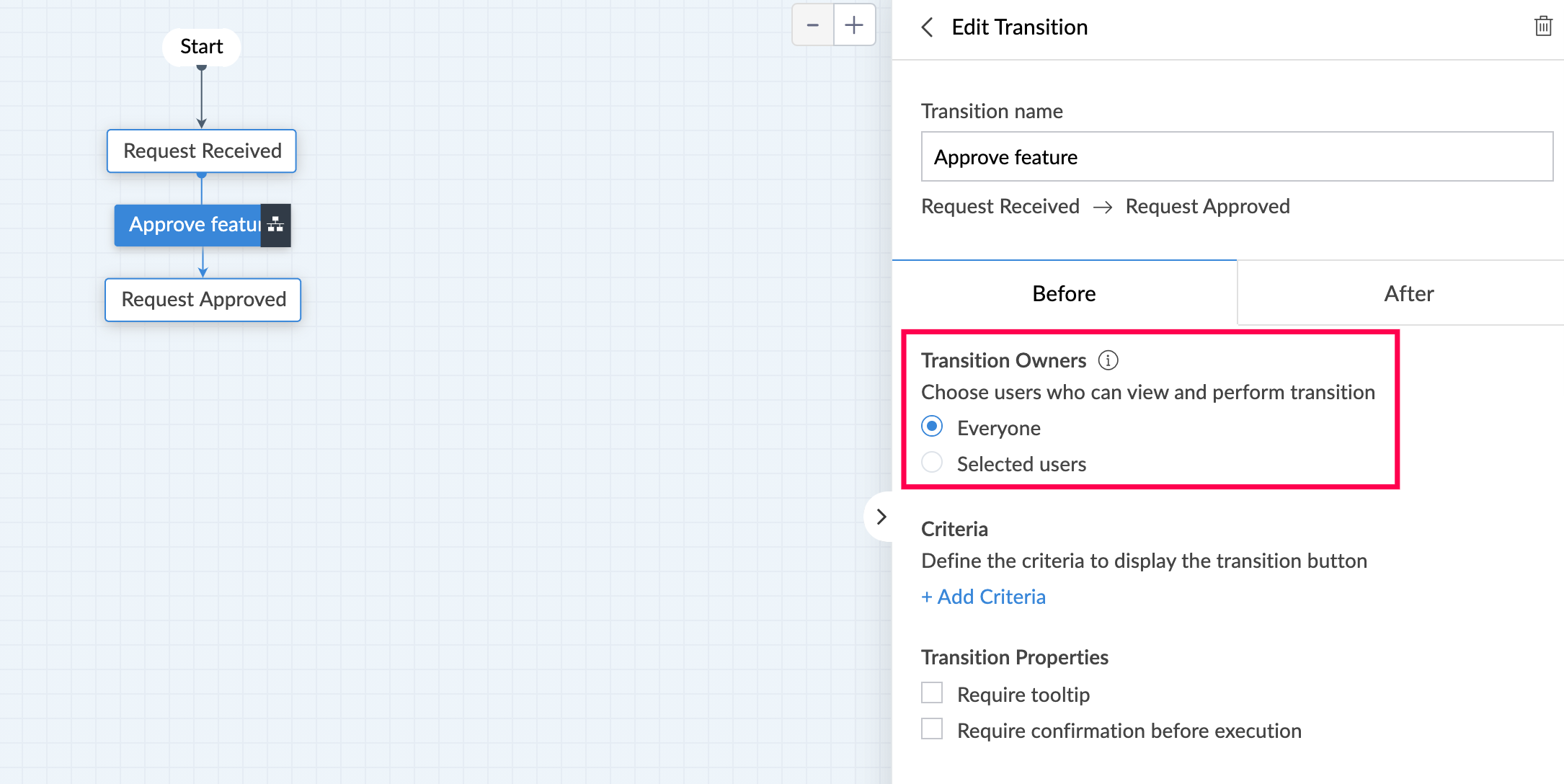 Note: Users can be selected based on email addresses, Permissions, and User field.
Note: Users can be selected based on email addresses, Permissions, and User field.
- Criteria - To display transition buttons for records that meet a criteria. For example, the Assign Developer transition should be enabled only when the Developer field is not null, i.e., after a developer has been assigned.
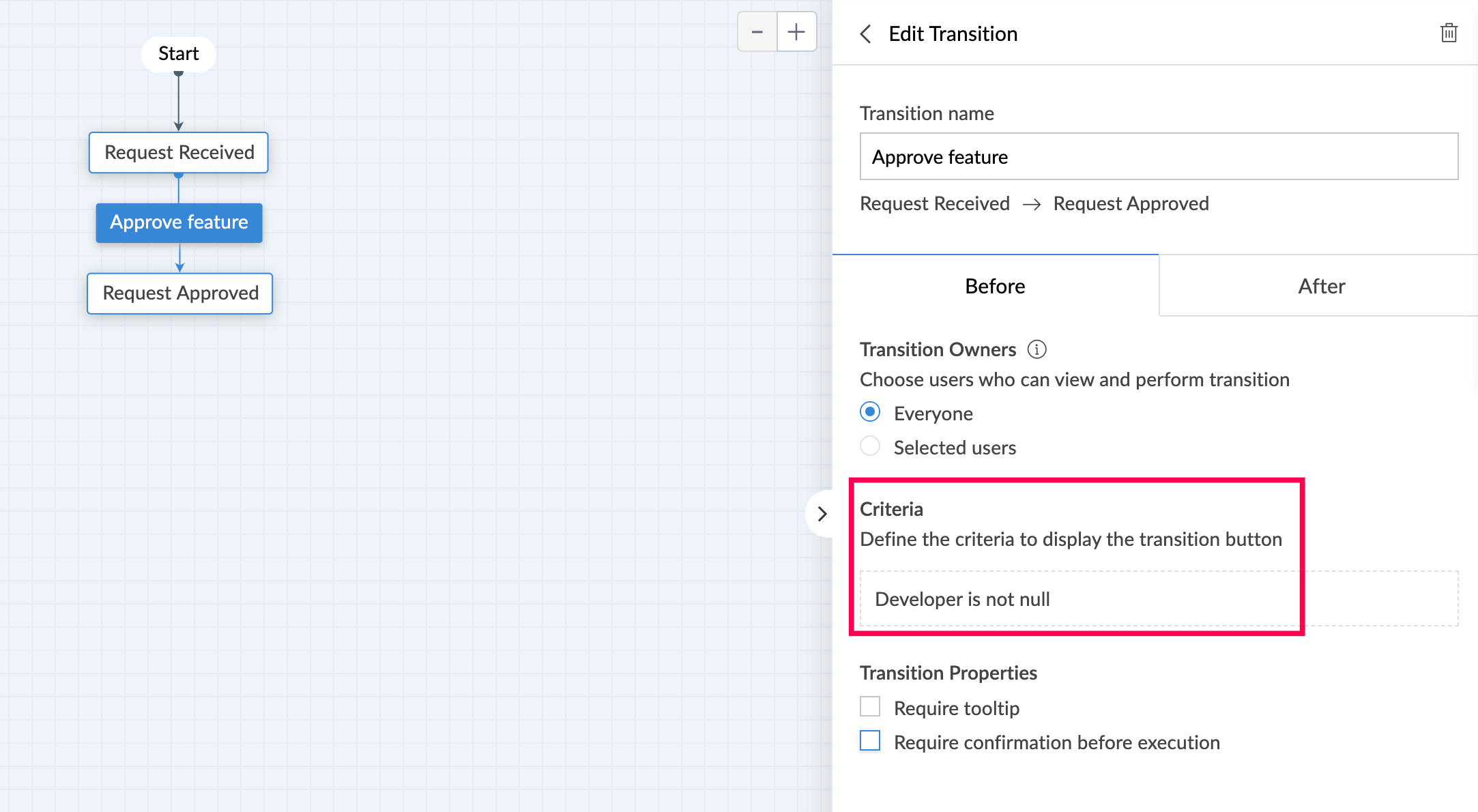
- Transition properties - This is used to configure tooltip and a confirmation message. Tooltips appear when the mouse is hovered over the transition, and confirmation messages are displayed when the transition button is clicked.
Check the "Require tooltip" box and enter the tooltip text.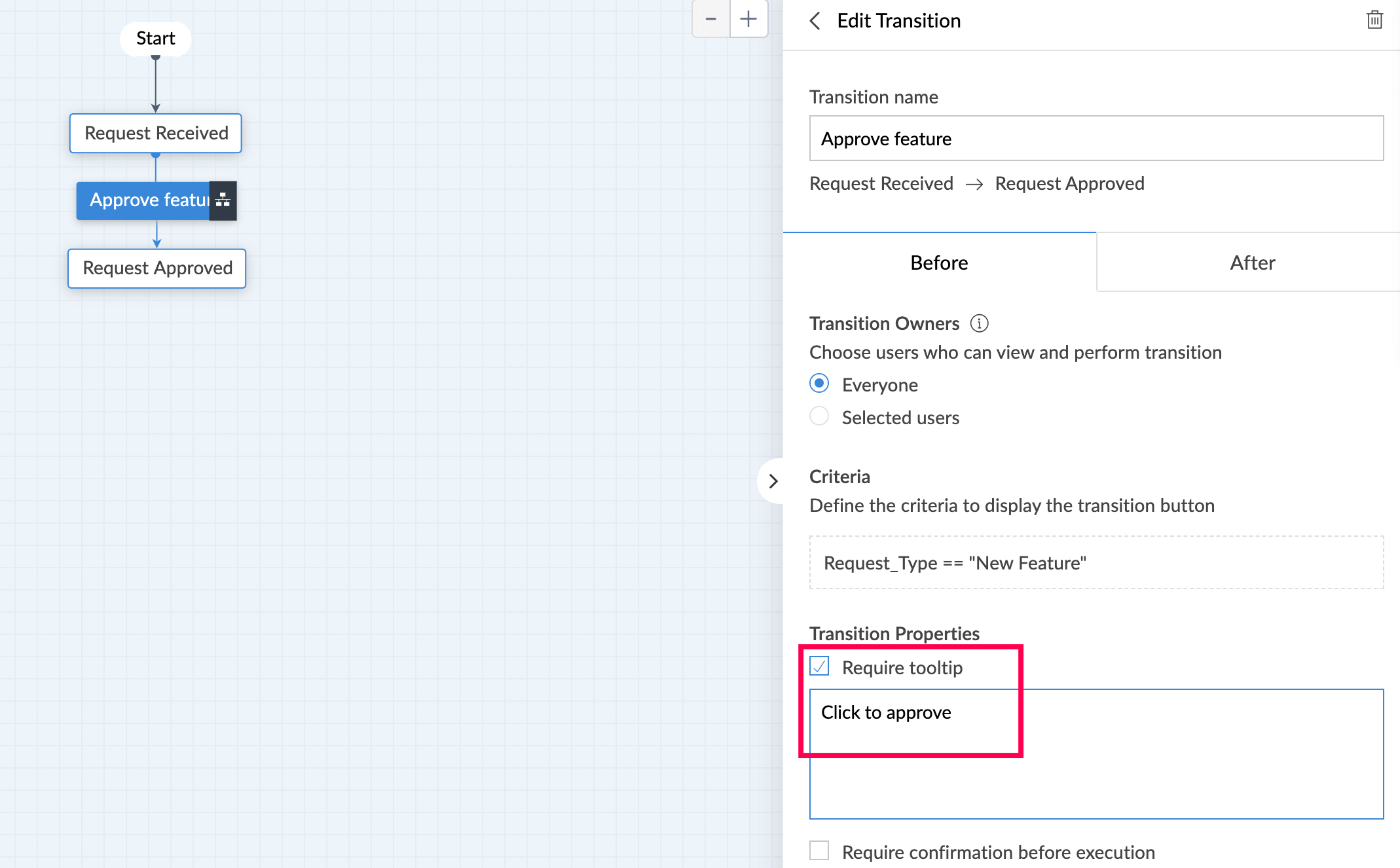
Check the "Require confirmation before execution" box to configure the confirmation action.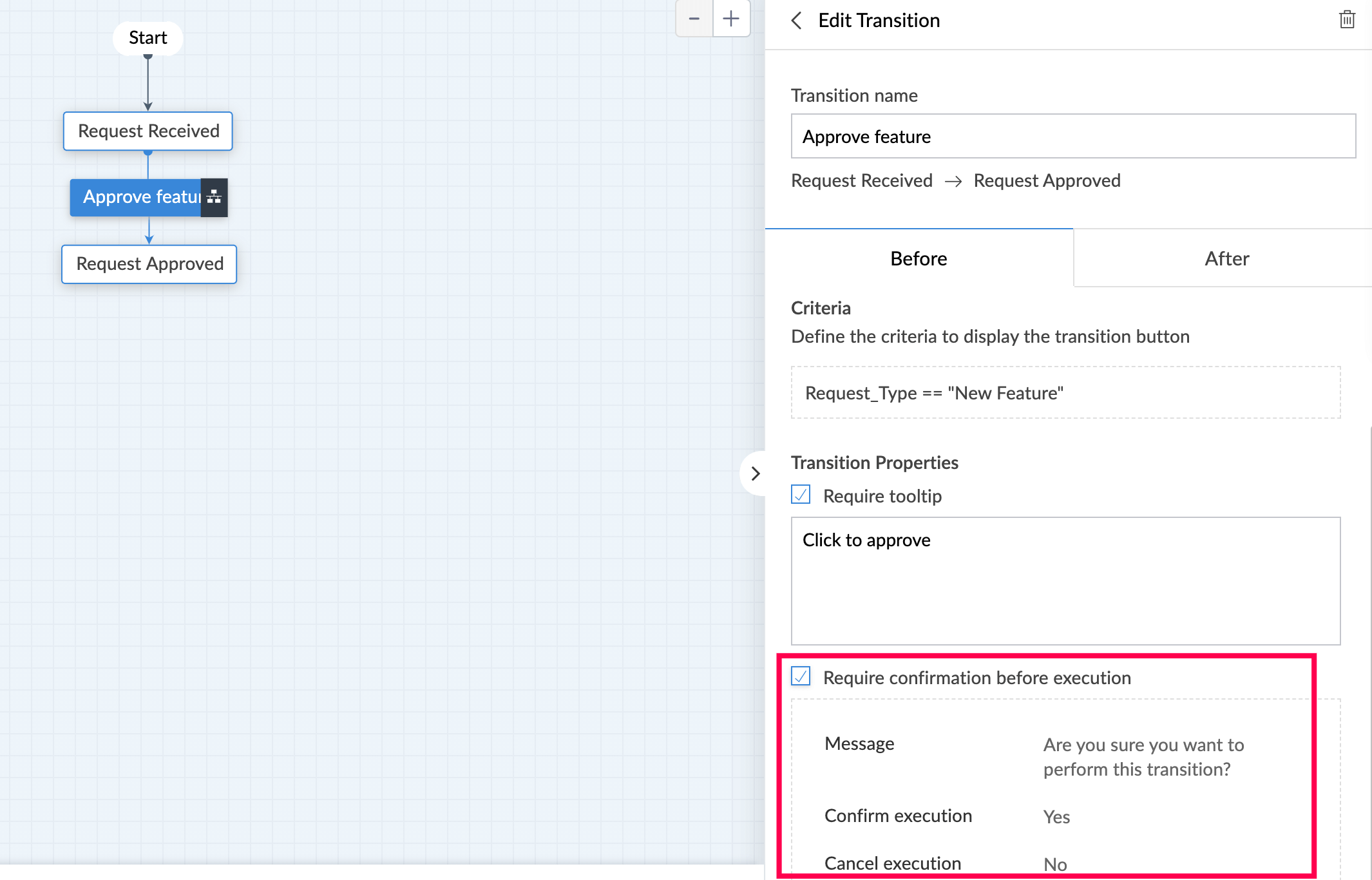
- Transition Owners - To configure who can view and perform the transitions.
During transition allows to perform one of the following options:
View and update fields of the same record.
Open another form and add a new record to it.
In the above example, when a manager approves the feature by performing the transition Approve Feature, other fields(due date, manager comments) can be updated.
Set the following During Actions:
Select Update fields in the dropdown under the During tab, as shown in the below image.
Select fields (Due date, Manager Comments) under the Display Fields section. You can also add any other field as required here.
This will show the Due date and Manager Comments field when a feature is approved. The transition owner can fill in the required information while approving the feature.
Similarly, fields of another form can also be updated during the transition.
Clicking on Add New Action under the "After" header gives options to configure various workflow actions:
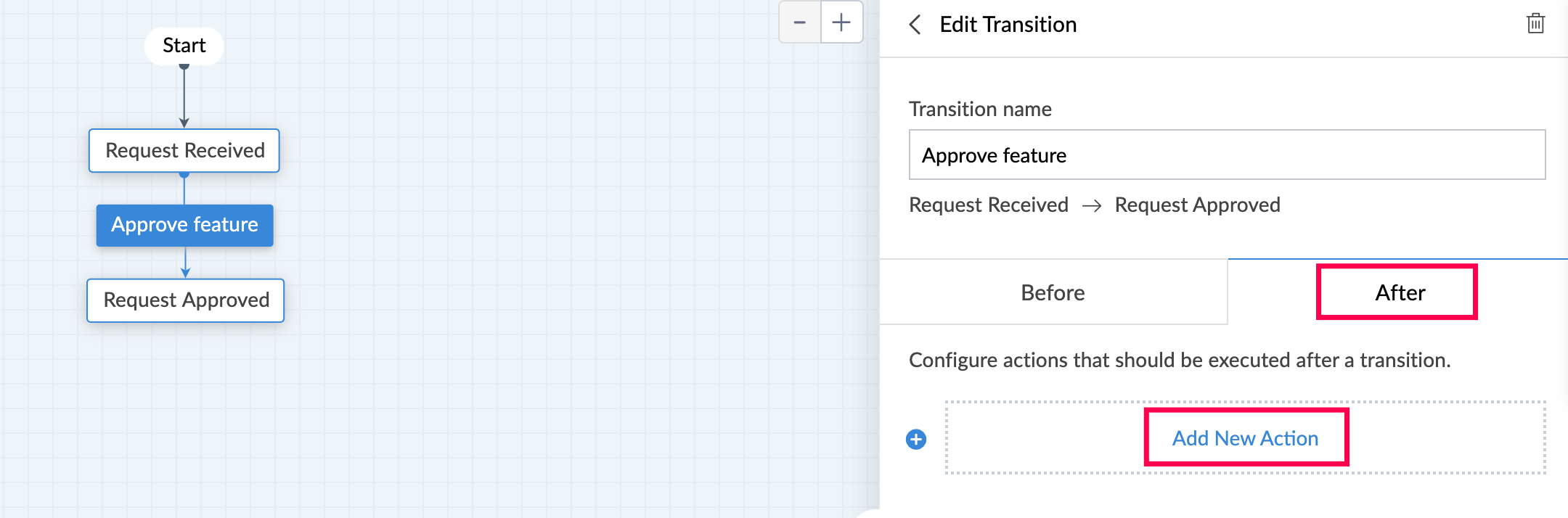
The following image shows the various workflow actions that can be configured:
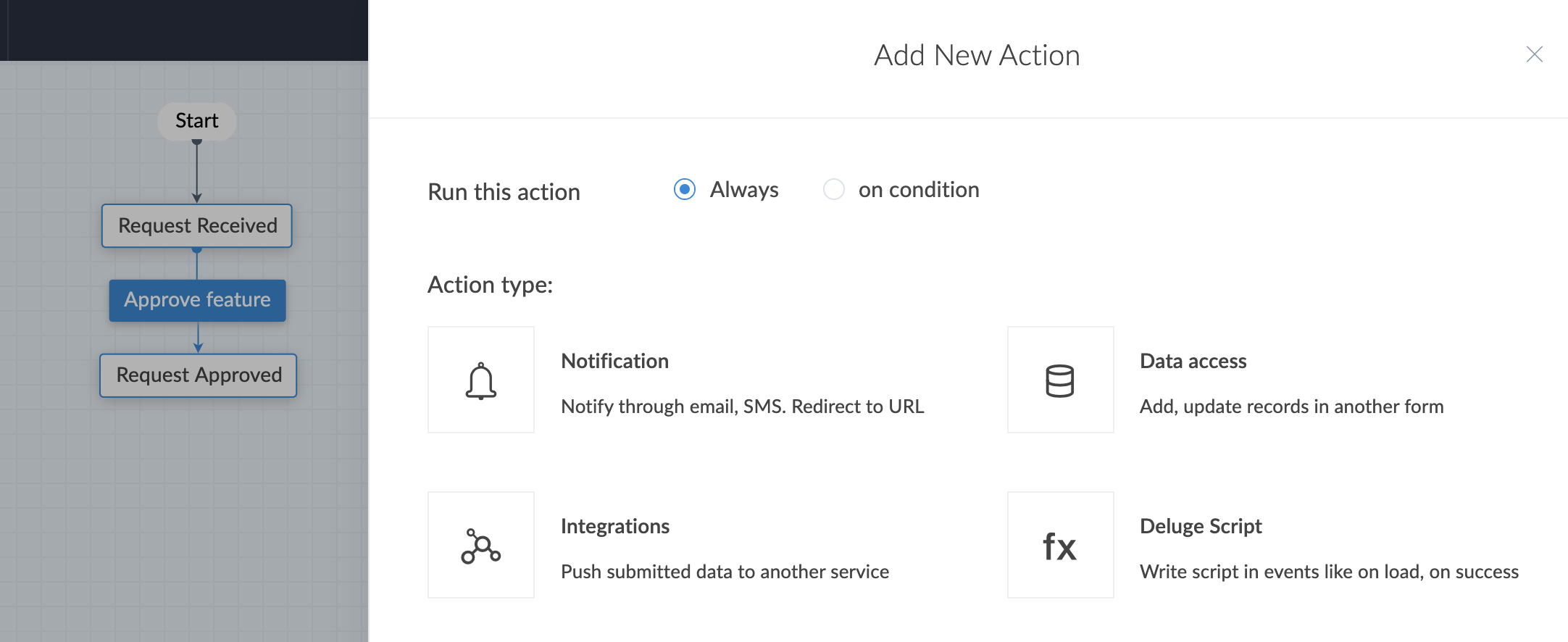
- Transitions can further be categorized into Common and Parallel.
Configure Common Transition: Common transitions can be accessed from multiple stages in a blueprint. For eg: Consider online order management where the customer can cancel the order at anytime so the cancel order transition will be available across all the stages. Or think about the On Hold transition which should be available at all stages of the development lifecycle.
Click the highlighted icon next to the transition and toggle ON Common Transition.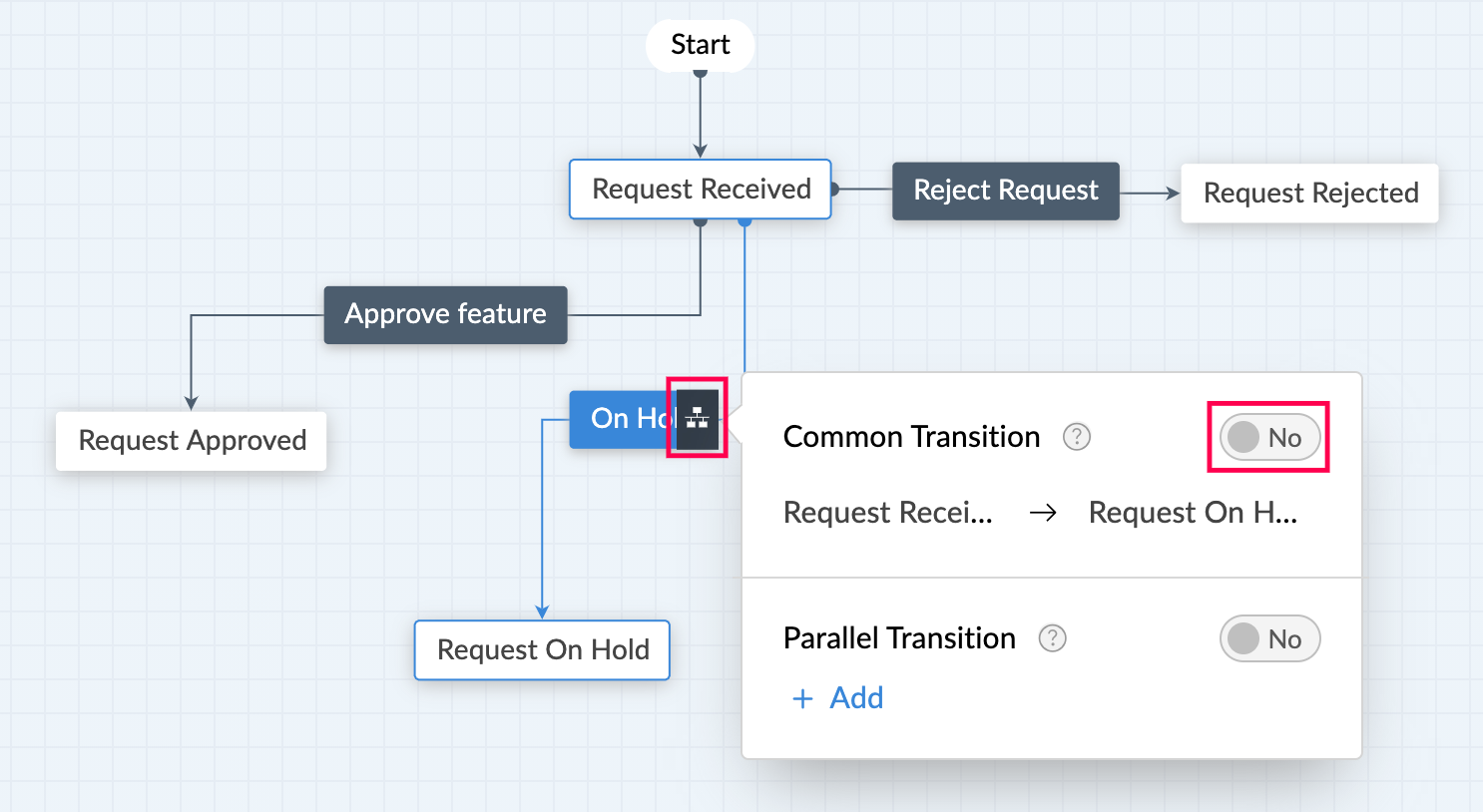
Once a transition is marked as a common transition it will appear for all the blueprint stages by default. This helps when we want a particular transition to be enabled for all the blueprint stages without having to create the transition manually for each stage.
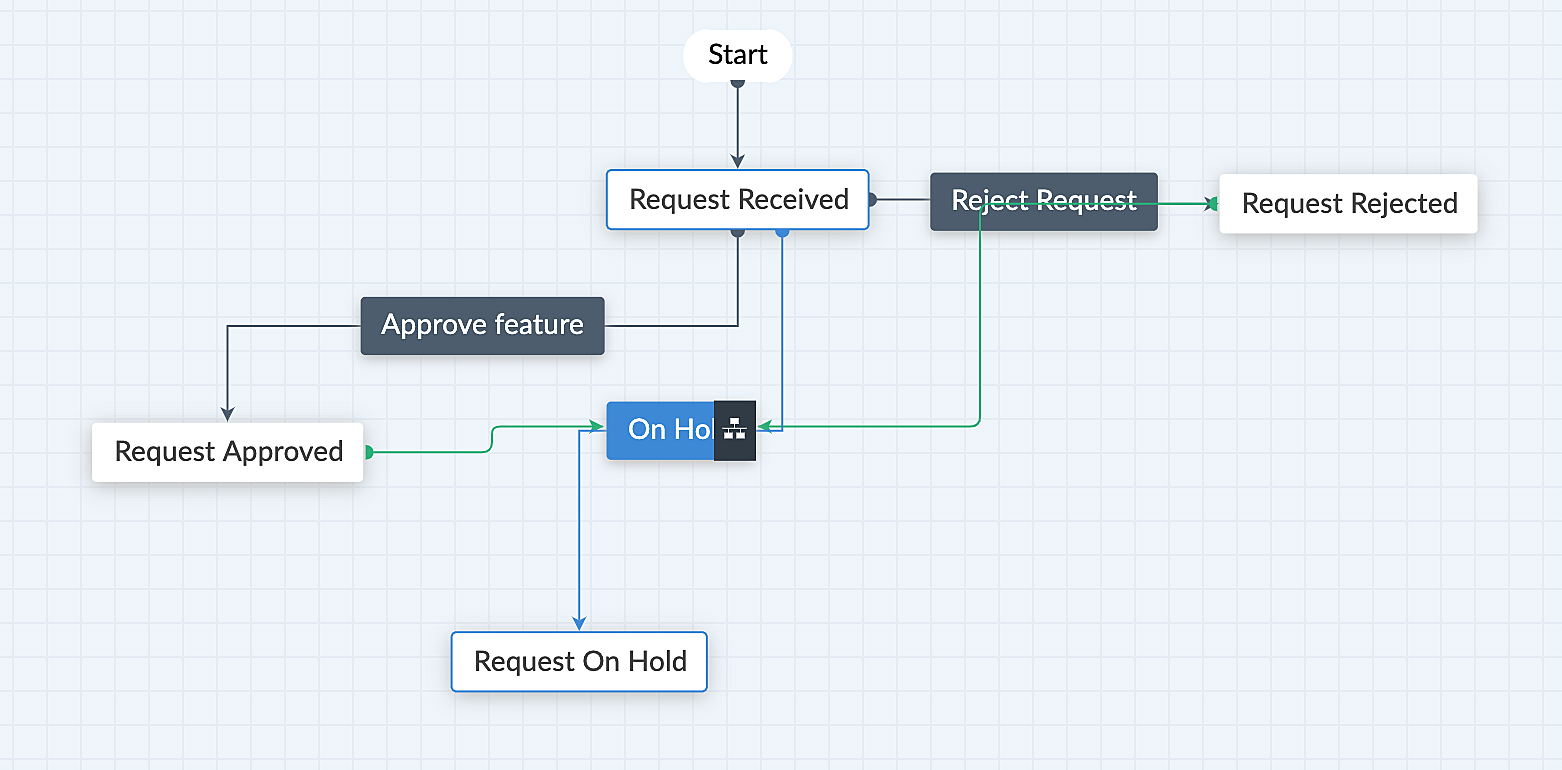
Configure Parallel Transition: When multiple transitions are required to move from one stage to another then it known as parallel transition. For eg: hostel fee, college fee and book fee all should be paid only then the record should be marked as fee paid.
Click the highlighted icon next to the transition and toggle ON Parallel Transition.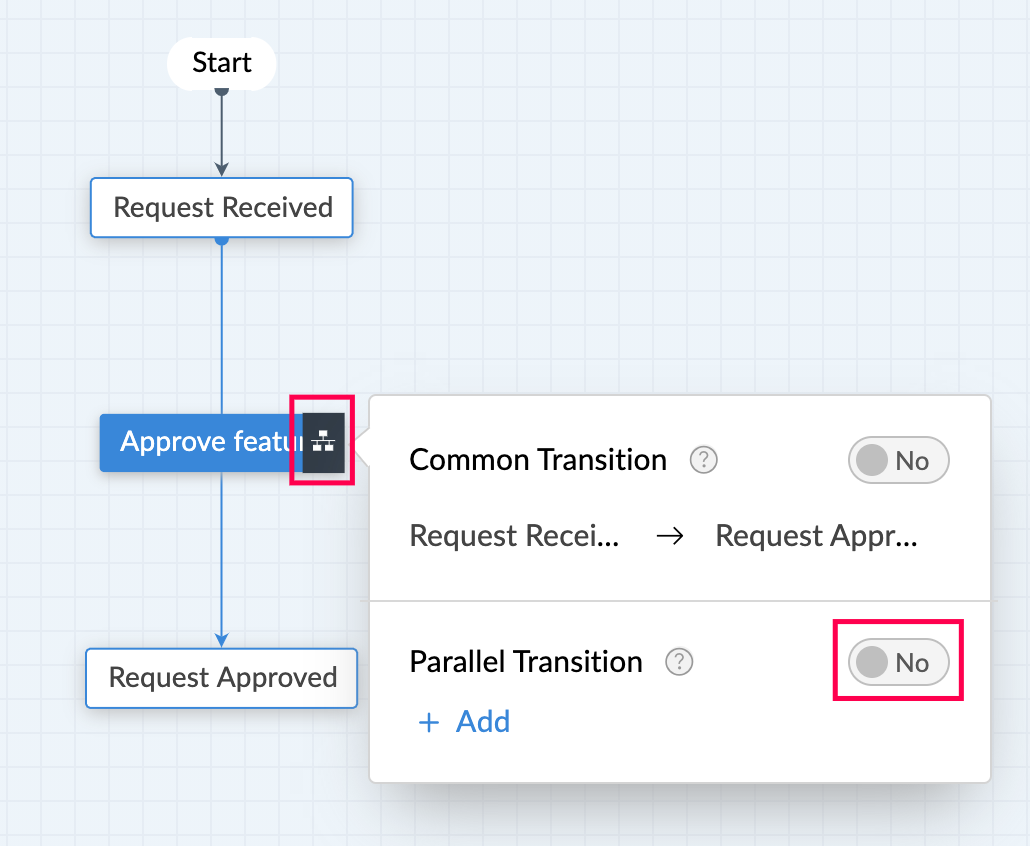
Once a transition is marked as a parallel transition we can add additional transitions between the blueprint stages. In simple words, it lets us add more than one transition between stages. The "+" icon is used to configure the additional transitions.
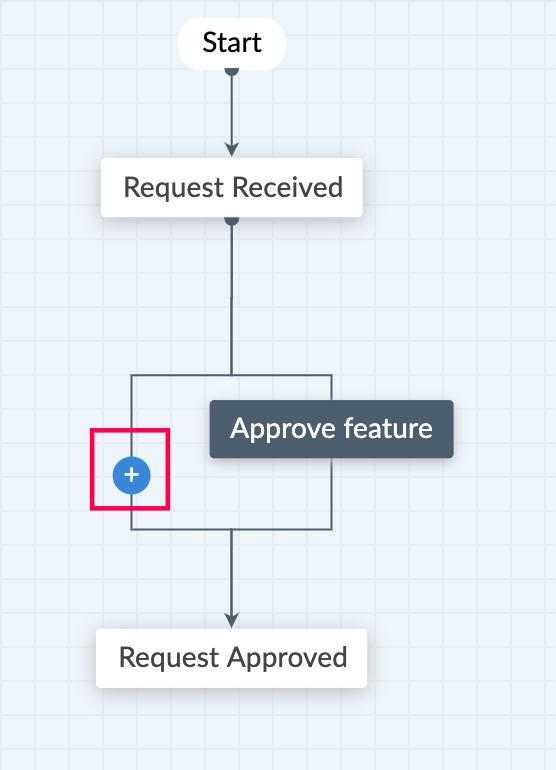
Step 5: Click Save Blueprint.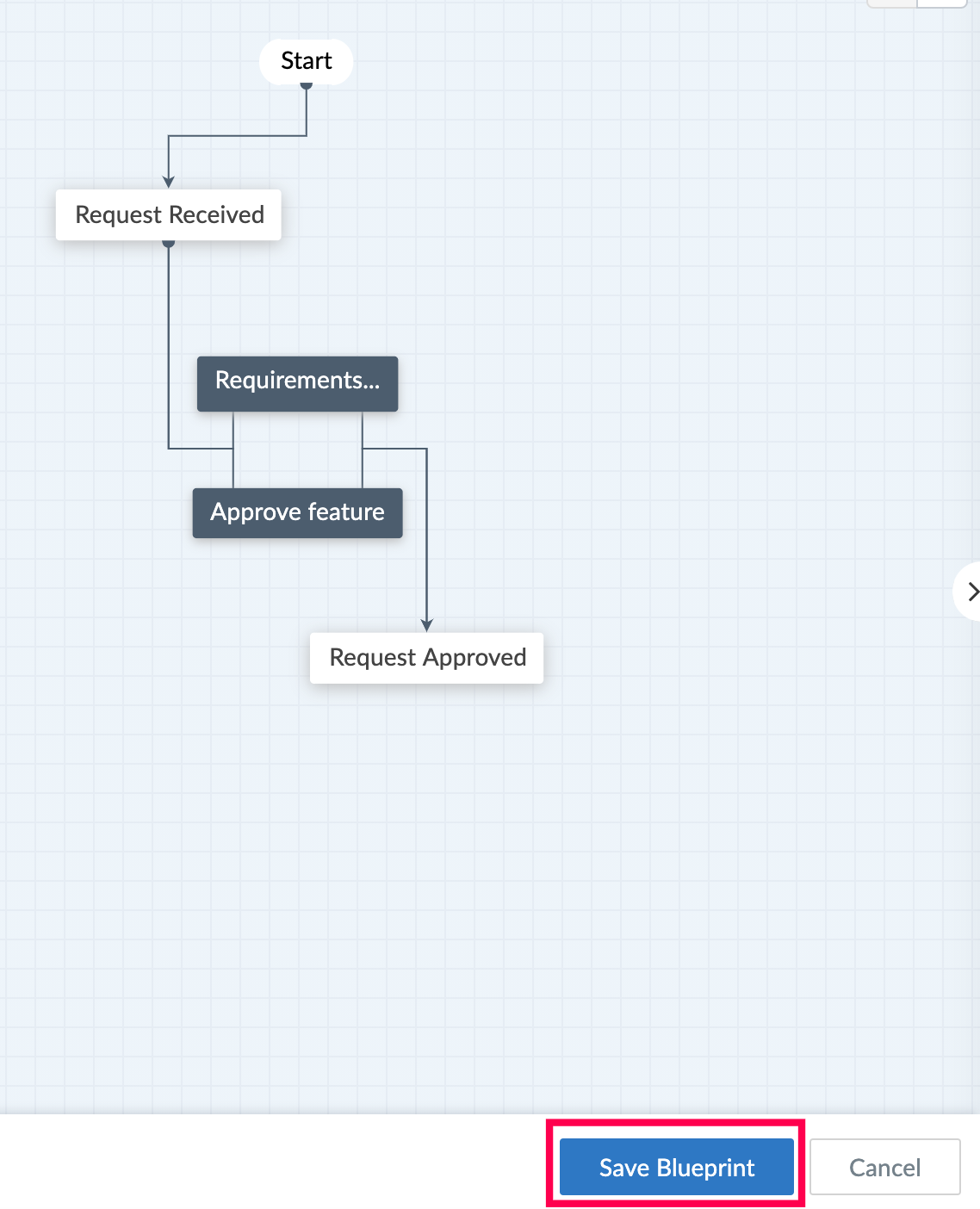
Zoho CRM Training Programs
Learn how to use the best tools for sales force automation and better customer engagement from Zoho's implementation specialists.
Zoho DataPrep Personalized Demo
If you'd like a personalized walk-through of our data preparation tool, please request a demo and we'll be happy to show you how to get the best out of Zoho DataPrep.
All-in-one knowledge management and training platform for your employees and customers.
You are currently viewing the help pages of Qntrl’s earlier version. Click here to view our latest version—Qntrl 3.0's help articles.
Zoho Sheet Resources
Zoho Forms Resources
Zoho Sign Resources
Zoho TeamInbox Resources
Related Articles
Blueprints - Feature in Focus
Sample Use Case A software company can use the Blueprint feature to track and manage the software development lifecycle. A blueprint consists of two parts: stages and transitions. Zoho Creator allows you to update the status of a stage for important ...FAQs: Zoho Creator - Starter Guide
This page covers essential insights into Zoho Creator, a low-code platform offering support for multiple languages, shared responsibility models, and the unique Deluge coding language, providing comprehensive assistance for your business needs. What ...Understanding blueprint
A Blueprint is an online replica of a business process. The blueprint helps in streamlining the process management in an organization by facilitating automation, validation and collaboration among various stakeholders. The blueprint enables you to ...Zoho Creator HIPAA Compliance Guide
The Health Insurance Portability and Accountability Act (including the Privacy Rule, Security Rule, Breach notification Rule, and Health Information Technology for Economic and Clinical Health Act) (" HIPAA "), requires Covered Entities and Business ...Understanding marketplace distribution
This help page is for users in Developer Console version 6. If you are in the older version (Developer Console 5), click here. Know your Developer Console version. 1. What does this page cover? Learn about the Marketplace section in your Developer ...