-
Click the Workflow button at the top to navigate to the workflow dashboard.
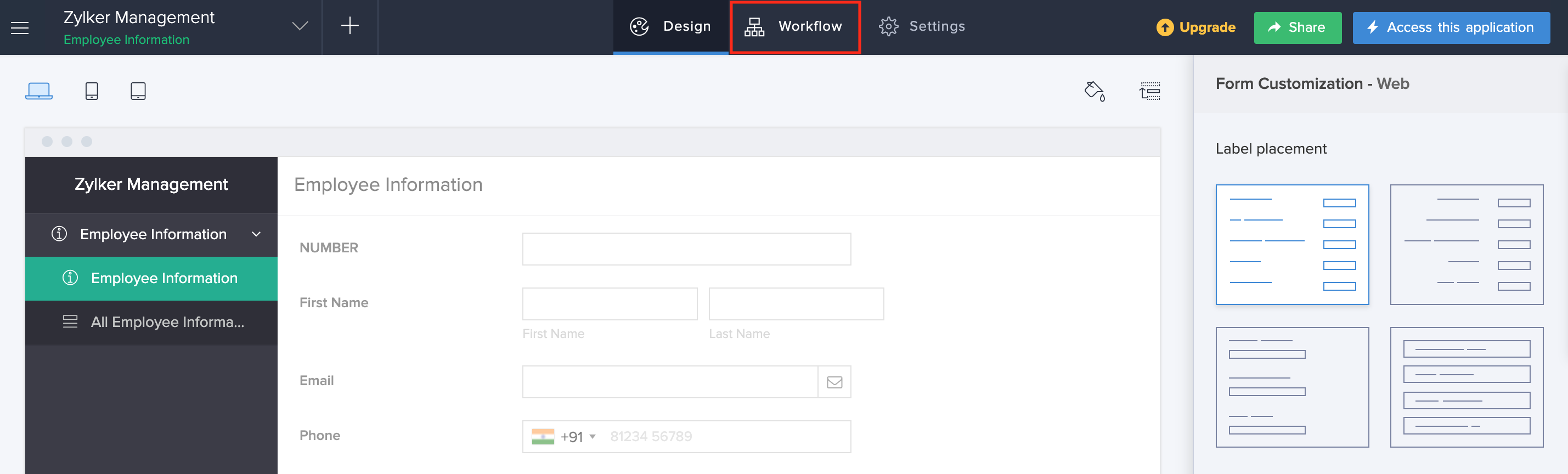
-
Click the Create Workflow button.
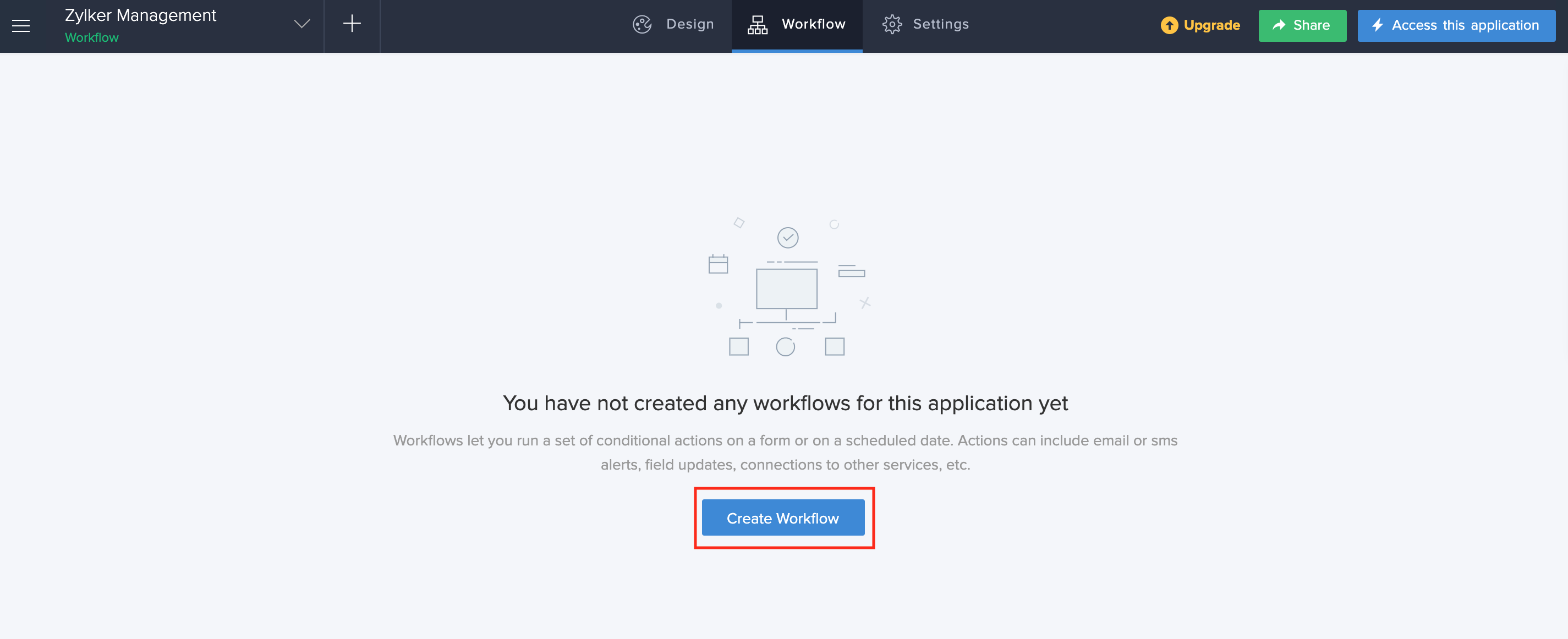
-
Select the On a form event option to specify when you need to trigger the workflow.
-
Choose the required Form.
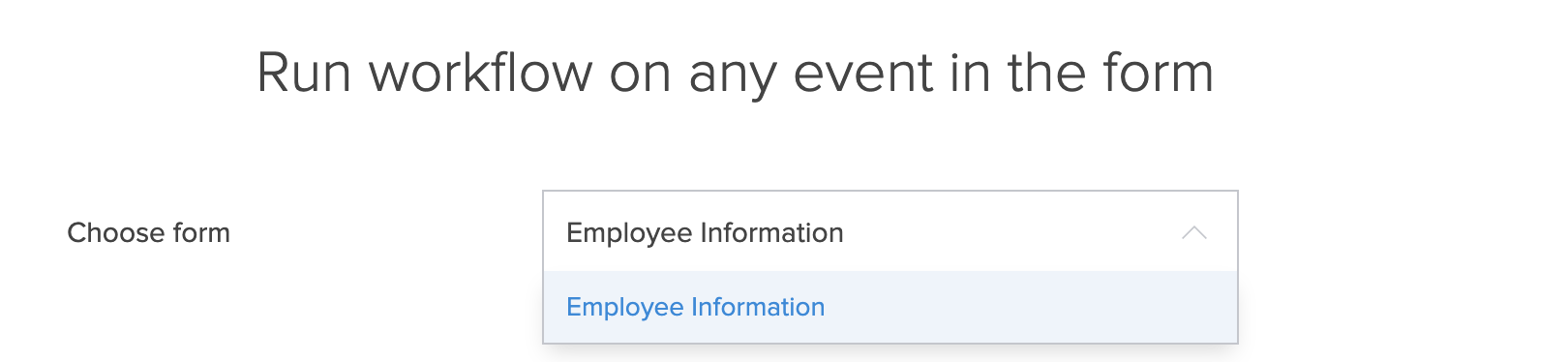
-
Select one of the following to determine the Record Event :
- Created
- Edited
- Created or Edited
- Deleted
-
Select required Form Event.
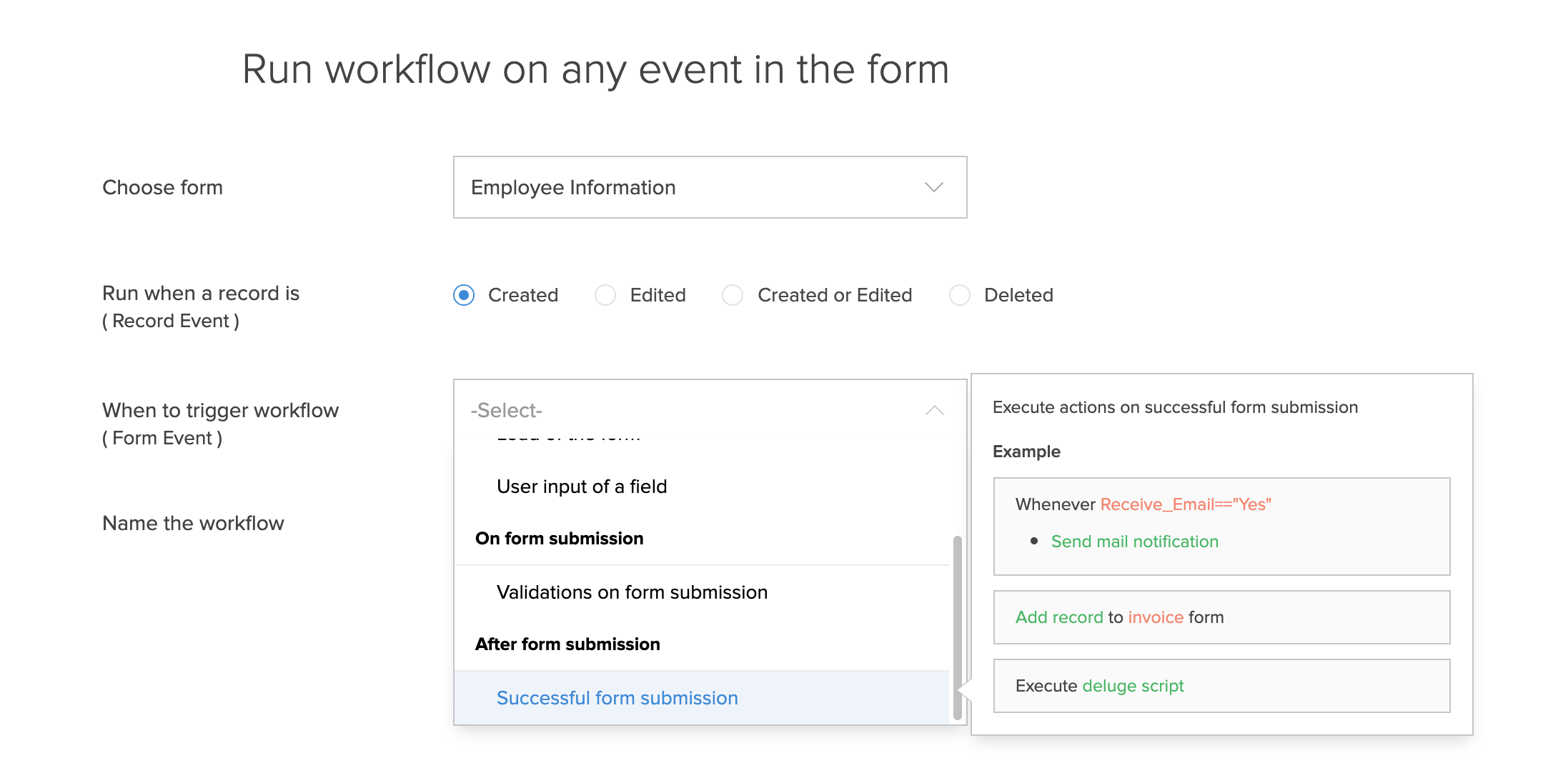
-
Enter Workflow Name .
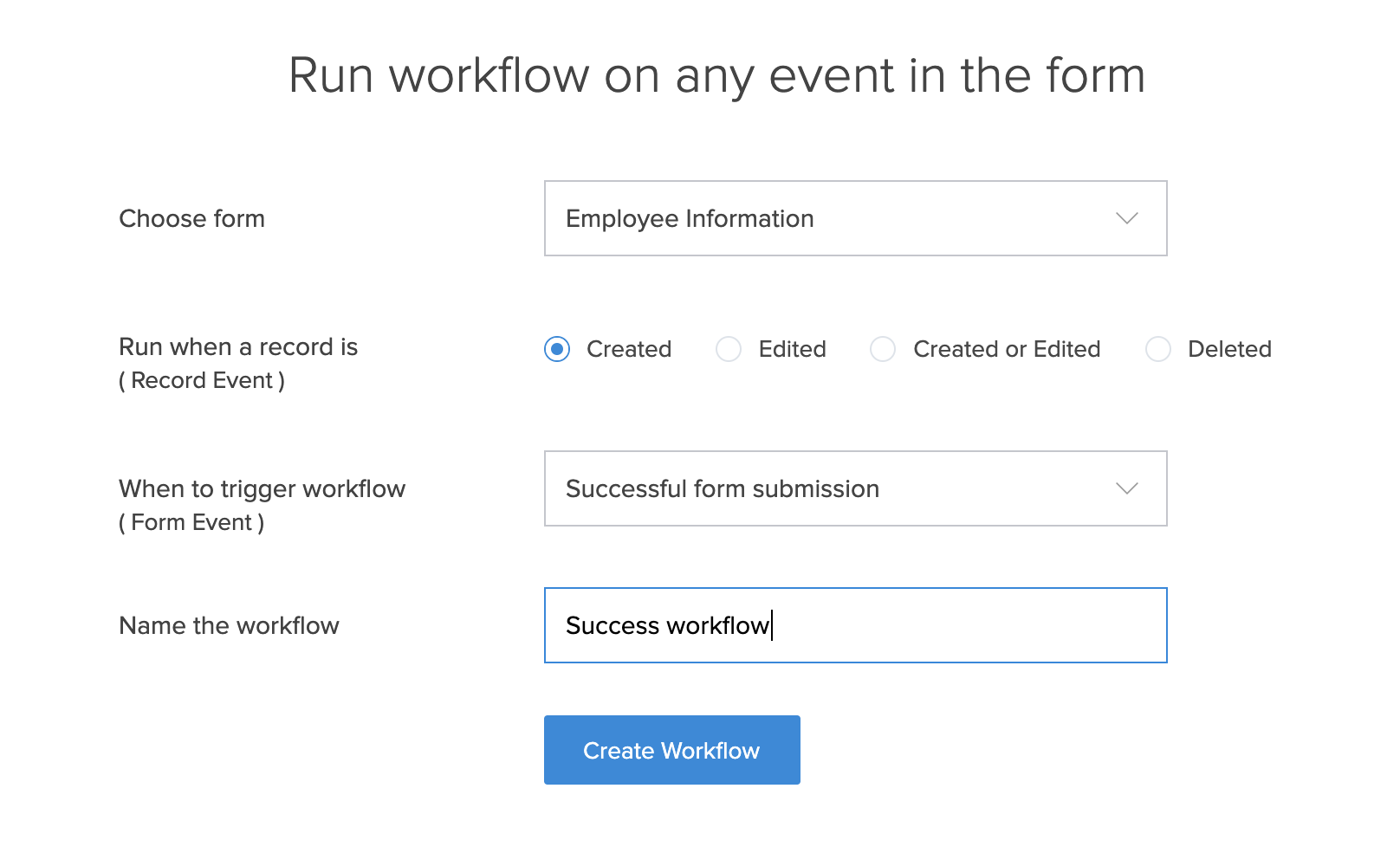
-
Click the Create Workflow button. The workflow builder will appear.
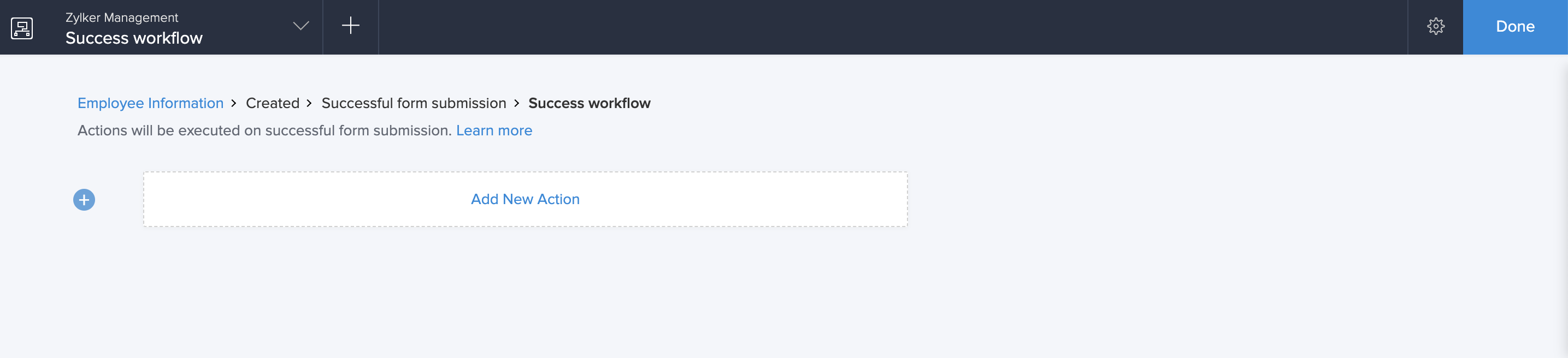
-
Click Add New Action. The actions associated with the chosen form event are displayed.
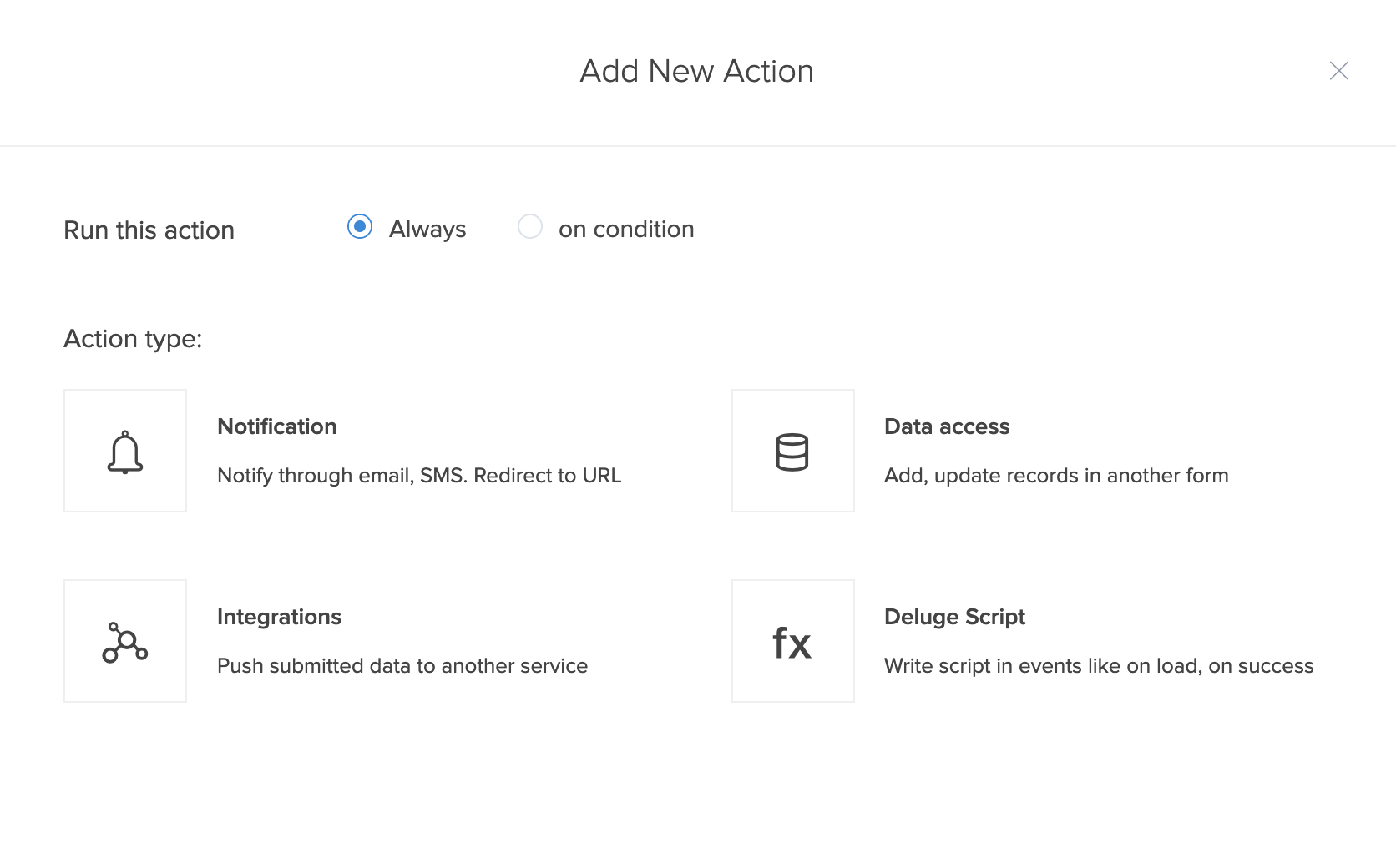
- Select the required action and add it to the workflow.
-
Click Done to exit the workflow builder.
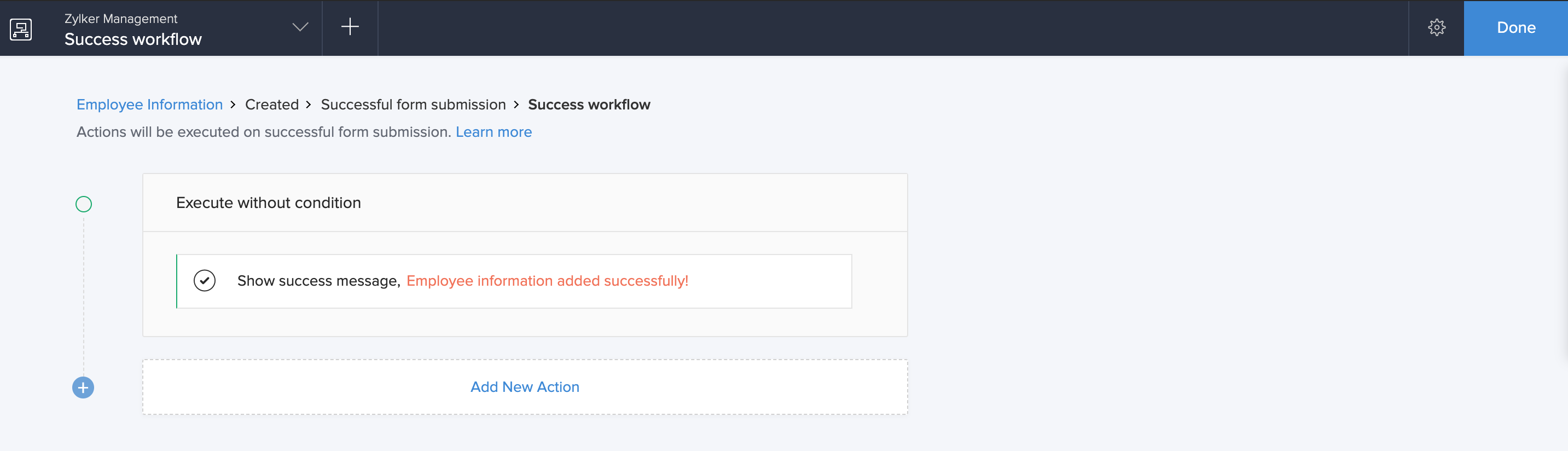
-
The created workflow will be displayed in your form workflow dashboard.
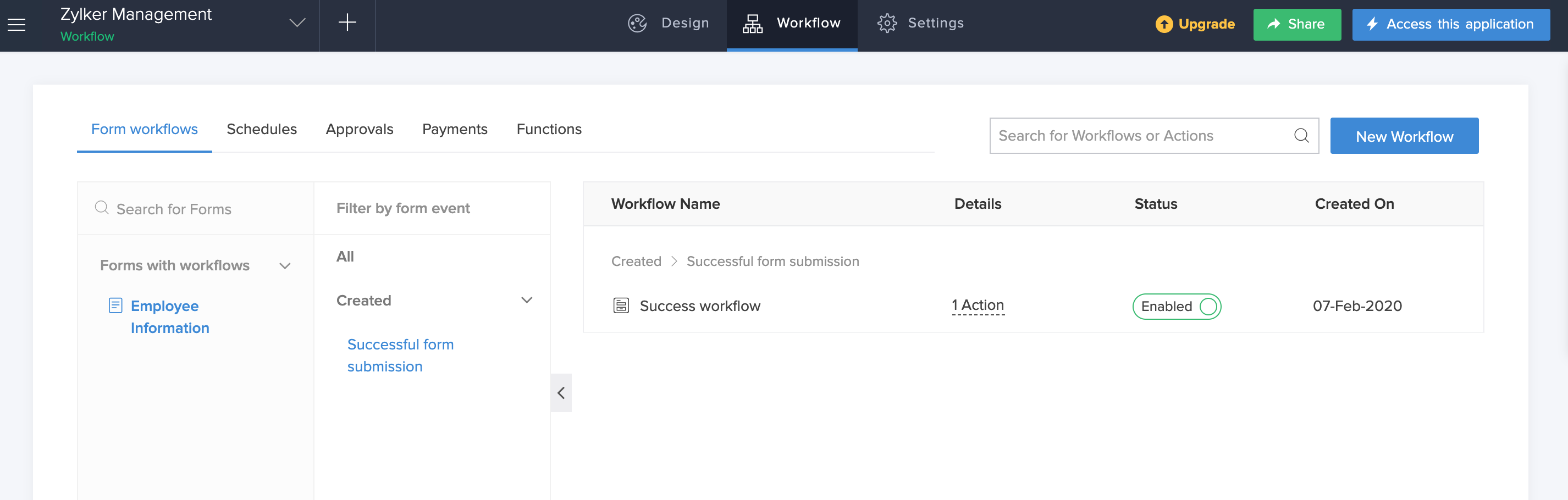
Create new form workflow
Zoho CRM Training Programs
Learn how to use the best tools for sales force automation and better customer engagement from Zoho's implementation specialists.
Zoho DataPrep Personalized Demo
If you'd like a personalized walk-through of our data preparation tool, please request a demo and we'll be happy to show you how to get the best out of Zoho DataPrep.
New to Zoho Writer?
You are currently viewing the help pages of Qntrl’s earlier version. Click here to view our latest version—Qntrl 3.0's help articles.
Zoho Sheet Resources
Zoho Forms Resources
New to Zoho Sign?
Zoho Sign Resources
New to Zoho TeamInbox?
Zoho TeamInbox Resources
New to Zoho ZeptoMail?
New to Zoho Workerly?
New to Zoho Recruit?
New to Zoho CRM?
New to Zoho Projects?
New to Zoho Sprints?
New to Zoho Assist?
New to Bigin?
Related Articles
Prefill content in a form based on another form
Requirement When one form is submitted with data, users are redirected to another form with pre-filled data from the previous form. Use Case An order management app contains two forms: one to store suppliers' details, and the other to store the ...Manage form workflow dashboard
A form workflow dashboard provides you with the overall perspective of form workflows in an application. This organized dashboard with its structured set up enables easy identification of your form's workflows, their actions, their status, and other ...Set form workflow properties
To set workflow properties: Click on a Workflow Name in the Form workflows page. Select the Properties icon in the top-right corner of the screen. The Workflow Properties window will slide in from the right. You can make changes to the name of the ...Update a form using custom action (from another form's report)
Requirement Update a form using a custom action configured in another form's report. Use Case In an engineering college student management application, a student may withdraw at any time of the academic year. Whenever a student applies for ...Create approval workflow
Note: Approval workflows do not apply to records submitted through published forms. To create an approval workflow: Click the New Workflow button on the Workflows page. Choose Workflow from the Create New Component window. Choose During Approval ...
New to Zoho LandingPage?
Zoho LandingPage Resources















