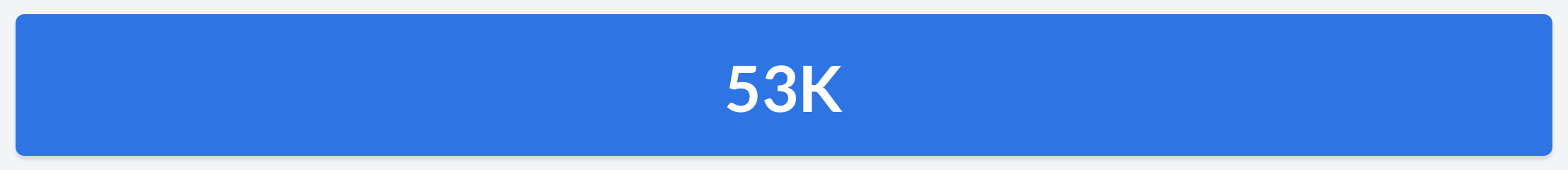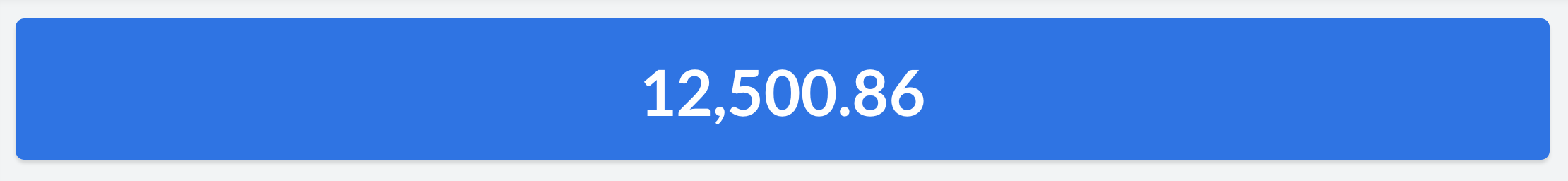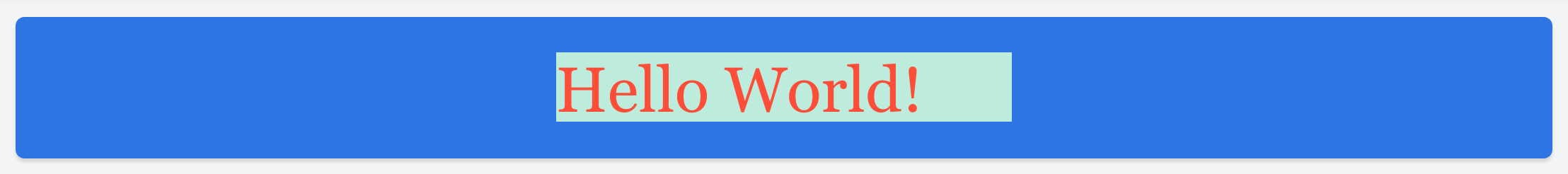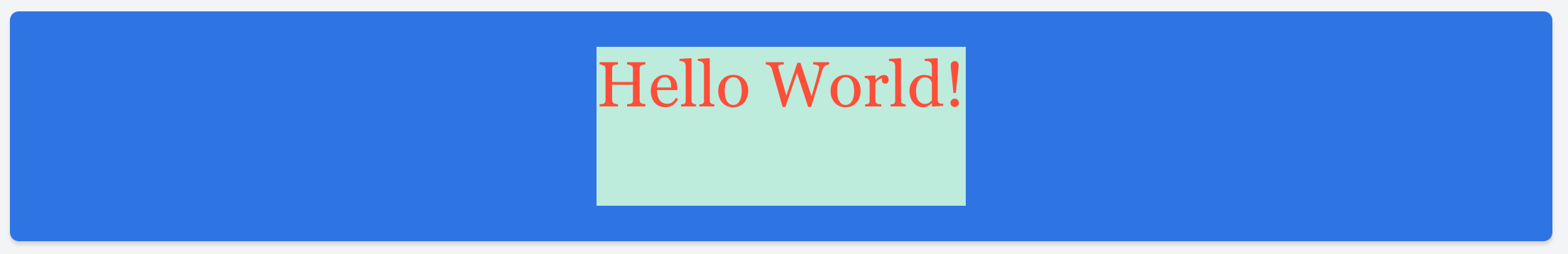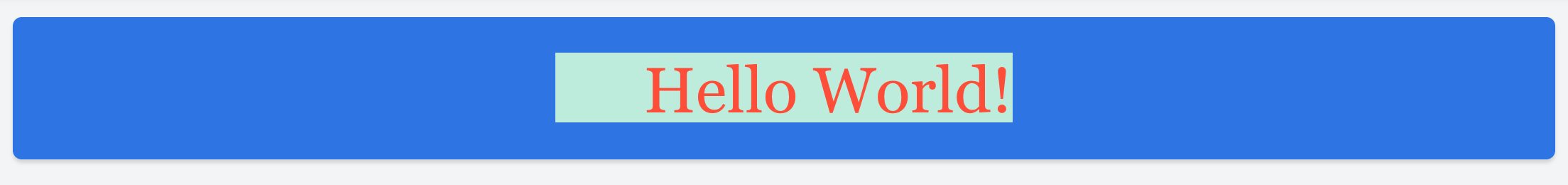text tag
- Encode & (ampersand) as & or &
- Encode < (less than) as < or <
- Encode > (greater than) as > or >
- Encode ' (single quotes) as ' or '
Default Value
-
Text
| type | value | Example |
|---|---|---|
|
Text |
Specify a static string |
<text type='Text' value='Hello World'/> |
|
Form Data |
Fetches a value from a Zoho Creator application's form, based on the said aggregate. |
<text type='Form Data' value='appLinkName.componentLinkname.fieldLinkName.aggregate'/># |
Note:
- #An aggregate must be specifies for the Form Data attribute.
- The aggregate values that can be computed are: sum, minimum, maximum, median, average, count, distinctCount
| Aggregate | Description | Syntax |
|---|---|---|
|
sum |
Computes the sum of all the values in a specified form field. |
<text type='Form Data' value=' appLinkName.formlinkname.fieldlinkname. sum '/> |
|
minimum |
Computes the minimum of all values in a specified form field. |
<text type='Form Data' value='appLinkName.formlinkname.fieldlinkname. minimum '/> |
| maximum | Computes the maximum of all values in a specified form field. | <text type='Form Data' value='appLinkName.formlinkname.fieldlinkname. maximum '/> |
| median | Computes the median of all values in a specified form field. | <text type='Form Data' value='appLinkName.formlinkname.fieldlinkname. median '/> |
| average | Computes the average of all values in a specified form field. | <text type='Form Data' value='appLinkName.formlinkname.fieldlinkname. average '/> |
| count | Computes the count of all the records in a specified form. | <text type='Form Data' value='appLinkName.formlinkname. ID.count '/> |
| distinctCount | Computes the distinct number of occurances of a value in a specified form field. | <text type='Form Data' value='appLinkName.formlinkname.fieldlinkname .dictinctCount '/> |
- value acts as a source attribute. i.e: Attributes including size, bold, italic, fontFamily, color and bgColor are styling attributes for the text content and applicable only when a value is specified.
- criteria attribute is optional.
- criteria attribute can be used to add an additional filter to display a specified aggregate.
| Syntax | <text value='thisapp.Products.Unit_Price.sum' numberScale='K'/> |
|---|---|
| Output |
|
Note:
- numberScale attribute is optional.
| Syntax | <text value='thisapp.Products.Unit_Price.sum' decimalPlaces='2'/> |
|---|---|
| Output |
|
Note:
-
decimalPlaces
attribute is optional.
| Syntax | <text value='thisapp.Products.Unit_Price.sum' thousandSeparator=','/> |
|---|---|
| Output |
|
Note:
- thousandseparator attribute is optional.
| Syntax | <text value='thisapp.Products.Unit_Price.sum' decimalSeparator='.'/> |
|---|---|
| Output |
|
Note:
-
decimalseparator
attribute is optional.
| Syntax | <text type='Text' value='Hello World' fontFamily='Georgia'/> |
|---|---|
| Output |
|
Note:
- fontFamily attribute is optional. Applicable only when a value is specified.
- If no fontFamily is specified for a value , the text acquires the fontFamily of the application theme. Each application theme uses a different fontFamily.
| Syntax |
<text type='Text' value='Hello World' size='8'/>
|
|---|---|
| Output |
|
Note:
-
size
attribute is optional.
- true
- false
| Syntax | <text type='Text' value='Hello World' bold='true'/> |
|---|---|
| Output |
|
Note:
-
bold
attribute is optional.
- false
| Syntax | <text type='Text' value='Hello World' italic='true'/> |
|---|---|
| Output |
|
Note:
-
italic
attribute is optional.
| Syntax | <text type='Text' value='Hello World' color='#FF00FF'/> |
|---|---|
| Output |
|
Note:
-
color
attribute is optional.
| Syntax | <text value='Hello World' bgColor='#047B33'/> |
|---|---|
| Output |
|
Note:
-
bgColor
attribute is optional. Applicable only when a
value
is specified.
| Syntax | <text value='Hello World' padding='20px'/> |
|---|---|
| Output |
|
Note:
- padding attribute is optional.
| Syntax | <text value='Hello World' paddingTop='50px'/> |
|---|---|
| Output |
|
Note:
-
paddingTop
attribute is optional.
| Syntax | <text value='Hello World' paddingRight='20px'/> |
|---|---|
| Output |
|
Note:
-
paddingRight
attribute is optional.
| Syntax | <text value='Hello World' margin='50px'/> |
|---|---|
| Output |
|
Note:
-
paddingBottom
attribute is optional
| Syntax | <text value='Hello World' margin='20px'/> |
|---|---|
| Output |
|
Note:
-
paddingLeft
attribute is optional
Example
| Syntax | <text value='Hello World' margin='50px'/> |
|---|---|
| Output |
|
Note:
-
margin
attribute is optional
Zoho CRM Training Programs
Learn how to use the best tools for sales force automation and better customer engagement from Zoho's implementation specialists.
Zoho DataPrep Personalized Demo
If you'd like a personalized walk-through of our data preparation tool, please request a demo and we'll be happy to show you how to get the best out of Zoho DataPrep.
You are currently viewing the help pages of Qntrl’s earlier version. Click here to view our latest version—Qntrl 3.0's help articles.
Zoho Sheet Resources
Zoho Forms Resources
Zoho Sign Resources
Zoho TeamInbox Resources
Related Articles
suffix tag
<suffix> The <suffix> tag defines an affix content that can be added at the end of a primary text content. Note: It is similar to the text tag and can be defined within a <text> tag only. <suffix> is applicable only when <text type='Form Data'> ...Prefix tag
<prefix> The <prefix> tag defines an affix content that can be added in the front of a primary text content. Note : It is similar to the text tag and can be defined within a <text> tag only. <prefix> is applicable only when <text type ='Form Data'> ...pr tag
<pr> The <pr> tag defines a row within a panel. Parent tag : <pc>, <panel> Child tag : <pc> Attributes 1. width The width attribute defines a width for the <pr>. Possible Values auto fill Value Description auto Auto-adjusts width of <pr> based on the ...panel tag
<panel> The <panel> tag defines a generic container for adding content. Parent tag : <column> Child tag : <pr> Attributes 1. Title The title attribute specifies a title for the <panel> element. This can be used to describe the contents of the panel. ...button tag
<button> The <button> tag defines a button. Parent tag : <pc> Child tag : -- Attributes 1. text The text attribute defines a label for the button. Possible Values A string Example Syntax <button text='Know More'/> Output Note: text attribute is ...