ZML - An Overview
ZML or Zoho Markup Language is a simple markup language used to create pages in your Zoho Creator Application. Using ZML, you can build various elements of your page, create a display structure to arrange these elements on the page, add descriptive and logical properties to these elements, format the contents of these elements and more.
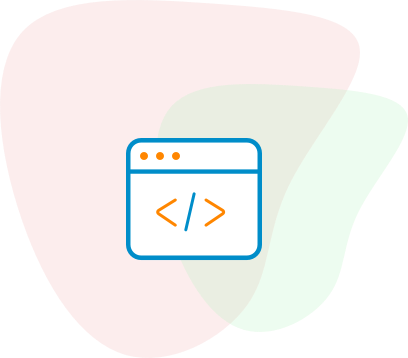 Write Your ZML Code Use ZML code to create and define the way every component of you should look and behave. |  Build custom components Customize the appearance and the behaviour of each of your page components. | 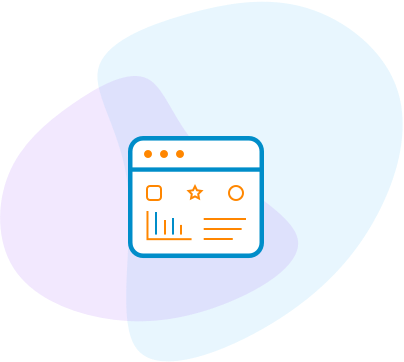 Create powerful pages Arrange the custom components and build comprehensive pages to suit your needs. |
Why do I use ZML?
The pages that you build on Zoho Creator run on various types of devices like browser, mobile phone or a tablet. While you access your application, each of these devices renders the application components in a device-compatible manner. This behaviour is called Nativity.
 |
Every element on your Zoho Creator page including panels, buttons, charts etc. adapts to the device it is viewed from. ZML helps you achieve this, saving your time from building the same component for different devices using different languages.
How to get started?
Like any other markup language, ZML has tags. Each tag is used to define an element of the page. Tags have attributes that specify the element's appearance and behaviour. In the following pages, you will learn in detail the various tags and their attributes.
Zoho CRM Training Programs
Learn how to use the best tools for sales force automation and better customer engagement from Zoho's implementation specialists.
Zoho DataPrep Personalized Demo
If you'd like a personalized walk-through of our data preparation tool, please request a demo and we'll be happy to show you how to get the best out of Zoho DataPrep.
All-in-one knowledge management and training platform for your employees and customers.
You are currently viewing the help pages of Qntrl’s earlier version. Click here to view our latest version—Qntrl 3.0's help articles.
Zoho Sheet Resources
Zoho Forms Resources
Zoho Sign Resources
Zoho TeamInbox Resources
Related Articles
Getting started with ZML
Being new to ZML, it can be hard for any user to know where and how to start. It's easy to get stuck somewhere wasting a lot of your time and efforts (and of course, Money!). The aim of this guide is to show you ‘how’ to create your first panel ...Creating and managing ZML snippets
Snippets are stand-alone, re-usable code pieces that can add additional functionality. ZML or Zoho Markup Language is a simple markup language used to create pages in your Zoho Creator Appliction. Using ZML, you can build various elements of your ...Understanding snippets
In a nutshell Snippets are custom blocks within a Page component that can be built using ZML (Zoho Markup Language), HTML, or iframe codes. Deluge can be incorporated into the code blocks to make them interactive and display application data. They ...Building an employee dashboard
Requirement Create an employee dashboard with buttons that will help the employees to check in and out, find the total number of logged-in hours and apply for leave. Use Case An Employee Management application has a dashboard for their employees. As ...Usage Alerts
In a nutshell Usage Alerts help monitor account limits and consumption patterns by sending notifications when predefined thresholds have been reached. These alerts enable timely action to manage resources effectively, prevent unexpected overages, and ...















