Understanding environments

This help page is for users in Developer Console version 6. If you are in the older version (Developer Console 5), click here. Know your Developer Console version.
1. What does this page cover?
Learn about how you can edit, test, and publish your applications in a restricted environment without affecting the applications installed by clients.

2. Availability
The super admin can create the applications and assign developers to edit and test them using environments.
3. Overview
Environments serve as a platform for developers to safely create and test new features or fix bugs in a controlled space. This setup allows them to publish the tested changes all at once, rather than making gradual updates that could disrupt the application's performance.
In the Developer Console, environments fulfill a similar role, but are tailored to the specific needs of application development and management within Zoho's platform. The Developer Console offers different environments, such as Development and Stage, where developers can work on and test changes without affecting the client application. This isolation allows them to experiment, fix issues, and prepare updates effectively.
Using these environments ensures that updates are thoroughly checked before release, reducing the risk of incomplete or unstable features reaching users. This also minimizes disruptions for existing clients and decreases the need for rolling back changes, making the deployment process more efficient.
Zoho Developer Console offers two environments:
- Development: By default, when an application is created, it will be added to the Development environment. Any application edits made in the Zoho Developer Console will occur in the Development environment.
- Stage: After making changes in the Development environment, you can test the application in the Stage environment before distributing the finalized changes.
Both environments support live mode, meaning the application can be tested in both environments, and data can be added as well. Development live mode is primarily for developers to perform a quick preview or testing, and the Stage environment is meant for a more thorough testing of all the aspects of the application. Essentially, there is one edit mode (Development) and two live modes (Development and Stage).

Note:
- Unlike Zoho Creator 6, the Developer Console does not include a Production environment. This is because the distribution to Zoho Marketplace or private share with clients serves as the final production mechanism.
- Unlike Zoho Creator 6, the Developer Console does not include a Production environment. This is because the distribution to Zoho Marketplace or private share with clients serves as the final production mechanism.
- All the changes made to the application must be published to the Stage environment before distributing it to clients.
The following flowchart provides an overview of the process of creating and publishing applications using the Developer Console, making use of environments:
 Note: The test data added when an application is in the Development or Stage environments will be stored separately. The user or client will not be able to access it.
Note: The test data added when an application is in the Development or Stage environments will be stored separately. The user or client will not be able to access it.4. Navigation guide
You can find Environments under the DEPLOY section in the left pane once you sign in to your Developer Platform account. It lists all the account's applications and allows the super admin or developers to manage and publish them to the Stage environment.
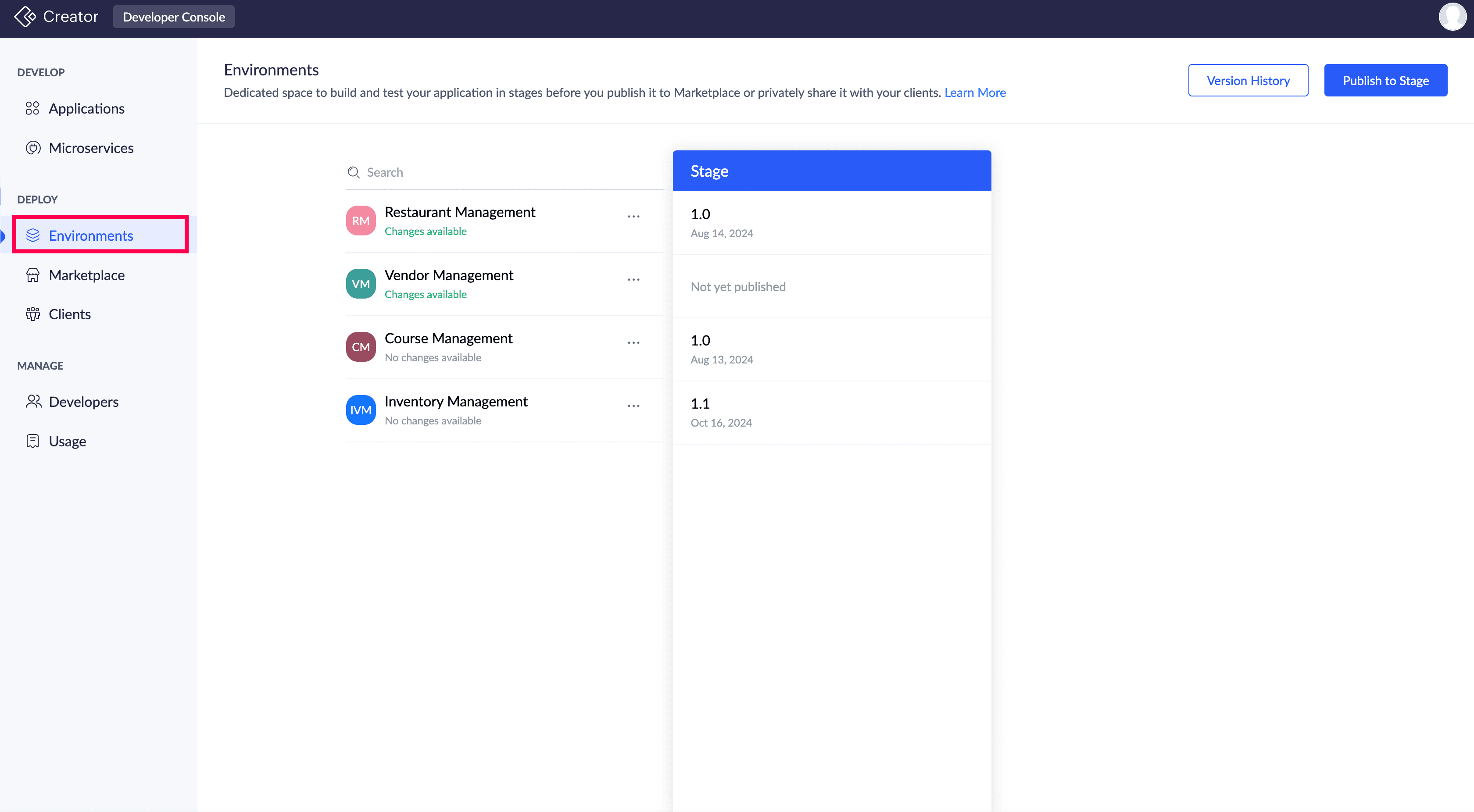
5. Use cases
Imagine you're a developer tasked with creating a Customer Management application for a client. You begin by building the application in the Development environment, where you can freely create multiple forms, reports, and workflows tailored to the client's needs. This environment allows you to experiment and refine the application without affecting any client application's data. Once you’ve built and tested the application, you publish it to the Stage environment for a final round of testing. Here, you can ensure that all features work as expected in a controlled space. After verifying everything is functioning correctly, you proceed to distribute the application to the client, confident that the solution meets their specific requirements.
Later, you decide to add a new feature—a Customer Feedback form with additional reports and workflows. To avoid disrupting the client’s ongoing operations, you return to the Development environment to build and test this new module. Once satisfied, you publish it to the Stage environment, where you perform thorough testing to ensure compatibility with the existing application. After confirming that the new form integrates correctly, you push the update live; the customer can then install the update with the Customer Feedback form to their application without causing any interruptions to their daily operations.
6. Related topics
What's next
Previous step
What's next
After learning about Environments, the next step is to see how to publish your application's changes and manage environments effectively. These pages will provide step-by-step instructions and best practices to ensure a smooth deployment process.
Previous step
You can also explore how to create and manage applications, which will provide you with the foundational skills needed for effective application development.
Zoho CRM Training Programs
Learn how to use the best tools for sales force automation and better customer engagement from Zoho's implementation specialists.
Zoho DataPrep Personalized Demo
If you'd like a personalized walk-through of our data preparation tool, please request a demo and we'll be happy to show you how to get the best out of Zoho DataPrep.
Centralize Knowledge. Transform Learning.
All-in-one knowledge management and training platform for your employees and customers.
New to Zoho Writer?
You are currently viewing the help pages of Qntrl’s earlier version. Click here to view our latest version—Qntrl 3.0's help articles.
Zoho Sheet Resources
Zoho Forms Resources
New to Zoho Sign?
Zoho Sign Resources
New to Zoho TeamInbox?
Zoho TeamInbox Resources
New to Zoho ZeptoMail?
New to Zoho Workerly?
New to Zoho Recruit?
New to Zoho CRM?
New to Zoho Projects?
New to Zoho Sprints?
New to Zoho Assist?
New to Bigin?
Related Articles
Adding applications to environments
What does this page cover Learn to add applications in environments. Make sure you have a comprehensive understanding of environments before you continue. Availability Available only on Creator 6 version and all paid plans. Super admins and admins ...Managing applications in the environments
What does this page cover Learn how to edit, access, view logs, and configure settings like demo users, notifications, schedules, and variables across environments. Before proceeding, make sure you have a comprehensive understanding of the ...Application statuses in environments
What does this page cover Learn how environment statuses reflect the state of your application when adding or publishing it in environments. Before you proceed, ensure you have a clear understanding of environments and the process of adding and ...Limitations: Environments
Enabling environments for apps Cyclic app dependencies: If the applications have dependencies in a cyclic manner, then they cannot be added to the environment. Assume a dependency relationship from App A --> App B --> App C --> App D --> App A. These ...Managing environments
1. What does this page cover? This page provides a comprehensive guide on managing your application across Development and Stage environments using the environments dashboard. You'll learn how to navigate the environments dashboard, manage your ...
New to Zoho LandingPage?
Zoho LandingPage Resources















