iOS UI framework
 This help page is for users in Creator 6. If you are in the older version (Creator 5), click here. Know your Creator version.
This help page is for users in Creator 6. If you are in the older version (Creator 5), click here. Know your Creator version.Prerequisites
- Xcode IDE 16.0
- iOS 15 or above
- CocoaPods
 Note: If your Mac is powered by Apple Silicon (M1, M2, etc.), it's recommended to run Xcode with Rosetta enabled.
Note: If your Mac is powered by Apple Silicon (M1, M2, etc.), it's recommended to run Xcode with Rosetta enabled. When using Xcode 16.0 on Apple Silicon Macs (i.e., M1, M2 chips) instead of Intel Macs, we currently only support running in the Simulator under Rosetta destinations.
Register your iOS app with Zoho
Registering your iOS app with Zoho generates a Client ID and Client Secret combination. These are required to allow your iOS app to integrate with your Creator application. To register your iOS app with Zoho:
- Navigate to Mobile section on the left pane and click the SDK tab.
- Click on the required row of the iOS app for which you want to configure the UI framework. The For Customer - SDK pane opens on the right.
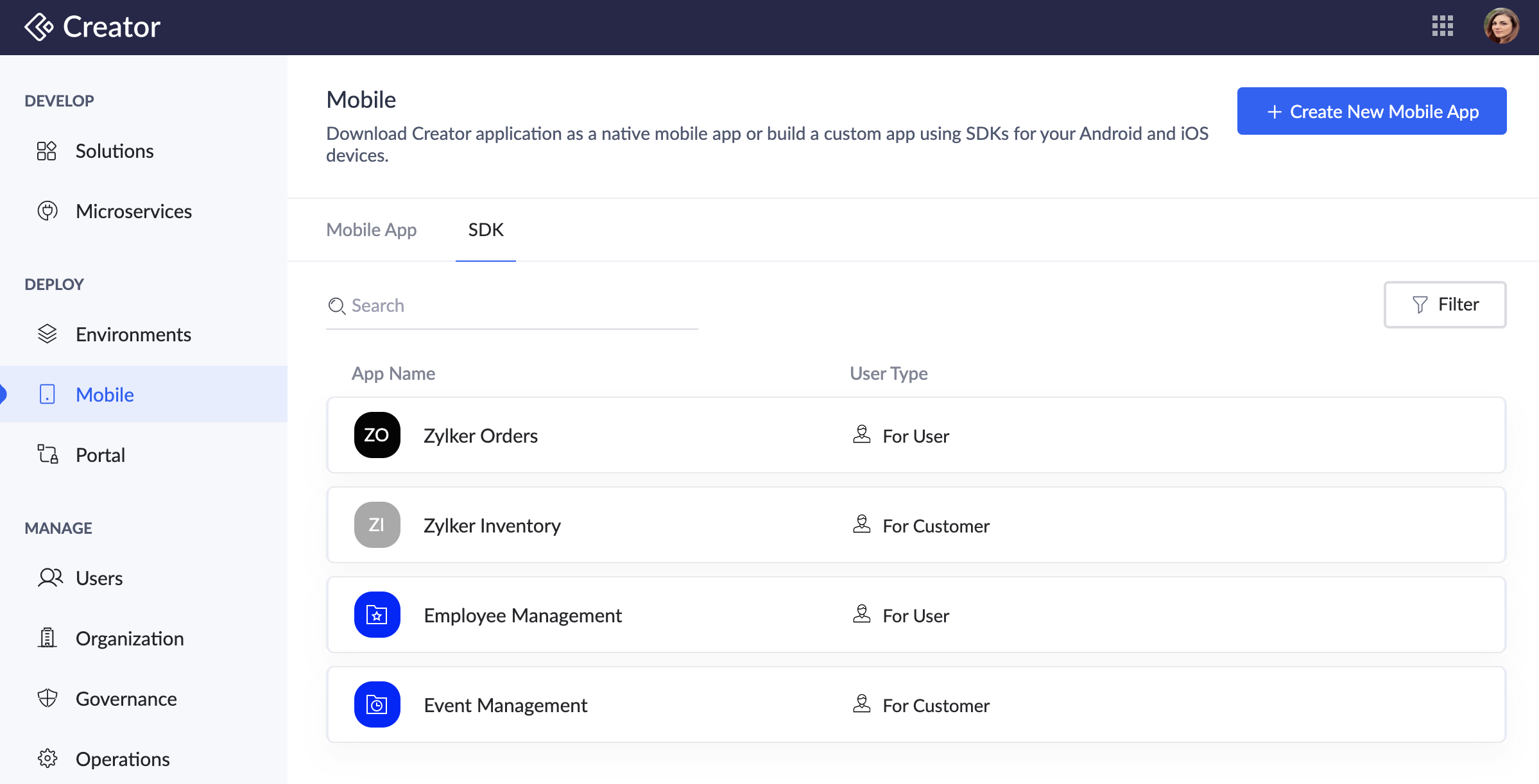
- Click Generate Client.
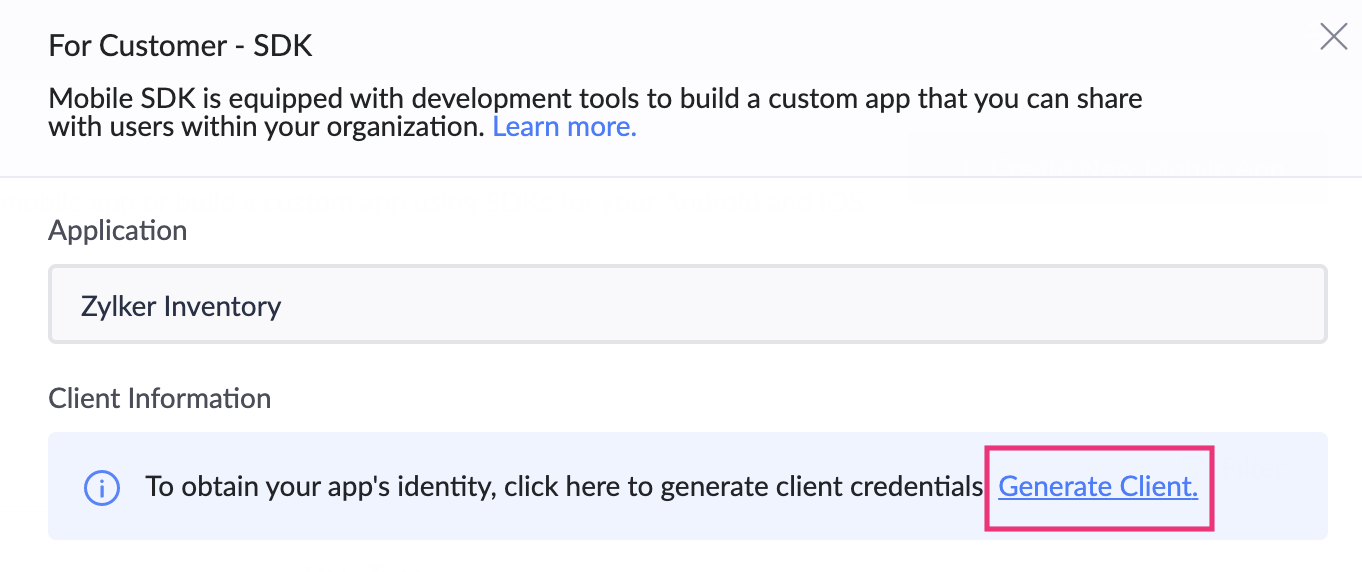
- This will generate the Client ID, Client secret, Portal ID, and RedirectURI for the iOS app that you want to integrate with your Creator application.
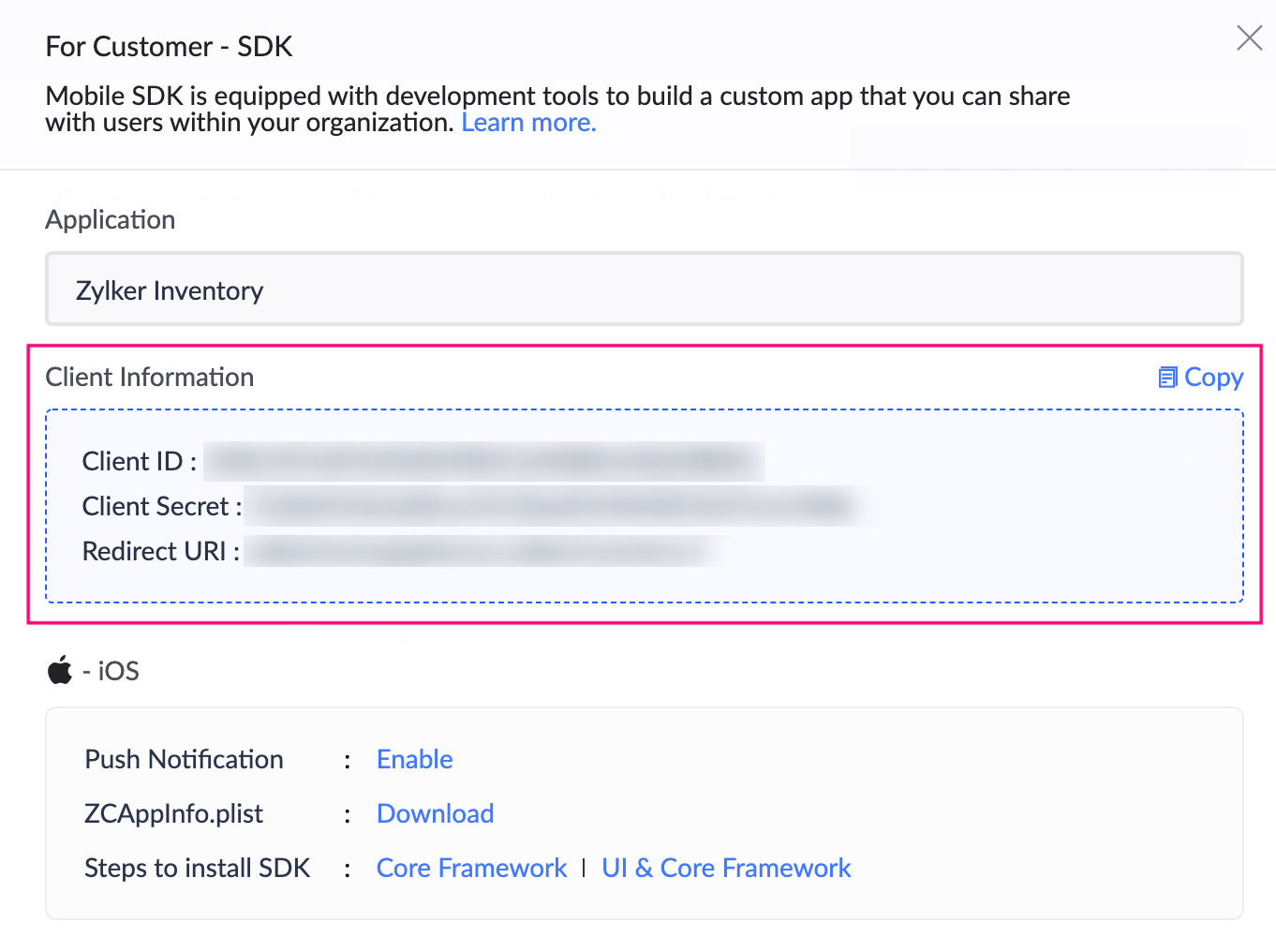
- Downloaded the ZCAppInfo.plist file and add it to your project.
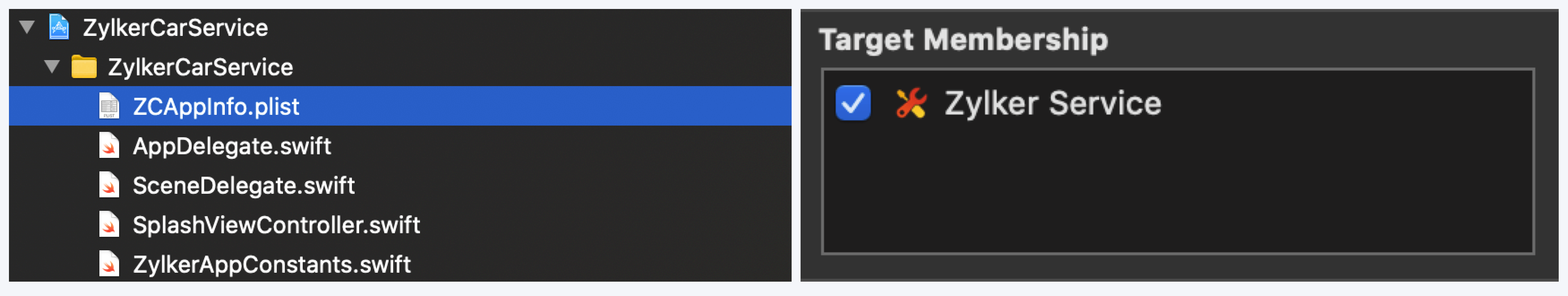
Install the iOS UI framework for the customer app
- Install the Zoho Creator SDK using Pod:Add the pod specs to a pod file:
- Add the following to your Objective-C bridging header:
#import <ZohoPortalAuthKit/ZohoPortalAuth.h>
- Import ZCUIFramework to use Zoho Creator's iOS UI framework:
import ZCUIFramework - Configure your project with the following code, for example in the SceneDelegate file:
classSceneDelegate: UIResponder, UIWindowSceneDelegate { var window: UIWindow? func scene(_scene: UIScene, willConnectTo session: UISceneSession, options connectionOptions: UIScene.ConnectionOptions) { if let windowScene = scene as? UIWindowScene { let window = UIWindow(windowScene: windowScene) } let scope =["aaaserver.profile.READ","zohocontacts.userphoto.READ","ZohoContacts.contactapi.READ","ZohoCreator.meta.CREATE","ZohoCreator.meta.READ","ZohoCreator.meta.UPDATE","ZohoCreator.meta.DELETE","ZohoCreator.data.CREATE","ZohoCreator.data.READ","ZohoCreator.data.UPDATE","ZohoCreator.data.DELETE","Stratus.stratusop.READ","ZohoCRM.modules.READ","ZohoCRM.users.READ"]let clientID ="<Your Client ID>"let clientSecret ="<Your Client Secret>"let portalId ="<Your Portal id>"let urlScheme ="<Your Url Scheme>"let accountsUrl ="https://accounts.zohoportal.com"//enter the accounts URL of your respective DC. For eg: EU users use'https://accounts.zohoportal.eu'.ZohoPortalAuth.initWithClientID(clientID, clientSecret: clientSecret, portalID: portalId, scope: scope, urlScheme: urlScheme, mainWindow: self.window!, accountsPortalURL: accountsUrl) // To verify if the app is already logged in ZohoPortalAuth.getOauth2Token { (token, error) in if token ==nil{ // Not logged in self.showLoginScreen() } else { // App logged in already. // Ensure to use the following line of code in your iOS app before you utilize any of Creator SDK’s methods Creator.configure(uiDelegate: self) } } } func scene(_scene: UIScene, openURLContexts URLContexts: Set <UIOpenURLContext> ) { if let context = URLContexts.first { let _ = ZohoPortalAuth.handleURL(context.url, sourceApplication: context.options.sourceApplication, annotation: context.options.annotation) } } } extension SceneDelegate: ZCUIServiceDelegate { func oAuthToken(with completion: @escaping AccessTokenCompletion) { ZohoPortalAuth.getOauth2Token { (token, error) in completion(token, error) } } func openURL(for openURLTasks: [OpenUrlTask]) { // Get Call back here when openurl have query string "zc_MobileSDK_HandleOpenURL=true" } }Code to allow Zoho Portal login to your iOS app:func showLoginScreen() {
ZohoPortalAuth.presentZohoPortalSign( in: { (token, error) in if token !=nil{ //login success } }) }Code to provision logout from Zoho Portal:func logout() { ZohoPortalAuth.revokeAccessToken { (error) in if error ==nil{ //Logout Successfully } else { //Error Occurred } } } - Add values for the following keys in ZcAppInfo.plist . These are mandatory parameters for Apple's privacy compliance because their respective services are used in the UI framework.
FAQ
- I'm a M1 Mac user and I'm facing issues while adding dependencies. What should I do?
To proceed further, please use the arch=x86_64 pod install command.
References
- Please refer to our iOS SDK documentation for detailed information about the various SDK methods.
- Familiarize yourself with Mobile SDK for iOS by trying out our sample application here.
- To configure push notifications for iOS, refer here.
Related Topics
Users
Customers
Zoho CRM Training Programs
Learn how to use the best tools for sales force automation and better customer engagement from Zoho's implementation specialists.
Zoho DataPrep Personalized Demo
If you'd like a personalized walk-through of our data preparation tool, please request a demo and we'll be happy to show you how to get the best out of Zoho DataPrep.
All-in-one knowledge management and training platform for your employees and customers.
You are currently viewing the help pages of Qntrl’s earlier version. Click here to view our latest version—Qntrl 3.0's help articles.
Zoho Sheet Resources
Zoho Forms Resources
Zoho Sign Resources
Zoho TeamInbox Resources
Related Articles
iOS UI framework
This help page is for users in Creator 6. If you are in the older version (Creator 5), click here. Know your Creator version. The UI framework offers predefined view controllers for the components in your Creator application in addition to the ...iOS core framework
This help page is for users in Creator 6. If you are in the older version (Creator 5), click here. Know your Creator version. The core framework of Creator's iOS SDK allows you to create a custom UI and build an iOS app using the data present in your ...iOS core framework
This help page is for users in Creator 6. If you are in the older version (Creator 5), click here. Know your Creator version. The core framework of Creator's iOS SDK allows you to create a custom UI and build an iOS app using the data present in your ...iOS SDK
This help page is for users in Creator 6. If you are in the older version (Creator 5), click here. Know your Creator version. Mobile Software Development Kits (mobile SDK) provide a set of software development tools that allow for a wide range of ...Android UI library
This help page is for users in Creator 6. If you are in the older version (Creator 5), click here. Know your Creator version. The Android UI library helps you use the UI components of the modules and also to design your own custom UIs. Prerequisites ...















