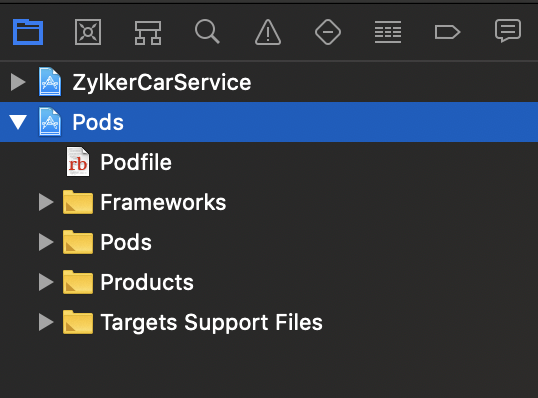- Common errors
- Error resolution
Swift Version mismatch error
You can resolve this error by ensuring that:
- You are using the latest version of CocoaPods.
- You are using the version of our framework that's compatible with your Xcode version. Learn how
Form fetch error
You can resolve this error by ensuring that:
- You are using the version of our framework that's compatible with your Xcode version. Learn how
- You are using a valid ZCAppInfo.plist file. Learn how
- You have given a valid form link name. Learn how
Error on building the project
You can resolve this error by ensuring that:
- You are using the latest version of CocoaPods.
- You have installed Zoho Creator's pods and are using the version of our framework that's compatible with your Xcode version. Learn how
- You have opened the .xcworkspace file. Learn how
- - - - - - - - - - - - - - - - - - - - - - - - - - - - - - - - - - - - - - - - - -
Ensuring you're using the right application and component link name
Each application in your Zoho Creator account is uniquely identified by an application link name. Each component (form, report, and page) within an application is uniquely identified by a link name. These can be identified from the URL of the application and components, which follows the format:
For example, https://app.localzohocreator.com/zylker/self-service/#Form:Customer_Details
where,
| base_url | the base URL of your Creator account For example, its app.zohocreator.com if your account belongs to Zoho's US DC, and is app.zohocreator.eu if it belongs to Zoho's EU DC. |
| accountOwnerName | the Creator account owner's username |
| appLinkName | the target Creator application's link name |
| component | the component type: Form, Report, or Page |
| componentLinkName | the target component's link name |
Ensuring you've installed pod
To use Zoho Creator's SDK for iOS, you need to install our pod from CocoaPods:
- Ensure you've installed CocoaPods on your Mac.
- Open Terminal, then navigate to your Xcode project's folder.
- Run pod repo update.
- Run pod install.
- Ensure you've installed a version of our framework that's compatible with your Xcode version:
Xcode version ZCCoreFramework version ZCUIFramework version 11.4.1 0.0.25 0.0.17 11.1, 11.2 or 11.3 0.0.24 0.0.16 10.3 0.0.17 0.0.8 10.1 0.0.16 0.0.7 You can configure your podfile as follows to use the required version of our framework:
Ensuring your project contains the ZCAppInfo.plist file
- Check your project navigator in Xcode.
- Ensure that it contains the ZCAppInfo.plist file of your Zoho Creator application. If it doesn't, then you need to download it as follows:
- Go to your Creator account's admin dashboard.
- From the left, select Mobile and click the SDK pane.
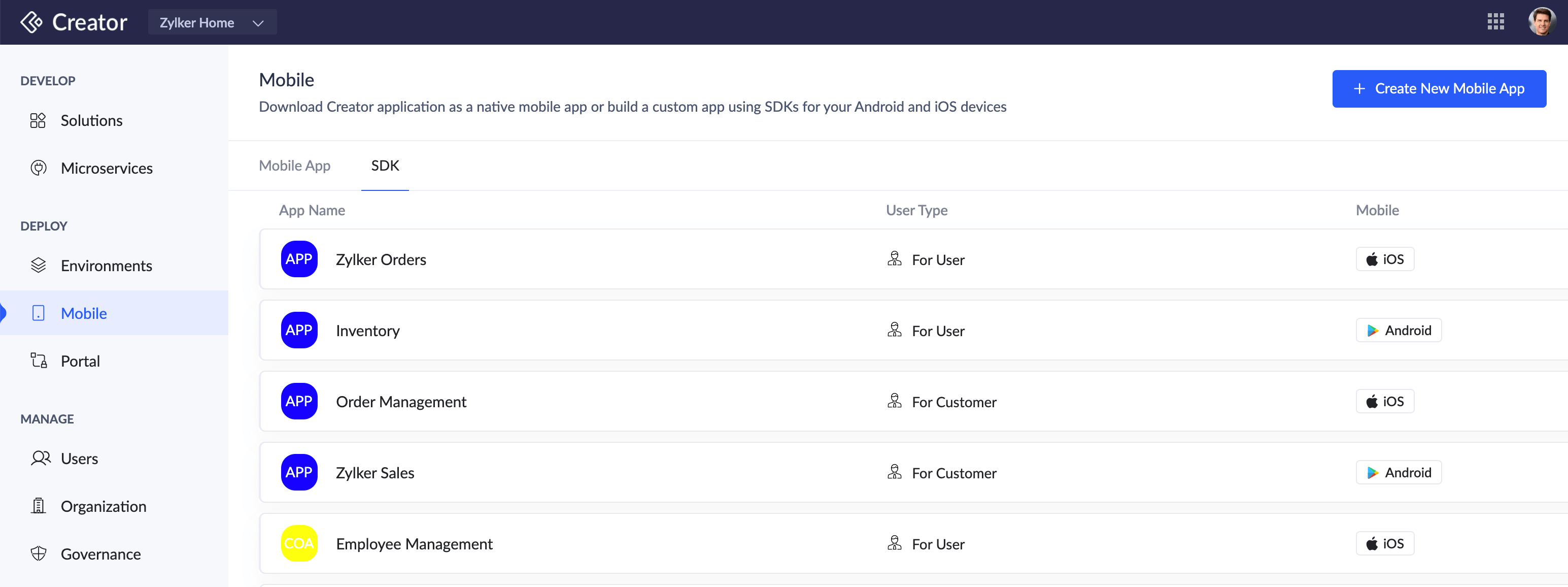
- Click on the required row of the iOS app for which you want to configure SDK. The For Users/For Customers - SDK pane will open on the right.
- Click Download deside ZCAppInfo.plist file.
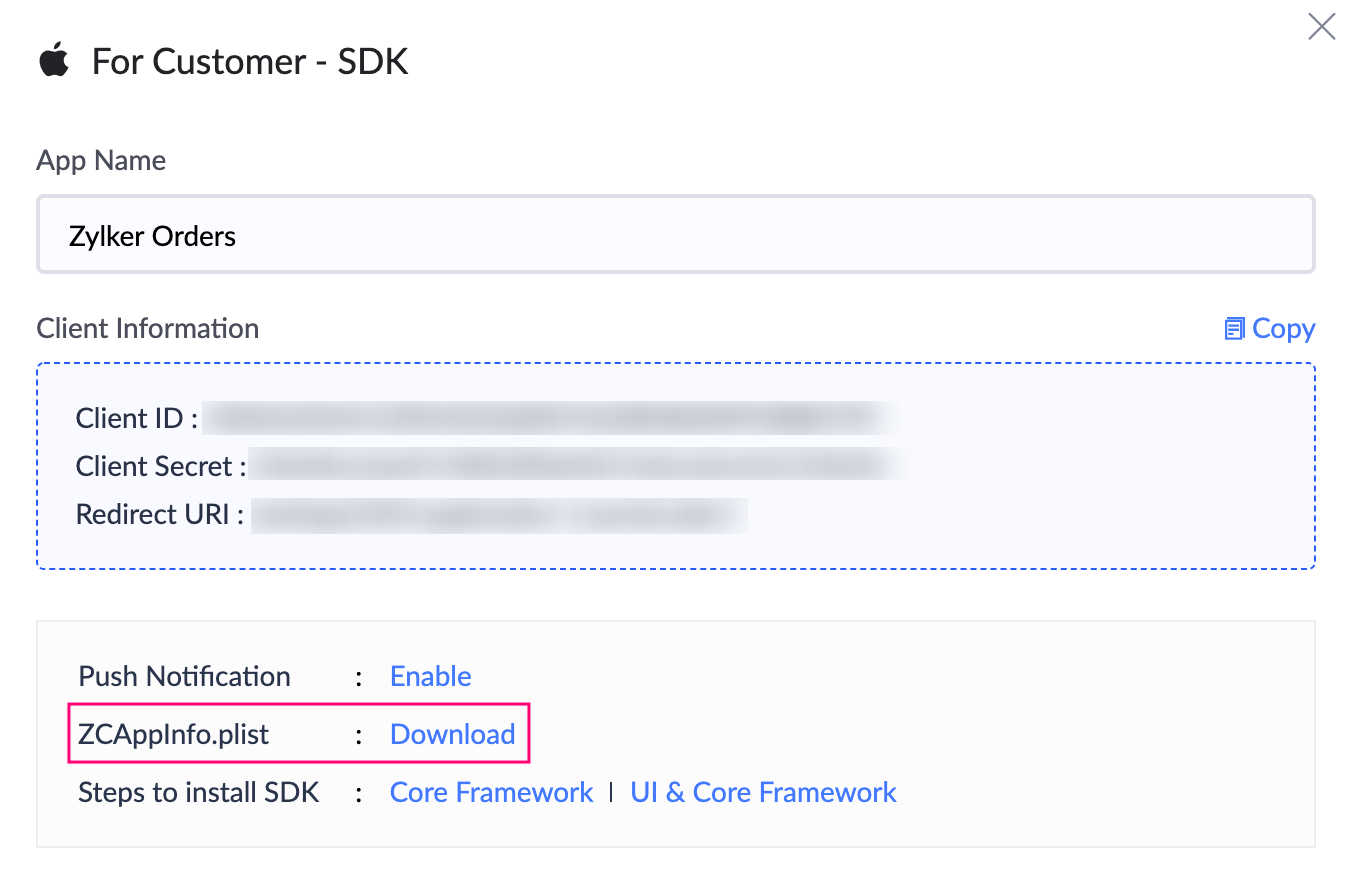
Ensuring that you've opened the XCworkspace file
- Check your project navigator in Xcode.
- Ensure that it contains the Pods folder. If it's not present, you must download it. Learn how
- Open the project's .xcworkspace file.