Conference Room Booking App
Overview of Conference Room Booking App
Zoho Creator provides an array of pre-built business apps that are ready to use.
The Conference Room Booking App is created for enabling users to look for meeting or conference rooms that suit their requirements, check the availability of the required rooms, and book the rooms prior to the meetings. The admin of the app will be able to view all the slots that are booked, users who have booked the rooms, among other examples. You will be able to have a proper system that allows you to facilitate the services of the conference rooms to your users, without any conflict of appointments or maintenance issues.
Access the app
You can access the app from three locations:
Once you install, the app will be set up and ready to use. You can explore the modules in the app, tweak the app to accommodate use cases specific to your business, and add and view data. You can also add users and define roles and permissions such as add, modify, delete, and view data, and map the users to the permissions defined, thus allowing them with limited or full access to your app.
Modules in the app
Admin View: The Admin View module has multiple reports that are accessible to the admin of the app. The Dashboard provides an overall idea of everything associated with the conference rooms. It provides data on the total number of rooms, active rooms, rooms under maintenance, bookings, schedule of meetings, and more. This module also includes views of upcoming and ongoing meetings, and the history of meetings.
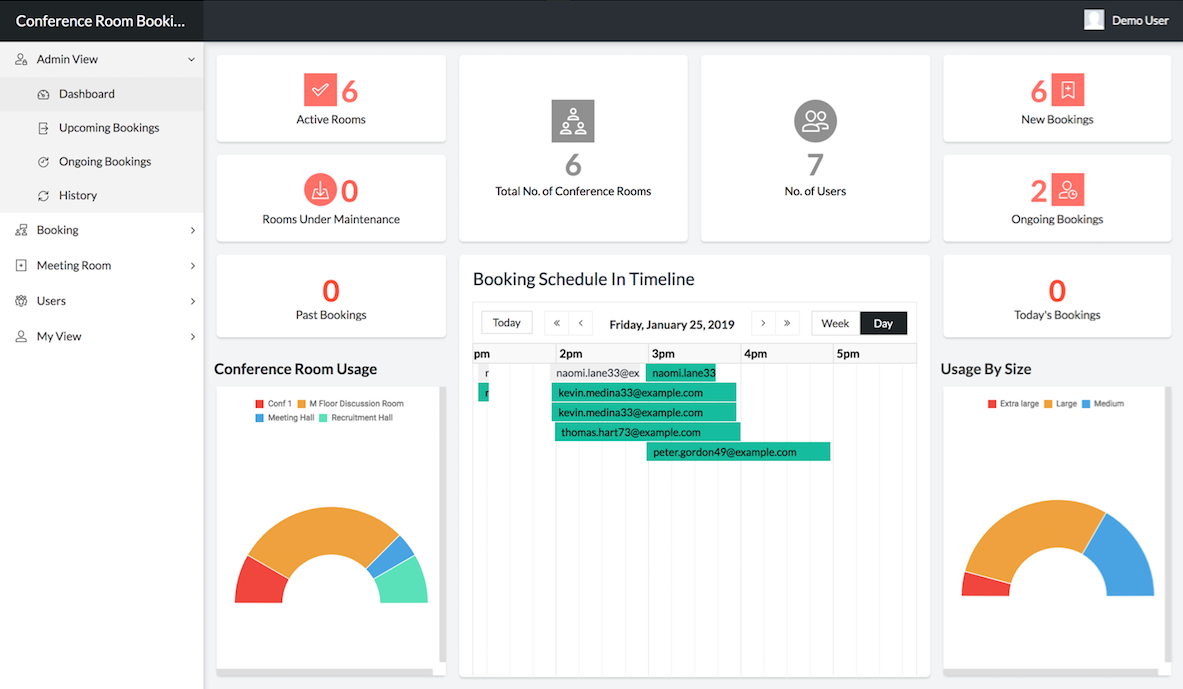
Booking: The Book a Room form enables the admin or the users to book the required room. The Available Rooms report enables users to check the availability of rooms and make an informed choice for their bookings.
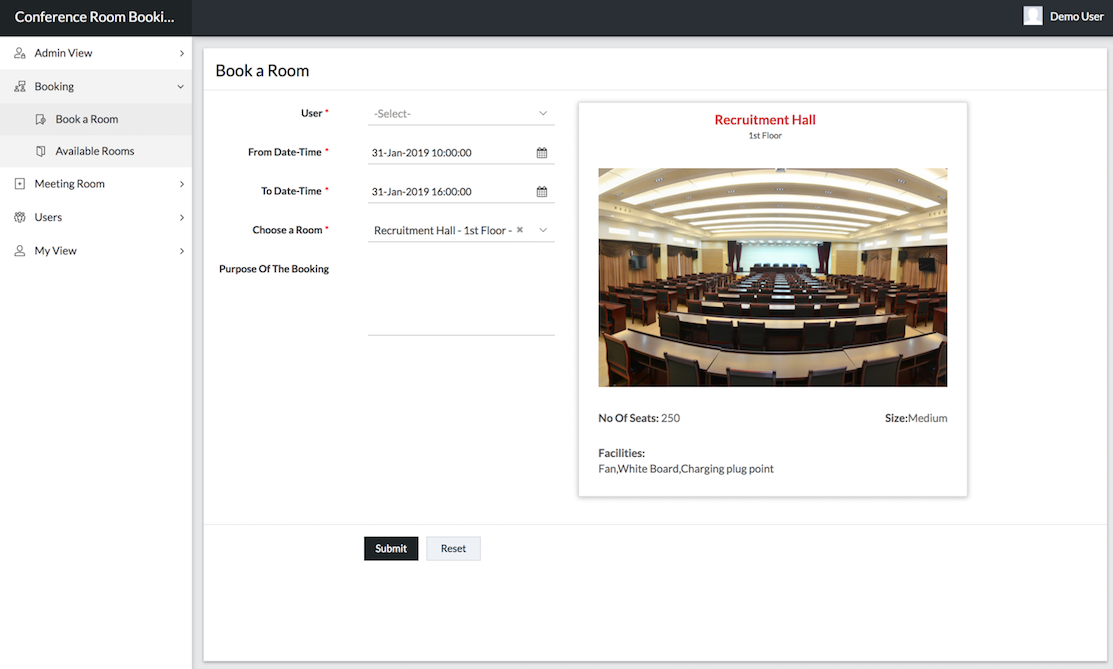
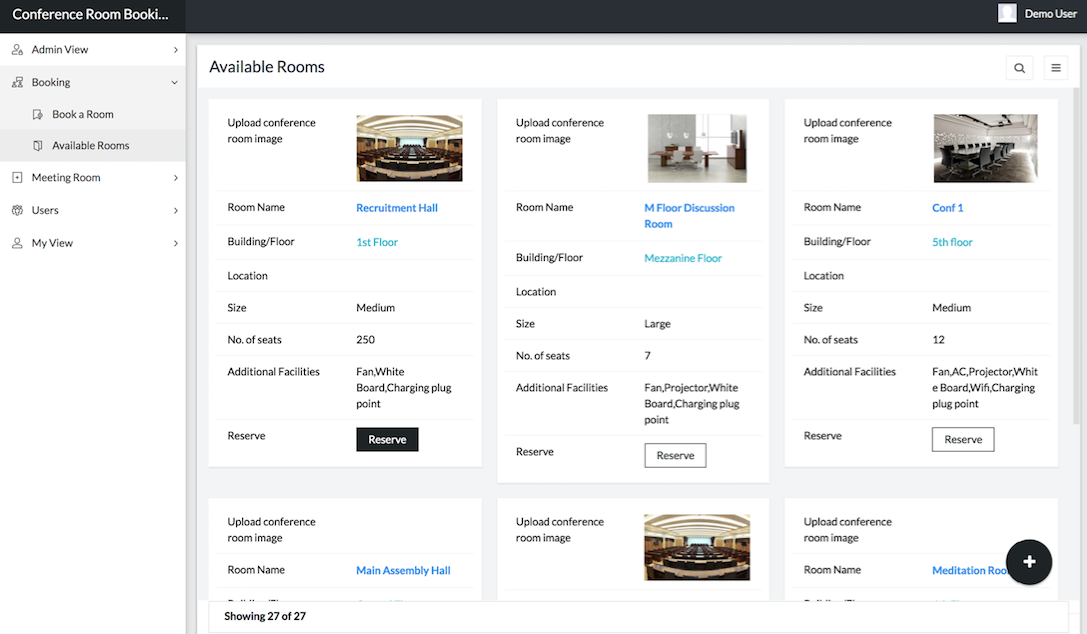
Meeting Room: The Add Conference Room form enables you or the admin to enter and store information on the conference rooms. The module has the complete data on all the conference rooms.
Users: The Add User form is used to obtain and store the details of your users. The All Users report provides you with information on all you users. The Users are grouped into Active and Archive.
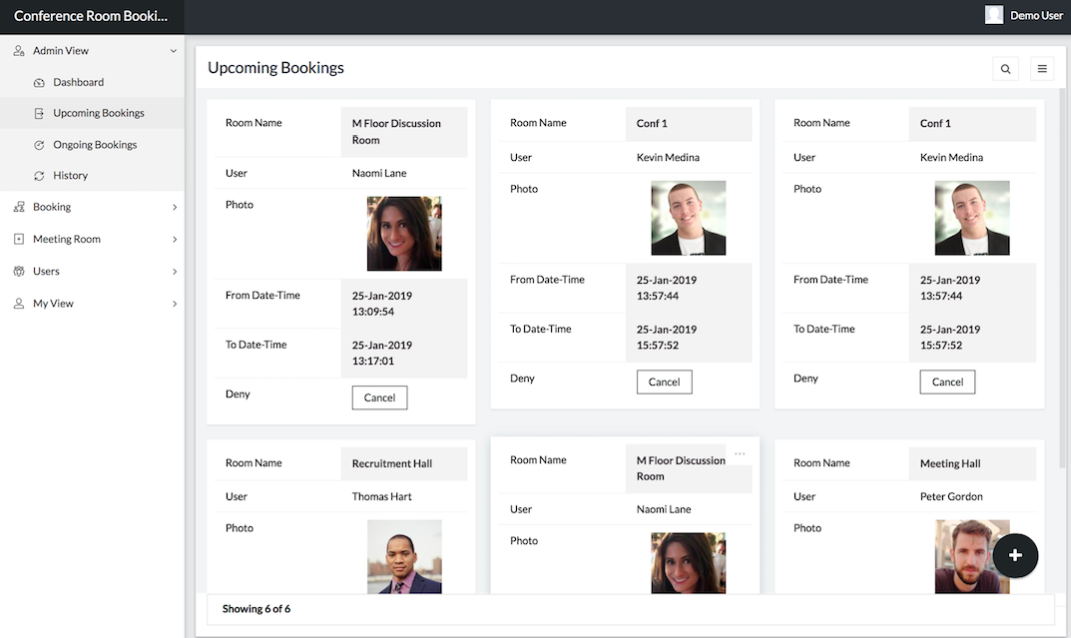
My View: This module is for your users to be able to view their upcoming and ongoing bookings, and their booking history.
Automation
The app along with its forms, reports, and pages combines workflows to create automations that make the booking process structured and efficient. The app has workflows to hide/show and enable/disable certain fields in the forms, promptly send notification on successfully booking a room, update availability of rooms, display alerts on validation of user's input data, trigger action at the event of clicking the custom buttons in reports, and much more.
Share your app
You can share this app to the users within your organization and with your clients. You can define roles and permissions for your users, so that users with specific roles have specific levels of access to the components in the app. Please click here to learn how to share your app.
Zoho CRM Training Programs
Learn how to use the best tools for sales force automation and better customer engagement from Zoho's implementation specialists.
Zoho DataPrep Personalized Demo
If you'd like a personalized walk-through of our data preparation tool, please request a demo and we'll be happy to show you how to get the best out of Zoho DataPrep.
All-in-one knowledge management and training platform for your employees and customers.
You are currently viewing the help pages of Qntrl’s earlier version. Click here to view our latest version—Qntrl 3.0's help articles.
Zoho Sheet Resources
Zoho Forms Resources
Zoho Sign Resources
Zoho TeamInbox Resources
Related Articles
Appointments Management
This app is published in accordance with Marketplace review process. For pricing details, you can refer to this page. Category - IT and Administration Vendor - Zoho Corporation Pricing - Free Overview Schedule and streamline your service appointments ...Understanding rebranded mobile app
This help page is for users in Creator 6. If you are in the older version (Creator 5), click here. Know your Creator version. Zoho Creator enables you to download your creator application as a separate mobile app for iOS and Android devices. This ...Understanding app menu
1. In a nutshell The app menu in Zoho Creator allows visual and logical grouping of your application components(such as forms, reports, and pages), making navigation intuitive for users. The app menu can be customized through the app menu builder in ...Install custom app from Marketplace and customize
Requirement Customize the Point of Sale application installed from Marketplace to include a membership module. Use case A retail store requires a regular point of sale application with certain store-specific personalizations to ease their checkout ...Understanding rebranded mobile app metrics
In a nutshell Zoho Creator enables you to download your web application as a fully rebranded mobile app for both iOS and Android devices. This feature helps morph the functionality of Zoho Creator into an app representing the admin's organization and ...















