Laundry Management App
Overview of Laundry Management App
Zoho Creator provides an array of pre-built business apps that are ready to use.
The Laundry Management App is created to enable the laundry businesses to function in a cloud-based platform, equipping them to streamline their day-to-day activities and expand their commercial reach. There are features in this app that will allow you to take stock of your activities in a quick scan, maintain customer data, manage your orders, pickups, and deliveries, and have records of your staff details.
Access the app
You can access the app from three locations:
Once you install, the app will be set up and ready to use. You can explore the modules in the app, tweak the app to accommodate use cases specific to your business, and add and view data. You can also add users and define roles and permissions such as add, modify, delete, and view data, and map the users to the permissions defined, thus allowing them with limited or full access to your app.
Modules in the app
Dashboard: The dashboard is created to incorporate all the necessary data across departments into one page. You will be able to get the figures on deliveries, pickups, new orders, deadlines, and income details on a high level.
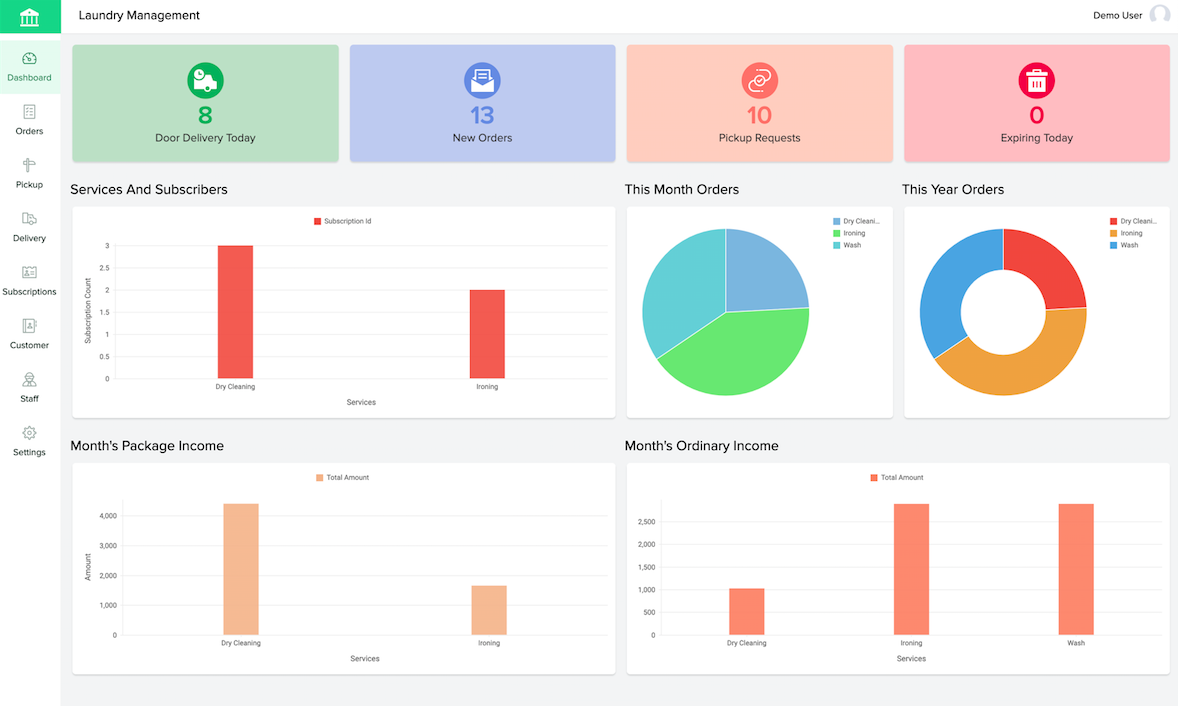
Orders: The Place New Order form enables you or your customers to make new entries on fresh orders. The module has separate reports displaying details of all the new orders, pending orders, and orders in progress. The My Order report is for the customers to view their orders.
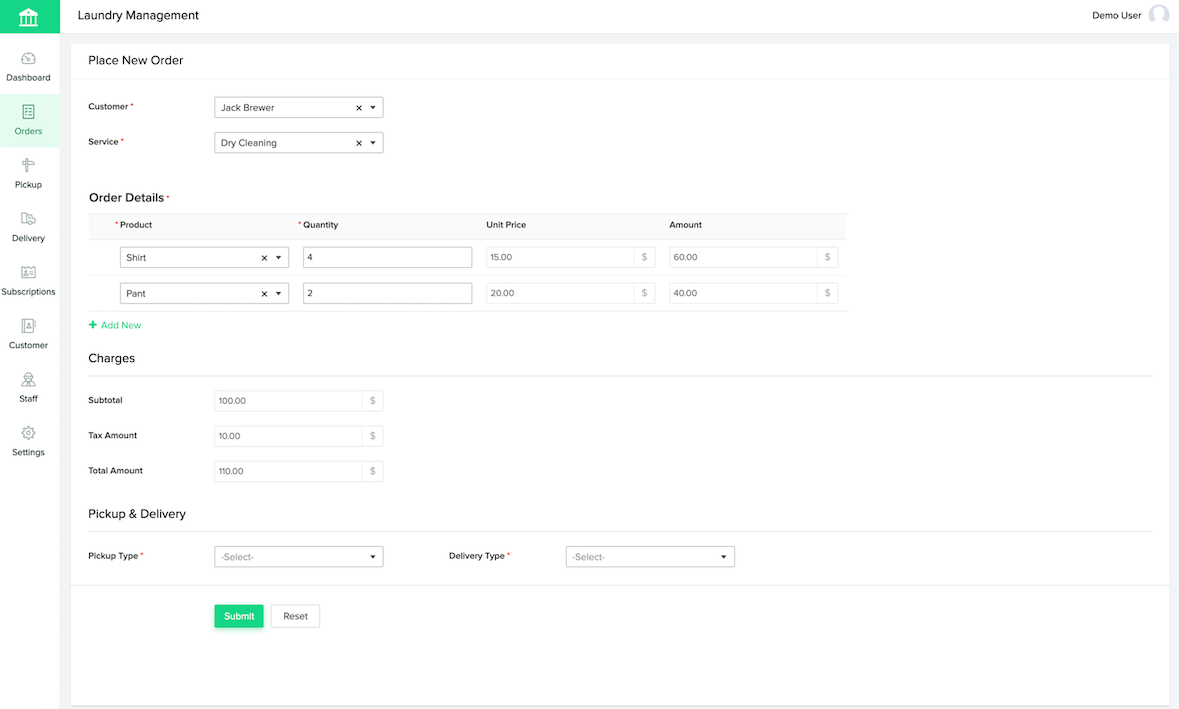
Pickup Requests: This module collectively displays information on the orders that need to be picked up by the staff in charge. The pickup calendar displays the pickup appointments on a typical calendar, with the facility to toggle between day, week, and month views. The Pickup Map plots the locations from where the orders need to be picked up. The My Pickup report is for the pickup personnel to view assigned pickups.
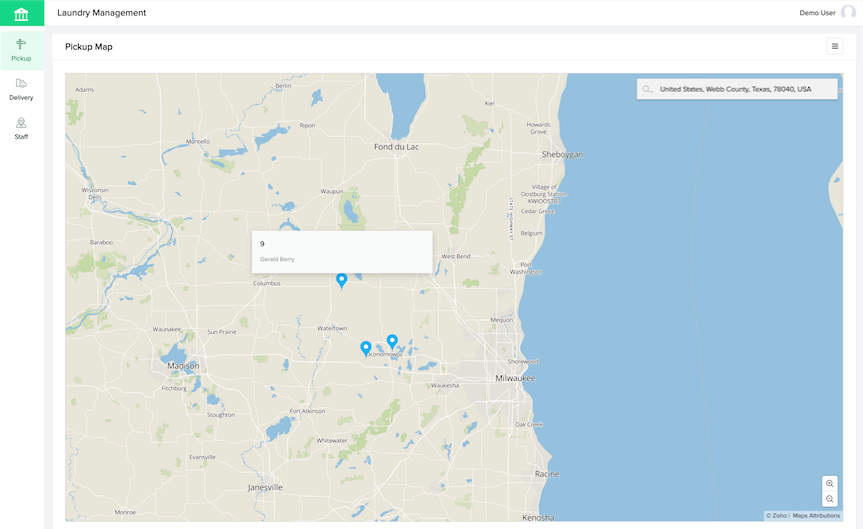
Deliveries: This module collectively displays information on the deliveries that are scheduled. The Delivery Calendar displays the delivery appointments. The Delivery May plots the locations at which the deliveries are to be made. The Customer Pickups report lists the orders that do not require delivery. The My Deliveries report is for the delivery personnel to view assigned deliveries.
Subscription: The Add New Subscription form enables your customers to opt for subscriptions based on the offered packages. This module provides transaction history and all the subscriptions. The My Subscription report allows your customers to view and edit their subscription plans.
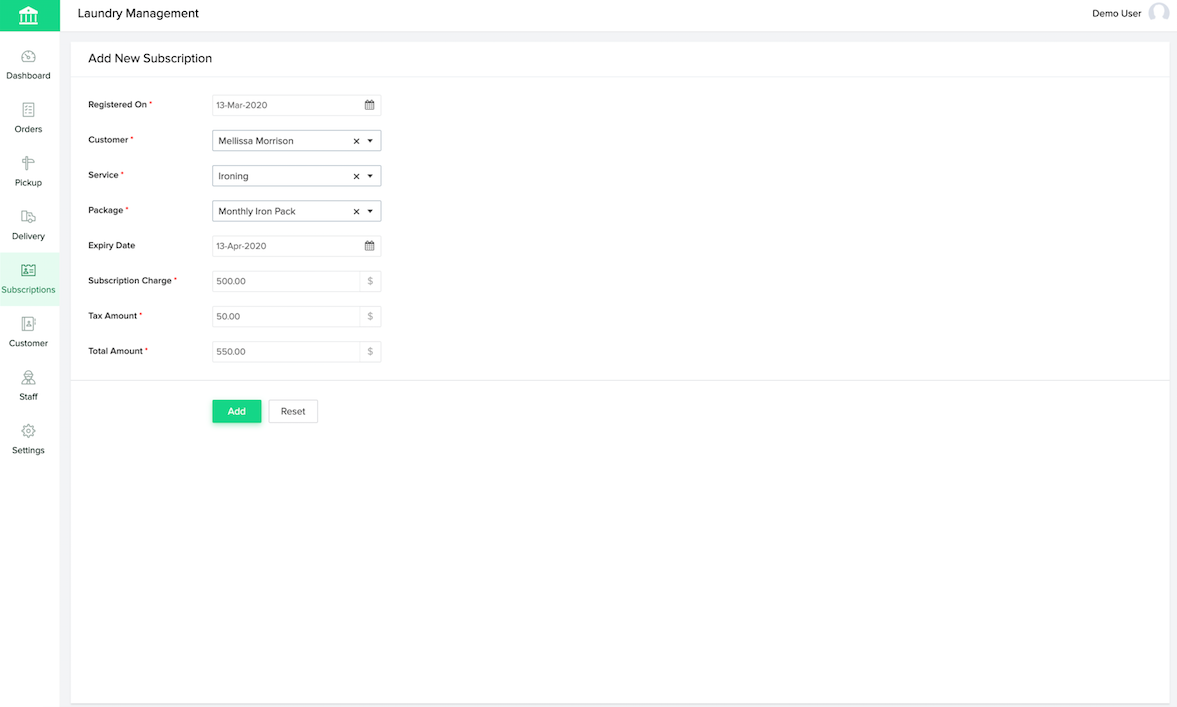
Customer: The Add Customer form enables you to capture and store customer details. The My Profile report enables your customers to view and edit their profiles.
Staff: This module allows you to enter and store the details of your delivery staff, while allowing them to view their profiles in My Profile.
Settings: This modules store data on your organization, the services that you offer, products that you have, and pricing and package details.
Automation
The app is fully equipped with automations to help you run your business in an efficient manner. The workflows in the app are used to hide/show and enable/disable certain fields in the forms, auto-update of order status, trigger email notifications on new orders, new customers, and deliveries, schedules on pickups and deliveries, auto-calculation of the amount, and more.
Share your app
You can share this app to the users within your organization and with your clients. You can define roles and permissions for your users, so that users with specific roles have specific levels of access to the components in the app. Please click here to learn how to share your app.
Zoho CRM Training Programs
Learn how to use the best tools for sales force automation and better customer engagement from Zoho's implementation specialists.
Zoho DataPrep Personalized Demo
If you'd like a personalized walk-through of our data preparation tool, please request a demo and we'll be happy to show you how to get the best out of Zoho DataPrep.
You are currently viewing the help pages of Qntrl’s earlier version. Click here to view our latest version—Qntrl 3.0's help articles.
Zoho Sheet Resources
Zoho Forms Resources
Zoho Sign Resources
Zoho TeamInbox Resources
Related Articles
Hotel management
This app has been published in accordance with Marketplace review process. For pricing details, you can refer to this page. Category - Hospitality Vendor - Zoho Corporation Pricing - Free Overview Say goodbye to thick registry books and run your ...Understanding rebranded mobile app
This help page is for users in Creator 6. If you are in the older version (Creator 5), click here. Know your Creator version. Zoho Creator enables you to download your creator application as a separate mobile app for iOS and Android devices. This ...Admission Management App
Overview of Admission Management app Zoho Creator provides an array of pre-built business apps that are ready to use. The Admission Management App is designed to cater to the needs of institutions when handling the admission process. You will be able ...Legal Case Management App
Overview of the Legal Case Management app Zoho Creator provides an array of pre-built business apps that are ready to use. You can further customize the apps to suit your requirements. The Legal Case Management App is created with the intention of ...Overview of Facilities Management app
Zoho Creator provides an array of pre-built business apps that are ready to use. The Facilities Management App is created to suit the requirements of a firm that is involved in facilities management. You will be able to capture and store your client ...















