Disable Action Items after n times
Requirement
A custom action created using an Action item on a report has to be disabled after it is triggered three times.
Use Case
We have an app to maintain customer invoices. After an invoice is created, the staff can email the invoice to the customer
with
the click of a button. However, to avoid sending multiple emails, the button has to be disabled if it is clicked three times, which means
a maximum of three emails can be sent for each customer.
Steps to follow
|
Form
|
Form Link Name
|
Field Type
|
Field Name
|
Field Link Name
|
|
Customers
|
Customers
|
Name
|
Customer Name
|
Customer_Name
|
|
Email
|
Customer Email
|
Customer_Email
|
||
|
Invoices
|
Invoices
|
Lookup(Customers)
|
Customer
|
Customer
|
|
Date
|
Invoice Date
|
Invoice_Date
|
||
|
Subform
|
Order
|
Order
|
||
|
|
|
Currency
|
Total Amount
|
Total_Amount
|
|
|
|
Number
|
Number of emails sent
|
Number_of_emails_sent
|
The
Number of emails sent
field is used to disable the button once the limit is reached. Set an
initial
value
0 to it.
2.
Let's disable the
Number of emails sent
field so that it cannot be edited manually.
Create a workflow
with the following details.
3. Click
Add New Action
and select
Disable fields. Next, select the field
Number of Emails sent.
4. Now, let's create an invoice template that needs to be sent to the customers. Navigate to
Settings
>
Record Templates, and
create a record template
by selecting
From a template.
5.
Select the
first template
under
Invoices.
6. Select the base form as
Invoices
as displayed below, and name it
'
Invoice
'.
We have made minor changes to the template and created the following template.
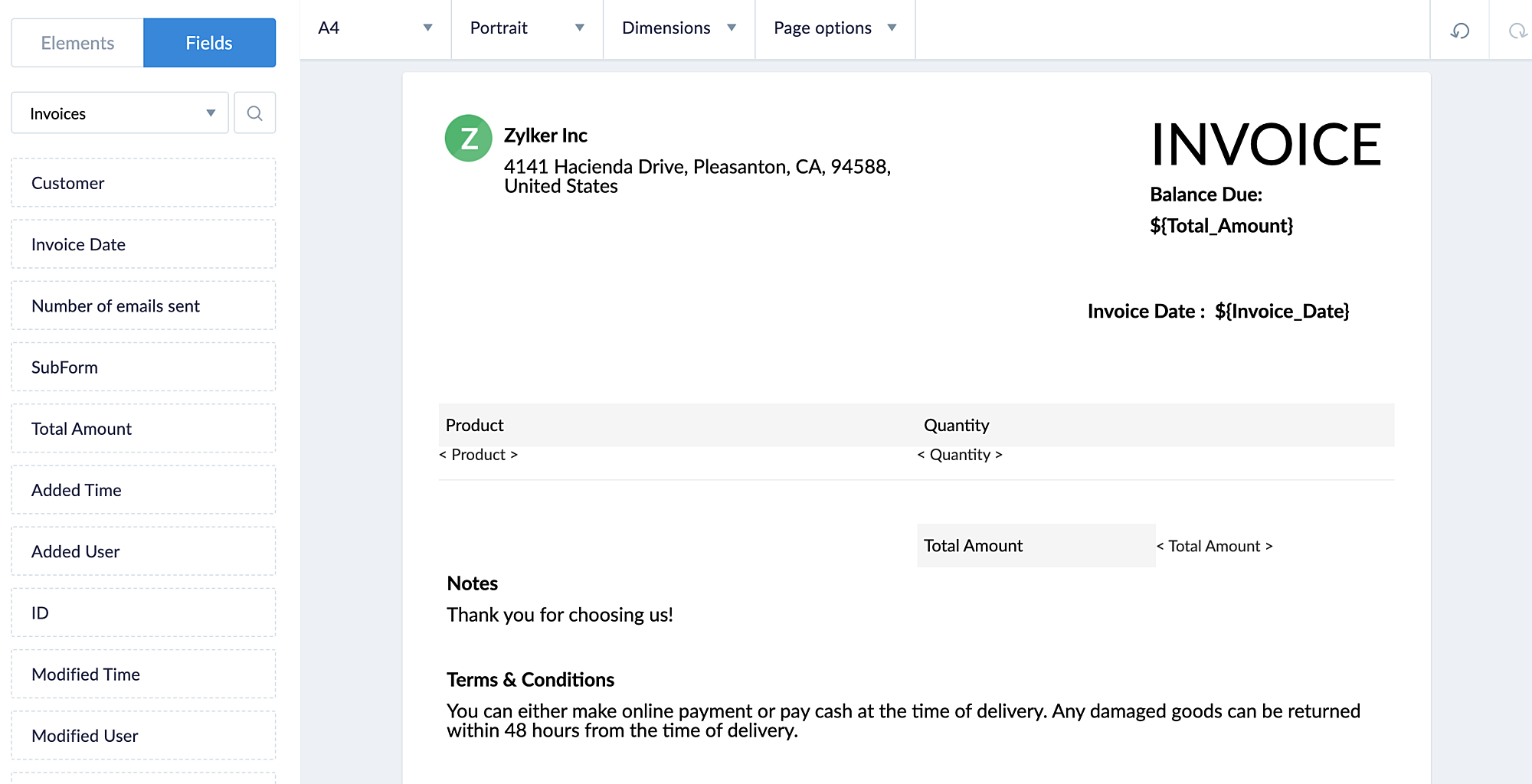
7. Next, let's add an action item that will help us send emails on the click of a button. Select
All Invoices
report, and click
+
under
Quick View
>
Actions.
9. Click
Add New Action
,
then
select
Deluge Script.
10.
Click
Create your own
,
then
save the following script.
- // Increment the Number_of_emails_sent field so that it can be used as counter till its value reaches 3
- input.Number_of_emails_sent = input.Number_of_emails_sent + 1;
- // Fetch the email address of the customer to which the invoice will be sent
- customer_record = Customers[ID = input.Customer];
- customer_email=customer_record.Customer_Email;
- // Send an email to the fetched email address with the invoice template
- sendmail
- [
- from :zoho.adminuserid
- to :customer_email
- subject :"Zylker invoice"
- message :"Please find the invoice for your recent purchase"
- Attachments :template:Invoice:Invoices input.ID as PDF
- ]
15. C
lick
CREATE
to save the action item with the script.
16.
Now, we will list the action item in the report. Click
All Invoices
report >
Configure Fields for Web.
17. Click
+ Add Fields
and select
the
Send Email
button.
The button will now be listed in the
Invoices
report.
See how it works
Points to note
Related Links
Zoho CRM Training Programs
Learn how to use the best tools for sales force automation and better customer engagement from Zoho's implementation specialists.
Zoho DataPrep Personalized Demo
If you'd like a personalized walk-through of our data preparation tool, please request a demo and we'll be happy to show you how to get the best out of Zoho DataPrep.
Centralize Knowledge. Transform Learning.
All-in-one knowledge management and training platform for your employees and customers.
New to Zoho Writer?
You are currently viewing the help pages of Qntrl’s earlier version. Click here to view our latest version—Qntrl 3.0's help articles.
Zoho Sheet Resources
Zoho Forms Resources
New to Zoho Sign?
Zoho Sign Resources
New to Zoho TeamInbox?
Zoho TeamInbox Resources
New to Zoho ZeptoMail?
New to Zoho Workerly?
New to Zoho Recruit?
New to Zoho CRM?
New to Zoho Projects?
New to Zoho Sprints?
New to Zoho Assist?
New to Bigin?
Related Articles
Update a form using custom action (from another form's report)
Requirement Update a form using a custom action configured in another form's report. Use Case In an engineering college student management application, a student may withdraw at any time of the academic year. Whenever a student applies for ...Update an existing record using stateless forms
Requirement Use details specified in a stateless form to modify records in the main form. Use Case In an order management system, a customer has placed an order and wants to cancel it. The administrators allow for cancellation by accepting the ...Extract contents of a ZIP file and email the extracted files
Requirement Use Deluge to extract a ZIP file and email the extracted files with the click of a button. Use Case An HR management application contains three forms: Add Employee, Employee Payslips, and Download My Payslips. The Add Employee form ...Custom card layout for e-commerce app
Requirement Display products in a card layout with a button to add required products to a cart. Use Case An e-commerce business uses an order management app to process orders. Products need to be displayed in a card layout with product images, and ...Hotel management
This app has been published in accordance with Marketplace review process. For pricing details, you can refer to this page. Category - Hospitality Vendor - Zoho Corporation Pricing - Free Overview Say goodbye to thick registry books and run your ...
New to Zoho LandingPage?
Zoho LandingPage Resources















