Zia Strategy Influencer
Zia Strategy Influencer - A data-driven approach to achieving business goals
Scope
Every organization is driven by strategic business goals, which provide them with a purpose and a direction for their efforts. However, the tricky thing about having goals is how many of them are actually achieved?
Failure to meet strategic goals is a common challenge across businesses. Whether it's periodic sales targets, deal closure rates, support ticket closure rates, or field visits—more often than not, companies fail to meet the goals towards which they began efforts in the first place. Why does this happen?
There are several reasons that could explain it—miscommunication, lack of time and resources, lack of the right tools—but one of the most common reasons is the increasing gap between planning and implementation.
According to a study from the Economist, 90% of businesses executives acknowledge they've failed to meet their strategic goals because of poor implementation . So the big question is how do you convert powerful strategies into actual, deliverable results?
A business goal is often formulated inside a board room but expected to be executed out on the field. This gap between planning and implementation often leads to situations where the team that actually implements the goal is unclear on what to do next or how to execute a certain activity. It therefore becomes necessary to bridge this gap by focusing on clear action items and directions for the implementation of a business goal.
In order to devise a successful implementation plan, you need data.
For example, let's say the broader sales target for a sales team is to close 100 deals per week. If they have to close 100 deals by the end of the week, what should their specific action items be? How many prospects should they begin speaking to? What’s the expected company size of the ideal prospect? How many prospects or negotiations should each team/individual handle? What's the accepted duration of the sales cycle for each deal? Various sub-goals or objectives like this factor into the decision.
For a clear implementation plan, you need to rely on past data, assess the strength and capabilities of your team, and break your goal into smaller, achievable milestones—which isn't, by any means, an easy mission to accomplish.
Here’s where you need the right tools.
Zia Strategy Influencer
Zia Strategy Influencer from Zoho CRM is an intelligent analytical dashboard that provides predictive and prescriptive analytics powered by our AI assistant Zia. It's a highly specialized, data-driven approach to setting and achieving business goals. It's intuitive, well-designed, and accurate.
Using Zia Strategy Influencer you can achieve the following:
- Bridge the gap between planning and implementation of business goals.
- Set accurate and reasonable targets for your teams.
- To determine the specific area to focus on in order to reach the goal, segments can be used. By examining the factors within each segment, users can gain insights on how to successfully achieve the targets.
- Harness the power of AI to study your track record and make data-driven predictions and suggestions.
- Receive a ready-made, highly accurate list of action items suggested by Zia in order to achieve a goal.
- Enjoy the flexibility to modify Zia-predicted business targets and related action items according to your business needs.
- Get information regarding any gaps that occurred between the projected and actual value during a particular day or week, along with the reasons that caused these gaps.
- Obtain viewpoints on things like what steps must be taken to achieve a predicted objective and, in the case that one is missed, how it might be addressed and reached in the future.
Once you've implemented Zia Strategy Influencer, you can confidently set clear, reasonable goals, because your decision will be backed by data. You can also devise a quick and accurate implementation strategy in order to achieve your goal, as these are also computed by an AI-powered system designed to do so.
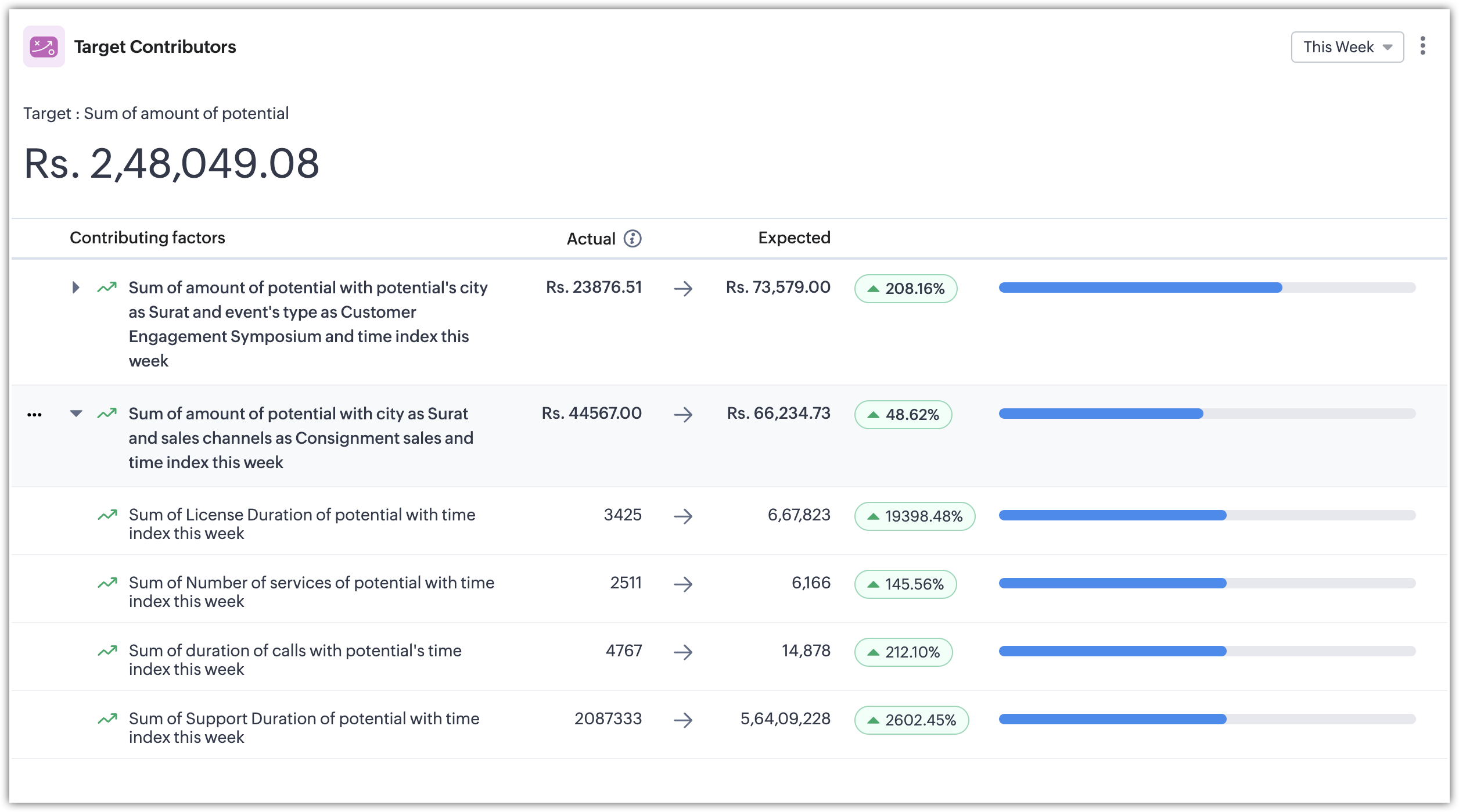

Feature Availability and Permissions
Zia's Strategy influencer is available for organizations in Enterprise and Ultimate editions of Zoho CRM with 10+ user licenses.
Zia's Strategy influencer is available for organizations in Enterprise and Ultimate editions of Zoho CRM with 10+ user licenses.
Profiles with Zia Strategy influencer permission enabled can view results and/or manage configuration.
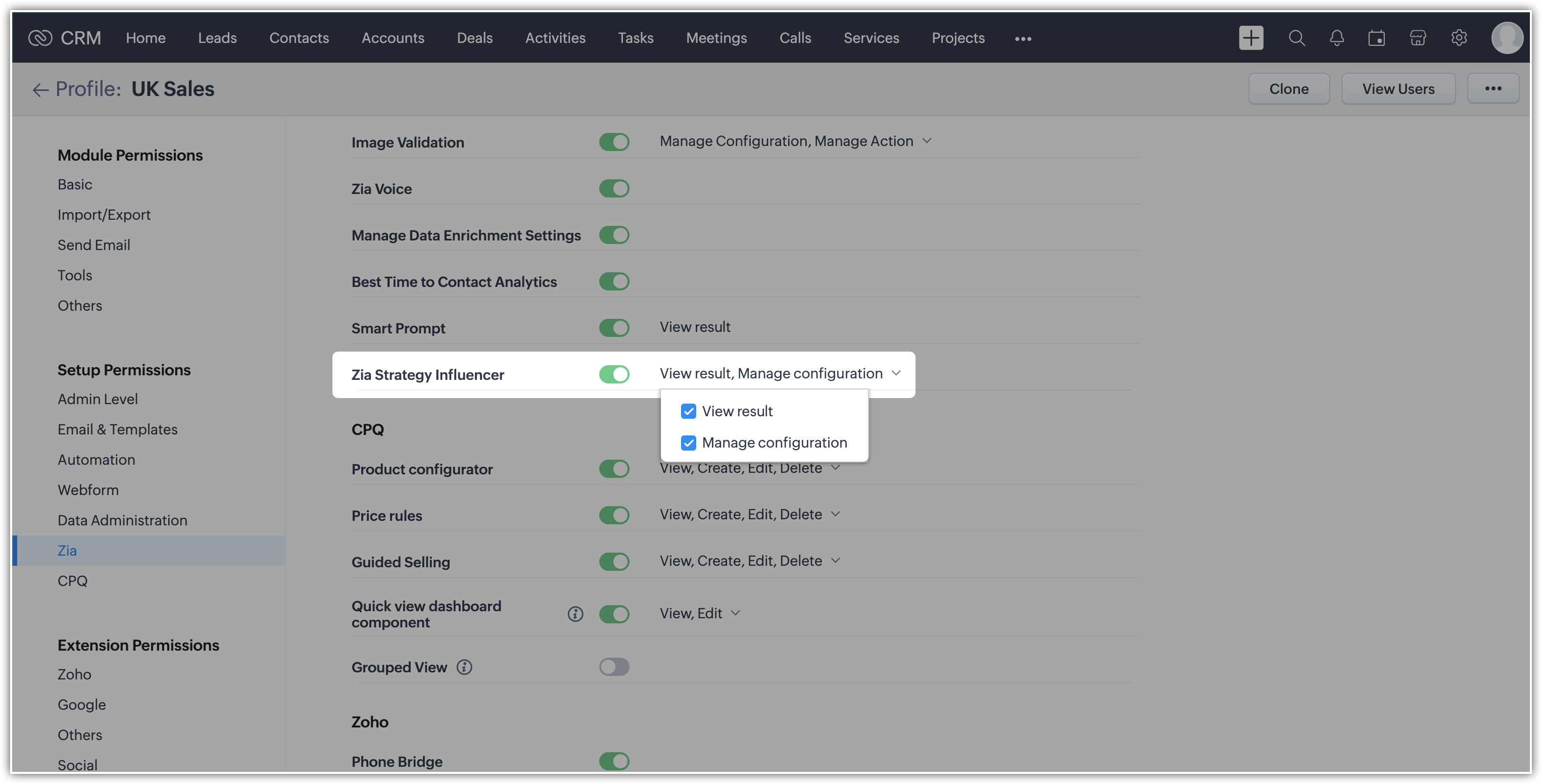
How does Zia Strategy Influencer differ from Sales Forecasting in Zoho CRM?
Sales forecasting in Zoho CRM provides a similar way to determine your business's desired overall targets based on the Deals module in CRM. By distributing the target among users, it helps you work towards achieving your target in an organized way. However, sales forecasting mainly focuses on the sales of your company, and the target revenue is often manually estimated for different periods. Read more about Sales forecasting in Zoho CRM.
Zia Strategy Influencer, on the other hand, specializes in predicting goals across different modules in CRM. It predicts both your monetary targets related to revenue, costs, profit and loss, etc., and your business objectives like customer churn reduction, optimal inventory management, increased lead generation, and so on. Zia computes all the related data in your CRM to predict the right goal.
You can use sales forecasting for an extensive revenue forecast plan and simultaneously rely on Zia Strategy Influencer for hands-on guidance for your action plans and analyzing the root causes.
Examples of goal prediction using Zia Strategy Influencer
As discussed, Zia Strategy Influencer predicts more than just monetary goals. Let's look at some examples to understand how Zia Strategy Influencer can be used.
Predict and prepare for Q3's sales revenue
To some extent, businesses know from experience what their expected revenue should be. While the actual number may be closer to their estimation, you can't however make decisions based on approximation. At times of unprecedented crisis or changing trends, businesses have to focus on their current performance, and the insights derived from Zia Strategy Influencer act as a handbook and help you identify the needs of the moment.
Let's see how Zia identifies your revenue target for Q3 based on your objective. To predict Q3 revenue, Zia does the following:
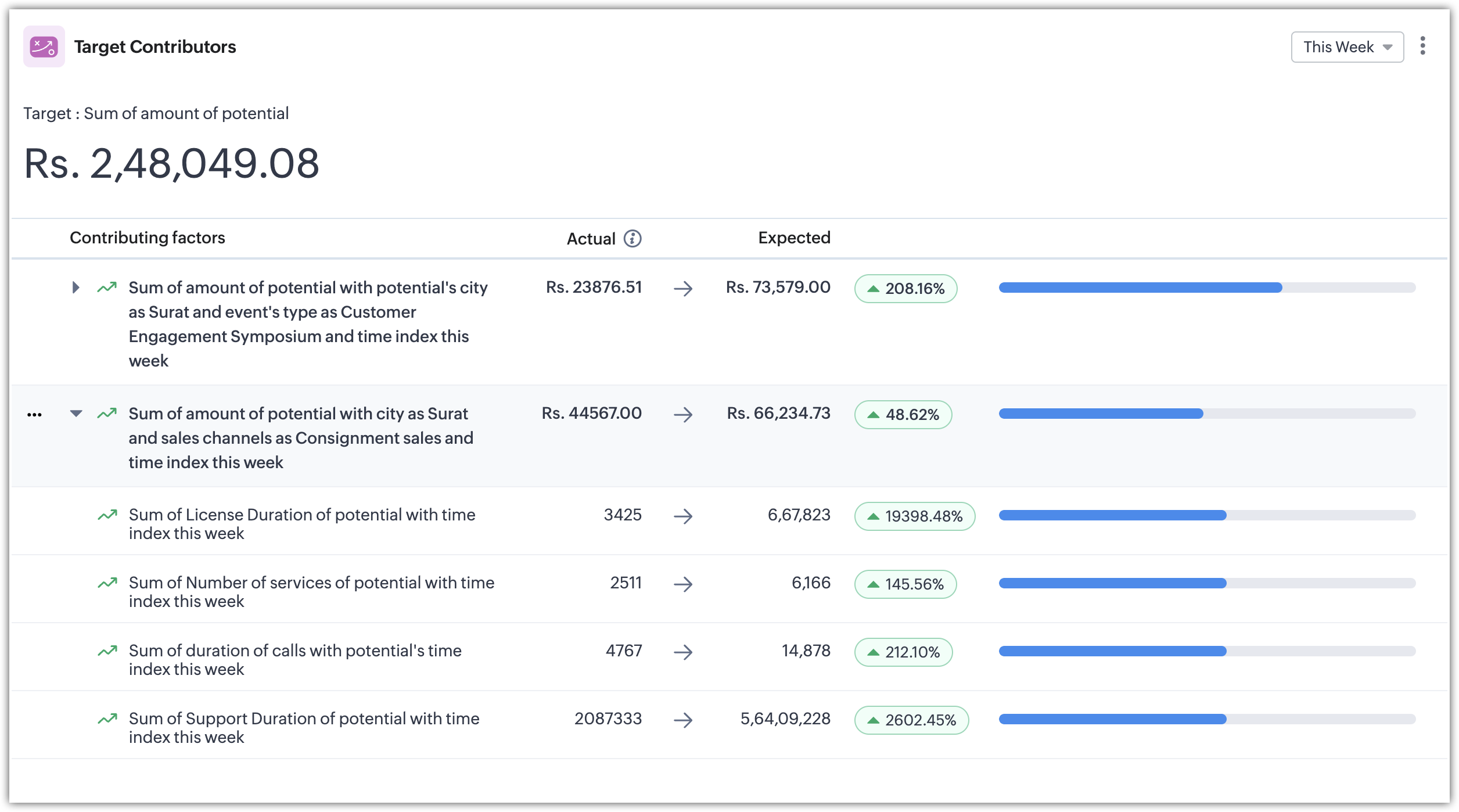
- Identify all the segments to determine the specific area to focus on and the factors within each segment that explain how to reach the desired target for that segment.
- Gauges values for each segment and factor based on current behaviour.
- Correlates individual goals to form an overall goal that's relevant to the objective.
Predict the number of bookings
Tourism is a seasonal industry. Revenue fluctuates during different seasons, and because of this uncertainty, it's important to predict what the rate of booking for an upcoming quarter might be, and what measures will help you achieve those numbers. Keeping this objective in mind—predicting the number of bookings—Zia will do the following:
- Completely analyze the Bookings custom module.
- Segments that contribute to the booking process include destination, type of booking, campaign performance, availability, previous year's performance, and factors such as the number of inquiries, pre-booking activities, and the number of wishlists.
- Assign individual targets based on the type of segments and the factors within that segment, as well as overall goals based on individual goals.

Notes:
- You can create a Zia Strategy Influencer dashboard for all standard and custom modules in your organization.
- Zia requires a minimum of 5000 records distributed over a period of at least one year in order to evaluate your organization's goals.
- Within the initial 15 days, it is possible to generate 3 Zia Strategy Influencers. Following this period, there is an option to either retrain the existing 3 influencers or generate 3 new ones. Therefore, a maximum of 6 Zia Strategy Influencers can be established per organization. Retraining is possible after 15 days of creation.
- If you would like to create more Strategy Influencer Dashboards, kindly write to us at support@zohocrm.com.
Define your business objective
For Zia to understand your requirements and assess your goals, you need to feed Zia the following information:
- Module and metric: Define which module Zia should consider in framing the goal and which metric Zia should look for in that module. For example:
- If the deal count is selected, Zia will conclude that the number of deals is the focus and will compute the goal based on the count rather than other factors like sum or average.
- If you select the sum of deals as the desired metric, Zia will compute your goal based on the sum of the value of your deals.
- Associated date field: This denotes the time frame for which your goal will be computed. For example, if you want to predict your revenue goals, then you might want to assess based on deal closure and closing date.
- Objective: The objective is configured to define whether the metric selected is to be considered positively or negatively.
Analytical components in Zia Strategy Influencer
The dashboard is made up of the following analytical components:
- Target contributors: This component serves as the main dashboard, showcasing the overall objective, the segments that are closely associated with the goal, the contributing factors within each segment, and the predicted values for each segment and its factors.
- Anomaly finder: This component investigates the factors predicted in the target contributors section, and displays the anomalies observed among them.
- Gap Analyzer: This component gives details about the dates on which there was a gap in the predicted and achieved values and the factors that led to the gap.
- Prescriptor: This component gives you insights into what should be done each day to achieve a predicted target for a week. In case a daily target is missed, the prescriptor will also give suggestions that could help overcome the gaps.
- Predictor: Predictor, like the anomaly finder, also investigates the target contributors. Just as Zia identifies all the possible factors contributing to the goal as target contributors, the predictor identifies the top four picklist fields in your record that were significantly used to compute those factors.
Target contributors
Target contributors are the predictive and prescriptive components in the dashboard. They predict suitable goals for your business and the segments are identified to determine which area to focus on more. Additionally, the factors within each segment that contribute to achieving your goal are also identified.
The target contributors component is made up of the following:
- Overall predicted goal: The total goal predicted for that dashboard.
- Segments: Grouping of contributing factors based on a specific attribute or behaviour.
- Contributing factors: Factors that could contribute to each segment and ultimately to the overall goal.
- Actual value of each factor/segment: Current performance of each segment and its associated factors.
- Expected value of each factor/segment: Expected performance of each segment and its associated factors.
- Component duration: The duration for which goals are displayed.
Furthermore, the target contributors component also displays trend icons to denote how each factor contributes to your goal—positively or negatively.
- If the trend icon is green and facing upward, it means the segment or the factor is positively contributing to the target.
- If the trend icon is red and facing down, it means the segment or the factor is negatively contributing to the target.
How does Zia predict your goal?
Once the objective is set, the target contributors component analyzes all the existing records in the module and organizes the data into segments based on similar attributes. The target contributor component then selects the top 5 segments that are most relevant to the goal. For each segment, it identifies the contributing factors that will help achieve the target value for that segment, ultimately leading to the accomplishment of the overall goal. This goal can be a monetary target, such as revenue, or a performance-oriented goal, such as the number of purchase orders.
How are the segments and the contributing factors determined?
Segments are the key areas that are closely associated with the desired objective and indicate the extent of progress towards that goal. These segments are created by identifying common characteristics among all the data entries in a specific module. Essentially, segments represent a combination of behaviours that have the greatest influence on the goal, whether positively or negatively. Each segment consists of a maximum of 5 contributing factors that contribute to achieving the predicted target value for that particular cluster.
For instance, if you can convert five leads this week, it is expected to help achieve the goal of your segment, which belongs to the Large Enterprise industry. Ultimately, this will contribute to achieving your overall goal. The target contributors component offers this type of recommendation.
After determining the objective, Zia will calculate and verify all the fields associated with the selected module. This will result in the formation of segments and a list of factors, along with their anticipated values within each segment. By comparing the expected value to your actual performance, you can assess your progress.
Let's interpret target contributors using an example.
From the above image, you can see that Zia predicted the suitable overall goal for this week is to achieve Rs. 2,48,049.08 in revenue and it lists the segments and their contributing factors substantiating the overall goal. These segments and factors are computed based on the fields present in your record and their behaviours.
Let's break down the following example segment for better understanding:
Sum of amount of potential with city as Surat and sales channels as Consignment sales and time index this week

Note:
- The prediction has been created for the standard module called Potentials (Deals), with the objective of predicting the target revenue, with increasing value as a positive trend.
Here in the segment,
- Sum of amount of potentials is the target metric chosen.
- City and sales channels are picklist fields in the Potentials (Deals) module.
- Time index is a date/time field in the Potentials (Deals) module.
Similarly each factor, here, Sum of license duration of potential with time index this week has a measure field and a date/time field.
Zia believes that by successfully closing 667823 licenses, 6166 services, 14878 call durations, and 56409288 support durations this week, you have the potential to reach the expected value of Rs. 66,234 for the segment. This means you have a chance to meet your overall goal of Rs. 2,48,049.08
Zia also takes into account various field values and behaviours from selected and related modules to evaluate parameters that could assist in achieving your goals.
Adjust your overall target, segment target, and factor target
Zia relies on your data from the past two years to crunch the numbers to determine your overall target, as well as the targets for each segment, and their factors. If you want to modify Zia's predicted targets, you can manually adjust your overall goal, and adjust the expected targets for each segment and its factors in the target contributor.

Notes:
- Manually updating the values for individual segments or their factors will affect the component's overall goal.
- The overall goal and values do not dynamically update themselves based on everyday business performance. However, if you'd like to view your latest goals, you'll have to retrain Zia to crunch your database again.
- Retraining recomputes your data and updates your analytics with either the same or a new set of insights. The option to retrain will be available once every 15 days.
Anomaly finder
Zia anticipates various segments and their contributing factors that could help achieve the goal for target contributors. If the segments and factors align with the anticipated value, you can monitor your business's performance in relation to those specific segments/factors as predicted by Zia. If the predicted value does not match the actual values of the segments and factors, whether they are higher or lower, Zia identifies them as anomalies. Zia then investigates the reasons behind these anomalies and provides a list of them in the anomaly finder component.
The anomaly finder provides two types of insights:
- What went wrong: When the actual value of the segment and its factors did not meet the expected value.
- What benefited: When the actual value of the segment and its factors exceeded the expected value.
In both these insights, Zia provides you with the reason for the anomaly: what the expected values were, what the achieved value was, and which target was impacted by this anomaly for the last week, last month, or last quarter. The anomaly finder therefore enables you to investigate the reasons you didn't meet your goal and to ascertain which aspect of your business was more beneficial than expected.

Notes:
If all of your actual values met the expected values of your target contributors and you meet your overall target for the predicted period, then Zia will report no anomalies for that period.
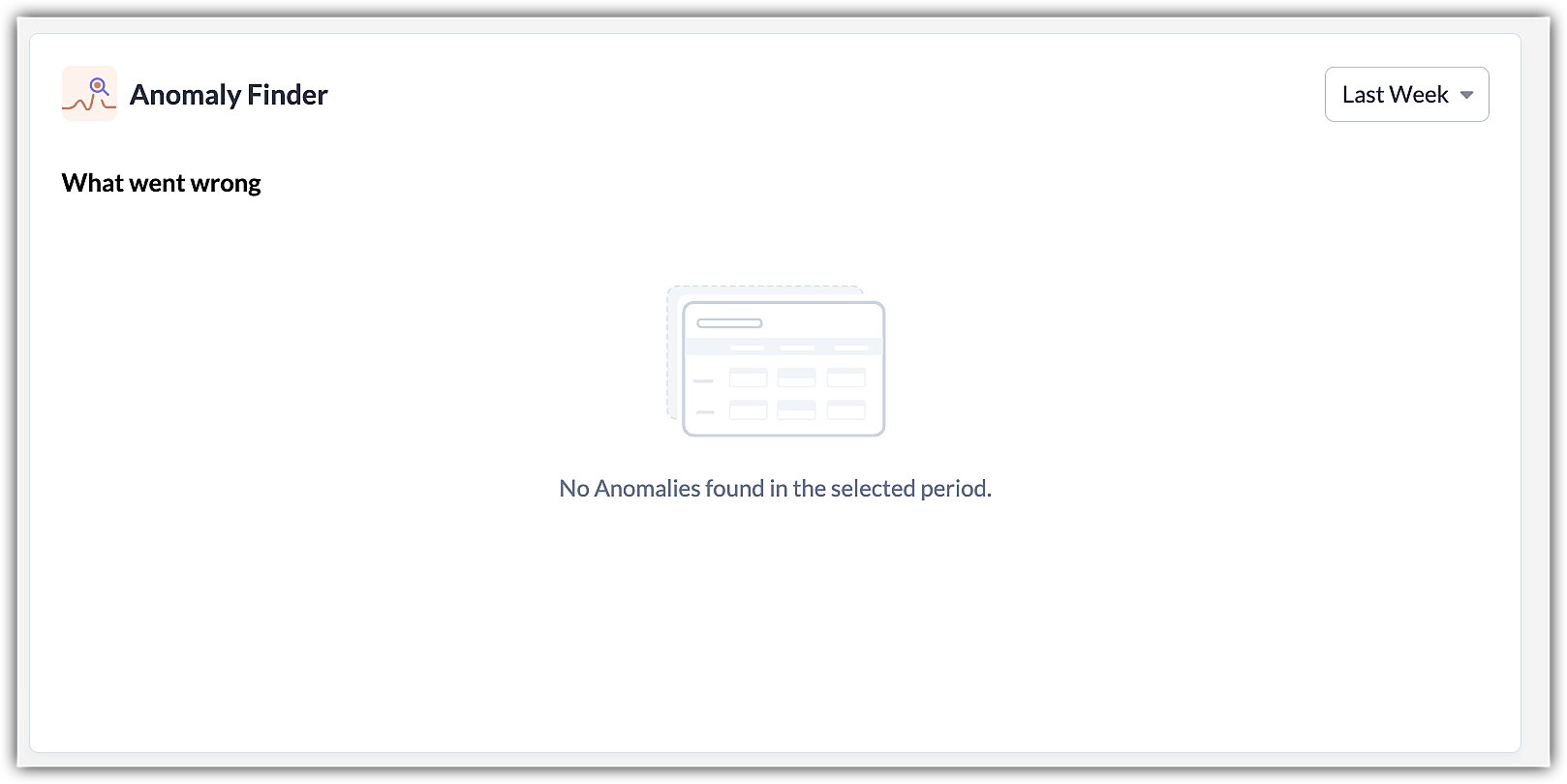
Gap Analyzer
The Gap Analyzer component gives in-depth understanding on the discrepancies between projected and real values that occurred on a specific date, week, or month. The reasons for the Gap on those particular times will be displayed elaborately while viewing the gap. These reasons will be similar to the ones in Anomaly Finder and Target Contributors, listed based on the Gap value.
Prescriptor
With the new Prescriptor component, you will get a more comprehensive analysis of target metrics. You can get insights combining predictive and descriptive analytics for a target.
The Prescriptor component covers three main areas:
- what should be done each day to achieve a predicted target for a week/month/year
- what can be done to improvise in upcoming days if a daily target is missed
- what went wrong in the previous data
For a given Zia Target metric, Prescriptor will provide predicted target values for a week/month/year, predicted values for each day, and suggestions to achieve the predicted values each day. Reasons for Gap in the past data is not reached will also be included.
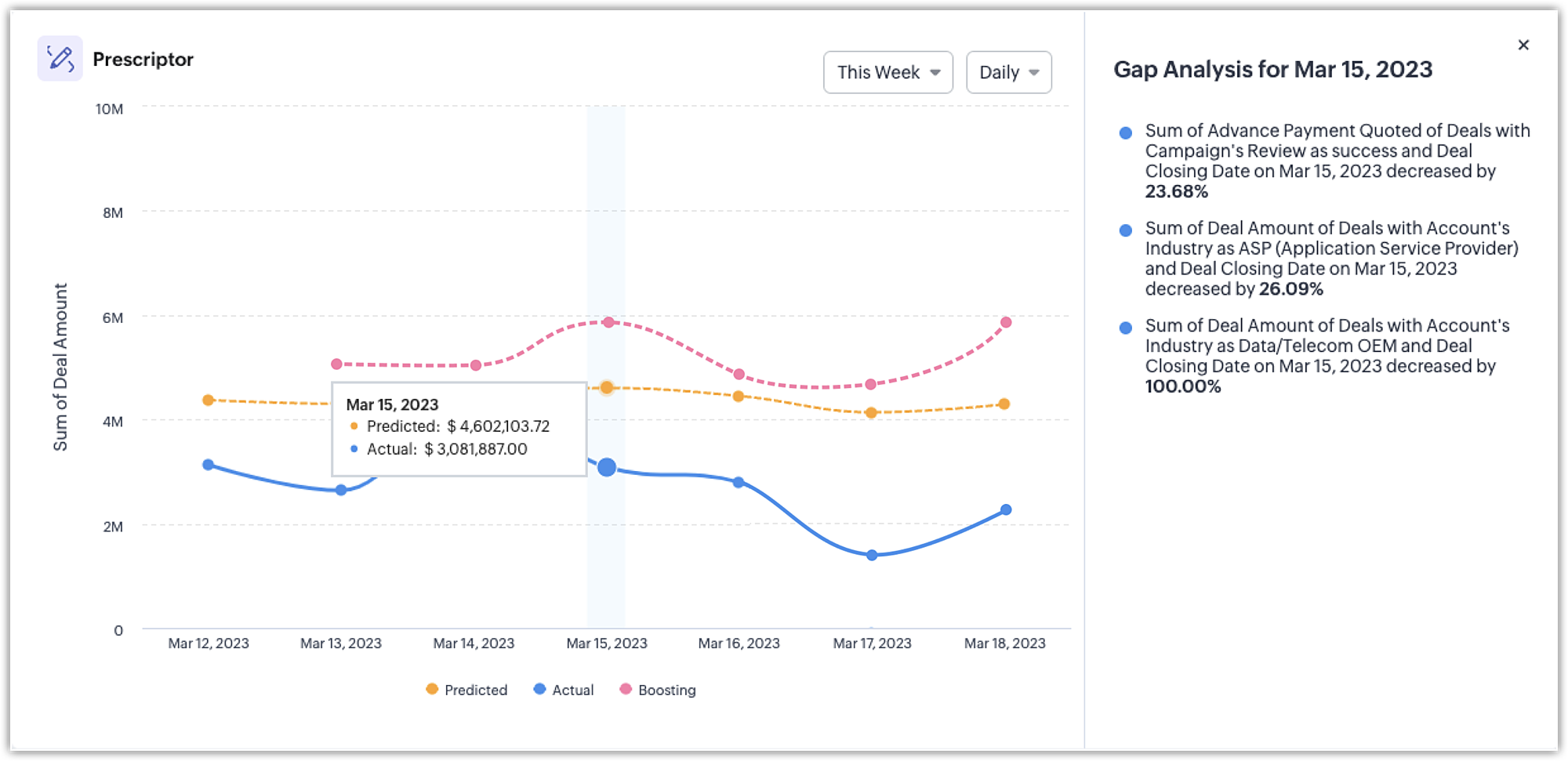
If a projected outcome was not met previously, a fresh boosting value will be implemented for future days, and adhering to the given insights will aid in attaining the ultimate objective, regardless of any shortfall in earlier data.
If a projected outcome was not met previously, a fresh boosting value will be implemented for future days, and adhering to the given insights will aid in attaining the ultimate objective, regardless of any shortfall in earlier data.
Predictor
The predictor component identifies up to four top-performing picklist fields in your records whose values were most significant in defining the contributing factors. You can compare the performance and prediction of each value for different periods. These analysis will help you understand which group facilitated in achieving your goals.
For example, you can compare the Online banking metrics versus the predicted value for different periods and to see how it affected your performance.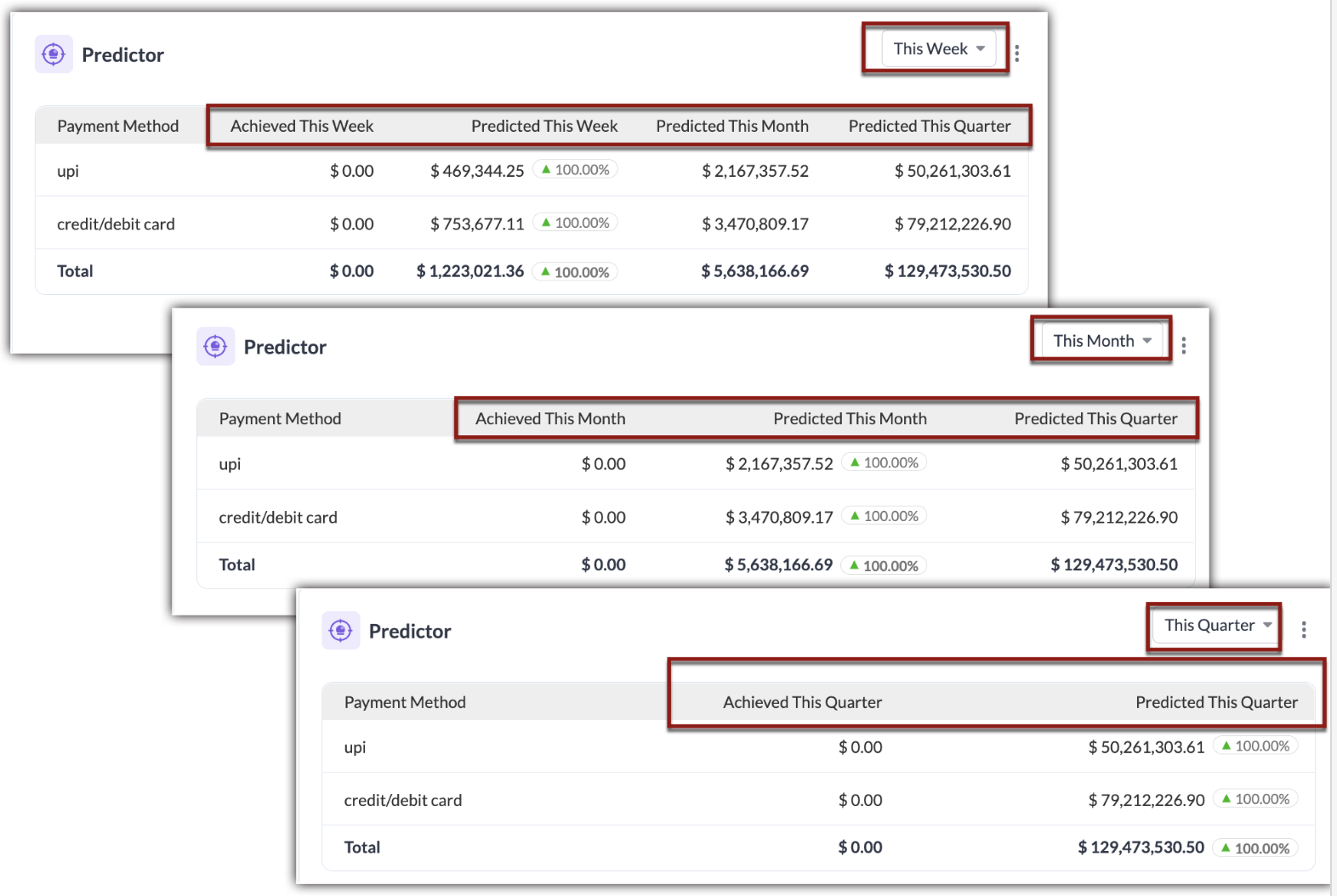
You can also view the efficiency of other top-performing picklists by cloning the predictor component.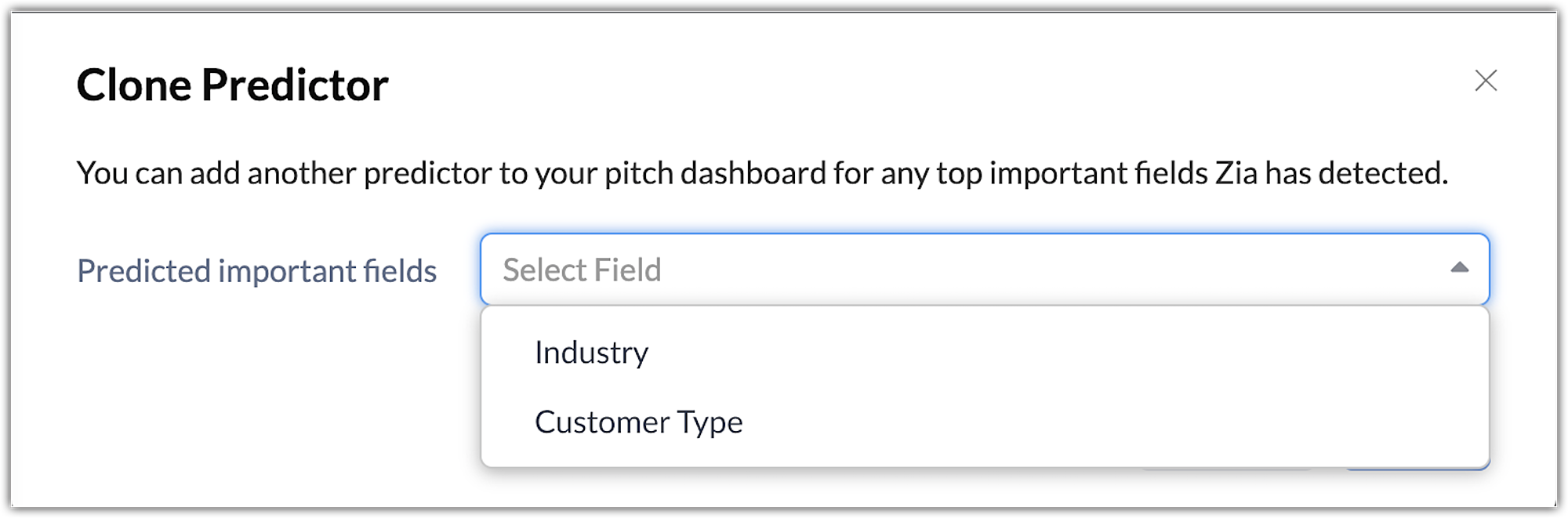
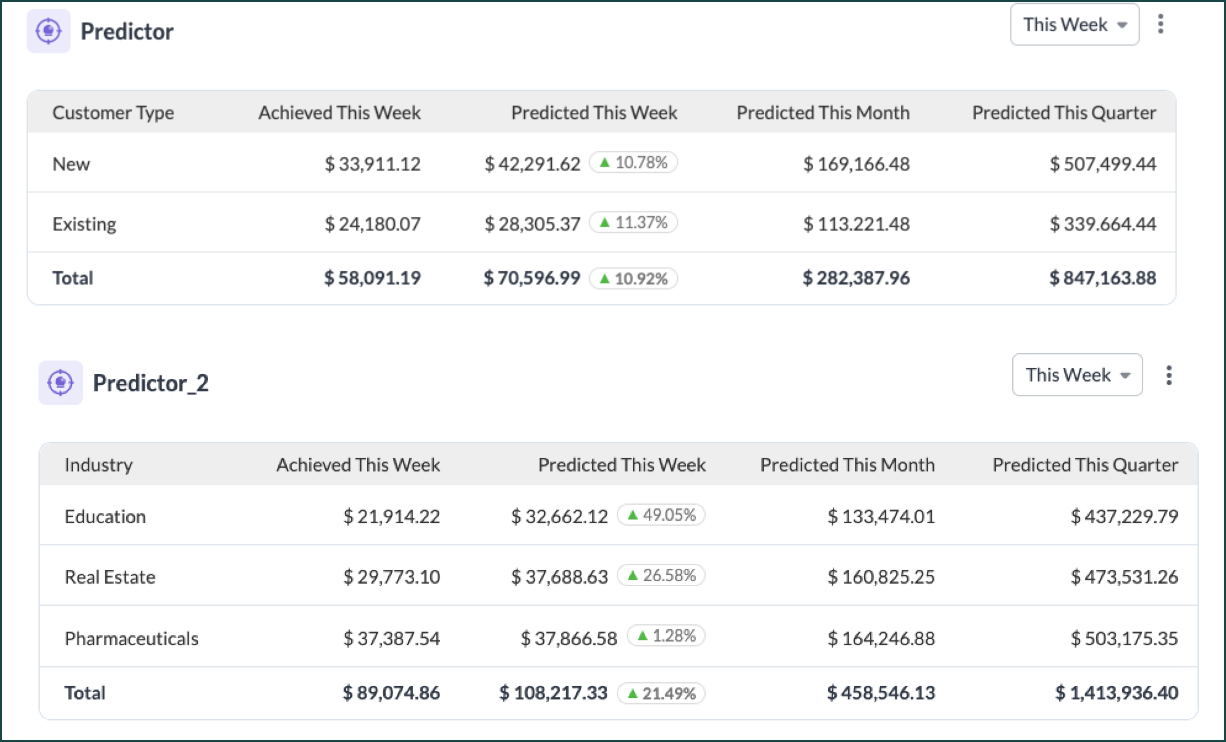
Additionally, you can edit the factors that contribute to the target.

Setting up Zia's Strategy Influencer
To set up Zia Strategy Influencer, follow these steps:
- Log into your CRM account with the profile having manage configuration permission for Zia Strategy Influencer.
- Select Analytics from the list of modules.
- Click the +Zia Strategy Influencer button in the bottom-left of your dashboard.
- In the Add Strategy Influencer page, do the following:
- Provide a name.
- Select the metric by choosing the desired module.
- Select the measure by choosing the desired module operations.
- Include additional criteria to provide more specific details about the records that impact the metrics.
You can add upto 5 criteria. - Add an associated date in the corresponding field.
- Define the objective of this dashboard.
- Click Done to create a new Zia Strategy Influencer dashboard.
You can view the configuration later clicking on the ellipses icon at the top right corner of your strategy influencer dashboard. - In the Target Contributors component, you can do the following:
- If you would like to change the duration, click on the duration dropdown from the right side of the screen.
- If you would like to retrain Zia, click on the Retrain button near the dashboard name.
- Click on the vertical ellipses icon near the duration dropdown to adjust the overall target.
Simply drag the target toggle to the desired value and click Done. - Click the ellipses icon to edit the targets for the segment or the factors.
- In the Anomaly Finder component, to view the insights for different periods, click on the Duration dropdown and select the desired duration.
- In the Predictor component, you can do the following:
- To view the insights for a different period, click on the Duration dropdown and select the desired duration.
- To Clone the predictor component to see insights for other top picklists, click on the ellipses icon by the Duration dropdown and click Clone.
- In the clone predictor page, choose the picklist for which you would like to create a predictor component.
- To edit the values or factors in the predictor component, click on the ellipses icon near the Duration dropdown and click Edit Factors.
Share strategy influencer dashboard and provide dynamic prescriptions
When it comes to strategies, there is no one strategy-fits-all; each user has to have prescriptions relevant and practical for them to achieve the targets, and Zia achieves this by personalizing its prescriptions when the dashboards are being shared.
An admin or a user with strategy influencer permission can create dashboards, and these dashboards will be initially created only for their visibility. The user can retain the dashboard for their use alone or extend it with all users in the organization or with specific users, roles, or groups.
Sharing Strategy influencer dashboards
As mentioned above, you can share your dashboards with all users in your organization or desired set of users, roles, or groups.
To share your dashboard,
- Go to your dashboard and click on the pencil icon near the name of the dashboard.
- A dashboard details page will popup where you can
- Edit your dashboard name
- Add or update the description
- Share anew or modify your recipients.
- You can retain the dashboard for your reference, share it with all users, or with custom users.
- If you have selected custom users, you can further choose between specific users, users belonging to roles, groups, or territories.
- Also, you can choose a hierarchy as participants:
- Roles and subordinates
- Territories and sub-territories
Note: A dashboard shared will create personalized prescriptions for the recipients based on the same target metrics and objective of the dashboard.
Observe personalized prescriptions:
A dashboard that is shared will often have two intentions based on the visibility settings.
- If shared with all users, then the target might apply to all users in the organization. Although each user in the organization will get prescriptions per their data accessibility and performance, it is still an organization-level goal, and as an admin, they can view all the prescriptions that are being suggested for each user.
- If shared with custom users or users in a role, group, or territory, it means that the users share the same target metric and objective and that they are trying to achieve the target as a team.
- In this case, the admins can view the goals of the whole organization, individual users, and user and their subordinates.The non-admin users can view their personal goals and goals meant for their team, as a result of user+sub-ordinates view.
Let us look at an example:
Dave is a revenue strategist and has an admin profile. To meet the yearly objectives, he has created a dashboard and shared it with all users in the organization. While he can refer to the larger goals and be in the know of the milestones and the progress, he should still look at the performance of key players and contributing teams. Using the view as toggle available in each strategy influencer dashboard, he can observe how each user and team are getting their prescription and how they are applying them to meet the organization's overall goal.While, for a non-admin user viewing this dashboard, this is how it will look:
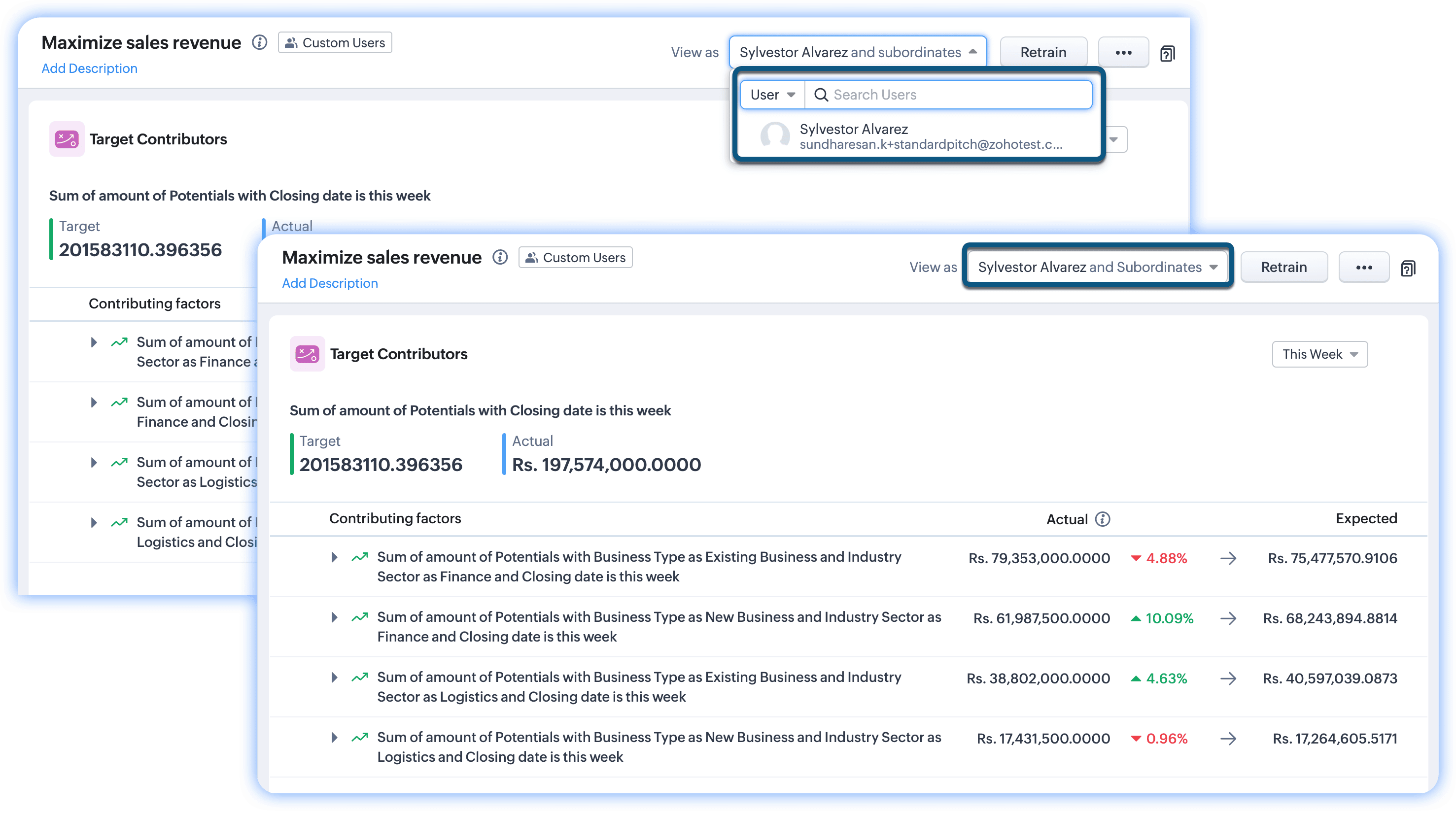
Zoho CRM Training Programs
Learn how to use the best tools for sales force automation and better customer engagement from Zoho's implementation specialists.
Zoho DataPrep Personalized Demo
If you'd like a personalized walk-through of our data preparation tool, please request a demo and we'll be happy to show you how to get the best out of Zoho DataPrep.
Centralize Knowledge. Transform Learning.
All-in-one knowledge management and training platform for your employees and customers.
New to Zoho Writer?
You are currently viewing the help pages of Qntrl’s earlier version. Click here to view our latest version—Qntrl 3.0's help articles.
Zoho Sheet Resources
Zoho Forms Resources
New to Zoho Sign?
Zoho Sign Resources
New to Zoho TeamInbox?
Zoho TeamInbox Resources
New to Zoho ZeptoMail?
New to Zoho Workerly?
New to Zoho Recruit?
New to Zoho CRM?
New to Zoho Projects?
New to Zoho Sprints?
New to Zoho Assist?
New to Bigin?
Related Articles
Capabilities of Zia in Zoho CRM— A perspective
Zoho CRM harnesses the transformative power of Artificial Intelligence (AI) to revolutionise decision-making across all critical areas of your business, from initial customer interactions to their entire journey. With Zia, AI-powered assistant, Zoho ...Zia Presentation
"We rely on data to tell us what has happened, and stories to tell us what it means." - Nancy Duarte in her book, DataStory The world is gravitating towards data storytelling. A compelling narrative, built on contextual data analysis, portrays your ...Zia Recommendation Analytics
Zia can analyze customer data such as purchase details, interests, and requirements to recommend similar items for other customers. It also compares the behavioral pattern of customers and identifies similar attributes, which it uses to recommend the ...Zia Reminders
Best time to Contact suggestions by Zia helps you in successfully reaching out to your customers. Going a step further, Zia intelligently even sets up reminders for your records based on these Best time to Contact suggestions. Instead of setting up ...Zia Recommendation
Recommendation tool and its benefits A recommendation tool uses artificial intelligence to identify and analyze customer data such as their purchase details, interests, requirements, and behavioral patterns to suggest the most relevant product. It ...
New to Zoho LandingPage?
Zoho LandingPage Resources















