Conditional Layouts - Concept and Benefits
Conditional Layouts or Layout Rules is a feature that offers an interface for you to manage dependency between fields in a layout seamlessly. Not only does it serve to help you manage your layout to suit your business requirements better, but it also ensures visual appeal by keeping clutter at bay.
- Imagine a sales agent handling data for a prospect interested in purchasing a commercial space from a real estate agency having to scroll through the residential properties section before he reaches the desired portion on the layout.
- Or a recruitment coordinator collating the details of a student interested in applying for Science, having to look through the Arts and Commerce fields as well.
While it is impossible for businesses/organizations/institutions to do away with these fields in their layouts, the presence of everything all together merely screams clutter.
Why are Conditional Layouts required?
It is to evade clutter and make navigation through your layout easier, that Conditional layouts intend. Therefore, by creating a rule, you will be determining the necessity for a bunch of other fields. For instance, the sales agent for the real estate company we mentioned earlier, will only be looking at commercial property requirements. And the recruitment coordinator will not have to scroll through other course fields in Commerce or Arts while managing a Science applicant's data.
This does not imply that we have done away with the other fields or sections, but that we have brought conditional layouts into the picture to hide/show sections or fields based on a value entered in a previous field (as sales data is often inter-dependent). By selecting Commercial Properties under 'Type of Property', and Science Programs under 'Bachelor's in', the agent for the real estate company and the recruiter from the university will only see commercial property and Science fields respectively.
As a result you can make your layouts dynamic - as the entire structure of a layout changes based on the field values you enter. In other words, you are controlling how a layout appears based on certain field values.
1. Real Estate:
a) Before the application of Conditional Layout
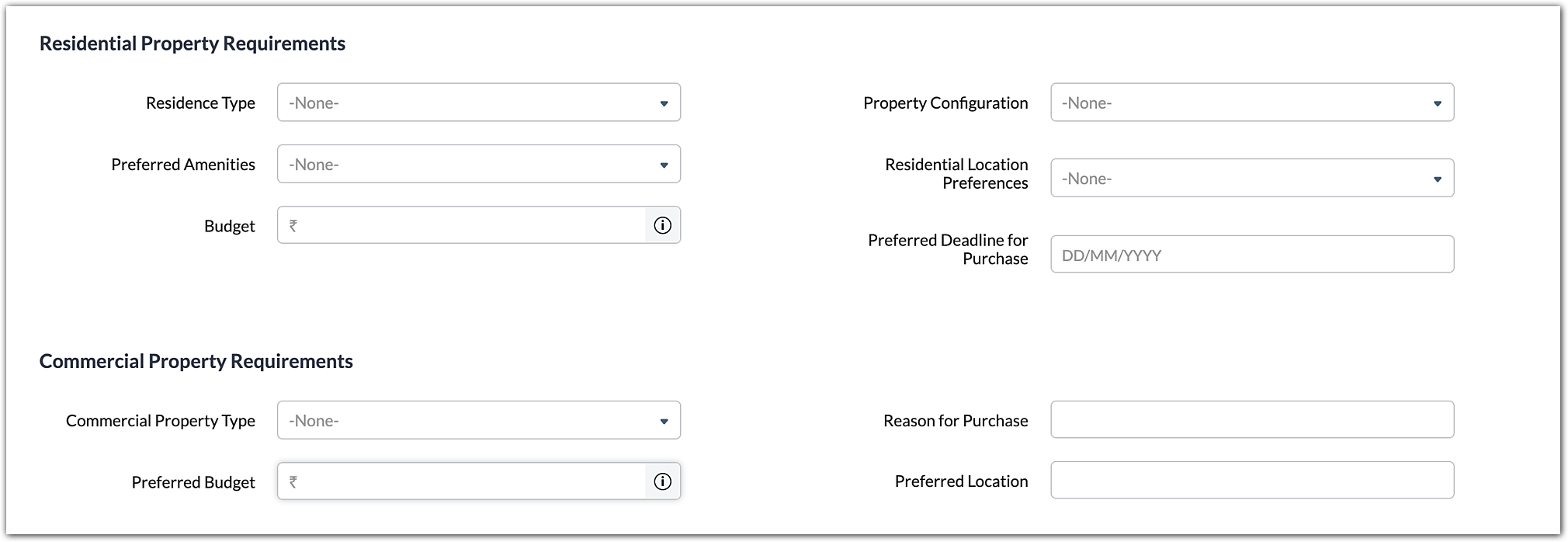
b) After applying Conditional Layout
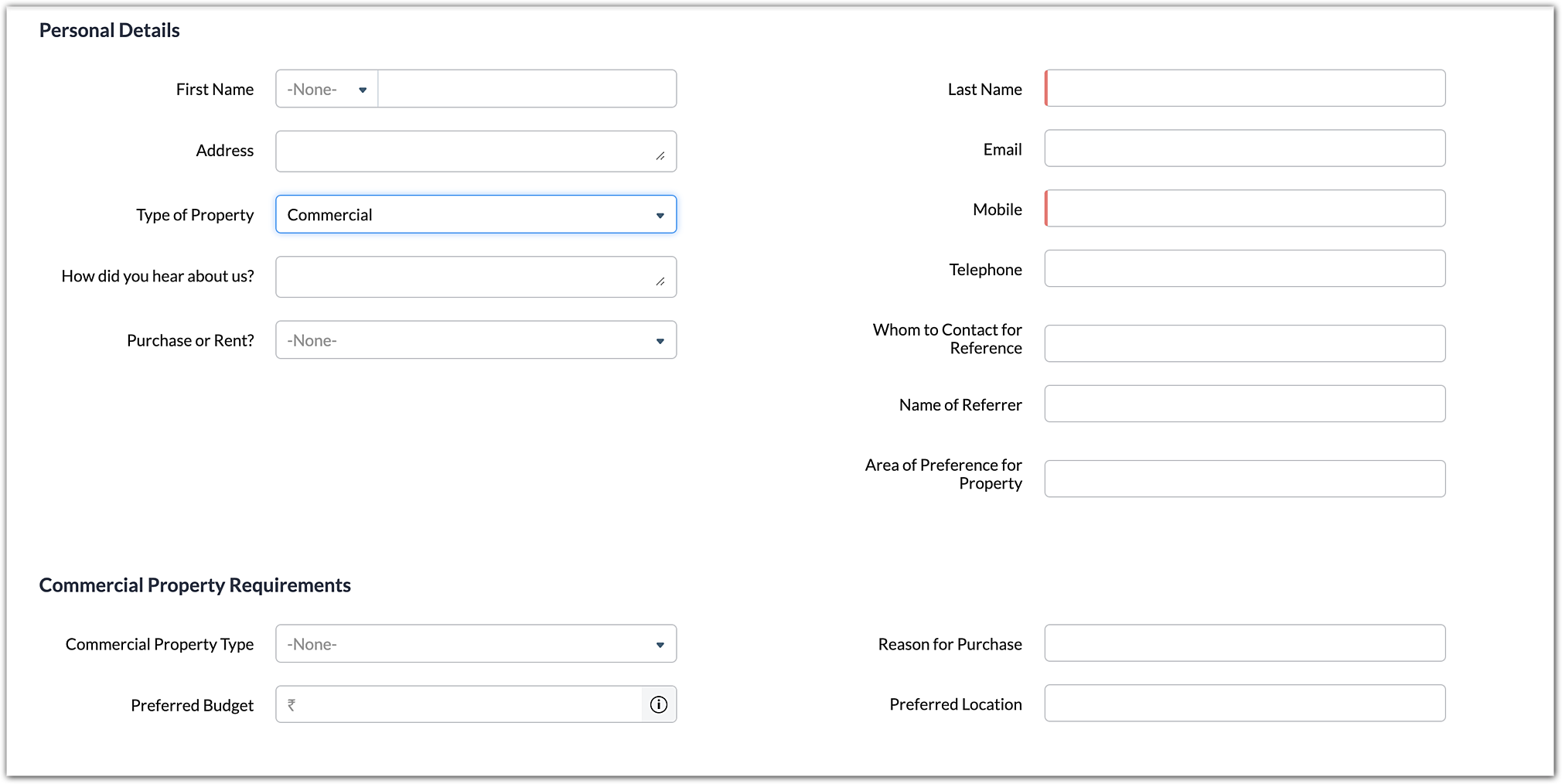
2. Educational Institution:
a) Before the application of Conditional Layout
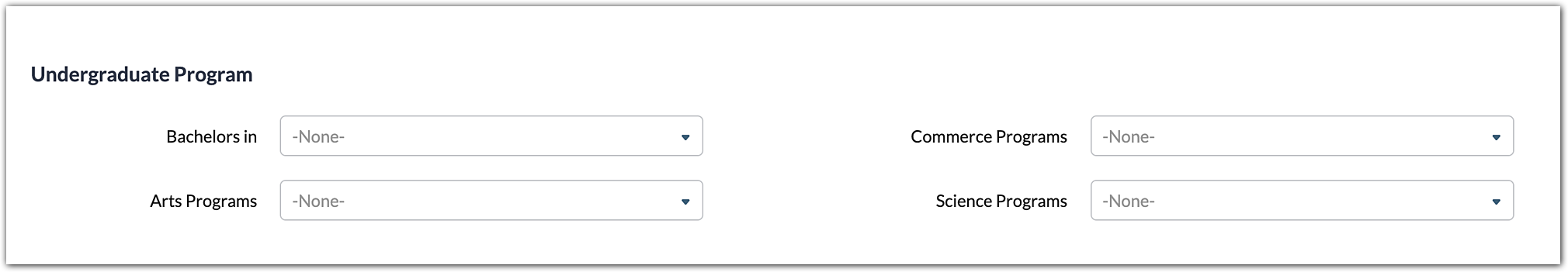
b) After applying Conditional Layout
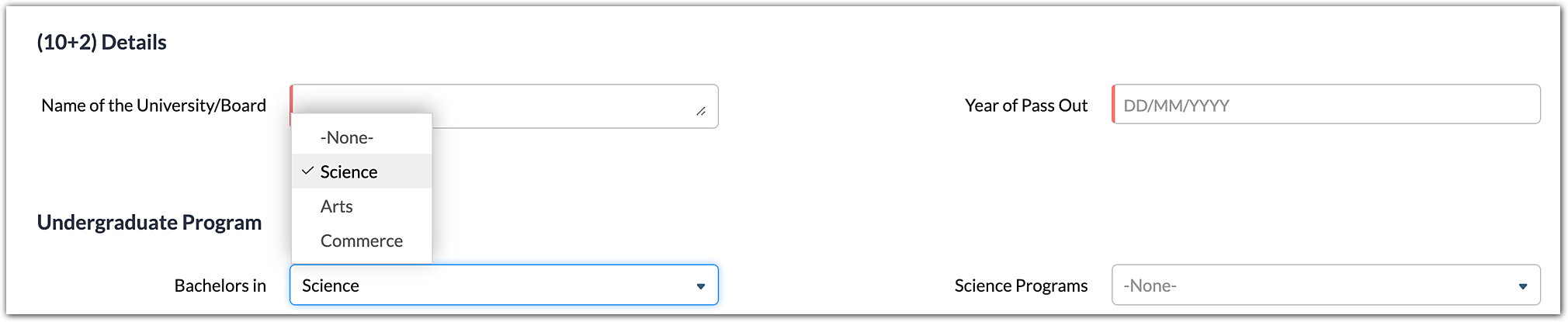
It is therefore evident that the application of Conditional Layouts helps to make the layout more suitable for your business requirements.Benefits of Conditional Layout
One of the sections in Zylker University's form is that of Hostel Requirements. This covers all aspects including health related fields such as food allergies, other allergies, handicap, etc. Now, when a recruiter selects Yes under "Allergies", the university requires that the "Type of Allergies" field be made mandatory. This can be achieved by applying Conditional Layouts.Conditional Layouts - Concept
To understand how to create a layout rule, go here:
a) Before the application of Conditional Layout
b) After applying Conditional Layout
2. Educational Institution:
a) Before the application of Conditional Layout
b) After applying Conditional Layout
It is therefore evident that the application of Conditional Layouts helps to make the layout more suitable for your business requirements.
Benefits of Conditional Layout
Some of the common benefits of Conditional Layouts include:
- Avoiding clutter: By limiting the number of fields or sections that are displayed on your form or layout, you will be able to avoid clutter.
- Setting Mandatory Fields: You can set mandatory fields based on values that you may have entered in a previous field.
Before we proceed to understand the concept of Conditional Layouts, let us look at an example of setting mandatory fields with the help of this feature.
- Before the application of Conditional Layout
- After applying Conditional Layout
Conditional Layouts - Concept
To understand the concept of Conditional Layouts better, let us consider a scenario.
Zylker Insurance offers motor insurance products such as car insurance and commercial vehicle insurance.
In this case, if Zylker includes all these details in a single form/layout, there is a slight difficulty. That is, when a customer needs a policy for a car, the form unnecessarily asks for details regarding commercial vehicles as well. Observe the details in the table below:
In this case, if Zylker includes all these details in a single form/layout, there is a slight difficulty. That is, when a customer needs a policy for a car, the form unnecessarily asks for details regarding commercial vehicles as well. Observe the details in the table below:
Field | Private Car | Commercial Vehicle |
Purpose for which vehicle will be used | ✘ | ✔ |
Nature of goods normally carried | ✘ | ✔ |
Type of Permit (Goods Carrying Vehicle) | ✘ | ✔ |
Type of Permit (Passenger Carrying Vehicles) | ✘ | ✔ |
Hazardous Substances Description | ✘ | ✔ |
The above table lists fields that are required for a Commercial vehicle, indicating that this entire section in the form becomes unnecessary the moment the customer chooses "Private Car". This only causes clutter and discourages the applicant from filling out the form.
However, when conditional layouts are applied, we can achieve a dynamic setup, wherein, in the case of Zylker Insurance, when a prospect selects "Private Car", only the said type details appear, and the Commercial Vehicle details remain hidden and vice versa. This way, you can optimize your forms.
To understand how to create a layout rule, go here:
Zoho CRM Training Programs
Learn how to use the best tools for sales force automation and better customer engagement from Zoho's implementation specialists.
Zoho DataPrep Personalized Demo
If you'd like a personalized walk-through of our data preparation tool, please request a demo and we'll be happy to show you how to get the best out of Zoho DataPrep.
New to Zoho Writer?
You are currently viewing the help pages of Qntrl’s earlier version. Click here to view our latest version—Qntrl 3.0's help articles.
Zoho Sheet Resources
Zoho Forms Resources
New to Zoho Sign?
Zoho Sign Resources
New to Zoho TeamInbox?
Zoho TeamInbox Resources
New to Zoho ZeptoMail?
New to Zoho Workerly?
New to Zoho Recruit?
New to Zoho CRM?
New to Zoho Projects?
New to Zoho Sprints?
New to Zoho Assist?
New to Bigin?
Related Articles
Adding Layouts Rules
Layout Rules in Zoho CRM offer an interface for you to seamlessly manage dependency between fields in a layout. Your sales data are often inter-dependant. Consider the following examples. In a real estate company, the particulars required from a ...FAQs: Page layouts
Is it possible to limit access for users based on their departments? Yes. Zoho CRM allows you to set permission for modules, records, layouts, and fields to determine whether users from a particular role or department can access the data or not. For ...Working with Page Layouts
Understand page layouts with a scenario Here is a simple scenario in which we will demonstrate the use of page layouts in Zoho CRM. With this as an example, you will be able to implement page layouts for your organization depending on your company’s ...Manage your CRM data using modules and layouts
Structure your CRM data using modules and layouts in Zoho CRM See also: Customizing Modules Customizing Page LayoutsCPQ for Zoho CRM — Scope, Purpose and Benefits
CPQ stands for Configure, Price, Quote. In simple words, CPQ is a software application designed to enable sales teams to create bespoke, accurate quotes for their customers, efficiently and quickly. CPQ is especially valuable when you have multiple ...
New to Zoho LandingPage?
Zoho LandingPage Resources















