Idle Deal Alert
The Idle Deal Alert extension for Zoho CRM helps you identify deals that have been stuck in a particular pipeline stage for too long.
This extension sends you an alert any time a deal is stuck in the pipeline for too long, allowing you to address a deal before your window of opportunity closes. When this extension is installed, you will get the Idle Alert Settings tab as well as Scheduler that will check for dormant deals and send out alerts on a day-to-day basis.
You can either go to the Zoho Marketplace to install the Idle deal alert extension or log in to your Zoho CRM account and install it from there.
Install the Extension
To install the extension
- Go to Setup > Marketplace > All.
All the installed extensions are listed. Under All Extensions you can view all the extensions supported in CRM. - Click All Extensions, browse and click Idle Deal Alert and click it.
The details about the extension will be available. - Click Install Now.
- In the following screen, check Terms of Service and click Continue to Install.
- Choose one of the following and click Confirm.
- Install for admin only - The extension will be installed in CRM only for users with an administrator profile.
- Install for all users - The extension will be installed in CRM for all the users.
- Choose profiles - The extension will be installed in CRM for all the users under the selected profiles.
Configure Idle Deal Alerts
After the installation is complete, configure the Idle Alert Settings tab in order to specify the number of days a deal can remain in one particular before sending an alert.
To configure Idle Deal Alerts
- In your Zoho CRM account, select the Idle Alert Settings tab and click Create.
- Provide a name for the alert.
- Fill in the timeout period for each stage.
- Select an alert mechanism.
- A task - A task will be created in the Tasks module.
- An email - An email alert will be sent to the selected recipient.
- A task with an email - Both a task and an email alert will be created.
- For email alerts, specify the recipient in the Send To field.
- Users - The email alert will be sent to the deal owner.
- Others - Manually specify the email addresses of people who will receive the alert.
- Click Save.
The settings will be made active. The scheduler will be triggered at 8.15a.m. (as per your timezone) everyday.
Once the configuration is complete, an alert will be created every time a deal crosses the timeout period.
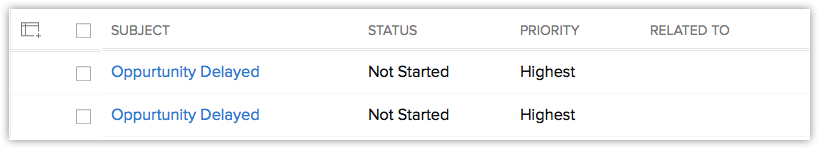
Configure Multiple Timeout Periods
You can configure multiple timeout durations for a single stage.
For example, if you want to receive alerts for every fifth, tenth and fifteenth day a deal is in the Negotiation stage, You can do so by creating individual records in the Idle Alert Settings tab with the value of the Negotiation stage being set to 5, 10, and 15.
Uninstall Idle Deal Alert extension
You can uninstall the Idle Deal Alert extension anytime. Uninstalling this extension will permanently delete all associated data.
To uninstall the extension
- Go to Setup > Marketplace > All.
All the installed extensions are listed. Under All Extensions you can view all the extensions supported in CRM. - Browse for Idle Deal Alert and click the corresponding Uninstall link.
- Click OK to confirm.
The extension will be uninstalled and all related data will be deleted.
Zoho CRM Training Programs
Learn how to use the best tools for sales force automation and better customer engagement from Zoho's implementation specialists.
Zoho DataPrep Personalized Demo
If you'd like a personalized walk-through of our data preparation tool, please request a demo and we'll be happy to show you how to get the best out of Zoho DataPrep.
Centralize Knowledge. Transform Learning.
All-in-one knowledge management and training platform for your employees and customers.
New to Zoho Writer?
You are currently viewing the help pages of Qntrl’s earlier version. Click here to view our latest version—Qntrl 3.0's help articles.
Zoho Sheet Resources
Zoho Forms Resources
New to Zoho Sign?
Zoho Sign Resources
New to Zoho TeamInbox?
Zoho TeamInbox Resources
New to Zoho ZeptoMail?
New to Zoho Workerly?
New to Zoho Recruit?
New to Zoho CRM?
New to Zoho Projects?
New to Zoho Sprints?
New to Zoho Assist?
New to Bigin?
Related Articles
Troubleshooting Zoho Backstage integration with Zoho CRM
1. Why am I unable to integrate Zoho Backstage with Zoho CRM? By default in your CRM, those who have admin level permissions or an admin profile have access privilege for extensions. You won't be able to integrate marketplace apps into your CRM ...Troubleshooting Zoho CRM integration with Zoho Desk
1. Why am I unable to integrate Zoho Desk with Zoho CRM? Profile/Permission: By default in your CRM, those who have admin level permissions or an admin profile have access privilege for extensions. You won't be able to integrate marketplace apps into ...FAQs: Zoho CRM Integration with Zoho Bookings
Is it possible to book appointments in Zoho CRM using Zoho Bookings? Yes. You need Zoho Bookings, which can be integrated to your CRM account from the marketplace. Let's see how Zoho Bookings can be used in order to book appointments. For example, ...FAQs: Zoho CRM Integration with Zoho Projects
How is the integration between Zoho CRM and Zoho Projects helpful? The integration between Zoho CRM and Zoho Projects works as a bridge between sales data and team collaboration data—all in one place. Since you can associate projects directly with ...Survey integration in Sandbox
Businesses look to develop a deep understanding of customer needs, stay aware of their preferences, and keep track of customer satisfaction. From finding the target market to monitoring post-purchase sentiment, surveys serve as structured and ...
New to Zoho LandingPage?
Zoho LandingPage Resources















