Lead Queue for Zoho CRM
Time management is essential in any organization. Finishing activities faster will pave way for room for more activites and hence more output. Track how much time is consumed by each activity and convert all these leads to successful completion.
Install the extension
You can either go to the Zoho Marketplace and install the Lead Queue extension or log in to your Zoho CRM account and install. On installation, the extension will be available for all the users in the Zoho CRM's organization account.
To install Lead Queue
- Go to Setup > Marketplace.
- Clicking Marketplace will list all your installed extensions.
- Under All Extensions you can view all the extensions supported in CRM.
- Scroll down and click Lead Queue to see the extension details.
-
Click Install Now.
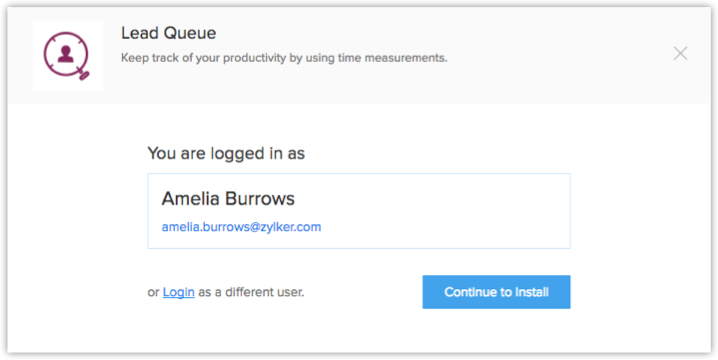
- Agree to the terms of service and click Continue to Install.
-
Choose one of the following and click Confirm.
- Install for Admin only - The extension will only be installed in CRM for the users with an administrator profile.
- Install for All Users - The extension will be installed for all users.
- Choose profiles - The extension will be installed for all the users with a particular profile. To use this option, click Continue and then select the desired profile.
The extension will be installed to the specified users.
Create a new queue:
To create a new queue
- Click the dropdown button in the top-left. The button will titled Leads by default. Select +Create Queue from the dropdown.
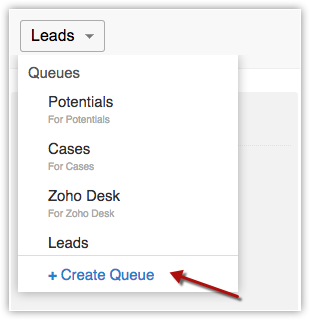
- Enter the name of the new queue to be created in the following pop-up.
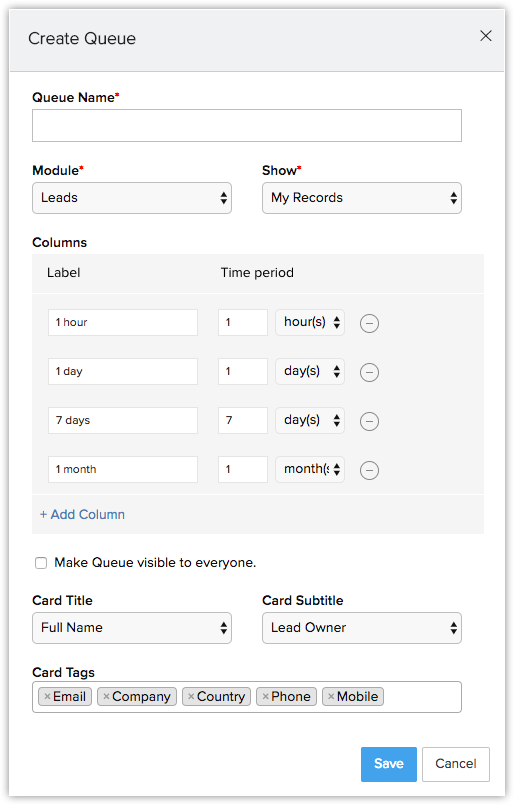
- Select the Module that you need to create a board for from the dropdown. Custom modules will also be listed here.
- In the Show field, select if you want to be shown only your records or all the records associated with that module..
- In the Columns field, you can set a label and the time period for each column, hence tailoring your queue to suit your requirements.
You can also add any number of columns to customize it the way you want. - Next, select the CardTitle, CardName, and CardTags. These are the values displayed in the record's summary in each column.
- Click Save.
Edit or Delete an existing queue
To edit or delete a queue
- Hover over the current queue button, then select the Edit option.
- Make the necessary changes in the resulting pop-up.
- Click Save.
- To delete a queue, click the Delete button present next to the queue.

- You have to manually refresh the feed to update the queue. The refresh button can be found on hovering over the current queue button.
Uninstall the extension
If you wish to uninstall Lead Queue, please be aware that all the records in the queue will also be deleted.
To uninstall Lead Queue
- Go to Setup > Marketplace > All.
All the installed extensions are listed. Under All Extensions you can view all the extensions supported in CRM. - Browse for Lead Queue and click the corresponding Uninstall link.
- Click Ok to confirm.
Zoho CRM Training Programs
Learn how to use the best tools for sales force automation and better customer engagement from Zoho's implementation specialists.
Zoho DataPrep Personalized Demo
If you'd like a personalized walk-through of our data preparation tool, please request a demo and we'll be happy to show you how to get the best out of Zoho DataPrep.
You are currently viewing the help pages of Qntrl’s earlier version. Click here to view our latest version—Qntrl 3.0's help articles.
Zoho Sheet Resources
Zoho Forms Resources
Zoho Sign Resources
Zoho TeamInbox Resources
Related Articles
CPQ for Zoho CRM — Scope, Purpose and Benefits
CPQ stands for Configure, Price, Quote. In simple words, CPQ is a software application designed to enable sales teams to create bespoke, accurate quotes for their customers, efficiently and quickly. CPQ is especially valuable when you have multiple ...Zoho CRM for Google Ads
Google Ads is a powerful online advertising program designed to help you reach new customers and increase sales for your business through ads on Google Search and across Google's network of partner websites. By helping you drive more traffic to your ...Zoho CRM for iPhone - An Overview
Zoho CRM for iPhone is a native application that enables you to access and work with your Online Zoho CRM data from your iPhone. The 3.0 version of the native CRM app is available in iOS 8.0 and above. From you iPhone, you can access data from Leads, ...Zoho Mail Add-on
Overview Email communication has changed the way we do business today, and having the Zoho Mail Add-on within your Zoho CRM system empowers you to have this important communication channel level the playing field between you and the big businesses. ...FAQs: Zoho PhoneBridge
Why can't I see the telephony feature under Channels? Only users with the Administrator profile can access this feature. To access telephony, contact your Admin and ask them to change your profile to Administrator. I am not receiving caller details ...















