Frequently asked questions on ABM for Zoho CRM

Account-based marketing, or ABM, is a B2B growth marketing strategy that will help you target high-value customers and provide hyper-personalized experiences.
Making use of the rich account database in Zoho CRM, ABM for Zoho CRM is built to segment your accounts with finer attributes and engage with them on a personalized level. By gathering qualified account data generated by your sales team, ABM for Zoho CRM gives your marketers a focussed platform to strategize expansion, retention, and run exclusive engagements for your named accounts. In other words, the tool let you conduct exclusive account-based selling with marketers' inputs.
In this article, we have addressed the following frequently asked questions about ABM for Zoho CRM:
List of questions asked frequently on ABM for Zoho CRM
- How is ABM for Zoho CRM different from Marketing Automation? Can I use them both?
- Can we use ABM for Zoho CRM to generate leads?
- How do I know if ABM is a right fit for my business?
- I am managing my segmentation and orchestration in Zoho CRM. Why should I use ABM for Zoho CRM?
- Can I have my marketers only in ABM and not give access in Zoho CRM?
- How do I identify and communicate with the decision makers?
- How can I understand my customer accounts before reaching out to them?
- Can I configure the segmentation techniques according to my organization's standards?
- How can sales and marketing teams collaborate using ABM for Zoho CRM?
- How can I communicate my marketing goals with my sales counterparts operating in Zoho CRM?
- If a customer account is churned, will the account still be within Zoho ABM?
- How do I qualify accounts for the ABM program?
- Can I nurture my high-value, new-logo accounts using ABM?
- How do I bring data into ABM for CRM? What are the best practices?
- What different AI capabilities does ABM come with?
- How can I learn about my accounts' intent and unexpressed opinions?
- What are the different VoC channels that are supported in ABM for Zoho CRM?
How is ABM for Zoho CRM different from Marketing Automation? Can I use them both?
Our Zoho Marketing Automation tool specializes in generating leads from various sources and nurturing them for further pursuit. It uses triggers and attributes native to their tool, thus the scope of segmentation and journey orchestration can happen right from within the tool. It runs a two-way integration with Zoho CRM, such that the leads and contacts generated in Zoho CRM can be pushed to MA for further campaigning, and their contact list with nurtured contacts can be pushed to Zoho CRM and enter the sales pipeline. Be it B2B or B2C, Zoho MA can deliver marketing campaigns to leads with utmost versatility.
Our ABM for Zoho CRM, on the other hand, is built to work on the rich database of Zoho CRM as an add-on. With accounts already in, you can work on growth strategies like expansion and retention using their performance- and behavior-based segmentation. Furthermore, with native and integration-driven triggers, you can create personalized journeys for accounts belonging to a focused segment. ABM for Zoho CRM can maximize your revenue by helping you identify the right target accounts and create personalized messaging so that when they convert, your revenue amplifies.
This is the structural difference between ABM and MA.
Can we use ABM for Zoho CRM to generate leads?
Can we use ABM for Zoho CRM to generate leads?
Not directly. You cannot identify and acquire new high-value accounts using our ABM tool, but you can segment and nurture those new-logo accounts generated.
Our objective behind developing ABM for Zoho CRM is to leverage the advantage of the rich data source that Zoho CRM is and drive expansion and retention strategies.
In addition to the advantage of being a direct data source, ABM's integration with Zoho CRM will allow you to exercise the following benefits:
- The power of account penetration: With accounts already existing in Zoho CRM, it is most likely that they are qualified and well-researched. You would have identified and garnered good relationships with decision makers and gained a strong foothold into their organization.
- Use experiential intelligence: Devising cross-sell and up-sell strategies requires knowledge about your customers' requirements and limitations. With the experience of catering to them, you can tailor a fitting strategy that could highly benefit your customers and your growth.
- Save cost required to convert: To identify leads, create awareness, and nurture and grow interest in high-value accounts, businesses spend on behavioral and market intelligence, advertisements, content creation, gifting, and exclusive experiences. With, our add-on operating on your qualified accounts, you don't need to strain your marketing budget all into generation.
How do I know if ABM is a right fit for my business?
Account-based marketing is a B2B growth strategy. That said, if your business is an enterprise organization that caters to other businesses (B2B), and you have high-value customers in your database, then you can employ ABM. You can begin to segment your customer base based on various traits and behaviors and strategize for personalized experiences.
If you would like to cross-sell, upsell, mitigate churn, or even ensure customer success, you can check for the following good-to-have attributes to use ABM effectively:
- You sell one or more products or services to facilitate cross-selling.
- Your products have various tiers of features to upsell.
- Engagement with your customer has been poor, and you'd like to increase the engagement.
- You'd like to give special attention to the onboarding of high-value customers.
- Your customers are churning, and you'd like to provide undivided focus to salvage and retain them.
I am managing my segmentation and orchestration in Zoho CRM. Why should I use ABM for Zoho CRM?
It is true Zoho CRM comes with native segmentation, orchestration, and other data processing tools that agree with ABM capabilities. However, the business objectives and perspectives tell them apart.
Zoho CRM is a sales-focused tool. The data flow of the tool is designed to align with the sales process.
- Using its RFM segmentation technique, you can segment your database based on their recency, frequency, and monetary attributes.
- Using its Journey Builder, you can create customer journeys across the sales pipeline. Based on how a customer acts, the journey can be orchestrated accordingly. In other words, the engagement occurring in the scope of Journey Builder in Zoho CRM is often inbound.
- Using its advanced filters and mass actions, you can group records based on various other attributes and address them on-demand.
ABM for Zoho CRM is a marketing-focused tool. It brings the refined accounts into the tool, so your marketers can strategize and generate qualified accounts for profitable sales.
To produce an infallible list of accounts, you can
- Segment your accounts based on their field attributes, performance, firmographics, engagement, response, and RFM attributes.
- Create journeys contextual to the niche segments and nurture them with personalized engagement strategies. Journeys in our ABM tool are meant for outbound engagement. The conversation is opened by the business, and the subsequent journey gets laid based on their engagement.
- Push your list of accounts to other marketing tools for enhanced campaigning.
Can I have my marketers only in ABM and not give access in Zoho CRM?
Since ABM is built for Zoho CRM, the marketer should have an active Zoho CRM license, but the permissions can be managed accordingly. To have your marketers work only on ABM, you can enable the ABM permissions in their profile.Based on their privilege, you can manage other permissions within the master ABM permissions to segment and engage, and administer ABM for Zoho CRM.
 Note: ABM funnels in all or specified accounts and related information. Even if the marketer does not have the permission to view them within Zoho CRM, with their permission to ABM, they can view and operate upon the data. However, they cannot edit or delete data that is available in Zoho CRM.
Note: ABM funnels in all or specified accounts and related information. Even if the marketer does not have the permission to view them within Zoho CRM, with their permission to ABM, they can view and operate upon the data. However, they cannot edit or delete data that is available in Zoho CRM.How do I identify and communicate with the decision makers?
In ABM, engaging with a decision maker is a best practice. Because they influence purchase decisions, positioning your messaging accordingly would make a big difference.
In ABM for Zoho CRM, you can enrich accounts to learn more about the accounts. To learn about their influence, in other words, their role in the organization, you can use the native data enrichment feature in Zoho CRM.
Personnel enrichment in Zoho CRM is achieved by integrating the WebAmigo's data enrichment extension.

Here's how you can enrich and use them within ABM to further communicate with them:
(Click on the Personnel enrichment accordion to expand)
Personnel enrichment
Once you have installed the WebAmigo extension, you can create enrichment configuration for the modules you store your contacts in. The following are pointers to consider to achieve accurate enrichment:
- The enrichment type has to be personal information to get people data from the web.
- The enrichment trigger fields have to be mapped. These are source data that are used by the tool to lookup data in the internet.
- The enrichment feature comes with standard fields that need to be mapped with the fields to get their values populated by data in the internet. If you do not have a field in your layout to map the enriched value, you can also create a custom field and map them.
Once your contact data is enriched, you can use these mapped fields as part of engagement.
- You can send individual emails to decision makers
- You can orchestrate engagement and ascribe only decision makers for certain triggers.
To automate an email only to the decision makers, as you ascribe an email to an action, you can add the contact criteria. For example: Chief Technology Officer. - You can select only the decision makers and push them to Zoho Campaigns to run targeted ad campaigns.
How can I understand my customer accounts before reaching out to them?
The minute you enter your ABM for Zoho CRM, you will be landed onto the account overview page. This will showcase cumulative insights about your accounts. From revenue to the number of deals created, to trending products, all of the growth insights required to have a 360-degree understanding can be obtained from here. In addition, you can access individual accounts and segments for detailed insights contextual to the respective accounts and segments. In all of these, Voice of the Customer, our in-built CX dashboard that details on the performance, behaviors, sentiments, emotions, intents, and competitor intelligence for the overview as a whole as well as for each accounts and segments.
Can I configure the segmentation techniques according to my organization's standards?
Yes, our ABM tool comes with five advanced segmentation techniques with standard parameters, scores, and labels. However, if you'd like to alter them according t your organization's objectives, you can customize them by clicking the Manage button available next to each technique. You can do the following:
- Designate Zia to choose the criteria and scores
- Manually update the preferences
- Customize labels that will be ascribed as tags onto the accounts
- Choose preferred channels to manage response-based segmentation
How can sales and marketing teams collaborate using ABM for Zoho CRM?
The functional teams primarily work on the customers' data and attributes.
The sales team generates, qualifies, and scores leads and converts them as contacts in Zoho CRM. High-value accounts belonging to these contacts can then be sent to the ABM tool.
Inside the ABM tool, the marketer can segment these accounts into various target groups and engage them in ways that are relevant to their attributes.
Once the marketing team is done with engagement and persuasion, the sales team can further take these nurtured accounts and open a deal.
The following ABM controls are available for a sales reps' action in Zoho CRM:
ABM filters in Advanced filters: To find the accounts that are nurtured via ABM, the rep can use three filters in the contacts and accounts module. They can filter using:
- The labels from the Segmentation techniques in ABM
- Account scores
- Segment name
Widget: Every account that is processed in ABM (and, whose segment is exposed to CRM) will have an informational widget as part of their record details page. This widget will display the account score, labels, and their progress, segment information, and journey information. The sales rep that is working on this account can understand about the account's type, its trajectory, and pace. This keeps them informed.
How can I communicate my marketing goals with my sales counterparts operating in Zoho CRM?
Once you have identified your target accounts, segmented them for desired attributes, and kick-started your engagements, you can keep your sales people in the know by collaborating using the Notes feature.
Every account in the ABM tool comes with a collaborative space called Notes. From terms of approach to sharing of personalized marketing collaterals, you can use Notes and sync with the respective accounts. This synchronization will record this information in Zoho CRM, from which the sales team can understand the marketing goals. If it requires, you can also associate the note with a specific contact. For example, Davina from Morlong associates is a key decision maker. You can ascribe a personalized outreach advice for the sales team by associating a note to her contact.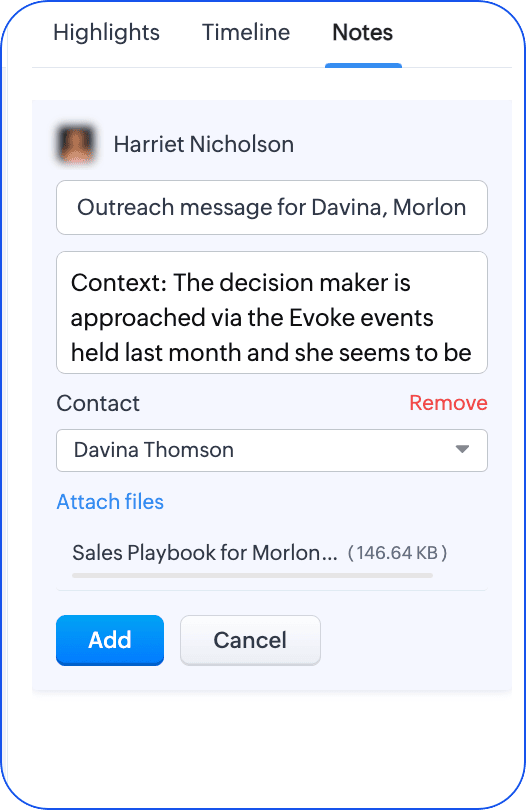
If a customer account is churned, will the account still be within Zoho ABM?
Yes, even if the customer account is churned, if the account matches the global criteria (if used), it will still be within the ABM tool. If you'd like to remove them from an active segmentation and engagement, you can label them as churned and exclude them from the respective segments.
If, on a future date, the account shows interest or there is a matching offering that could cater to their requirements, you can subject them to another campaign with context to reactivate their business with you.How do I qualify accounts for the ABM program?
Qualifying accounts involves assessing their fit for ABM and the likelihood of success in your cross-selling, upselling, and retention efforts. That said, you can qualify accounts by using Scoring rules in Zoho CRM.
You can:
- Create field-based criteria and ascribe positive and negative scores for each criteria.
- Create up to three scoring rules fields inside a record details page and map desired scores for each field created.
- Use these score fields as parameters in global criteria.

Tips:
- Scoring rules are available for all standard and custom modules.
- For people-based modules like leads and contacts, you can configure signals based on their engagements and response and ascribe scores to them. These are called Touchpoint scores.
- In addition to the native field-based and engagement-based criteria, you can use signals from integrated services to better arrive at touchpoint scores for leads or contacts.
- You can configure touchpoint scores, map them as fields within leads or contacts, and associate them to the Accounts via lookup (Field of lookup).
This will get you firmography-based accounts score and engagement-based contact score into your accounts and ultimately into your ABM account via Global criteria. - These scores looked up from your contacts, because is a field can be used to create segmentation too. This workaround can be used for other CRM modules to assert your qualification for your ABM program.
Can I nurture my high-value, new-logo accounts using ABM?
Yes, if your potential accounts meet your ABM account entry criteria, then they will be brought into ABM for further segmentation, nurturing, and measurement.
How do I bring data into ABM for CRM? What are the best practices?
Data comes into the ABM add-on via Zoho CRM. Once your CRM modules are mapped with the ABM and based on the Global criteria, the data will start synchronizing.
Here's a quick look at the module mapping process:
- ABM requires accounts and their related personnel and transactional information. So, it needs Accounts, Deals, Contacts, and Products modules to be mapped. If you are managing these kinds of information in a custom module, they can be used to map.
It is important to note that irrespective of mapping related modules, only data in the accounts or accounts-like custom module will be used in basic segmentation. That said,
- if you have data from other modules, we recommend you establish a look-up relationship from your accounts.
- If your key data with which you would like to segment belong to another tool, integrating them would open up a new module within Zoho CRM. You can then associate a lookup between the two to bring the desired values.
 Note: We are constantly working towards developing a tight-knit data synchronization with Zoho CRM and other tools/ platforms such that data flow will be smoother and the above suggestions are just workaround for the time-being.
Note: We are constantly working towards developing a tight-knit data synchronization with Zoho CRM and other tools/ platforms such that data flow will be smoother and the above suggestions are just workaround for the time-being.What different AI capabilities does ABM come with?
ABM for Zoho CRM is built with Zia, our in-house intelligence to bring up intelligent insights on your accounts, segments, engagement, and overall performance.
Take a look at intelligence in ABM:
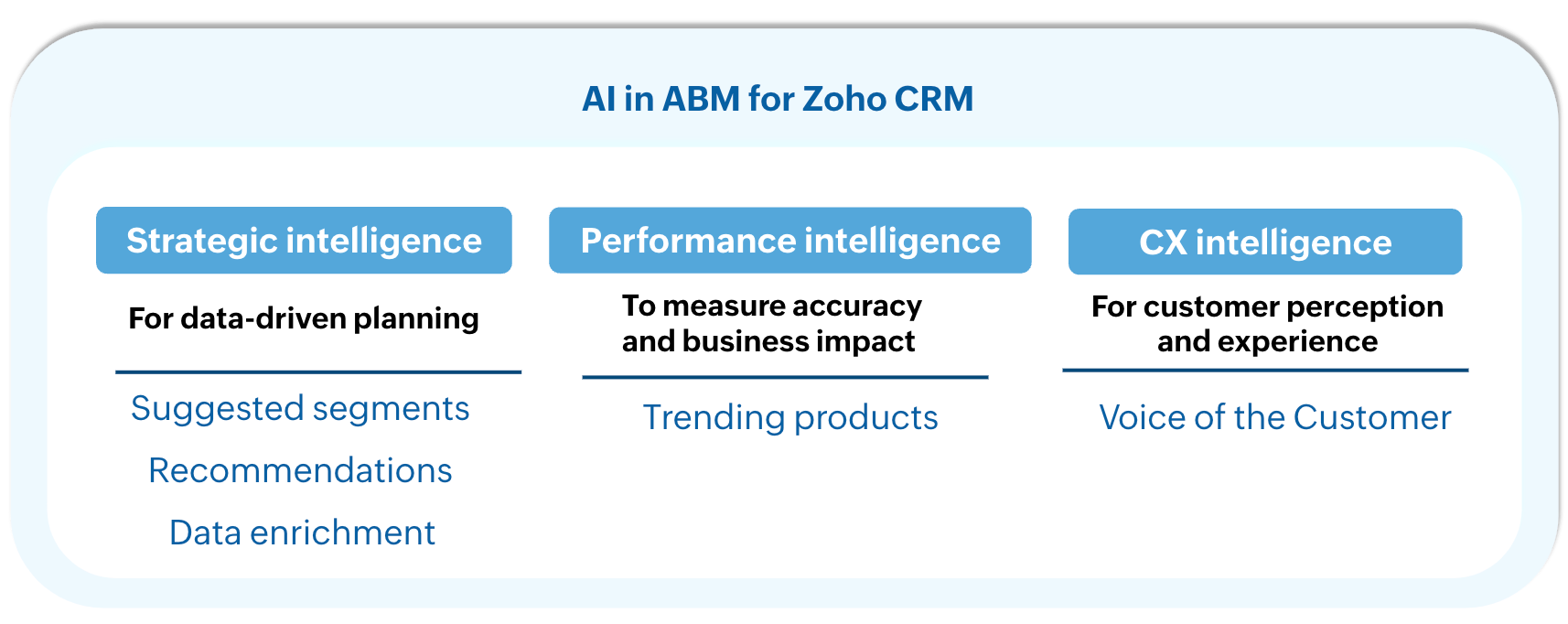
Suggested segments
is a collection of possible segmentations your business can have. It factors in your accounts' attributes, performance, engagement, and behaviors to generate segments. In addition to creating segments, ABM can also help index them under matching strategies and compute the returns each suggested segment can bring.
is a collection of possible segmentations your business can have. It factors in your accounts' attributes, performance, engagement, and behaviors to generate segments. In addition to creating segments, ABM can also help index them under matching strategies and compute the returns each suggested segment can bring.
Recommendations
evaluates your accounts' patterns and comes up with the right product placement with your accounts. Based on various factors like historical transactions, discussions, and usage, ABM will recommend when to pitch which product and the probable revenue this pitch could generate.
evaluates your accounts' patterns and comes up with the right product placement with your accounts. Based on various factors like historical transactions, discussions, and usage, ABM will recommend when to pitch which product and the probable revenue this pitch could generate.
Data enrichment enhances your accounts with more information available in the open source. This data discovery will give you a better understanding about your accounts before you even establish communication with them.
Trending products is like a product scoreboard. Based on the frequency and popularity of a product's association observed in the deals, the products will be displayed along with its unit price. This can be viewed for various timelines.
How can I learn about my accounts' intent and unexpressed opinions?
Studying the underlying intents of customers is a cornerstone to the ABM practice. It will reveal their motive and apprehensions (if any) and help you strategize accordingly. The Voice of the Customer feature reveals customer perception and experiences from the correspondences you have with your customers via various channels.
It is a dashboard full of analytical charts available for each account, segment, and collectively for your accounts.
Following are the analyses produced by VoC:
Overall customer count by sentiment
Overall customer count by intent
Competitor overview
Frequently occurring keywords by sentiment
All keywords tabular view
Deal lost after receiving negative sentiment
Deal won after receiving positive sentiment
Sentiment after purchase
All keywords while mentioning Competitor Tabular view
Keyword-wise deal lost cohort
Keyword-wise deal won cohort

Notes:
VoC insights will be available only when the feature is enabled in Zoho CRM.
What are the different VoC channels that are supported in ABM for Zoho CRM?
Responses from Emails, Zoho Survey, and Zoho Desk are captured, gathered, and processed for ABM for Zoho CRM.

Related links:
Zoho CRM Training Programs
Learn how to use the best tools for sales force automation and better customer engagement from Zoho's implementation specialists.
Zoho DataPrep Personalized Demo
If you'd like a personalized walk-through of our data preparation tool, please request a demo and we'll be happy to show you how to get the best out of Zoho DataPrep.
Centralize Knowledge. Transform Learning.
All-in-one knowledge management and training platform for your employees and customers.
New to Zoho Writer?
You are currently viewing the help pages of Qntrl’s earlier version. Click here to view our latest version—Qntrl 3.0's help articles.
Zoho Sheet Resources
Zoho Forms Resources
New to Zoho Sign?
Zoho Sign Resources
New to Zoho TeamInbox?
Zoho TeamInbox Resources
New to Zoho ZeptoMail?
New to Zoho Workerly?
New to Zoho Recruit?
New to Zoho CRM?
New to Zoho Projects?
New to Zoho Sprints?
New to Zoho Assist?
New to Bigin?
Related Articles
Frequently Asked Questions on CRM for Everyone
Are Zoho CRM and CRM for Everyone the same CRM or is it a new CRM from Zoho? We are introducing an upcoming upgrade to your existing Zoho CRM, which we've titled "CRM for Everyone." This isn't a new CRM, but a significant enhancement to the user ...Demandbase for Zoho CRM
The Demandbase extension for Zoho CRM enhances your experience by directly integrating advanced B2B data, precise targeting, and account-based marketing (ABM) capabilities into your CRM system. With this extension, your team can seamlessly ...Marketing Attribution
Marketing Attribution feature to be discontinued The Marketing Attribution feature has been discontinued for new users as of July 21 and will be retired for existing users by January 31. Why do Businesses Need Marketing Attribution? Marketing ...FAQs: Zoho CRM Integration with Zoho Projects
How is the integration between Zoho CRM and Zoho Projects helpful? The integration between Zoho CRM and Zoho Projects works as a bridge between sales data and team collaboration data—all in one place. Since you can associate projects directly with ...Account overview dashboard
The account overview dashboard is the face of the ABM tool. It gives a panoramic view of your accounts, their performances, and their behavior on a single page. As an ABM strategist, these information will be a treasure trove for you. You will get a ...
New to Zoho LandingPage?
Zoho LandingPage Resources















