Autoresponder Scenario
Here is a popular scenario, just one of the many ways in which you can use autoresponders.
The Challenge
A user has shown interest in your product and has subscribed for a 30-day free trial of your product. Your challenge here is to engage the prospect in your product and follow-up with right email messages to win the deal. This is a real-life Drip Marketing situation where autoresponders can be used.
The Scenario
- A visitor to your web site submits the web form and signs up for a 30-day trial period of your product.
- An auto-generated Thank you / Welcome email is sent to the user.
- User's (lead) details are listed in Zoho CRM under a custom view (eg: Today's Leads).
- Autoresponder is initiated.
- Day 1 - 'Getting Started' email is sent to the user.
- Day 2 - 'Support and Feedback Information' email is sent.
- Day 5 - 'Product Updates' email is sent.
- Day 15 - 'Purchase Offer' email is sent.
- Day 25 - 'Reminder' email is sent.

- If the user subscribes to the product and is excluded from the mailing list, then the follow-up emails that come after will not be sent.
The procedure to set up an autoresponder
- Click the Leads tab.
- In the Leads Home page, under Lead Tools, click the Autoresponders link.
- In the Autoresponders page, click Create Autoresponder.
-
In the New Autoresponder page, under the Autoresponder Details section, do the following:
- Enter the Name of the autoresponder.
- Select the user to whom the records will be Assigned To.
- Select the Custom View to set up the recipient list for the autoresponder.
- Select a Folder for the autoresponder.
- Select Dynamic and specify the corresponding details (Refer to the table.)
- Click Save.

- If the user subscribes to the product, during the follow-up process, the user's email address should be excluded from the mailing list. On excluding the email address, the successive follow-up emails will not be sent to the user.
The following table provides information on the options that you need to specify for the autoresponder.
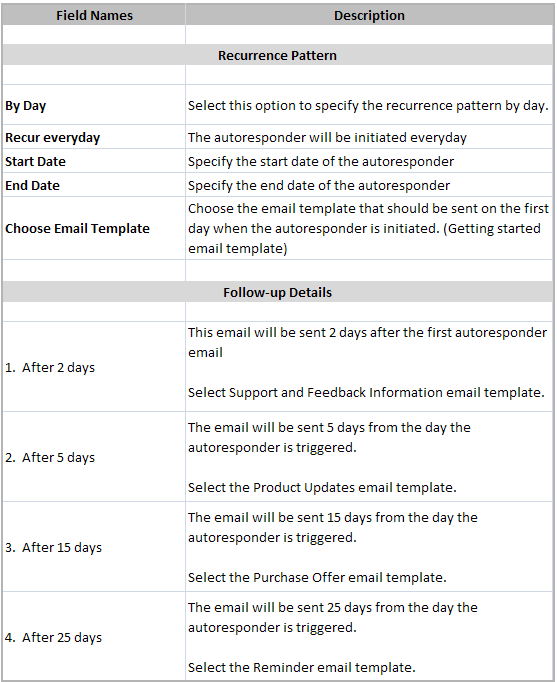
Zoho CRM Training Programs
Learn how to use the best tools for sales force automation and better customer engagement from Zoho's implementation specialists.
Zoho DataPrep Personalized Demo
If you'd like a personalized walk-through of our data preparation tool, please request a demo and we'll be happy to show you how to get the best out of Zoho DataPrep.
You are currently viewing the help pages of Qntrl’s earlier version. Click here to view our latest version—Qntrl 3.0's help articles.
Zoho Sheet Resources
Zoho Forms Resources
Zoho Sign Resources
Zoho TeamInbox Resources
Related Articles
Workflow Scenarios
Workflow rules help automate several sales processes in your business. Following are a couple of scenarios that demonstrate the use of workflow rules in Zoho CRM. Create a workflow rule to automate task assignment Let's say you want a task to be ...Customize a health insurance proposal form and track its stages
Edition: Enterprise | Industry: Insurance | Feature: Module Customization Scenario Emma Wilkins is a Senior Sales Manager at a health insurance company. They offer custom-made insurance plans based on different coverage levels that cater to ...Managing Autoresponders
Note: The Autoresponder feature in Zoho CRM will be discontinued by September 30, 2025. Starting now, certain functionalities mentioned in this help document may no longer be available for new or edited Autoresponders as we begin a phased rollout of ...Using and Creating Macros
Macros are a set of actions that can be executed for a group of records in a module. These sets of actions include sending emails, creating tasks, and updating a field in the records with a specified value. You may have a set of actions that you ...Understanding the Building Blocks
Business Scenario A Blueprint in Zoho CRM is designed to help you execute a business process in a well-defined, systematic manner. With a Blueprint you can, Define every stage in a process and associate the right people with each stage Guide your ...















