Set up your Organization Account
As an administrator your first step towards implementing Zoho CRM for your organization will involve entering details in the personal settings and defining the organization details, which will be visible to all users across the departments. You will also need to define the email settings in your CRM account and configure Gamescope to keep your team members motivated by giving timely rewards and perks.
First, personalize your CRM account by changing language and time zone. Also, add your personalized signature to be used for business emails sent via Zoho CRM.
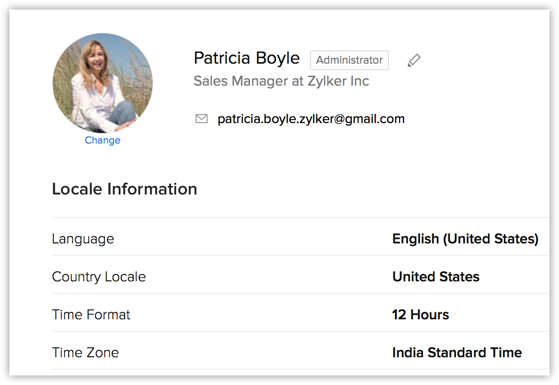
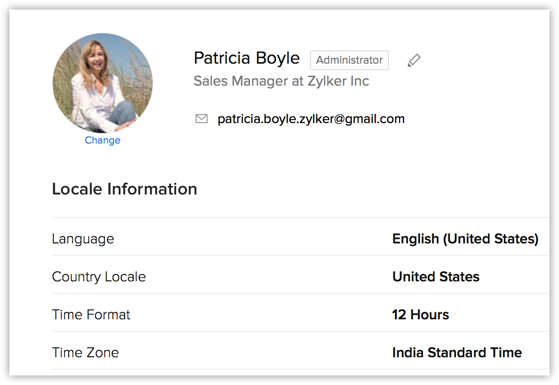
- Company details: Add your company details such as the company name for all your business communication, country locale, time zone and also the company logo. Note that the image file size should not exceed 10MB and for best results, use an image with 190 (width) by 65 (height) pixel dimensions.
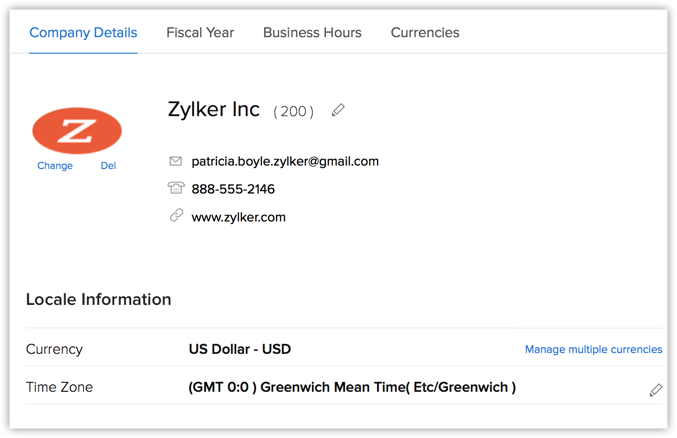
- Fiscal Year: Set up the fiscal year for your company which is used for accounting purposes and preparing financial statements. The fiscal year may not be the same as the calendar year. Select the fiscal start month, then the fiscal quarters are automatically rolled up.
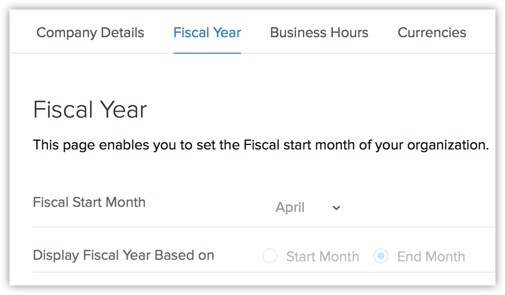
- Business Hours: Various teams in your organization may work at different business hours and work in shifts based in different time zones. Define your business hours that will be helpful in assigning cases to individuals using the case escalations rules.
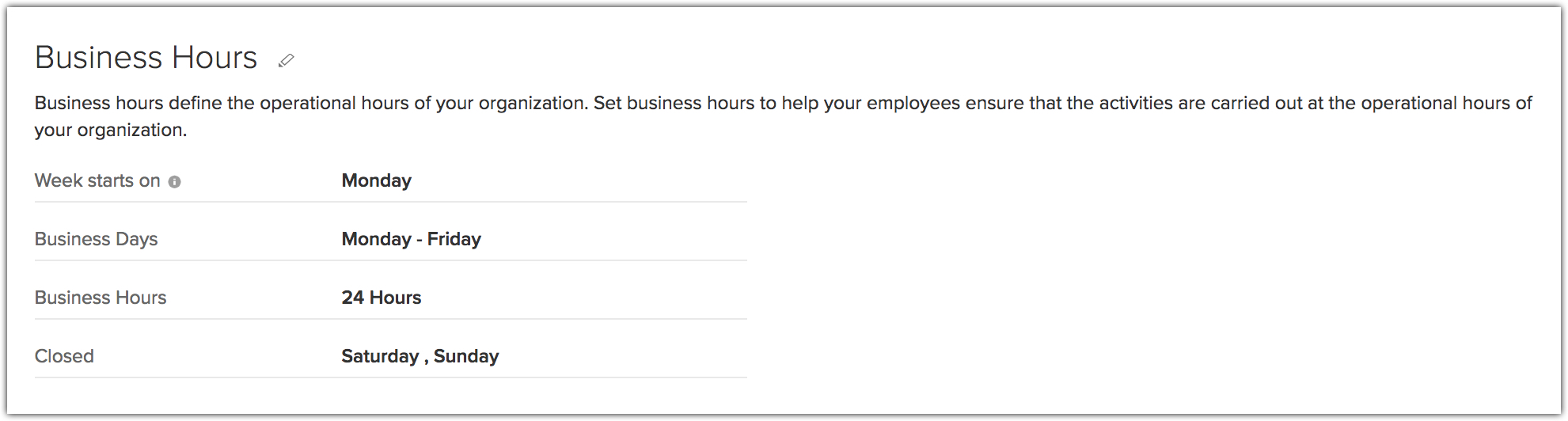
Configure your email account in Zoho CRM via IMAP to work with sales as well as email from one place.
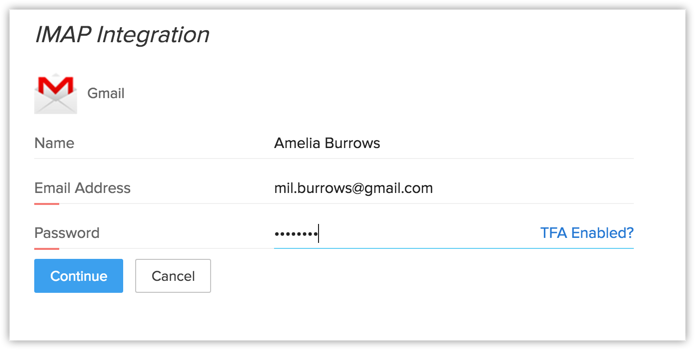
Make sales more fun by configuring sales contests and rewarding your team members with trophies and badges.
Zoho CRM Training Programs
Learn how to use the best tools for sales force automation and better customer engagement from Zoho's implementation specialists.
Zoho DataPrep Personalized Demo
If you'd like a personalized walk-through of our data preparation tool, please request a demo and we'll be happy to show you how to get the best out of Zoho DataPrep.
All-in-one knowledge management and training platform for your employees and customers.
You are currently viewing the help pages of Qntrl’s earlier version. Click here to view our latest version—Qntrl 3.0's help articles.
Zoho Sheet Resources
Zoho Forms Resources
Zoho Sign Resources
Zoho TeamInbox Resources
Related Articles
Configuring Email Compose Setting
Email communication is a cornerstone of effective business operations, serving varied purposes, from scheduling meetings to engaging potential clients. While many organizations use a standard email template for consistency, there are instances where ...Organization Email Address
When you want to send emails representing your organization, you can make use of the Organization Email address. For example, when a person from sales team wants to send emails, they would prefer to send mails with email addresses that represents ...Your Guide to Zoho CRM Email Tools
Introduction to Email Efficiently nurturing potential customers and building strong relationships is a core function of CRM. While email serves as a primary customer interaction channel, using separate email and CRM systems can lead to challenges in ...Marking Personal Fields
GDPR defines personal data as any information relating to an identified or identifiable natural person (i.e. the data subject). There is a wide range of personal data that includes email addresses, location, mobile numbers, identification numbers, ...Setting Email Notifications
Email Notifications are among the instant and scheduled actions associated with different automations in CRM. They are alerts, notifications, information, or details sent to leads, contacts and users within the organization. When you associate an ...















