Understanding the Building Blocks
Business Scenario
- Define every stage in a process and associate the right people with each stage
- Guide your teams through the execution of the process
- Mandate and validate important information contextually
- Automate routine actions
To learn how to design a Blueprint, let’s consider a scenario. Zylker Inc is a software company sells cloud applications.

Let's see how this process can be designed in Zoho CRM using Blueprint.
Building Blocks of a Blueprint
A Blueprint is designed by creating a sequential order of these stages in a process. In CRM lingo, the primary building blocks of a Blueprint are - States and Transitions.
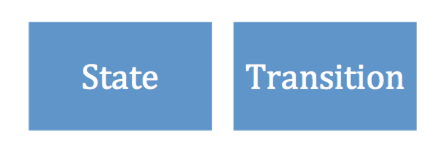
State
In a Blueprint, a "State" is the particular condition that something is in at a specific time.
For example, a deal in CRM goes through different stages until Follow-up - Qualification, Negotiation and Discount approval. Each of these stages will be called a “State”.
States must be dragged and dropped in the Blueprint Editor to design the process flow.
Transition
A Transition is a link between two States in a process. It prescribes the conditions required for a record to move from one State to another. For example, the conditions and actions required for a record to move from Qualification to Negotiation are prescribed in the “Transition” block called "Negotiate".
Zoho CRM Training Programs
Learn how to use the best tools for sales force automation and better customer engagement from Zoho's implementation specialists.
Zoho DataPrep Personalized Demo
If you'd like a personalized walk-through of our data preparation tool, please request a demo and we'll be happy to show you how to get the best out of Zoho DataPrep.
All-in-one knowledge management and training platform for your employees and customers.
You are currently viewing the help pages of Qntrl’s earlier version. Click here to view our latest version—Qntrl 3.0's help articles.
Zoho Sheet Resources
Zoho Forms Resources
Zoho Sign Resources
Zoho TeamInbox Resources
Related Articles
FAQs: Blueprint
What is a Blueprint and how it is useful for my business? Blueprint in Zoho CRM is a sophisticated tool designed to digitally replicate and streamline a business's offline processes within the CRM software. It's particularly beneficial for companies ...Blueprint - An Overview
Right from the moment you capture a lead in your CRM system up until deal closure and beyond, your organization may have several sales processes in place. For instance, leads generation and follow-up, deals closure and order management. Each of these ...Designing a Blueprint
Building a process is largely a 3-step procedure. Enter Basic Info: Specify the module, layout, and field for which the process should be created. Define the Process Flow: In the Blueprint Editor, define the process flow right from the Starting or ...Blueprint: Sample Process Flow
Sample Process Flows In the following slide deck, you will find sample process flows for business from various sectors such as Education, Real Estate, Insurance, Banking and Finance. These are generic process flows meant to give you the perspective ...Create a Continuous Blueprint
Unlike a regular blueprint, which is suitable for an intermittent process, a continuous blueprint allows you to design a process that occurs without any pauses. For example, call scripting. Scenario A sales organization wishes to create a continuous ...















