Most Recent Updates in Blueprints
Blueprint Enhancements - An Overview
A Blueprint in Zoho CRM is designed to help you execute a business process in a well-defined, systematic manner. With a Blueprint you can,
- Define every stage in a process and associate the right people with each stage
- Guide your teams through the execution of the process
- Mandate and validate important information contextually
- Automate routine actions
In order to enhance your experience of configuring and executing a Blueprint, we have included a suite of updates. Right from saving a Blueprint as draft to ensuring a more streamlined execution, we have added features to make process building a smoother experience. Following are the details of the enhancements.
Blueprint extended to further Zoho CRM Editions
Earlier Blueprint was available only for the Enterprise Edition and above. Now the availability has been extended to the Professional Edition as well. Following are the revised Blueprint limits.
| Limits | Free | Standard | Professional | Enterprise | Ultimate |
| No. of active Blueprints per Edition (inclusive of the default Blueprints) | - | - | 3 | 50 | 100 |
| No. of Transitions per Blueprint | - | - | 10 | 100 | 300 |
| No. of Common Transitions per Blueprint | - | - | 2 | 10 | 25 |
| No. of fields that can be prompted in the During Transition section | - | - | 4 | 10 | 50 |
Save a Blueprint as a draft
It so happens that sometimes you are not ready to deploy your final Blueprint into CRM yet, and you need to put some more thought into the process flow. When you publish a Blueprint, you will begin having records entering it - so it's not a good idea to deploy it before it's ready. In this case, you can save a Blueprint as a DRAFT.
You can play around with your States and Transitions in the DRAFT version, and once you are satisfied with the final process flow, you can PUBLISH your draft. Note that the draft version is not a testing environment, rather a canvas of sorts, for you to test your process flow. You cannot test the execution of a Blueprint with the draft version - for now, it's only meant for you to play around with the process flow.
At a given point in time, you can have one "Published" version and one "Draft" version of a Blueprint.
- Published version: If a Blueprint is published, it means that it is live in your CRM setup. Records meeting the Blueprint criteria will begin following this version of the process flow.
- Draft version: If a Blueprint is saved as a draft, it means that it is not yet deployed in the live CRM setup, but available for you to experiment, without affecting any existing records.
The moment you edit a Blueprint, you can either publish the changes directly or save the latest version as a draft. You can toggle between the Draft and Published versions in the Blueprint Editor.
LEARN MORE: Save a Blueprint as a Draft
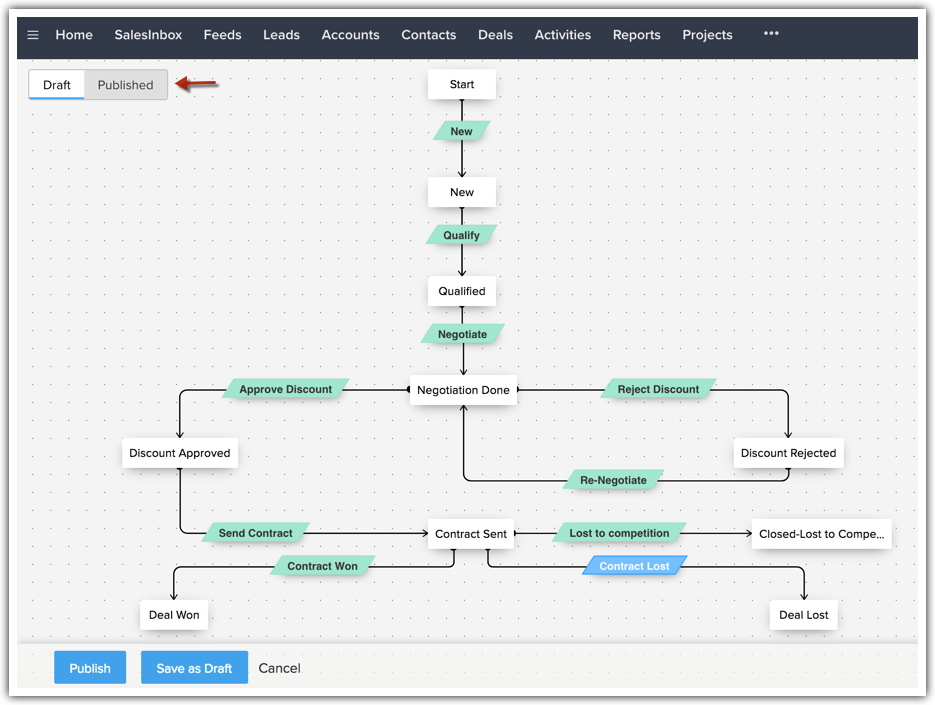
Enhancements in performing a Transition
The execution of a Blueprint just got more streamlined with enhancements in performing a Transition.
Earlier you could include only mandate fields, notes and include messages as part of the During Transition settings. Now you can close the loop further by mandating a lot more details such as attachments, fields from related modules, associate items such as quotes, tasks, events etc. You can also add checklists for sales teams to break down bigger processes into smaller, doable action items.
LEARN MORE: Configure During Transition Settings
Mandate attachments
Any process, be it sales, insurance, manufacturing or real estate - any business process for that matter brings with it the need for several documents. Sales contracts, Service Level Agreements, Legal Documents and so on are required at different stages of a process. You can mandate them at the required stage in a Blueprint.
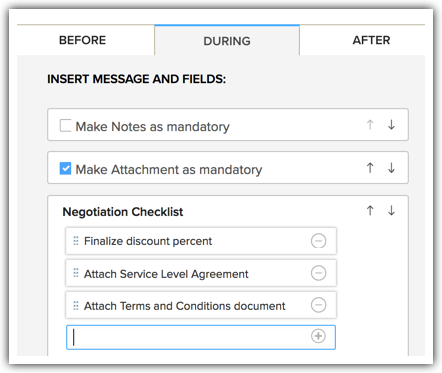
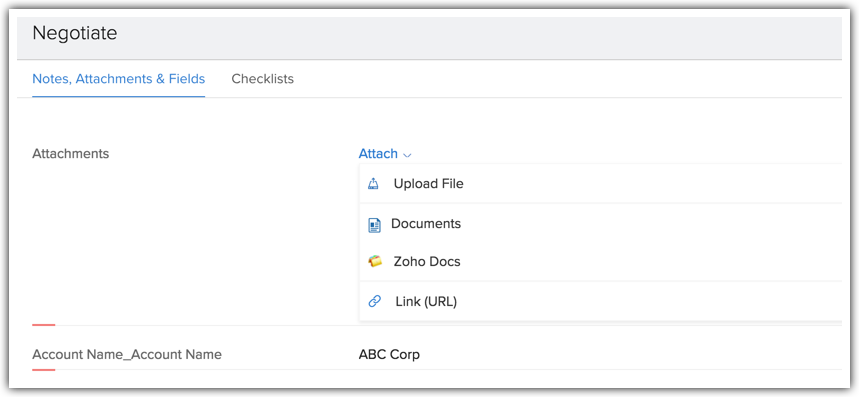
Associate related module details
As you already know, you can mandate fields from the primary Blueprint module in the During Transition section. In addition to these, you can now mandate the following:
- Fields from related modules
For example, in the Negotiation stage of the Deal follow-up process, you can mandate the following fields:- Deal Discount
- Related Account Name
- Annual Revenue of the Account
- Contact person's title and phone
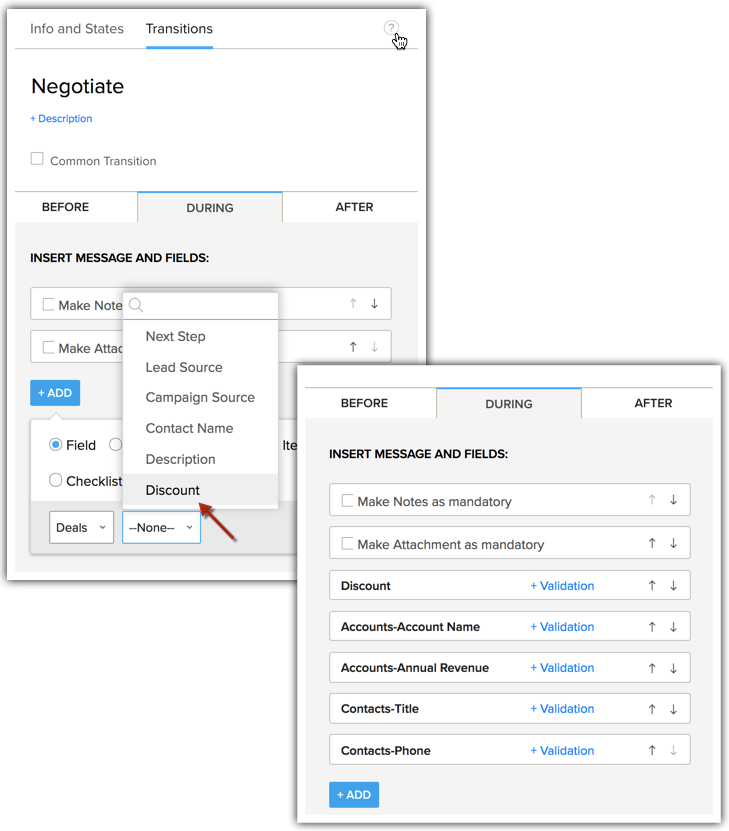
- Associated items
Apart from fields from related modules, you can mandate the creation of items associated to the Blueprint module as listed below:- Tasks
- Events
- Calls
- Quotes
- Sales Orders
- Cases
For example, once the discount has been approved and the deal is in the Contract stage, you may want the sales reps to associate the Quote and schedule a call with the customer to proceed with the legal requirements. So here, you can mandate Task creation and Quote association.
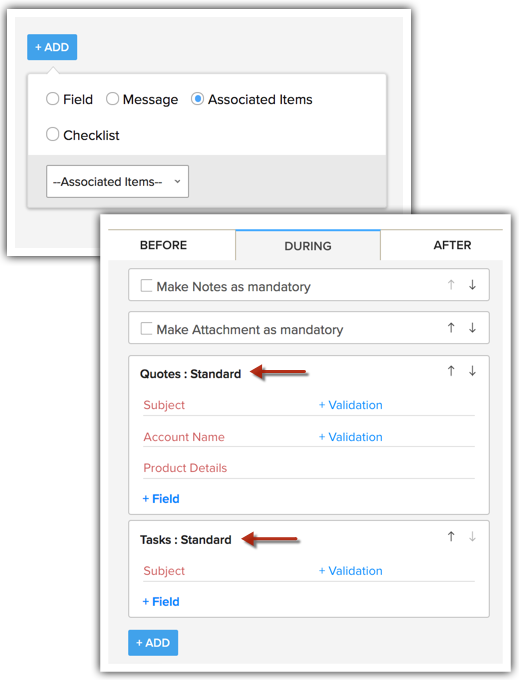
Checklists
Checklists are nothing but To-do items to help your sales teams keep a clear track of the number of tasks and items they must complete in order to get through each stage of a process. This helps you better streamline every tiny step that you take towards executing a stage so that you never miss what’s important at the moment.
Checklist will be part of your During Transition, which, when configured by the manager or the process architect, will be shown to the eligible transition owners.
For example, in our Deal follow-up process, the following items could be part of a Negotiation Transition Checklist.
- Finalize discount percent
- Attach Negotiation documents as mandated
- Check competitor's discounts
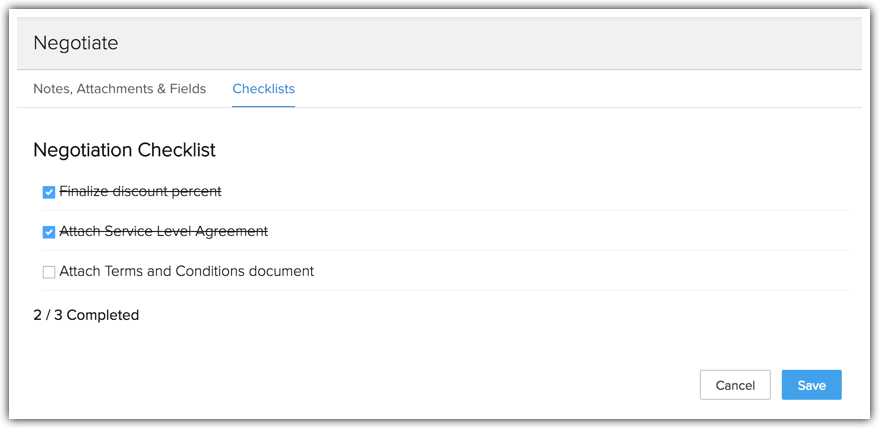
Introducing SLAs (time limits) for States
When you put a process in place in your organization, you need to ensure that it also gets done on time. SLAs help you do exactly that.
LEARN MORE: Configure SLAs
"SLA" stands for Service Level Agreeement - and is usually understood in the context of a service provider and customer. This term in Blueprint stands for an agreement of sorts between teams within an organization to communicate the maximum time a sales rep/team can keep a particular record in a said state. For example, if a deal is the "Qualification" stage for too long, the sales manager or the record owner must be notified of this. But how long is too long? If it does stay in a State for too long, who should be notified and what should be done about it?
These details can be configured as part of the Blueprint via SLAs. When you configure an SLA, CRM watches the records and how long each record is in a particular state. If it exceeds the time limit mentioned, the system will send alerts as configured to the users mentioned in the SLA settings. This helps you be transparent with the progress of a process across your organization and get things done on time.
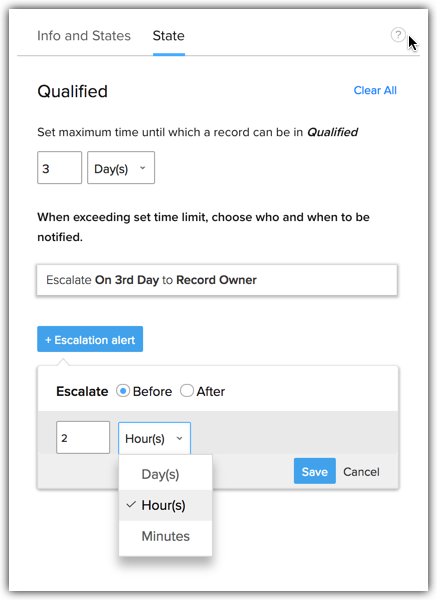
Save a Transition partially
When you mandate a lot of information during a Transition, it may not always be possible to enter all of them at one go.
For example, in a Deal-follow up process, as part of the Negotiate Transition, perhaps you have entered all the mandatory fields, but you need some more time to score off the checklist items on SLA documents. In this case, you can save a transition PARTIALLY. Which means, say, 5 out of 10 details you have entered will be saved at the moment - but the record will still be in the Negotiate stage.
You can come back to this record when you are ready, enter the rest of the details and SAVE the transition. Once all the details as required by the During Transition settings have been entered, the record will be moved the the next State in the Blueprint.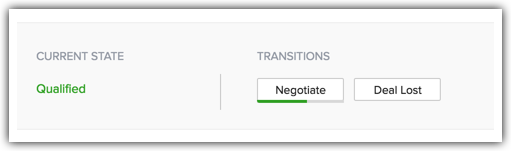
Clone a Transition
When you configure your process flow, you might be adding similar Transitions from multiple States. For example, the Deal Won Transition might come from three other states apart from the Contract Sent State. You don't have to manually configure the settings repeatedly. Simply CLONE the Transition - the settings will be copied. You can edit them as required.
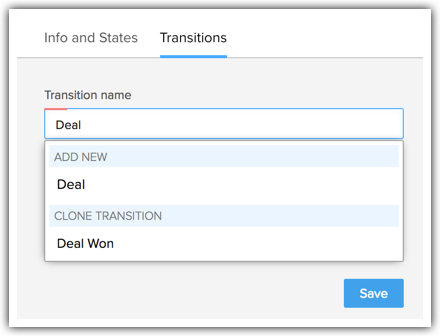
Multiple common Transitions
Earlier, you could only create one common transition per Blueprint. Now you can create up to 25 common Transitions per Blueprint.
Customize reports with Blueprint insights
Earlier, you could derive Blueprint insights using the built-in Blueprint usage reports.
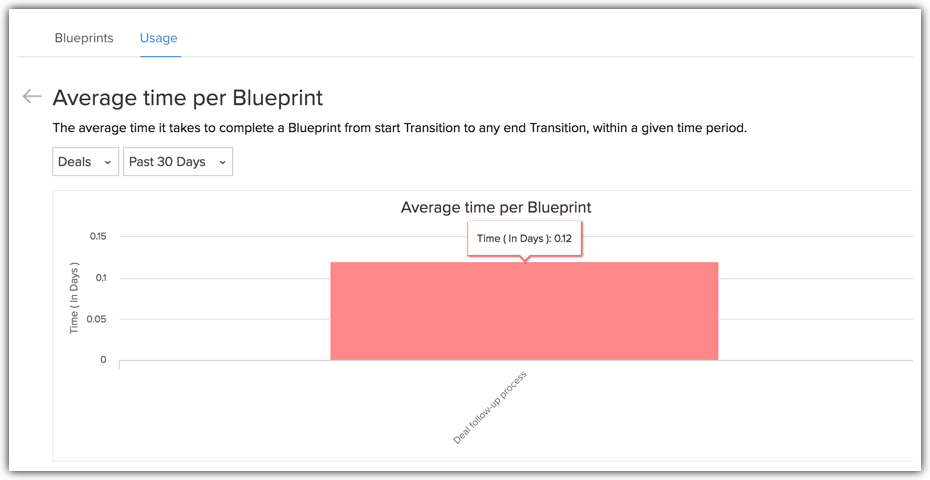
Now, the latest enhancements will allow you to create new reports based on Blueprint insights. When you create a report for a module you will see Blueprints as part of the Select Related Modules section. From this you can build your own reports based on Blueprint insights.
LEARN MORE: Blueprint Reports
For example, you wish to create a report on how many deals are in which State - and the Transition time taken for each deal. You can create a summary report to this effect from the Reports module.
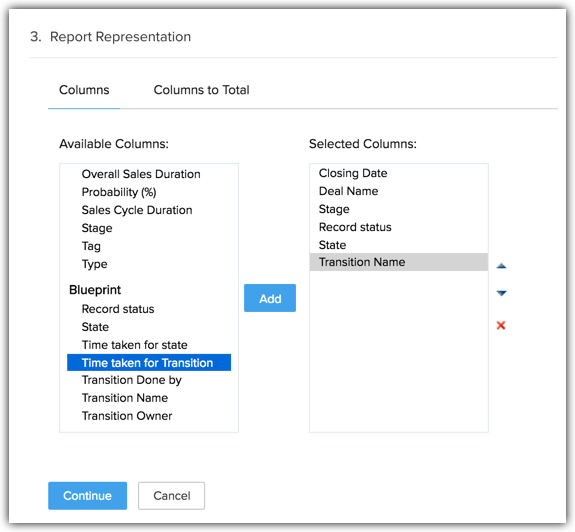

Zoho CRM Training Programs
Learn how to use the best tools for sales force automation and better customer engagement from Zoho's implementation specialists.
Zoho DataPrep Personalized Demo
If you'd like a personalized walk-through of our data preparation tool, please request a demo and we'll be happy to show you how to get the best out of Zoho DataPrep.
You are currently viewing the help pages of Qntrl’s earlier version. Click here to view our latest version—Qntrl 3.0's help articles.
Zoho Sheet Resources
Zoho Forms Resources
Zoho Sign Resources
Zoho TeamInbox Resources
Related Articles
FAQs: Blueprint
What is a Blueprint and how it is useful for my business? Blueprint in Zoho CRM is a sophisticated tool designed to digitally replicate and streamline a business's offline processes within the CRM software. It's particularly beneficial for companies ...Designing a Blueprint
Building a process is largely a 3-step procedure. Enter Basic Info: Specify the module, layout, and field for which the process should be created. Define the Process Flow: In the Blueprint Editor, define the process flow right from the Starting or ...Executing Blueprints
Blueprints that you have configured in your Zoho CRM web account can be executed from the mobile app. Suppose you are out on a field visit to meet a customer about a deal and the deal progresses from Qualification to Negotiation. If you have a ...Troubleshooting Blueprint
1. I am not able to find a blueprint that I created. Check whether All Modules is selected under Setup > Process Automation > Blueprint. Only then Blueprints created for all modules will be displayed in the list view. 2. Transitions are not shown for ...Check Blueprint Usage Reports
Blueprint Reports will give you valuable insights about your business processes and their execution and help you streamline them better. Blueprint reports of two types - Built-in reports and Customized reports. Built-in Blueprint Reports Following ...















