Troubleshooting Zoho Campaigns integration with Zoho CRM
1. Why aren't all of my contacts syncing between Zoho CRM and Campaigns?
There can be a few reasons why your Zoho CRM contacts are not syncing in Campaigns.
No email address has been entered in your customer account:
Double check to ensure there is an email address entered for each of your accounts. Contacts without an email address will be rejected by the system while syncing to Campaigns from your CRM account.
While syncing contacts to your Campaigns account, note the field "Exclude email opt-out." This field prevents you from syncing contacts that have opted out of contact from Zoho CRM.
Corresponding fields are not mapped properly :
If the corresponding fields are not mapped correctly, you may experience some issues syncing data between CRM and Campaigns.
You can easily fix these issues by re-mapping your fields to correspond. You should also ensure the data you are trying to sync has been correctly mapped in your CRM fields and modules.
While syncing, you have the option to retrieve data from CRM to Campaigns. This option helps you sync the data from your CRM to your Campaigns account. You have the option to choose between syncing all data, and data added after a given date and time according to which you will be able to sync your data to Campaigns. If there are few new records, and your data was synced before those records were added, the new records won't be reflected after syncing. In those cases, use the Retrieve Data option.
Data security and privacy policy :
Zoho takes data privacy and security seriously. We comply with worldwide data administration and protection laws, such as GDPR and HIPAA.
Because of various data security compliance procedures, you may not be able to sync all your contacts at once.
Customer consent:
Many times, customers unsubscribe from company updates, which can include event and product updates, marketing emails, and ads. Consent is listed in your Campaigns account under "Lawful basis for communication."
Already an existing Contact :
If there is an identical existing record in your CRM account, duplicates will automatically get rejected in your Campaigns account during syncing. Also, when a record exists in a custom or criteria-based view in CRM, it's not updated in Campaigns.
2. Why did I get a 'Hard Bounce' message in salesSignal right after sending a campaign?
There can be various reasons for the "Hard Bounce" message in your CRM account. It could be due to the email address entered, parameter failure, or a back-end issue.
You can find the reason for the hard bounce under the Bounces and Auto-Replies field in the Reports tab of your Campaigns account. Once you know the reason, it will be easier for you to troubleshoot the issue by contacting your email service provider or Zoho support team.
3. Why is that my campaigns account shows, I have successfully integrated with CRM. However, when I check in my CRM account some error occurs?
While integrating Zoho Campaigns with your CRM account, some errors might have occurred, such as wrong field mapping, configuration-related issues, or customization-related problems.
In most cases, you can troubleshoot these errors by simply re-mapping the fields between your Campaigns and CRM accounts. Fields in CRM should be mapped with identical fields (fields that contain the same data type) in Campaigns. For example, the Account Name field in your CRM account should be linked with the Account Name field in your Campaigns account. Proper configuration can also fix these types of problems.
If the problem persists, even after re-evaluating the configuration, delete the integration and try re-integrating it. Keep in mind, re-integration is only advised if neither of the above-mentioned tips help.
4. Why am I getting a 'permission denied' error while trying to integrate campaigns with CRM?
Check that your profile has permission to add extensions. If you don't have proper permission, the "permission denied" error occurs.
Check with your system Admin to make sure you have permission to integrate Marketplace apps with your CRM account.
For a user with a standard profile, permission to access extensions is denied by default. You need Admin-level permission, or an Admin profile, to access Marketplace extensions.
5. Why do I still see the layout for Zoho Campaigns, even though I have deleted the integration?
When you delete something from CRM, it remains in the Recycle Bin. To delete the integration permanently, you need to delete it from the Recycle Bin as well. Deleted items remain in your CRM account until they have been permanently deleted.
Once you delete the Campaigns layout from your Recycle Bin, it won't be visible in your account anymore.
6. Why am I getting the error message, "your org is already integrated" when trying to integrate Campaigns with my CRM account?
This error will occur when you try to integrate your CRM account with Campaigns from an account that has already been linked.
If you don't remember integrating your account previously, check whether your CRM account has truly been integrated, and if so, try deleting the previous integration.
7 . Why am I unable to view the image in campaigns record, even though I can preview it?
This type of issue arises when a user with different profile permission from that of the viewer creates a record. Say, for example, there are two default profiles in your CRM account— Standard and Admin. These profiles have different permissions to access and perform different tasks and functions.
You can fix this issue by enabling permission to view the image in Custom Fields under Roles and Privileges in your Zoho Campaigns account.
8. Why am I unable to copy the customization field after deleting the Campaigns integration?
To copy the customization field from your CRM account, you need to disable the integration between your CRM and Campaigns accounts. Deleting the integration will unlink all the data between Campaigns and CRM. All synced data will be deleted, and you won't be able to sync any live data.
To prevent this issue, don't delete or deactivate the integration. Simply disable the integration, and you will still be able to copy the customization in your CRM account.
On the Disable Integration page, you can choose between two options: Deactivate and Disable. Always select Disable to copy customization.
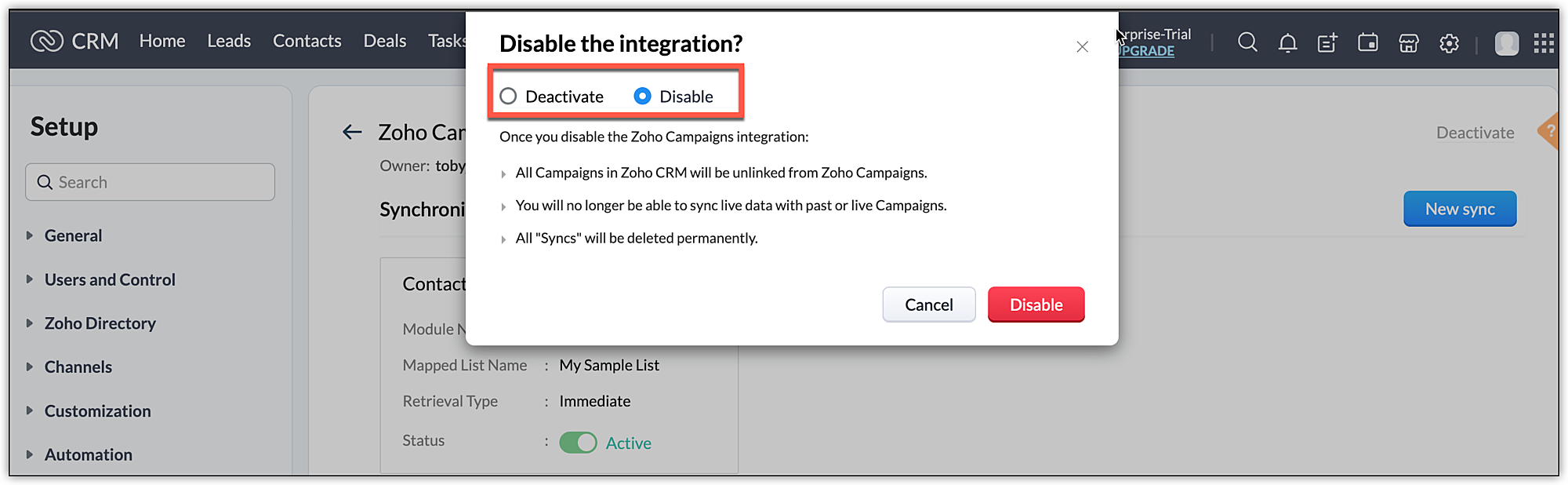
9. Why isn't my Member status is being updated in campaigns module of Zoho CRM?
Check whether Update Campaign Member Status in CRM is enabled in your Campaigns record under Advanced Options. If this option is disabled, your member status for users won't be updated in the Campaigns module in CRM.
10. Why can't I find the Campaigns module in my CRM account?
It's possible that the Campaigns module has been disabled in your CRM account. To enable it, go to Setup> Customization> Modules and Fields. Then, select the Campaigns module, and click Save.
If you can't find the Campaigns module in the Organize Modules tab, check your profile permission. By default, only users with Admin profiles or access can customize modules.
 If these troubleshooting steps don't resolve your problem, please feel free to send us an email at support@zohocrm.com.
If these troubleshooting steps don't resolve your problem, please feel free to send us an email at support@zohocrm.com.
Zoho CRM Training Programs
Learn how to use the best tools for sales force automation and better customer engagement from Zoho's implementation specialists.
Zoho DataPrep Personalized Demo
If you'd like a personalized walk-through of our data preparation tool, please request a demo and we'll be happy to show you how to get the best out of Zoho DataPrep.
Centralize Knowledge. Transform Learning.
All-in-one knowledge management and training platform for your employees and customers.
New to Zoho Writer?
You are currently viewing the help pages of Qntrl’s earlier version. Click here to view our latest version—Qntrl 3.0's help articles.
Zoho Sheet Resources
Zoho Forms Resources
New to Zoho Sign?
Zoho Sign Resources
New to Zoho TeamInbox?
Zoho TeamInbox Resources
New to Zoho ZeptoMail?
New to Zoho Workerly?
New to Zoho Recruit?
New to Zoho CRM?
New to Zoho Projects?
New to Zoho Sprints?
New to Zoho Assist?
New to Bigin?
Related Articles
Troubleshooting Zoho Backstage integration with Zoho CRM
1. Why am I unable to integrate Zoho Backstage with Zoho CRM? By default in your CRM, those who have admin level permissions or an admin profile have access privilege for extensions. You won't be able to integrate marketplace apps into your CRM ...Troubleshooting Zoho CRM integration with Zoho Desk
1. Why am I unable to integrate Zoho Desk with Zoho CRM? Profile/Permission: By default in your CRM, those who have admin level permissions or an admin profile have access privilege for extensions. You won't be able to integrate marketplace apps into ...Zoho Backstage Integration
Zoho Backstage is an online event management software which allows you to organize meetings, trade shows, classroom trainings, and more. Integrating Zoho Backstage with CRM allows you to create and manage events in Zoho Backstage from within Zoho ...FAQs: Zoho CRM Integration with Zoho Projects
How is the integration between Zoho CRM and Zoho Projects helpful? The integration between Zoho CRM and Zoho Projects works as a bridge between sales data and team collaboration data—all in one place. Since you can associate projects directly with ...Creating Campaigns
The Campaigns module in Zoho CRM helps you plan and monitor marketing campaigns in your business. Any promotional campaign, be it online or offline - such as Google Ads, Tradeshows, PR events, TV Commercials, Referral program - requires to be ...
New to Zoho LandingPage?
Zoho LandingPage Resources















