Troubleshooting Zoho CRM integration with Zoho Desk
1. Why am I unable to integrate Zoho Desk with Zoho CRM?
Profile/Permission: By default in your CRM, those who have admin level permissions or an admin profile have access privilege for extensions. You won't be able to integrate marketplace apps into your CRM unless you have the appropriate permission or profile. If you can't integrate Zoho Desk with your Zoho CRM, check with your local admin.
API key disabled: This can occur if the user is disabled at the time of integration, so the API key may have been disabled. The admin can enable the user and proceed with the integration.
Account Disabled: Contacts, Deals, and Accounts module are the default modules in CRM that show Zoho Desk tickets on their related lists. If the accounts module has been disabled or the account name field is in the Unused Fields in the Contacts module of your CRM account, the integration will fail. Make sure that the account name field is present.
Account already exists: If your CRM account is already mapped to the Desk account with some other organization, an error message of 'your org is already integrated' will be thrown. If you don't know or remember doing this, first check whether your CRM account has already been integrated. If so, try deleting that previous integration.
If your account is not linked to Zoho Desk but you are getting this error, please feel free to reach out to our CRM support team at crmsupport@zohocrm.com.
Data Breakage: There may be breakage during integration while the data is getting synced between the CRM and the Desk account. This issue is generally resolved by running migration and integrating CRM with DESK again.
If you are not sure about the reason your integration failed, feel free to contact our support team at crmsupport@zohocrm.com
2. Why is the Zoho Desk related list not showing for my custom module's record in my CRM account?
This is because the CRM Related list has not been enabled for that custom module in Zoho Desk Integration page of your CRM account.
To enable it, go to Zoho CRM > Settings > Marketplace > Zoho > Zoho Desk > Manage > Choose the custom module, then save the configuration
3. I have created a ticket under the Contacts record details page but it is showing no ticket found, although the ticket is available in Desk
The ticket may have been created in a different department from the department wherein the user (agent) is active.
Confirm who holds the department permission in order to view the tickets. You can give permission to the user for that department in your organization, if you want them to view corresponding tickets of those departments.
Confirm who holds the department permission in order to view the tickets. You can give permission to the user for that department in your organization, if you want them to view corresponding tickets of those departments.
Go to Zoho Desk Account > Settings > General > Department, and ensure the user is active under the respective department.
4. Why am I getting a 'CRM integration is not authorized for the portal' alert while saving Zoho CRM and Desk Synchronization settings under Zoho Desk ?
You may have downgraded your CRM edition to an edition that does not support extensions. You need to check the feature availability for different editions of Zoho CRM available for subscription.
Click here for feature availability.
Please ensure that your account is not downgraded to the Free edition of Zoho CRM.
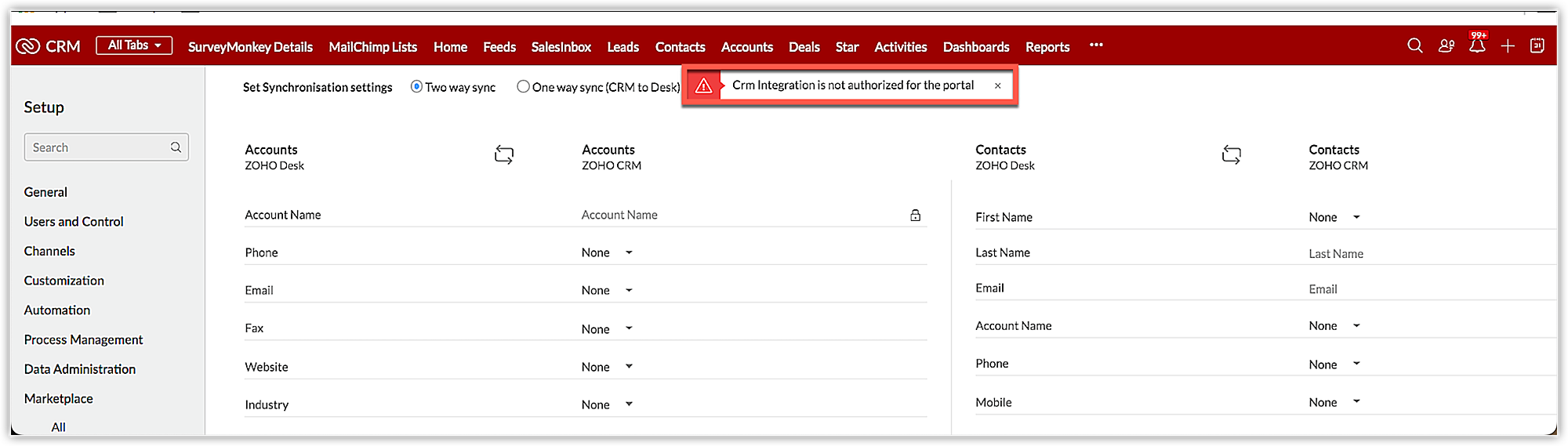
5. Why is there no option called '+ New' in the Zoho Desk related list in the contacts module of my CRM account?
This issue can occur if your contact doesn't hold the 'email address' field value in the records. Please ensure that email address is present and you will be able to view the '+ New' tab in Zoho Desk related list.
6. Why is the Zoho Desk module not available in the module listing though I can see the desk module under the organize module tab as well as in the Zoho Desk related list?
This is an intermittent issue that can be fixed by creating a dummy ticket through the Zoho Desk related list under any contact or account. This will refresh the account, and Desk module will be enabled in your CRM account.
7. Why aren't my contacts in CRM getting synced with Desk?
Your instant sync has either been stopped or paused. You need to resume the sync from the Zoho Desk Integration page in your CRM.
To resume, go to Zoho CRM > Settings > Marketplace > Zoho > Zoho Desk > Manage > Sync Settings > Resume Sync.
8. When I deleted a record from my CRM account, why did it get deleted from the Desk account as well?
This is because the preferences have been set such that if any record under the contacts or accounts module is deleted the corresponding record will be deleted from the Desk account as well.
You need to change the preference from the Desk > Settings > Marketplace > Zoho > Zoho CRM > Preferences.
If you don't want your records to be deleted from CRM or Desk, select 'Never Delete' in the corresponding boxes.
Zoho CRM Training Programs
Learn how to use the best tools for sales force automation and better customer engagement from Zoho's implementation specialists.
Zoho DataPrep Personalized Demo
If you'd like a personalized walk-through of our data preparation tool, please request a demo and we'll be happy to show you how to get the best out of Zoho DataPrep.
Centralize Knowledge. Transform Learning.
All-in-one knowledge management and training platform for your employees and customers.
New to Zoho Writer?
You are currently viewing the help pages of Qntrl’s earlier version. Click here to view our latest version—Qntrl 3.0's help articles.
Zoho Sheet Resources
Zoho Forms Resources
New to Zoho Sign?
Zoho Sign Resources
New to Zoho TeamInbox?
Zoho TeamInbox Resources
New to Zoho ZeptoMail?
New to Zoho Workerly?
New to Zoho Recruit?
New to Zoho CRM?
New to Zoho Projects?
New to Zoho Sprints?
New to Zoho Assist?
New to Bigin?
Related Articles
FAQs: Zoho CRM Integration with Zoho Desk
Why should I integrate Zoho CRM with Zoho Desk? Zoho Desk is a cloud-based help desk application that lets you manage and resolve your customer inquiries, complaints, and doubts along with offering self-help articles to help your customers resolve ...Troubleshooting Zoho Campaigns integration with Zoho CRM
1. Why aren't all of my contacts syncing between Zoho CRM and Campaigns? There can be a few reasons why your Zoho CRM contacts are not syncing in Campaigns. No email address has been entered in your customer account: Double check to ensure there ...Troubleshooting Zoho Backstage integration with Zoho CRM
1. Why am I unable to integrate Zoho Backstage with Zoho CRM? By default in your CRM, those who have admin level permissions or an admin profile have access privilege for extensions. You won't be able to integrate marketplace apps into your CRM ...FAQs: Zoho CRM Integration with Zoho Projects
How is the integration between Zoho CRM and Zoho Projects helpful? The integration between Zoho CRM and Zoho Projects works as a bridge between sales data and team collaboration data—all in one place. Since you can associate projects directly with ...Troubleshooting SalesInbox
Why are some emails not showing up in SalesInbox? There are several reasons emails might not show up in SalesInbox: Folder Mapping: SalesInbox relies on folder mapping between your email account and CRM. If the emails are in folders that haven’t been ...
New to Zoho LandingPage?
Zoho LandingPage Resources















