FAQs: Team Users and Licensing
What is a Team User?
A team user in Zoho CRM is a specialized type of user license designed primarily for members who need focused access within specific team modules rather than full access across all organizational modules.These users are ideal for roles such as external consultants or team-specific staff who do not need comprehensive access to all organization modules. Team users can fully engage with and utilize the functions within the team modules to which they are assigned and can even be a team module or team space admin, but their access to other organization modules is restricted to viewing or limited interaction, depending on administrative settings.
This setup allows team users to fully handle their specific tasks while keeping their access limited in broader organizational modules and setup.
What is the licensing cost of the team users?
The Licensing cost of the team users across CRM editions is as follows:
- $11/ team license / month (if paid monthly)
- $9/ team license/ month (if paid annually)
Does all the editions of CRM supports team users?
Yes, all the editions Standard, Professional, Enterprise, Ultimate, CRMPlus and CRM Flex support team users.
Who can add team module users to my CRM account?
Users with the User Management > Manage Users permission in their profile can purchase and add team users in Zoho CRM.
How to purchase team user license in my CRM account?
To purchase a team user license:
- Go to Setup > General > Company Settings.
- Under Team User License, click Get Team User License.
- In the Purchase Team User License pop-up, click Purchase Now.
- You will be redirected to the Zoho Store page.
- In the Payments page, click Upgrade Users/Add-ons.
- In Team Users Add-on, select the number of Team user licenses you need from the dropdown list.
- Click Proceed and Make Payment.
- Verify the number of users and the total amount.
- Click Proceed to Pay.
- Once the purchase is complete, you can see the number of licenses purchased by going to Company Settings and then Team User License.
- Click Buy More to purchase more user licenses.
Can I convert team users to Regular Users?
Sometimes, there is a need to upgrade some team users to regular users. For example, some team users may need to access more than 10 org modules to complete their work efficiently. Such team users can be converted to regular users as needed. However, regular users cannot be changed to team users.
Once team users are converted to regular users, they will use the regular user licenses you've purchased as part of your subscription. The price of regular user licenses depends on the CRM edition your organization is subscribed to.
To convert team users to regular users:
- Go to Setup > General > Users.
- Select the team user you want to convert.
- Click the More icon and select Convert as regular user.
- In the Convert popup, choose the profile for the user from the dropdown list.
- Click Convert.
Are team users same as lite users in Zoho CRM?
Yes, while team users and lite users refer to the same roles in Zoho CRM, they differ in terms of usability, organizational access, and privileges. The term lite users has been updated to team users in Zoho CRM to reflect these roles more accurately.
As conversion is not possible, if a regular user is deleted and again added as a Team User, will that work?
Yes, If a regular user is deleted from your CRM system they can be added again as a team user with the team user license.
How many team user licenses can be purchased at a minimum, and what is the minimum number of CRM users required to request team user licenses?
In Zoho CRM, there is no minimum requirement for regular user licenses when purchasing Team User licenses. You can purchase as few as one Team User license. It's also possible to have only Team Users in your CRM, under your super admin, without the need to add regular users. Regular users are not a prerequisite for adding Team Users.
How is a team user different than a normal user?
With respect to Organisation Modules:
Team Users Can
Team User Can not
Team Users Can
- View records in any 10 modules.
- View and customize their own information under personal settings in CRM.
- Add notes, tags, and attachments to records.
- View all public custom views, create, and share views.
- View records created via integrations.
- View Social Brands feeds.
- Interact with other CRM users via Feeds.
Team User Can not
- Create, Update, and Delete individual records.
- Own records in CRM.
- Mass update and delete records.
- Change record owners.
- Share records.
- Find and merge duplicate records.
- Enrich data with Zia.
- Be added under User lookup fields.
- Be the territory managers
- Review and approve records.
- Import and export records.
- Send emails to the records manually using the "Send Email" option.
- Initiate Calls and Meetings.
- Convert Leads, Quotes, and Sales orders.
- View, create, edit, or delete analytics and reports.
- Perform macro actions.
- Have Admin level permissions.
- Be a participant in Sales Motivator or Gamescope.
- Make calendar bookings for themselves.
- Access the sandbox.
- Manage users, roles, and groups.
- Add records to the related list created as a result of integration with other products.
(This restriction applies even if Team user is a regular user in other integrated products)
With respect to Team Modules, a Team User can be added as an Administrator, Manager, Member, Participant, or a requester to a Team Module. What these Users can or cannot do in a Team Module will solely depend on the profile they are added to in that Team Module.
With respect to Team Modules:
Team User Can
Team User Can
- Own records in Team Modules, but cannot own records of the Organizational modules.
- View, create, edit, delete, and share Team Module records
- Import and export Team Module records
- Send email, use mail merge, send mass emails, and delete emails
- Mass update/ delete/ transfer Team Module records
- Change the owner of Team Module records
- Add notes, tags, and attachments to Team Module records.
- Manage custom views in Team Modules.
What a team module user can do that Regular Users can't?
Regular users in Zoho CRM have broader capabilities and access to more modules than Team Module users, who have limited permissions focused mainly on specific team-related functions. Unlike Team Module users, regular users can manage a wider variety of functions, including organizational modules, and have the ability to read and edit records as needed. Essentially, there is nothing a Team Module user can do that a regular user cannot.
How many Organization modules can be enabled for a Team User Profile?
Only 10 Organization modules (system defined and custom modules) can be enabled for a Team User Profile. However, there is no limit for team modules.
Can a team user license profile be made the admin for a team module?
Yes, any regular user who is part of a team, regardless of their profile type, can be appointed as an admin for that team module. This also applies to users who have been added through a team user license.
What does this auto assigning mean for team users in CRM?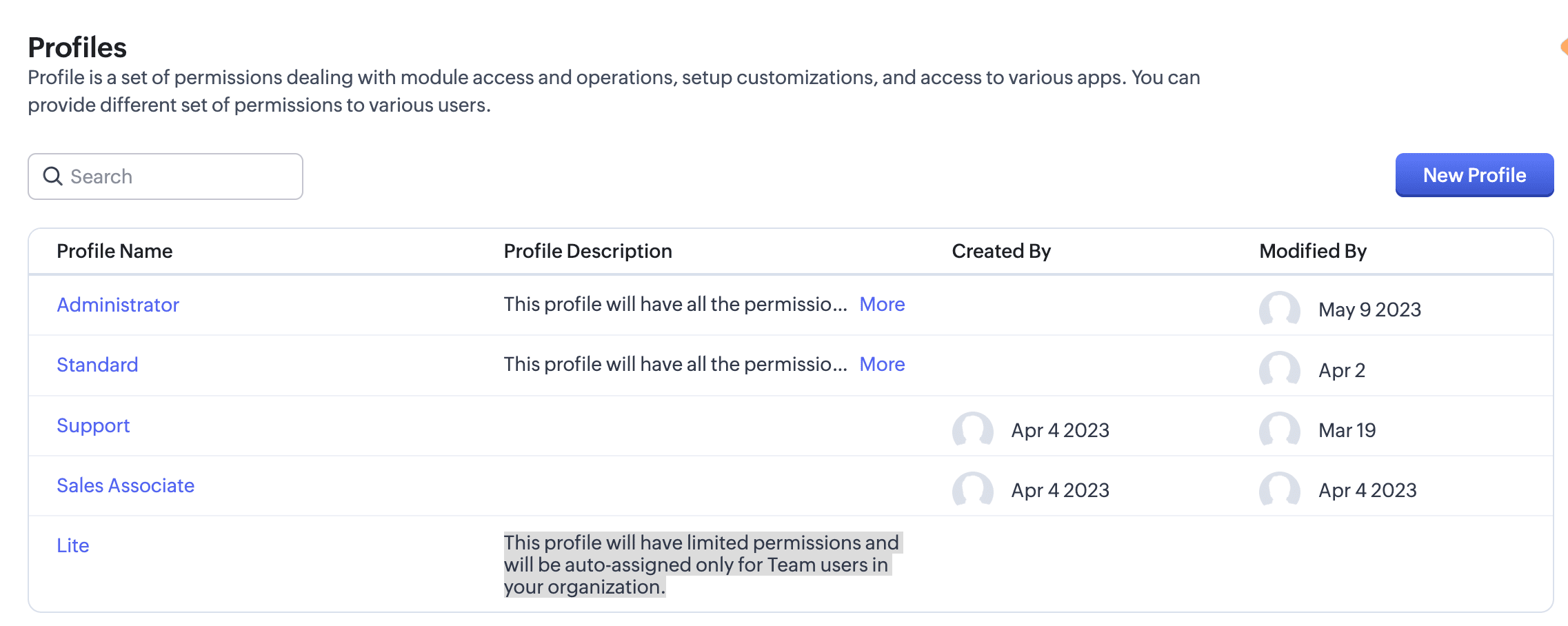
Whenever a Team User is added, the user will be automatically assigned to the Team user profile and it cannot be changed as it's the default system setting.
What happens if org module records are assigned to Team Users through automation?
Records assigned through Assignment rule
Records assigned through Workflow rules
Records created by Team Users through Wizard
Records assigned through Assignment rule
As Team Users cannot be org module record owners, these records will not be assigned to them even if they match the criteria for an assignment rule. For example, if the criteria says to assign records to sales reps, the records will not be assigned to any Team Users who have the sales rep role.
Records assigned through Workflow rules
In workflows, there is an option to create an org module record and assign an owner for it. The record owner can be the currently logged in user or a user who adds, creates, or modifies the record.
If a Team User meets the criteria to become the record owner, then the owner of the parent record will become the owner of the new org module record instead.
Records created by Team Users through Wizard
If an org module record is created using a wizard which does not have a field to select the record owner, then the record will be assigned to the user who creates it.
If the record creator is a Team User, the record will be assigned to a regular CRM user who is in any subordinate role (subordinate role to that of the Team User) because Team Users cannot be org module record owners. For example, if a stock manager who is a Team User creates a record in the Inventory module, the record can be assigned to any subordinate regular users, like a sales rep. If there is no subordinate role, the record will be assigned to the Super Admin.
Can a Team User's email address be used to send emails through automation for org module records?
As Team Users don't have the permission to send emails when it comes to org modules, even if they create a record, the option to Send Email will be disabled for them.
However, emails can be sent from a Team User's email address through functions. For example, a function can be written to send an email to the lead once a record is created. Based on this, if a Team User creates a record, an email will be sent to the lead from their email address.
Automated emails can be sent from workflows, approval process, review process, etc. if the From is set as Current User's Email. The current user includes both the logged in user and the record creator.
Team Users can view emails of other users if they have the permission to view emails given through the Email Sharing permission. For example, assume Team Users belong to the compliance executive role. In Email Sharing permission, if the compliance executive role is selected, then the Team Users in this role will be able to view emails of other users in the organization.
How upgrading or downgrading your CRM edition affects Team Users?
Team Users are supported in the Standard, Professional, Enterprise, and Ultimate editions. If an account which has Team Users is downgraded or upgraded to an edition that does not support this user type, the following will occur:
Team User profile
The system will automatically create a clone of the Team User profile. The profile will be named Team_Cloned. All the defined profile permissions will remain as they are. CRM admins can modify the permissions and rename the profile if needed.
Team Users
All the Team Users will be deactivated and will be listed on the Team_Cloned profile. CRM admins can reactivate them as regular users. Once these users are reactivated, they can either be kept on the Team_Cloned profile or be transferred to another profile. If they are kept on the Team User profile, they will have the same permissions that were configured for the Team User profile, unless they are modified by the admin.

Note: The Team_cloned profile will not be created if there are no active Team Users.
Is Team User license available in CRMPlus and Zoho One?
Team User licenses are available in CRMPlus but not under the Zoho One all-employee pricing model, because Zoho One licenses cover all users, allowing them to be added to any team module at no extra cost.
Is it possible to provide different org modules permissions to different Team Users?
No, It is not possible as all team users are assigned to a single profile named 'Team User' in the system.
How can I disable team user license in Zoho CRM?
If the team user license is disabled, all the team users will be deactivated. These users can be reactivated and converted into regular users manually. They will then use regular user licenses.
To disable the team user license:
- Go to Setup > General > Company Settings.
- Toggle team user license off.
- Click Disable in the pop-up alert.
Zoho CRM Training Programs
Learn how to use the best tools for sales force automation and better customer engagement from Zoho's implementation specialists.
Zoho DataPrep Personalized Demo
If you'd like a personalized walk-through of our data preparation tool, please request a demo and we'll be happy to show you how to get the best out of Zoho DataPrep.
Centralize Knowledge. Transform Learning.
All-in-one knowledge management and training platform for your employees and customers.
New to Zoho Writer?
You are currently viewing the help pages of Qntrl’s earlier version. Click here to view our latest version—Qntrl 3.0's help articles.
Zoho Sheet Resources
Zoho Forms Resources
New to Zoho Sign?
Zoho Sign Resources
New to Zoho TeamInbox?
Zoho TeamInbox Resources
New to Zoho ZeptoMail?
New to Zoho Workerly?
New to Zoho Recruit?
New to Zoho CRM?
New to Zoho Projects?
New to Zoho Sprints?
New to Zoho Assist?
New to Bigin?
Related Articles
Adding Team Users
Editions: Standard, Professional, Enterprise, Ultimate, CRM Plus DC: All Pricing: $ 9 / team license / month (if paid yearly) $11 / team license/ month (if paid monthly) Related profile permission Users with the User Management > Manage Users ...FAQs: Team Module
Why is there a need of CRM for Everyone? Providing a smooth customer experience is crucial for business success in today's competitive market. The sales process involves multiple stakeholders and teams working together to secure a customer deal and ...FAQs: Zoho User ID, User IDs and Org IDs in Zoho CRM
What is an Org ID in Zoho CRM? The Organization ID is a unique numerical identifier automatically assigned to each organization in Zoho CRM. The unique ID can be found in Setup > General > Company Setting > Company Details > URL > org(numerical). ...Frequently Asked Questions on CRM for Everyone
Are Zoho CRM and CRM for Everyone the same CRM or is it a new CRM from Zoho? We are introducing an upcoming upgrade to your existing Zoho CRM, which we've titled "CRM for Everyone." This isn't a new CRM, but a significant enhancement to the user ...Customizing the User Layout
Zoho CRM allows you to customize the layout where you fill a user's details. Usually, while adding a user in Zoho CRM, you will be prompted to add basic information such as name, email address, role, profile, etc,. You can customize this default user ...
New to Zoho LandingPage?
Zoho LandingPage Resources















