Team Module: Read-Me-First Guide for Admins
Overview
Team Module in Zoho CRM is designed to help multiple customer facing departments in an organization come together on the same CRM platform in order to facilitate sales teams to engage with customers in the process of closing deals and retaining them.
It works by decentralizing module creation and CRM management across key department heads (team admins) in an organization. With the advent of Team Module,
- multiple teams can be onboarded to CRM.
- each team can configure their processes and manage data in spaces dedicated for them.
- each team can have a team module admin, who will be responsible for setting up processes and overseeing the operations of that team.
Note to central admins: How decentralization of CRM administration helps you
Once multiple teams get on board CRM to help sales teams, there will be a huge load on Central Super Admins to configure multiple settings and workflows for the myriad teams such as marketing, pre-sales, training, onboarding, legal teams and so on. Most of the requests may be similar in nature and pertain to the specific processes of each team. The central admins need to repeat a lot of similar settings for different modules and this could be tedious and time consuming. In order to minimize load on Central Admins, and to facilitate each team to assume accountability for their own work and processes, Team Modules, by design, incorporates decentralization in its DNA. This way, Super Administrators can:
- Pay more attention to org-wide setup priorities.
- Delegate responsibility to designated individuals
- Also hold Team module admins accountable by awarding them the power as well as responsibility of workflows and processes in the system. The Super Admin can revoke Team module admin's access at any time in case of a need.
This way, while Team modules facilitate collaboration among teams, and decentralizes CRM administration for efficient management, it still balances the equation by retaining the ultimate power with Central Admin teams to restore balance at the time of a real need.
In this document, we will discuss some of the key pointers in getting started with configuring Team Modules, best practices while doing so, as well as known limitations.
Creating Team Modules
You can start creating Team modules by clicking the + icon on the Modules tab in the sidebar.
You need to familiarize yourself with the following level of permissions and roles for Team Modules:
You may be already familiar with Super Admin and Admin:
- Super Admin: Holds ultimate authority over the CRM account, can add/delete users in the org and also acts as the single point of contact for Zoho regarding subscription information and other updates.
- Administrators: Org-wide admins who have control over all modules, and processes. The difference between Super Admin and an Admin is that, while both have all the required permissions, while the regular CRM Admin will be able to configure modules and all other settings in their account, they will not be able to add/delete users and will not be a point of contact for Zoho. These two are additional powers of a Super Admin.
With the addition of Team Modules, you need to also learn about the following new roles and their permissions.
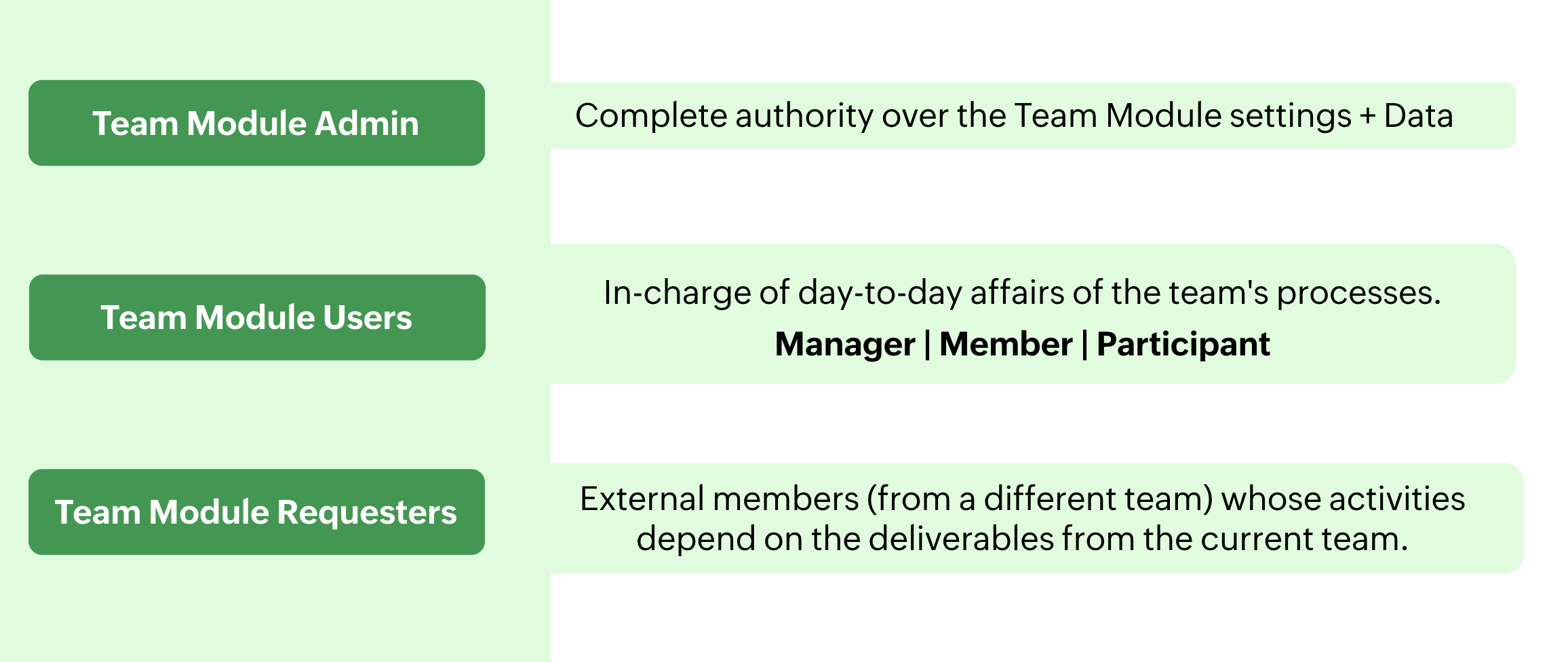
Team Module Admin
The team module admin has full control over the team module, that is both the front end data and backend settings. This includes fields, permissions, configurations, and data (records). Typically, the highest manager of a department can be made the Team Module Admin, as they may be familiar with the requirements of the processes, the users to be added, and setup details.
- Criteria to be made a Team Module Admin:
Any user in the CRM can be made a Team Module Admin, regardless of their existing profile permissions or role hierarchy. Once a user is made Team module admin, barring this module, the permissions for the rest of the CRM account will be dictated by their profile and role. - In order for a user to create a Team module, the user in question should have the Team Module permission enabled in their user profile.
Team Module Users: Internal members
Team module users are internal team members responsible to create and execute processes in their team. They will participate in the day to day affairs of the team under 3 different capacities: Managers, Members, and Participants.
- Managers have complete visibility and control over all records in the team module, irrespective of who has created them. In the case of a marketing team, this is ideal for the marketing manager.
- Members can view all records, including theirs and others. But they cannot edit or delete others' records. They can only view all records. They can create, edit, and delete only their own records. In the case of a marketing team, this is ideal for a team member, where they need to refer to others' work but can only create or modify their own.
- Participants can view, create, edit and delete only their own records. They do not have access to any other records, and cannot even view others' records. Ideal for interns. Project interns may not need access to other members' records. They can only work on what is assigned to them.
Requester: External member
Requesters are typically users from a different team, whose work depends on the current team. They do not participate in the day-to-day affairs of the team from which they make requests. However, their ability to directly add records to their module as their "request" helps in better collaboration for the entire company.
Ex: A member of the sales team can be a "requester" of case studies from the "Marketing team". Once a request for a case study is raised, the Requesters can create and track records using the My Requests Tab in their account. They will not participate in the day to day affairs of the Marketing team, and therefore will have no access to the Team module in their account. They will only see a list of their requests to different team modules in the My Request tab without direct access to the team module(s).
Ex: A member of the sales team can be a "requester" of case studies from the "Marketing team". Once a request for a case study is raised, the Requesters can create and track records using the My Requests Tab in their account. They will not participate in the day to day affairs of the Marketing team, and therefore will have no access to the Team module in their account. They will only see a list of their requests to different team modules in the My Request tab without direct access to the team module(s).
Appointing Team Module Admins: Best practices and notes for Central Administrators.
Once Team modules are enabled, only the Super Admins will have the access to create and work with team modules. As different teams get onboarded into CRM, the Super Administrator needs to give Team module Admin permission to designated individuals/department heads based on organization requirements.
Currently, a CRM user cannot raise a request to be made a Team module admin via the CRM system. They may request the Super Admin outside of the CRM and based on the org's needs, the Super Admin may extend the Team Module Admin permission for the user.
While making a CRM user the Team Module Admin, as the Super Administrator, you need to be assured of the following factors:
- What is the current role and designation of the user in the organization?
- What are their team responsibilities?
- Have they had at least a year's experience working with Zoho CRM?
- A Super Administrator can approve or deny a user's request to be made a Team module admin. Though this action is not currently active in CRM, as a process, this is recommended for Super Admins to ensure that the right people become Team module admins.
Understanding Team modules and Teamspaces: How they are related?
Teamspaces: A dedicated area for the various members of a team to work with modules designed for their specific processes. A Teamspace could contain a mix of organization modules and team modules.
- Org module— A module that is common for the entire organization. Eg: Leads, Contacts, Deals.
- Team modules — A module created for the purpose of implementing a process for a specific team only.
This need not/should not extend to the entire organization.
A Teamspace could have multiple org modules as well as team modules and each team module in a Teamspace could have a different administrator. (There may be different people in charge of different processes— hence the feasibility to have different Team module admins as required.)
- All modules are associated to a default Teamspace called "CRM Teamspace", when you enable CRM for Everyone in your account.
- You may create different Teamspaces and associate the modules of your choice to each Teamspace.
- Remember, a Team module can only be associated with one Teamspace at this point of time. If a Team module was created in the wrong Teamspace by mistake, or has been created in the default Teamspace, you need to dissociate it from Teamspace A and then associate it to Teamspace B.
- Being the Admin of a Team module does not automatically add you to its Teamspace. There could be cases where you may seek the help of a Central IT team member to just configure the processes in a module, so you make them the Team Module Admin.
Ex: the Marketing Manager may request a CRM Admin to configure their processes in the team module. So this Admin who is an outsider, need not be privy to the data of the Marketing Teamspace. Therefore they need to only set up this Team module, and not be added into its parent Teamspace. This is why users of a Team module are not synced back to the Teamspace — as this is not the requirement in all cases. If a user needs to be part of a Teamspace they should be deliberately added to the space. Just by being a part of the Team module in the Teamspace doesn't add them automatically to the space. - If you have not created any Teamspace, all your modules will be listed under the default Teamspace called "CRM Teamspace".
This means, ultimately in a CRM there could be three levels of Administrators:
- An overall CRM Super Admin — Highest level of authority in the system
- A Teamspace Admin — The department head of a particular team.
- Team module admin — The head of a specific process in a team.
There could be multiple team modules in a Teamspace— and by extension, there could be multiple Team module admins within a Teamspace.
Points to remember for Team Module Admins:
If you want to become the Admin of a team module, currently you have to submit a request outside of the CRM system.
Once you become the Team module admin, you will have access to the backend settings of the team module as well as the team module's data.
- If you are made a part of the team module admin, but not a part of the Teamspace, you will not see the module in the Teamspace in the front-end interface. But any record from the module will be accessible for you if you arrive at it from a link. That is, a team module admin can continue to set up the team module's settings without being privy to the day to day activities of the team in question.
- As the Team module admin, you have the responsibility to make sure you add the right users, and configure the necessary flows for your process. Any violation in terms of privacy, security might lead to your Super Admin revoking your access. A good practice would be to work with your Super Admin for dos and don'ts and operate accordingly.
Points to remember for Team Module Users
Once you are added as a Team module user, you will start seeing the module in your dedicated Teamspace in your account.
- As the user of a Team module, you are responsible for the day-to-day activities and processes in the Team module.
- Depending on your exact role in the team module — that is, manager, participant or member—you will have the ability to view, modify or delete your records and those of others.
Points to remember for Requesters:
- As a Requester, by definition, you are an external member of a Team module. This means, you will not be a part of the day-to-day activities if the Team module, because of which you will not see that team module in your account in any Teamspace.
- However, when you navigate to the My Requests tab, you will see all the team modules for which you have been added as a Requester.
- You can start making requests and also track them from this tab.
Known Limitations of Team Modules and Roadmap
(This section will be updated as and when limitations are overcome)
- Currently, you will not receive alerts within the system upon being made a Team module admin, requester, and also for request completion. The communication framework for Team modules is underway and expected to be in effect at the earliest. Note that in the current version, we do not have this.
- Team modules do NOT support: escalation rules, and review processes at this point. This is on our roadmap.
- The requester of a deliverable/record is currently denoted as the owner of that record. The expected behavior is that, when a request comes in, it is typically "Unassigned". Owing to technical factors, temporarily the requester is recognized as the record owner— however, this will be addressed on our roadmap.
- We understand that once the team modules get adopted in CRM, there will be a need to convert existing modules to team modules. This is not available at the moment — however, this is on our roadmap and will be extended soon.
- Requesters cannot view existing records of a Team module while making a new request.
- Team module admins cannot view a list of organization users from Setup, but can do so from the Team module user access settings.
Zoho CRM Training Programs
Learn how to use the best tools for sales force automation and better customer engagement from Zoho's implementation specialists.
Zoho DataPrep Personalized Demo
If you'd like a personalized walk-through of our data preparation tool, please request a demo and we'll be happy to show you how to get the best out of Zoho DataPrep.
Centralize Knowledge. Transform Learning.
All-in-one knowledge management and training platform for your employees and customers.
New to Zoho Writer?
You are currently viewing the help pages of Qntrl’s earlier version. Click here to view our latest version—Qntrl 3.0's help articles.
Zoho Sheet Resources
Zoho Forms Resources
New to Zoho Sign?
Zoho Sign Resources
New to Zoho TeamInbox?
Zoho TeamInbox Resources
New to Zoho ZeptoMail?
New to Zoho Workerly?
New to Zoho Recruit?
New to Zoho CRM?
New to Zoho Projects?
New to Zoho Sprints?
New to Zoho Assist?
New to Bigin?
Related Articles
FAQ: Transition to the NextGen UI
Switching from old UI to the NextGen UI 1. Are Zoho CRM and CRM for Everyone the same? We are introducing an upgrade to your existing Zoho CRM, which we've titled CRM for Everyone. This isn't a new CRM, but a significant enhancement to the user ...Frequently Asked Questions on CRM for Everyone
Are Zoho CRM and CRM for Everyone the same CRM or is it a new CRM from Zoho? We are introducing an upcoming upgrade to your existing Zoho CRM, which we've titled "CRM for Everyone." This isn't a new CRM, but a significant enhancement to the user ...FAQs: Team Module
Why is there a need of CRM for Everyone? Providing a smooth customer experience is crucial for business success in today's competitive market. The sales process involves multiple stakeholders and teams working together to secure a customer deal and ...Transitioning to the Improved Zoho CRM for Everyone Interface
This improved version of Zoho CRM for Everyone is designed to give users a cleaner layout, better navigation, and quicker access to everyday actions. This upgrade focuses on creating more space on your screen, reducing clicks, and placing the most ...Adding Team Users
Editions: Standard, Professional, Enterprise, Ultimate, CRM Plus DC: All Pricing: $ 9 / team license / month (if paid yearly) $11 / team license/ month (if paid monthly) Related profile permission Users with the User Management > Manage Users ...
New to Zoho LandingPage?
Zoho LandingPage Resources















