Working with Team Module
Team modules provide a simple way for teams working in Zoho CRM to integrate their data and workflows into the system. They include a user-friendly builder, predefined roles for varying levels of data access, and enable quick team collaboration through the Requester tab. Examples of teams using Team Modules include:
- The sales team tracks expenses associated with field visits for a deal.
- The legal team organizes and captures documents, individuals, evidence, problems, and authorities for legal cases.
- The marketing team maintains a system of tracking competitors and their products.
- The onboarding team tracks their onboarding sessions for customers.
- The training team maintains records of paid training sessions for customers and partners.
- The product team captures feature requests coming in from their website.
- The partner management team lists their partner enablement sessions.
- The account management team consolidates feedback received during QBRs with key accounts, and so on.
Let's take a use case and see how using a team module helps there.
The challenge
Your organization lost some deals recently because case studies were not provided on time, causing tension between the sales and marketing teams. Both teams met to discuss the reasons for the delays, and the following issues were identified:
- The sales team's requests were being communicated to the marketing team via chat, calls, or emails, resulting in many of them being missed.
- Many sales reps would often ask any marketer they knew for case studies because they didn't know who to contact.
- The information exchange was slow due to the teams using multiple communication tools.
- Each marketer kept a spreadsheet of their tasks, and the marketing manager had minimal insight into which individual was handling a specific case study.
- One marketer found themselves overwhelmed with the majority of the case study work and struggled to deliver them to the sales team promptly.
- Some case studies required frequent updates due to unexpected developments, and the marketing team was not informed.
You are tasked with resolving this bundle of issues as the marketing manager.
Picking the solution
Some marketers suggested using a shared spreadsheet for the team, while others recommended moving their tasks to a separate work management tool. The marketing team's system admin suggested looking into adding a custom module in the CRM dedicated to case studies.
Adding another tool and potentially having to switch contexts is a concern, especially with non-CRM tools. The process of creating a custom module in the CRM involves a thorough review by the Central IT team to determine its necessity, which includes answering numerous questions and filling out multiple forms.
The marketing team admin comes to you with another solution: creating a team module in Zoho CRM.
Adding another tool and potentially having to switch contexts is a concern, especially with non-CRM tools. The process of creating a custom module in the CRM involves a thorough review by the Central IT team to determine its necessity, which includes answering numerous questions and filling out multiple forms.
The marketing team admin comes to you with another solution: creating a team module in Zoho CRM.
Since the marketing team was already using the CRM, tracking case studies within it could help streamline collaboration with the sales team. As a manager, you have the permission to create team modules in the marketing teamspace. This appeared to be the most efficient and low-risk solution to resolve the issue permanently.
Working with the case study team module
You have completed the creation of a case study team module. You spend some time carefully adding users to the right roles in the case study team module.
- The VP of Marketing has been added to the Manager role for full visibility and to make changes in the records where needed.
- Marketers have access to all case studies but are only able to edit their own, as they have been included as members.
- The new intern has been included as a participant, allowing them to only access and engage with their own records.
- Sales team members who request case studies have been included in the requester role.
Your team can easily request changes to be made if they feel it is necessary. For instance, they asked for a field to display the customer's related account, which you promptly added.
Make your Team module rich with context by bringing lookup fields to refer customer data.
Even in cases where key organization modules such as Contacts and Accounts are restricted for the marketer as per their profile permissions, you can make important fields from the module visible to the marketer contextually, by marking them as “Public fields”.
For example, you can mark Account Size and Industry fields along with the Account’s Website as Public fields, so that the marketer can learn more about the account to prepare a convincing case study for them. They still don't have access to the parent modules, but via the case study module, you render the fields contextually. By doing this, you curb data- dependency, enable cross-reference of data required to process the case study, all while keeping the security and privacy of the organization module intact.
You ask your team to transfer their case study details from their personal spreadsheets to the case study module by utilizing the import feature. The sales team has been informed that only case study requests submitted through the CRM will be addressed, so the sales reps begin submitting case study requests via the Requester tab.
You navigate to a kanban view in the case studies module and notice that there are three case study requests that have not been assigned yet. You quickly navigate to chart view to get a brief overview of how the case study work is divided among your team members. You choose to delegate the new case study requests to Emily. The sales team appreciates this convenient method for submitting requests and asks the presales team to develop a similar one for demo requests. They simply go to the Requests tab whenever they want to find out the current status of their requests.
It was more convenient for the marketers to complete their case studies because they could easily check the account details if needed. After a case study is completed by the marketer, it is approved by you. All the steps taken from the creation of the initial request to the final approval are documented in the timeline of each case study record. The sales representative can quickly download the case study from the Requests tab and then share it with their customer to help move the deal closer to completion.
Impressed with the quick and transparent collaboration between the sales and marketing teams, the VP encourages other teams to use team modules and mandates the addition of other senior executive roles as managers to those modules. This allows them to have full visibility of all customer-related marketing work when viewing a deal, contact, or account.
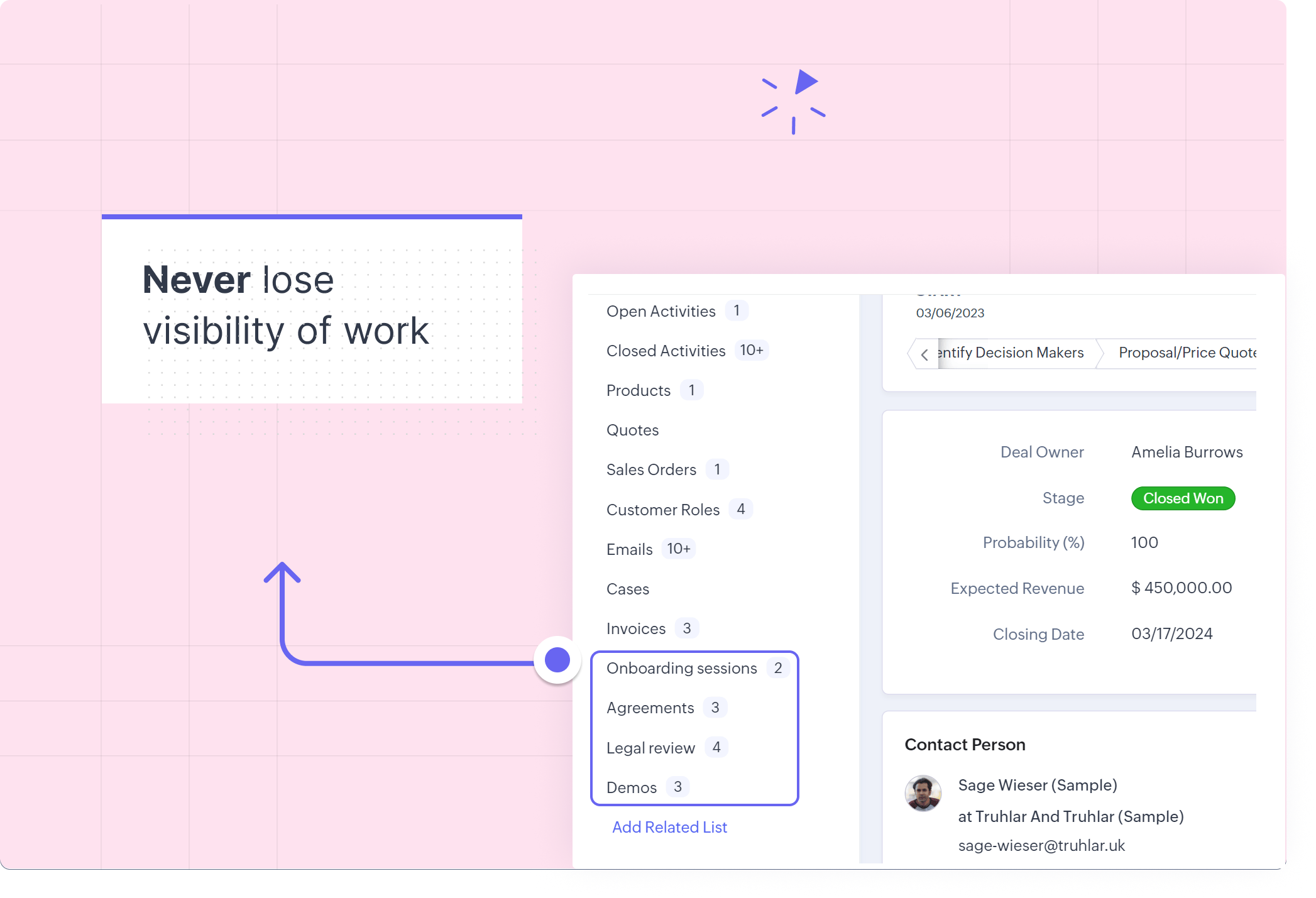
Powering up your team module
Now that your team is up and running with the case study team module, you decide to offload repetitive work to the CRM by using automation features like:
- Assignment rules to automatically assign enterprise case studies to marketing managers.
- Workflow rules to send notifications to customers to keep them in the loop.
- Blueprint to streamline the case study publishing process.
- Approval process to ensure that the case study is signed off by important stakeholders.
Teams across the organization began adopting team modules after the case study issue was resolved, leading them to explore the different features associated with them. For example,
- The design team utilized Canvas pages to make changes to their design request team module.
- The legal team developed Wizards to streamline data entry for their legal review team module.
- The layout rules and validation rules were set up by the onboarding team to prevent problems caused by low data quality in their onboarding sessions team module.
- The delivery team provided Webforms for customers to submit feedback to their delivery feedback team module.
Teams have begun utilizing the Sandbox to evaluate their team module's design with a limited number of users prior to implementing them in the production environment.

- If a user has switched to the CRM NextGen UI, the sandbox will appear in the new interface upon clicking Refresh/Rebuild or when creating a new sandbox. However, if the user does not refresh the sandbox after switching to the new UI, it will still appear in the old UI, as it was originally created in that version.
- Additionally, Teamspace customization will be enabled only if all users in the org are switched to the New CRM NextGen UI in the production account.
Managers and senior executives have begun utilizing specialized dashboards to monitor the progress of work within team modules.
Team modules were originally designed for managing case studies but quickly gained popularity among various teams and users for their ability to facilitate open and efficient collaboration within a CRM system, eliminating the need for multiple separate tools. As a result, customer-related tasks were completed faster, leading to a more responsive and satisfying customer experience.
Excited? Get started with creating a team module for your use case!
Zoho CRM Training Programs
Learn how to use the best tools for sales force automation and better customer engagement from Zoho's implementation specialists.
Zoho DataPrep Personalized Demo
If you'd like a personalized walk-through of our data preparation tool, please request a demo and we'll be happy to show you how to get the best out of Zoho DataPrep.
Centralize Knowledge. Transform Learning.
All-in-one knowledge management and training platform for your employees and customers.
New to Zoho Writer?
You are currently viewing the help pages of Qntrl’s earlier version. Click here to view our latest version—Qntrl 3.0's help articles.
Zoho Sheet Resources
Zoho Forms Resources
New to Zoho Sign?
Zoho Sign Resources
New to Zoho TeamInbox?
Zoho TeamInbox Resources
New to Zoho ZeptoMail?
New to Zoho Workerly?
New to Zoho Recruit?
New to Zoho CRM?
New to Zoho Projects?
New to Zoho Sprints?
New to Zoho Assist?
New to Bigin?
Related Articles
FAQs: Team Module
Why is there a need of CRM for Everyone? Providing a smooth customer experience is crucial for business success in today's competitive market. The sales process involves multiple stakeholders and teams working together to secure a customer deal and ...Connected Records
What is Connected Records ? Connected records help establish connections instantly between two modules in your CRM system by seamless linking of records within those modules. With this feature, you can achieve a unified view of interactions and ...Automation in Team Module
This document will cover the automation-related information for team modules. CRM for everyone opens up module creation to non-admins as mentioned here. This brings the work of customer facing teams into the CRM and gives it context. But teams will ...Configuring Team Module
Available in Standard, Professional, Enterprise, Ultimate, CRM Plus, and Zoho One Edition limits Standard 10 team modules with a maximum of 25 custom fields per team module. 1 lookup field and 1 file upload field will be available per module. ...Team Module: Read-Me-First Guide for Admins
Overview Team Module in Zoho CRM is designed to help multiple customer facing departments in an organization come together on the same CRM platform in order to facilitate sales teams to engage with customers in the process of closing deals and ...
New to Zoho LandingPage?
Zoho LandingPage Resources















