CRM for Everyone for Real Estate
Introduction
Real estate businesses engage in the buying and selling of properties, including land, residential homes, and commercial buildings. These processes are extensive and often involve multiple teams collaborating across different platforms to successfully finalize a deal. CRM for everyone offers a single platform for all customer-facing teams to collaborate and arrive at customizable solutions. In this particular case, we will delve into how a real estate company can integrate its sales team and other customer-facing teams into this single platform to enhance customer service and ultimately facilitate successful deals.
Deal closure in 'Elite Casa Realtors'
Elite Casa Realtors, based in Newfoundland, have subscribed to CRM for Everyone in order to get all their customer-facing teams to work together. This use case provides an overview of how the sales team works with other customer-facing teams to effectively close deals. Here, we can see all the features of CRM for Everyone seamlessly integrate within this context.
The teams involved in this process create and manage their own teamspaces. The teams involved are: [ See image below ]
- Marketing teams to run campaigns and ads & maintain the website,
- Pre-sales teams to capture leads,
- Sales team to convert leads to customers,
- Legal team to draft contracts and perform audits
- Support team for monitoring and support post-sales
- Site team to give tours of properties to the leads
- Each team can create their team modules within the teamspace to manage processes required to close deals. For example, the marketing team can create the Blueprint Plan module for the different properties, Ad & Campaigns modules to run the respective processes.
- The team module admin can assign other CRM users as Requesters. In this example, the sales executive, Amelia Burrows and Joanne Johnson from the pre-sales team are assigned as requesters to make requests from other teams to carry out processes while closing the deal.
Let's dive in to see how each team works together to effectively close a deal. Every step in this deal closure is described below.
Lead acquisition & qualification
The marketing team of Elite Casa Realtors runs ads and campaigns about commercial and residential properties available for purchase on their website, social media, bill boards and through advertising agencies.
The pre-sales team gets in touch with leads coming in from the ads and campaigns through email. Any documents illustrating blueprint plans and brochures would help the pre-sales executive convince leads.
So, the pre-sales executive, Joanne Johnson who is assigned as the requester puts in a request to the marketing team to provide help documents required for this process.
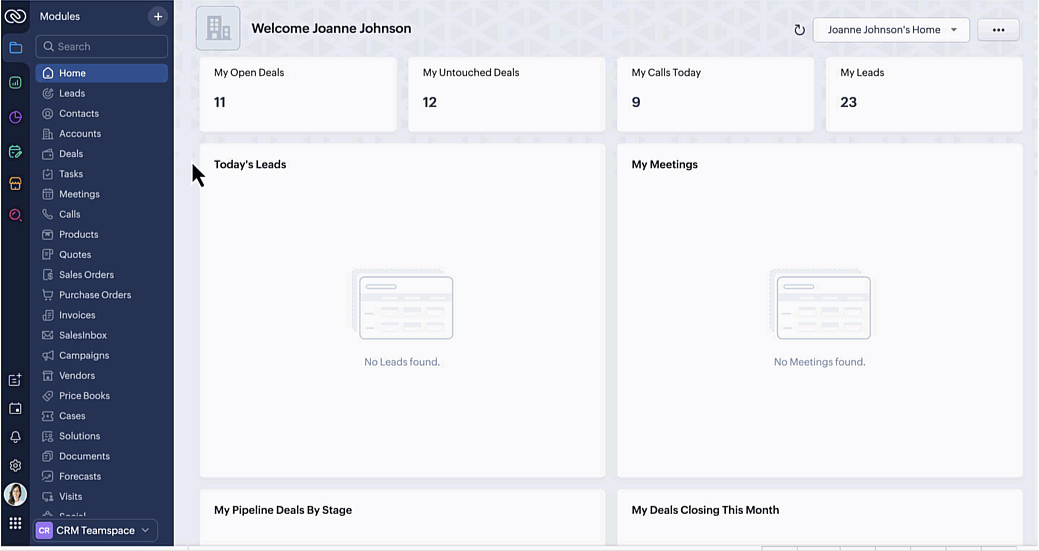
The marketing team checks the request and attaches the required documents and notifies the pre-sales team of the same.
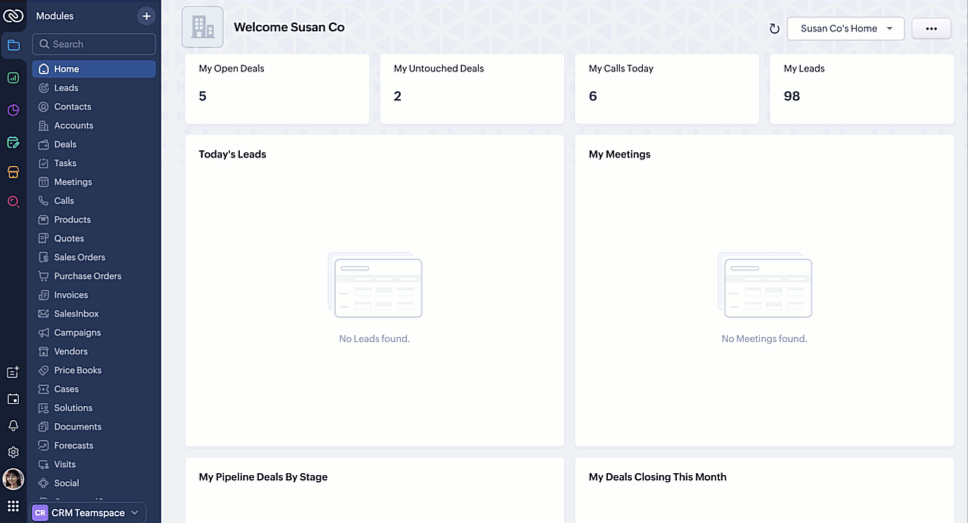
Any lead interested in moving forward will be moved as contacts to the sales team for further communication.
Site Visit Scheduling
The sales team is in charge of scheduling visits to the property for the contacts. The sales executive, Amelia Burrows, makes a request to the site team to assist the contact during the site visit.
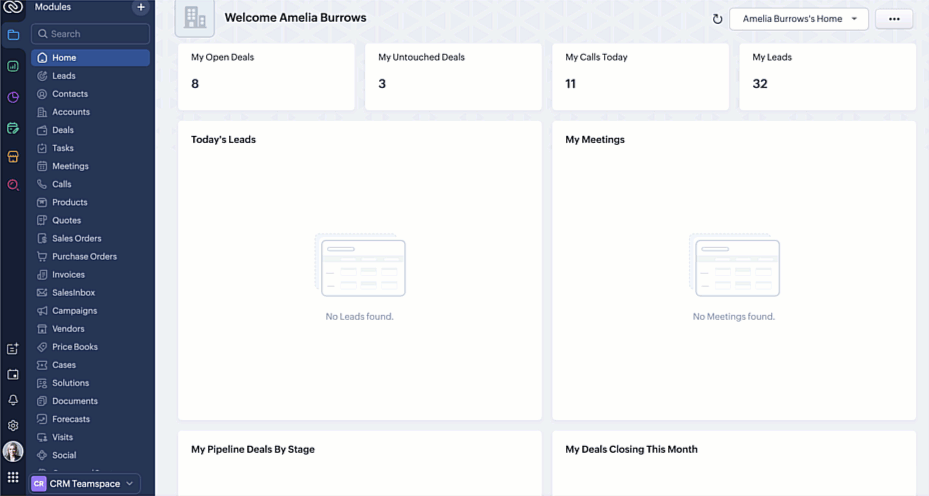
The site team executive, Poonam Rao, checks the request and gets in touch with the contact on the scheduled date and time and gives them a tour of the property.
The site team informs the sales team when the site visit is over, and the sales team in turn gets in touch with the contact to check if they are interested in moving forward with the deal.
If the contact is interested in the property, they will be moved to the sales team to get a quotation.
Quotation Sharing & Negotiation
The sales executive, Amelia Burrows, shares the quotation of the property the contact /buyer is interested in and waits for their reply. If the contact /buyer is satisfied with the price quoted, they proceed to make a sale agreement.
If not, the sales executive and the contact / buyer negotiate on an appropriate quote to move forward in the deal.
Any contact satisfied with the proposed quotation will be moved to the next stage : Contract Drafting
Contract Drafting & Documentation Management
The sales team works with the legal team to draft the sale agreement for the property. Amelia Burrows, the sales executive, makes a request to the legal team to prepare the sale agreement.
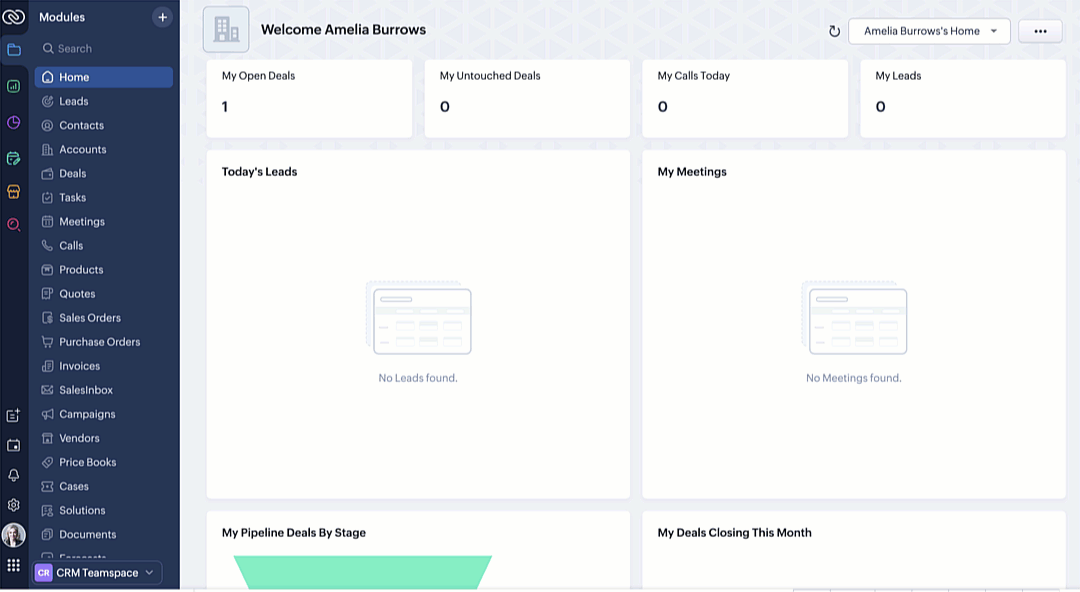
The legal team checks the request and attaches the sale agreement and notifies Amelia Burrows of the same.
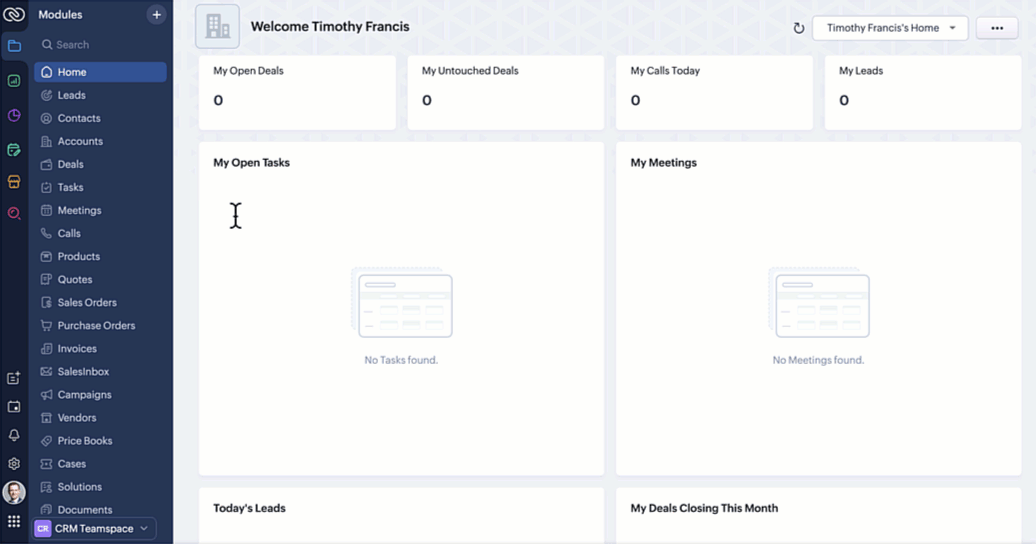
The sales executive then shares the sale agreement with the contact /buyer. Once the contact /buyer agrees to all the terms and conditions stated in the agreement, they proceed to book the property.
After the sale agreement is signed and approved, the sales executive contacts the buyer and asks them to submit documents such as their identity proof, bank documents proving financial status, or loan agreements if the buyer has taken a loan to purchase the property.
Audit & Compliance
The documents provided by the buyer need to be audited by the legal team to proactively tackle any emerging risks.
The sales executive, Amelia Burrows, puts in a request to the legal team to perform audits on the documents submitted by the buyer.
The legal team checks the request, gets the documents audited, and notifies the sales team of their findings.
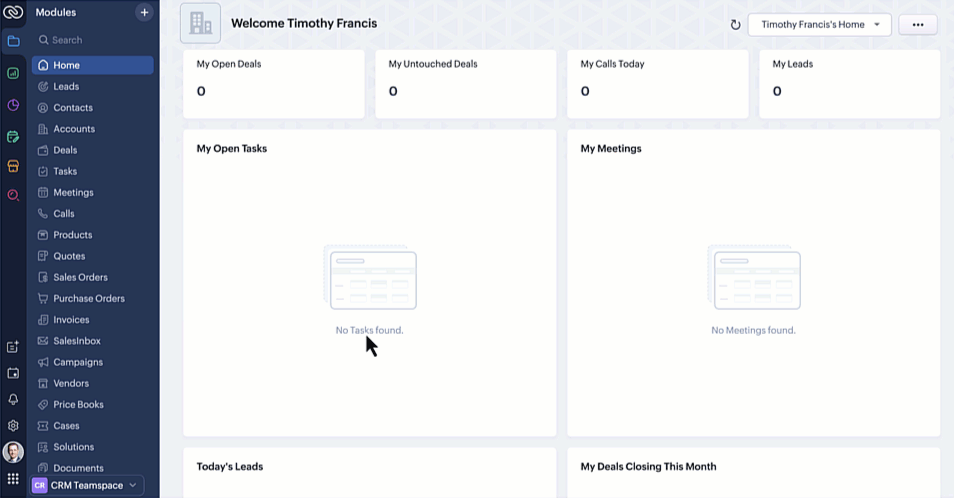
Next, Amelia Burrows requests the legal team to provide a compliance certificate to prove the property is in working condition.
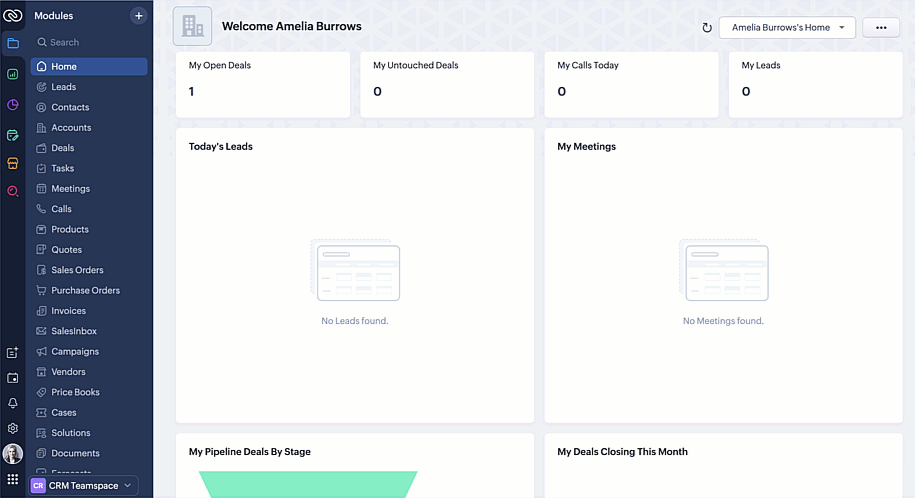
The legal team checks the request, inspects the property, attaches the compliance certificate, and notifies the sales team of the same.
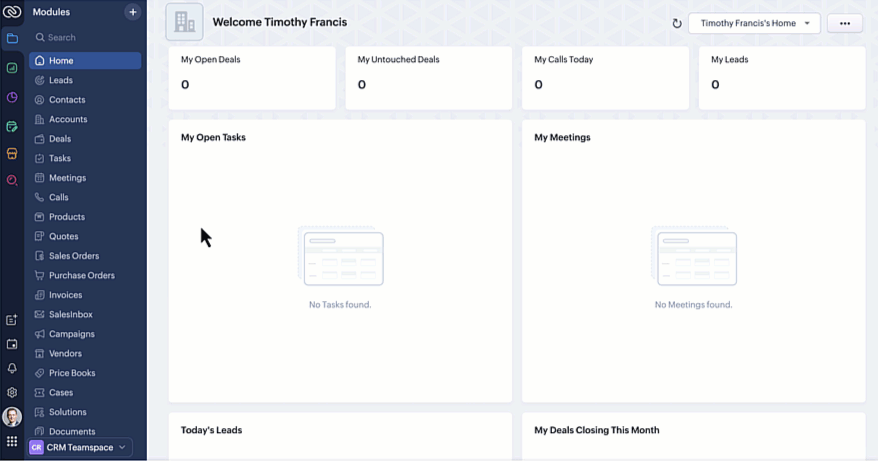
If all documents are verified and approved, the buyer will be moved to the handover stage of the pipeline.
Registration & Handover
The sales team requests the legal team to complete the registration process of the house by transferring ownership of the property to the buyer.
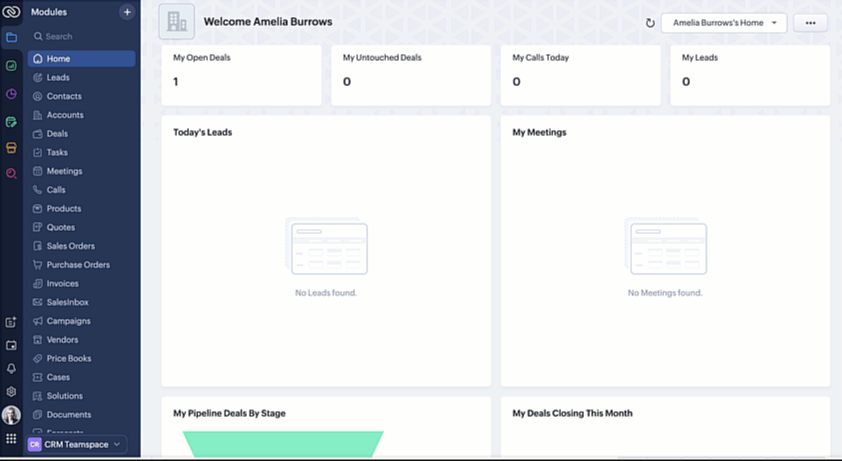
The legal team checks the request, attaches the transfer certificate, and notifies the sales team.
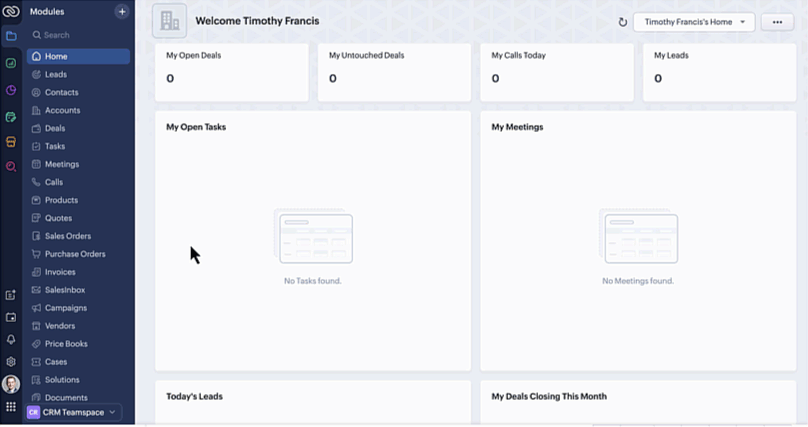
Once the buyer receives the transfer certificate, the property is ready to be handed over to the buyer.
The site team executive, Poonam Rao, hands over the keys and other accessories of the property to the buyer, and notifies the sales team of the same.
After the handover, the deal is marked as Closed won to indicate a successful deal.
Conclusion
From the use case, we've understood how CRM for Everyone helps businesses with multiple customer-facing teams work together collaborating seamlessly to close a successful deal.
Zoho CRM Training Programs
Learn how to use the best tools for sales force automation and better customer engagement from Zoho's implementation specialists.
Zoho DataPrep Personalized Demo
If you'd like a personalized walk-through of our data preparation tool, please request a demo and we'll be happy to show you how to get the best out of Zoho DataPrep.
New to Zoho Writer?
You are currently viewing the help pages of Qntrl’s earlier version. Click here to view our latest version—Qntrl 3.0's help articles.
Zoho Sheet Resources
Zoho Forms Resources
New to Zoho Sign?
Zoho Sign Resources
New to Zoho TeamInbox?
Zoho TeamInbox Resources
New to Zoho ZeptoMail?
New to Zoho Workerly?
New to Zoho Recruit?
New to Zoho CRM?
New to Zoho Projects?
New to Zoho Sprints?
New to Zoho Assist?
New to Bigin?
Related Articles
Frequently Asked Questions on CRM for Everyone
Are Zoho CRM and CRM for Everyone the same CRM or is it a new CRM from Zoho? We are introducing an upcoming upgrade to your existing Zoho CRM, which we've titled "CRM for Everyone." This isn't a new CRM, but a significant enhancement to the user ...Order Management in the Manufacturing Business
Manufacturing companies are responsible for creating and delivering goods to wholesalers, retailers, and customers. The main operations involved are production, supply, quality control, and distribution. These operations need to work seamlessly to ...Team Module: Read-Me-First Guide for Admins
Overview Team Module in Zoho CRM is designed to help multiple customer facing departments in an organization come together on the same CRM platform in order to facilitate sales teams to engage with customers in the process of closing deals and ...FAQs: Case Escalation Rules
What is a Case Escalation Rule and why do I need it? A case is a trouble ticket that is submitted by your customer to capture their feedback on various types of issues that arise after purchasing a product or service from your company. Sometimes ...Walk Score for Zoho CRM
Walk Score helps users find apartments with a better commute, great nearby places, and transportation choices. For each address, Walk Score analyzes hundreds of walking routes to nearby amenities to generate scores for how easy it is to walk, bike, ...
New to Zoho LandingPage?
Zoho LandingPage Resources















