SaaS Industry : Zylker Tech
Introduction
CRM for Everyone is built to provide efficient solutions for managing customer relationships across multiple teams. It makes it possible for the sales team and other customer-facing teams to collaborate seamlessly, boosting productivity and significantly improving customer satisfaction. In this use case, we will explore why employing a single integrated platform for the sales team and other customer-facing teams is effective and solution-oriented.
Deal closure in Zylker Pvt Ltd.
Let's understand how Zylker Pvt Ltd, a SaaS industry uses CRM for Everyone to close a deal. The sales team collaborates with other customer-facing teams in a deal closure. In this context, let's see how all the functionalities of CRM for Everyone come together.
— Each team involved in the business process can create and manage their own Teamspaces within the CRM. Eg: Sales, Marketing, Onboarding etc.
— One can create multiple team modules within each Teamspace according to the processes required to manage customers. Eg: Marketing team can create Case Studies module, Ad Campaigns modules to run the respective processes.
— The admin of a team module can assign a CRM user as a Requester who can make requests from other team modules to help manage customer relationships. In this use case, the sales representative, Amelia Burrows, and Timothy Francis from the onboarding team are assigned as requesters.
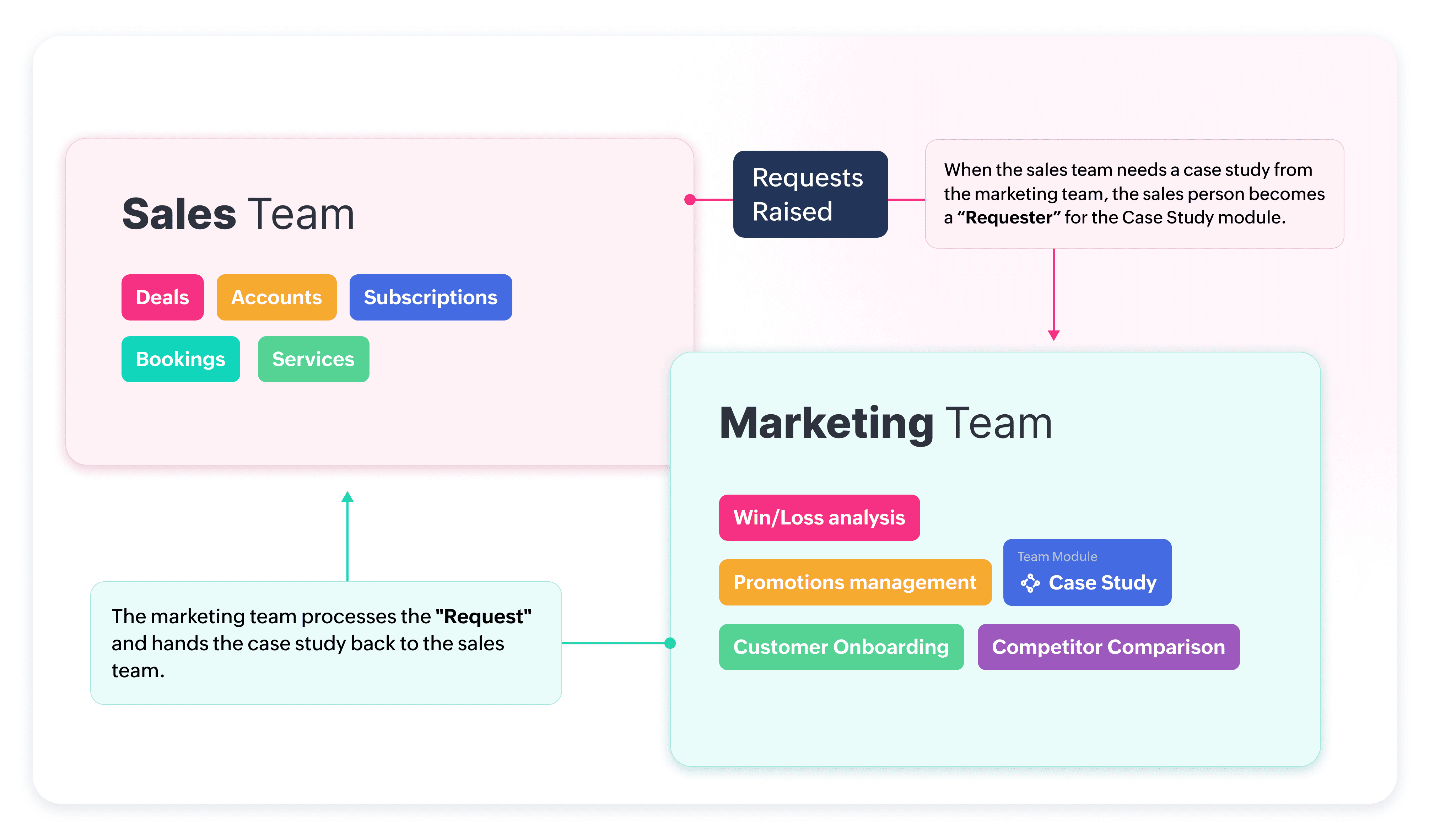
On that note, this use case document illustrates how each team works together to achieve a common goal - Close a deal successfully. Each step of the deal closure is described in detail below.

Note : While creating team modules, the admin needs to ensure that the Deals modules is added as a lookup field in all the team modules in order for them to work together to close the deal.
Initial Contact and Lead Qualification
The sales team is the initial point of contact for any deal closure. The sales team members manage leads and communications centrally through the CRM system, ensuring no leads fall through the cracks.
A sales representative, Amelia Burrows, has been contacted by a lead from Trident Solutions in regards to purchasing Zylker's services for a period of 18 months. Using CRM for Everyone, Amelia Burrows streamlines the lead qualification process, keeping track of all communication and making sure no details are missed.
The lead is at the first stage in the pipeline, Qualification when it entered as a record in the CRM for everyone system.
To make her sales pitch, Amelia Burrows requires the help of the marketing team to provide sales collateral such as customer comparison documents, case studies, white papers, and product brochures to enhance the effectiveness of her lead nurturing efforts.
So, Amelia Burrows, being the requester, puts in a request to the marketing team asking for help material.
The marketing team checks the request made from their team module, attaches the required documents to the requested record, and tags Amelia in the note section.
Amelia Burrows uses these documents and makes her sales pitch, convincing the lead to move forward with the deal.
Product Demo and Customization
Now that the lead from Trident Solutions has established interest in moving forward, the sales representative, Amelia Burrows, moves them into the next stage of the pipeline, Product demo.
She would put in another request to the pre-sales team requesting them to conduct a product demo for the lead to get a full understanding of how Zylker could help them.
The pre-sales team checks the request made from their team module, schedules and conducts the product demonstrations by implementing solutions for any of Trident Solutions' business problems. This way, the lead gets a personalized presentation tailored to their needs.
After the product demo has been provided, the pre-sales team member makes a note of any customization requirements and implemented solutions in the requested record and tags Amelia Burrows.
These notes serve two purposes at this stage :
1. Allows the sales team to get valuable insights from the feedback, enabling them to improve their sales strategies to close the deal with Trident Solutions.
2. They also help the onboarding team transition the lead to Zylker's services later at the implementation phase. This means that the onboarding team can refer to the customer's requirements and preferences recorded in the notes, making implementation easy.
Pricing Proposals
The lead is now pushed into the next stage of the pipeline, Proposal / Price Quote. Amelia Burrows, the sales representative, proposes competitive quotes for the various services offered by Zylker.
These pricing proposals are recorded in the CRM for Everyone system for easy access and updates, making pricing negotiations more transparent and consistent. By recording these proposals in the CRM system, all team members can access and update them easily, making sure customers get the best quotes.
Negotiation and Contract Drafting
If the lead is satisfied with the proposed prices, the sales representative will move them into the next stage of the pipeline, Negotiation / Contract.
Amelia Burrows, being the requester, will again place a request to the legal team asking them to draft a contract outlining all terms and conditions that must be met to proceed further.
The legal team checks the request from their team module, drafts a contract, attaches it to the requested record, and tags Amelia Burrows.
Amelia Burrows then negotiates with Trident Solutions, ensuring all terms and conditions in the contract are properly communicated.
The drafted contract is saved in the CRM system for efficient collaboration between the sales team and the legal team. This allows for real-time communication, instant updates, and a centralized location for document management.
Finalization and Sign-off
After Trident Solutions reviews the contract, accepts the terms and conditions and makes a payment, the sales representative, Amelia Burrows, move them into the next stage of the pipeline, Closed Won.
Amelia Burrows needs to ensure that the contract is digitally signed and saved within the CRM for Everyone system.
Implementation and Planning
Now, Trident Solutions is converted from a lead into a customer for Zylker Pvt Ltd. The sales representative, Amelia Burrow moves them to the final stage in the pipeline, Implementation and Planning.
Here, Amelia Burrows, once again puts in a request to the onboarding team to complete the implementation of Zylker service for the customer.
The onboarding team receives the request and in turn would require the help of the marketing team to provide training materials, use case documents, and other helpful resources within the CRM, ensuring customers have access to relevant information throughout the implementation process.
So, Timothy Francis from the onboarding team, puts in a request to the marketing team asking for required documents.
The marketing team checks the request made from their team module, attaches the required documents to the requested record, and tags Timothy Francis in the note section.
Timothy Francis now uses these documents to successfully transition the lead Trident Solutions to Zylker and completes the implementations phase.
Conclusion
From the scenario, we have understood how CRM for everyone provides a centralized platform for the sales, marketing, and customer service teams to collaborate and share information, improving the overall customer experience and ensuring that all teams are aligned in their efforts to close deals without delays.
Thus we can say by utilizing a single platform for multiple teams, processes were streamlined, efficiency was enhanced, and customer satisfaction was improved.
Zoho CRM Training Programs
Learn how to use the best tools for sales force automation and better customer engagement from Zoho's implementation specialists.
Zoho DataPrep Personalized Demo
If you'd like a personalized walk-through of our data preparation tool, please request a demo and we'll be happy to show you how to get the best out of Zoho DataPrep.
New to Zoho Writer?
You are currently viewing the help pages of Qntrl’s earlier version. Click here to view our latest version—Qntrl 3.0's help articles.
Zoho Sheet Resources
Zoho Forms Resources
New to Zoho Sign?
Zoho Sign Resources
New to Zoho TeamInbox?
Zoho TeamInbox Resources
New to Zoho ZeptoMail?
New to Zoho Workerly?
New to Zoho Recruit?
New to Zoho CRM?
New to Zoho Projects?
New to Zoho Sprints?
New to Zoho Assist?
New to Bigin?
Related Articles
Frequently Asked Questions on CRM for Everyone
Are Zoho CRM and CRM for Everyone the same CRM or is it a new CRM from Zoho? We are introducing an upcoming upgrade to your existing Zoho CRM, which we've titled "CRM for Everyone." This isn't a new CRM, but a significant enhancement to the user ...CRM for Everyone for Real Estate
Introduction Real estate businesses engage in the buying and selling of properties, including land, residential homes, and commercial buildings. These processes are extensive and often involve multiple teams collaborating across different platforms ...Managing Multiple CRM Organizations
Access multiple CRM accounts using one sign-in Zoho CRM allows users to access multiple organizational (CRM) accounts using the same email address. This is especially useful for organizations that maintain different CRM accounts to manage their ...Build new modules to bring every unique customer-facing process inside Zoho CRM
Every organization operates with a set of business processes that are unique based on their industry-specific needs. From managing customer onboarding to addressing customization requests, no two organizations operate in quite the same way. The ...Introducing CRM for Everyone— Resource Gallery
CRM for Everyone: A truly democratic approach to delighting customers The ultimate goal of every business is to achieve customer delight—and achieving customer delight cannot happen with the effort of a single person or function. It is often the ...
New to Zoho LandingPage?
Zoho LandingPage Resources















