Zia Field Prediction
You can use the Zia prediction builder to forecast growth by year, costs, taxes, salary expenditures, the likelihood of winning or losing a deal, the likelihood of a user buying a product, and more.
Profile permission to configure Zia Prediction Builder
- Manage configuration: Only those who have the manage configuration enabled for their profile can create, edit, view, enable, disable or delete a rule.
- View Results: Users with this permission can only view the prediction results.

- Go to Setup > Users and Control > Security Control.
- Select a profile.
- Go to Setup Permissions >click Zia > toggle Prediction.
- Check Manage Configuration or View Result.
Business scenario
Predicting likelihood of insurance purchase: Zylker offers insurance solutions at competitive prices to both local and international customers. Their customer base is made up of small and medium-sized businesses from different industries. Since every customer's requirements are different, Zylker's reps are encouraged to have face-to-face discussions, visit customers' offices, share new policies and plans, and conduct surveys to learn more about their needs. For the company to reach their potential, they want to be able to predict:
- The different types of insurance a particular customer is likely to buy
- The likelihood of a particular insurance policy being bought by a specific customer
- The average revenue generated from different customers based on the type of insurance they purchase
- Any variations in year-on-year growth
These predictions can help them make better offers to their customers, modify existing sales and marketing strategies, and tweak current processes to increase the overall yield.
- The number of leads that will be converted.
- The number of deals that will be closed won or closed lost.
- The approximate time of deal closure.
Specifications of Zia Prediction Builder
Supported data types
- Date/time
- Date
- Percentage
- Decimal
- Number
- Currency
- Boolean / Checkbox
- Single Picklist

Supported modules
The prediction builder is supported in both standard and custom modules.
Data limit
The prediction algorithm will only work if you have at least 200 records that match the criteria that you have used to train Zia.


- Use a unique name for each prediction for ease of identification. The name you choose will be used as a field label to represent the prediction output in the module. The configuration name cannot be edited once the prediction is saved.
- If you are predicting data for a picklist field, each value must have at least 75 records for the prediction model to work accurately. If one of the picklist values has more records than others, then there are chances of getting a skewed outcome because the data will be biased towards one type of value. Zia can make predictions for a maximum of 10 picklist values.
- If all the existing records have the same value for a number field, Zia will not be able to make predictions. For example, if a custom field - "number of children", has 2 as the value for most of the records, then Zia will not have any data to draw comparisons, and cannot make a prediction.
- If you make a time-based prediction, Zia will consider fields like created time a as reference points to calculate future time points.
- Predictions cannot be made for fields that are generated via integration. Those fields will however, be considered as contributing factors for making predictions.
- Zia will take 24 hrs from the time of configuration to make predictions. The scheduler will follow the organization's timezone.
- The model will be retrained once every fortnight.
When to use which field type
You can plan and modify (if required) your data types in CRM based on the information you want to be able to predict:
- If you want to predict salary, expected growth or revenue, number of deals closed by a rep or insurance claim amount you will need to have this data in numerical or currency fields.
- If you want to predict whether a customer will buy a product, the likelihood of winning a deal, or if a subscription will be renewed, the data will need to be in a picklist field.
- If you want to make time-based predictions, like when a deal will be closed, or a product delivered, probable month insurance claims is likely to be made, the data will need to be in a date/time field.
- If you want to predict the likelihood for binary true/false or yes/no data (these values can be in picklist or check box fields), then the prediction result will be represented in terms of a percentage ranging between 0 to 100.
Where can you see the prediction outcome?
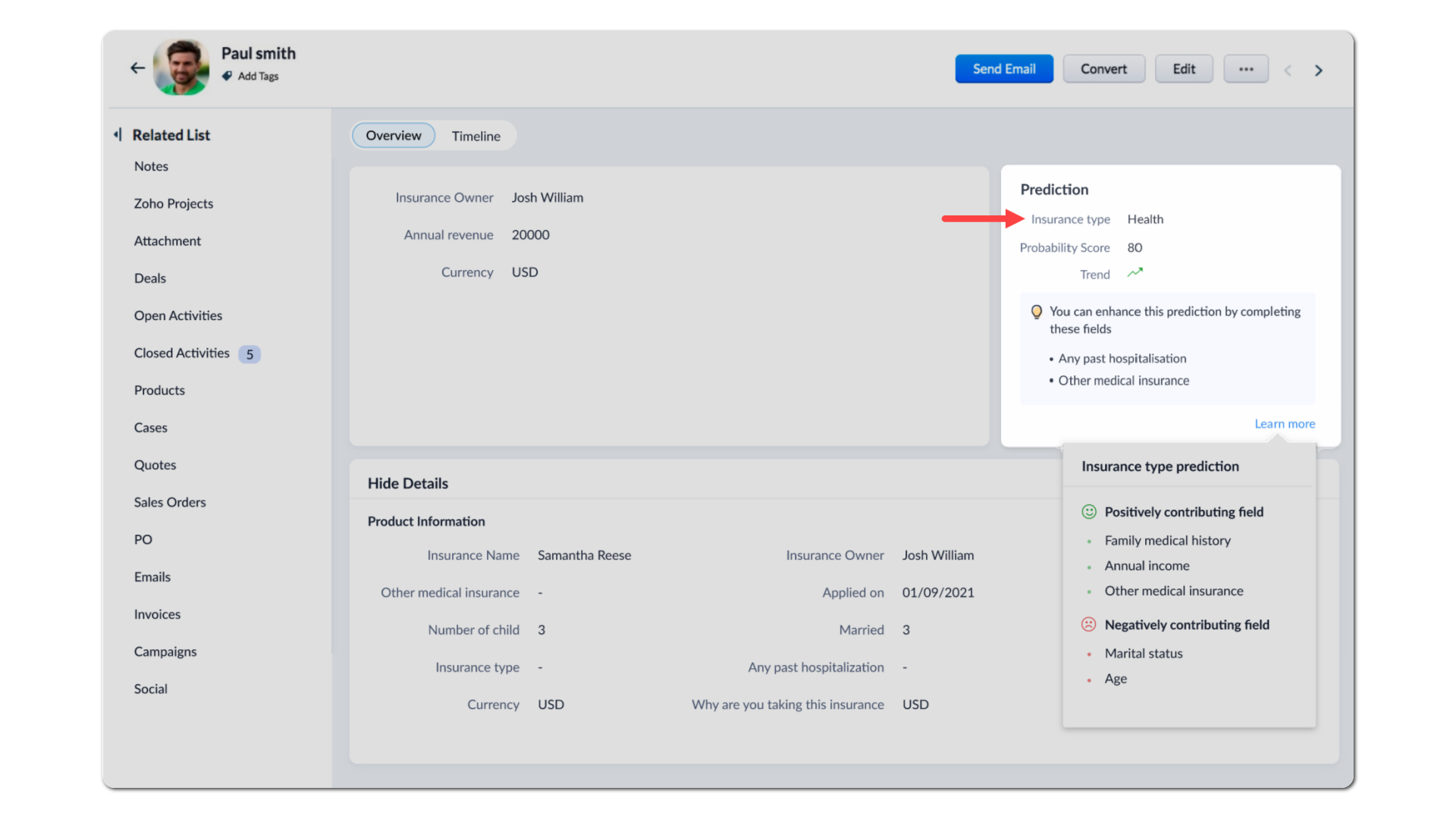
- The predicted outcome is Health (for the Insurance type field)
- There is an 80% chance for the prediction to be true, and it's trending upwards.
- The Any past hospitalisation and Other medical insurance fields need to be filled to improve the quality of the prediction.

Designing the prediction model
Once you have decided what you want to predict, the field that represents the value, and the module that contains the field, you are ready to build the prediction model.
The Zia prediction builder consists of the following components:
- Prediction name: Enter a unique name for the prediction builder for easy identification across your organization. The name you enter here will be used as a field label for the prediction results.
- Source Module: Choose the module that contains the field that you want to predict. It can be a standard or custom module.
- What do you want to predict?: Select the field which has the information relevant to what you want Zia to predict. If Zylker wants to predict the likelihood of health insurance being bought by IT companies, it will select the picklist field called "Insurance type".
- Select source value manually: This field will be displayed only if a picklist field is selected for the prediction. You can toggle it if you want Zia to predict an outcome for selected values only. If Zylker wants to predict the likelihood of health insurance been purchased, we will select the picklist value "Health".
You can select multiple picklist values in a source value, for example, "health" and "personal accident". In that case, Zia will create a prediction for the selected values.
-
Define negative values: Values that are unrelated to the data you want to predict are the negative values. By defining these values, you will set a boundary for what data is relevant to Zia. In our example, you could select "automobile" insurance as a negative value.

-
Which records should Zia consider as learning data: If you want to predict a picklist field, it is not mandatory to define learning data. By default, Zia will take all the existing records into consideration for making a prediction—you should have at least 200 records with data related to what you want to predict. However, you can distinguish the records that have the right values by specifically selecting them.
For example, if family medical history, annual income, other medical insurance, marital status or age have values that will help Zia make the prediction, then you can select these fields as learning data.

Creating a Prediction Model
You can build a prediction model for both standard and custom modules.
To create a prediction model
- Go to Setup > General Settings > Zia.
- Under the Predictions tab, click New Prediction.
- Enter the Prediction Name [Opting for health insurance] and select a module from the drop-down list [for example, Insurances].
- In What do you want to predict? select the appropriate field from the drop-down list.
- Toggle Select Source Value Manually to specify the fields.
- Choose the field(s) [Health].
Only if you select a picklist field for prediction and choose a single source value, you must mention the negative value too. [Automobile]. - Click All records [Insurances] or Specific records [Industry is IT] from the drop-down list.
- In Which records should Zia use for learning?, select the fields and the values to use for the prediction [marital status, family medical history, income etc.].
- Click Save.
- In the custom field creation Attention popup, click Yes, Create.
Prediction Details Page
- Summary
- Custom field
- Model accuracy
- Prediction accuracy
- Contributing factors
- Additional information
- Waiting for data
Summary
- the module for which the prediction is configured.
- the field that is been predicted.
- records that will be predicted. If prediction is configured for specific records, then the criteria will be shown.
Custom field
Model accuracy

- Less than 50: Poor prediction.
- 51 – 80: Moderate prediction.
- 81 - 100: Excellent prediction.
- View version history
- Compare model accuracies
View and compare model versions

- The factors included and excluded during learning are defined by Zia in the corresponding version and a user cannot change them.However, you can moderate those contributing factors and it will reflect in the upcoming learning schedule.
- The date logs indicates the retrain schedule your prediction rule is going through.
Prediction Accuracy
Contributing factors
Additional Info
Waiting for data
Zoho CRM Training Programs
Learn how to use the best tools for sales force automation and better customer engagement from Zoho's implementation specialists.
Zoho DataPrep Personalized Demo
If you'd like a personalized walk-through of our data preparation tool, please request a demo and we'll be happy to show you how to get the best out of Zoho DataPrep.
You are currently viewing the help pages of Qntrl’s earlier version. Click here to view our latest version—Qntrl 3.0's help articles.
Zoho Sheet Resources
Zoho Forms Resources
Zoho Sign Resources
Zoho TeamInbox Resources
Related Articles
Prediction Analytics
Zia can understand business metrics, analyze them, and predict the possible outcome that can help in decision-making and preparing your business for the future. To substantiate the prediction results, Zia shows the analytics that were taken into ...Capabilities of Zia in Zoho CRM— A perspective
Zoho CRM harnesses the transformative power of Artificial Intelligence (AI) to revolutionise decision-making across all critical areas of your business, from initial customer interactions to their entire journey. With Zia, AI-powered assistant, Zoho ...Predict customer churn using Zia
One of the biggest ongoing challenges businesses face these days is customer churn. It means your customers are discontinuing their transactions with you or, in other words, withdrawing from your business. This is a threat for any thriving business, ...Scoring Rules - Zia Scores
Availability Editions: Enterprise | Zoho One | Ultimate | CRM Plus Release criteria: All Enterprise and Ultimate users with 20+ user licenses. DC: All DCs Zia Scores - Scope and benefits: Every lead or customer a business encounters is unique, and ...Zia Usage Data Mapping of Events
This guide helps you with the mapping of events of your usage data under Zia. Before getting into greater detail, let's quickly revise the important terms. What is mapping of events? Event mapping is a technique for the system to learn usage data, ...















