Zia Email Emotion Analysis
Email prioritization is one of the best practices followed by businesses to enhance productivity. Each team in an organization will have different goals, based on which their email prioritization practice will also vary. For example, territory managers may prioritize emails by geography, account managers may prioritize by customer accounts, customer executives may focus on emails based on the ticket type, etc.
On that note, you can now prioritize emails based on their severity, and the best part is, the system does it for you. Zoho CRM presents Zia Email Emotion Analysis, a feature by which CRM is trained to categorize emails based on the underlying "emotion" in it. For example, are you dealing with angry or frustrated customers? How many customers have sent you a note of appreciation? Are they feeling confused, grateful, or happy?
Depending on the content, Zia will classify your emails into different categories of "emotions". This way, you can zero in on those emails that need your immediate attention and prioritize better. The emotion-based classification, is as follows:
- Happy
- Enthusiasm
- Gratitude
- Trust
- Confusion
- Discontentment
- Frustration
- Neutral
Based on the type of emotion highlighted by Zia, you can prioritize emails, handle escalations, and respond to enquiries, etc.
For example, sales representatives will consider emails from a frustrated prospect as a priority, customer support executives will consider doubts or confusions from prospects as an important email, marketing managers may contain emails from an enthusiastic customer as a priority, etc.
Availability
Permission Required
- Users with Administrator profile can enable Zia Emotion Analysis feature.
- Organizations subscribed to the Professional and above editions can view the email emotions.
- Emotion analysis is available across all DCs except CN DC.
- Languages Supported: English, German, Spanish, French, Japanese.
- Organizations with the new email integration will alone have email emotions enabled. Click here to know more about this integration.
How is emotion analysis different from Zia's sentiment analysis?
Zia's sentiment analysis analyzes incoming emails and indicates if they have positive, negative, or neutral tonality in them.
Zia's emotion analysis, on the other hand, dives deeper and provides further classifications of these sentiments, as emotions. At a granular level, you can understand if your customers are happy, disappointed, or frustrated, etc., at a glance.
Enable Zia Emotion Analysis
To enable email emotion in Zoho CRM
- Go to Setup > Zia > Communication.
- In the Email Intelligence tab, toggle on Email Intelligence.
- Scroll down and toggle the Email Emotion option, on.
View email emotions of an incoming email
The emotions captured from an incoming email are displayed in the following places in Zoho CRM.
Record's related list: Emotions observed in the emails are captured in the related list of a record and will be expressed in words unlike sentiments.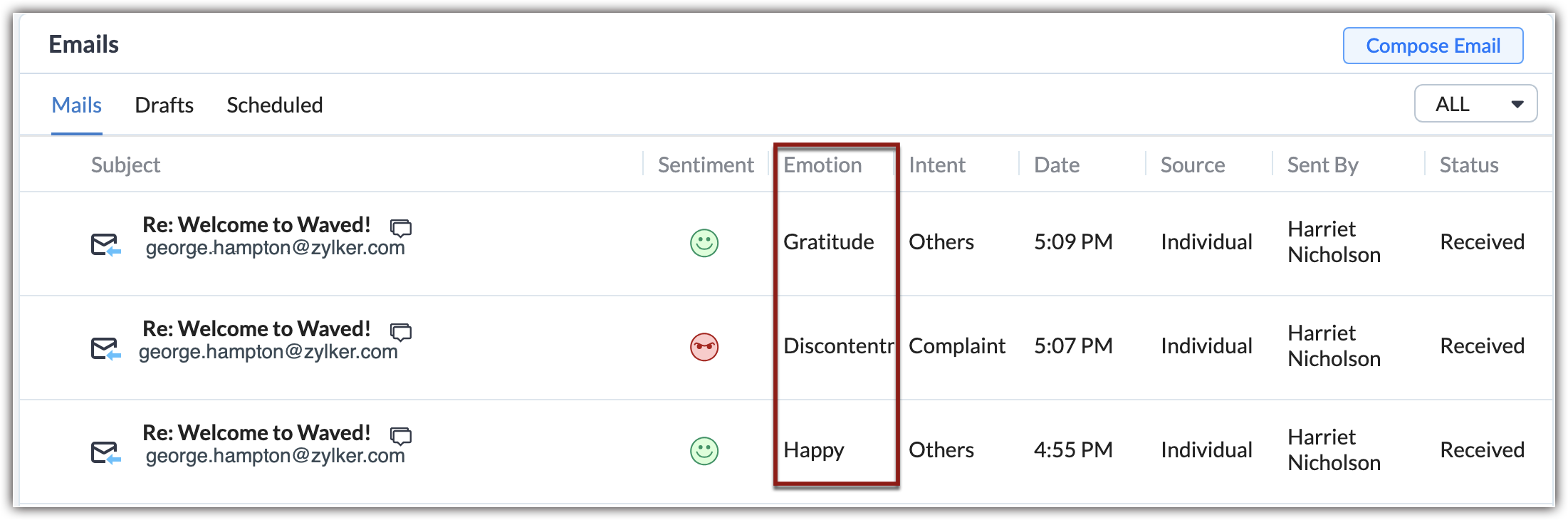
Inside the Email: Inside email, the emotions are displayed on the top-left corner. If a record has multiple email exchanges, the emotion will be displayed for each email. 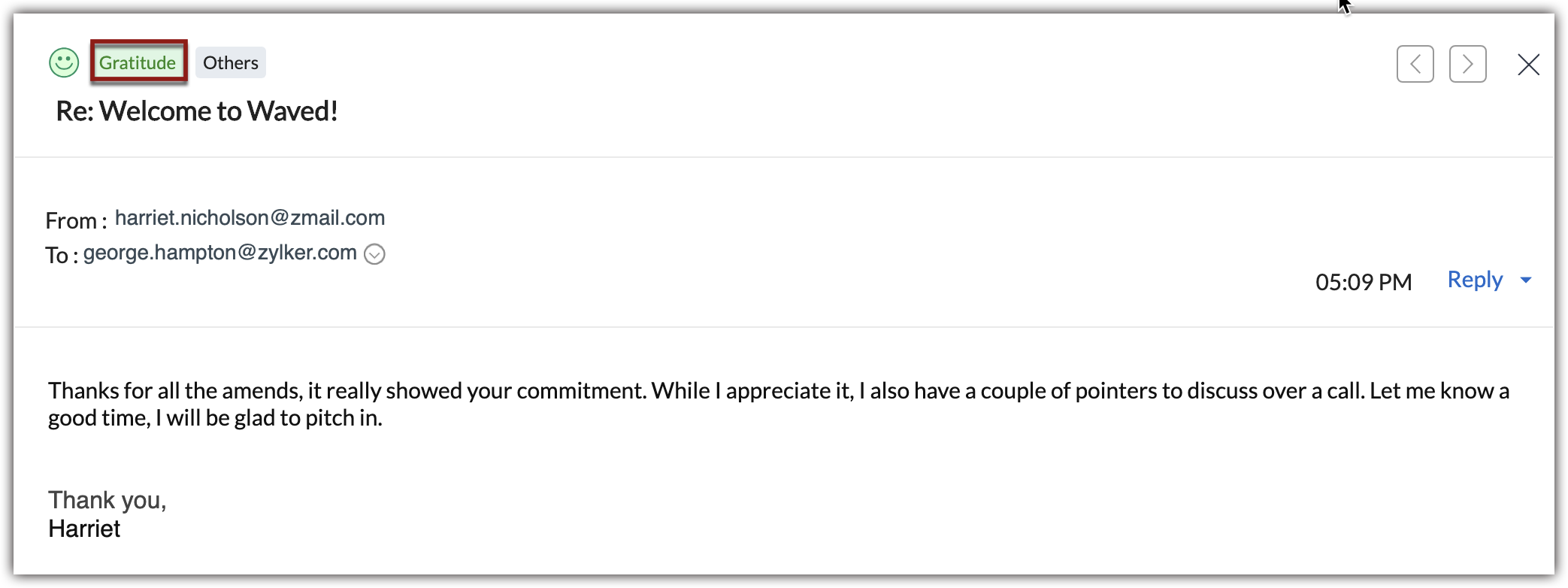
SalesInbox: In SalesInbox, you can view the emotions inside the email.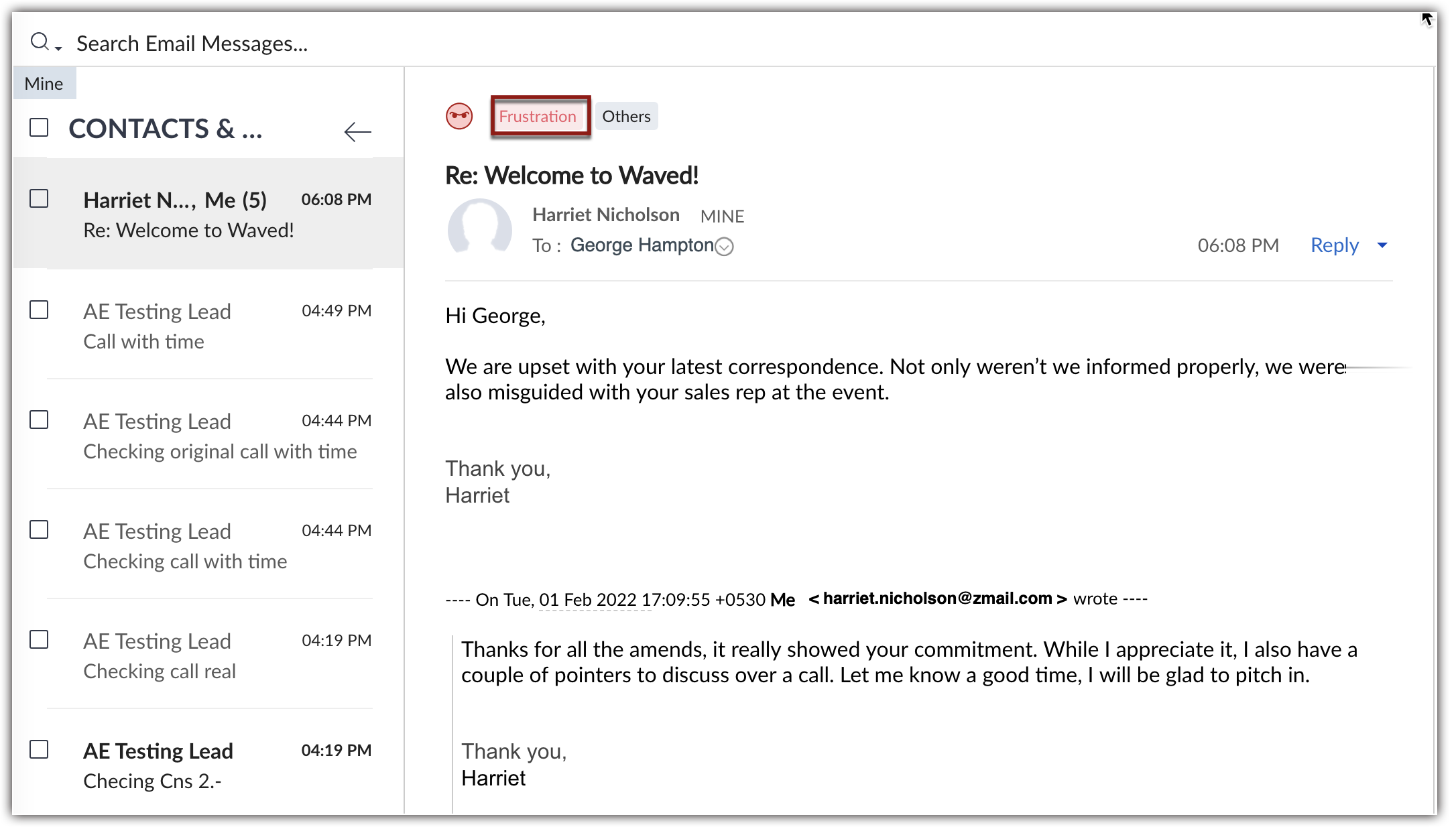
Email compose: When you create a new mail for a record, the latest emotion calibrated for the email address will be displayed to let you draft the email keeping the observed emotion in mind.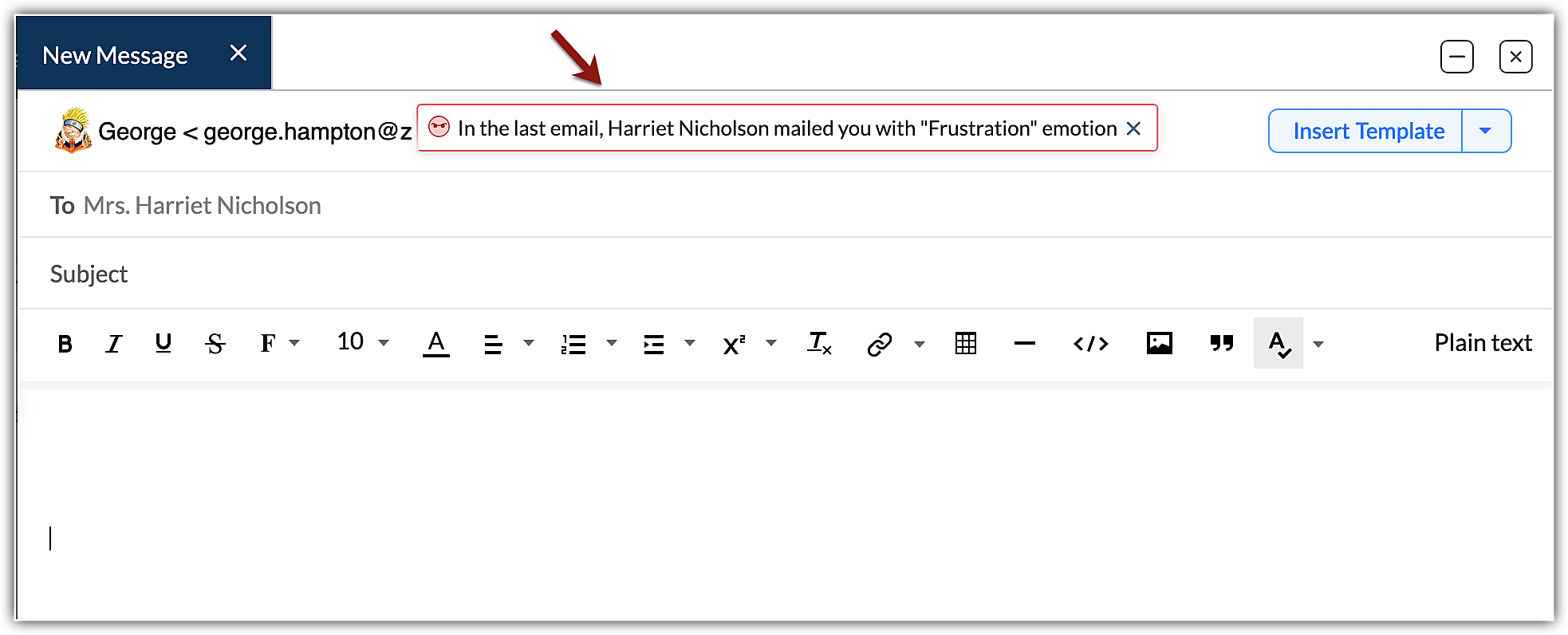
Email Response: When you respond to an email, the previous emotion will be displayed such that you can be prepared before you respond.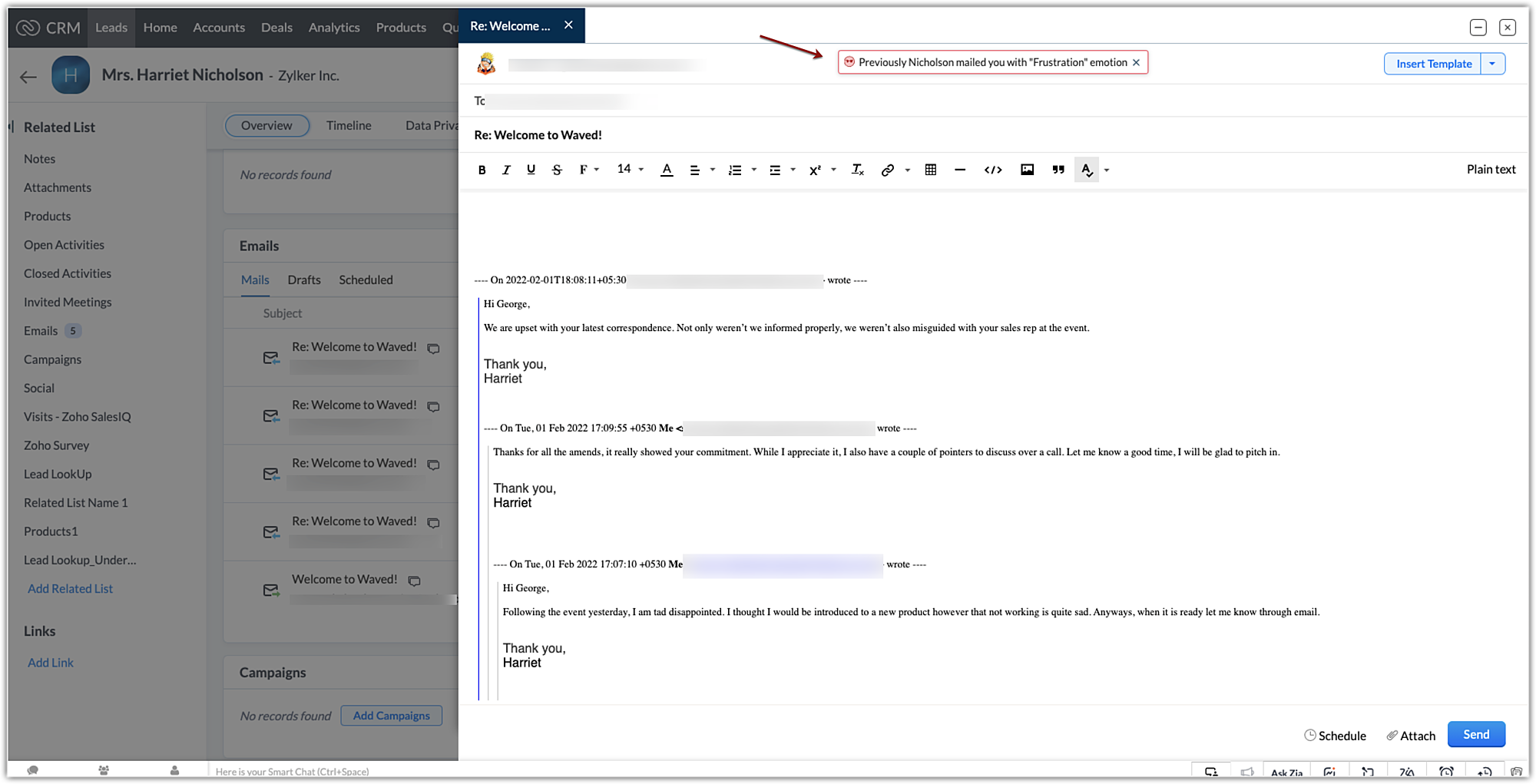
See Also:
Zoho CRM Training Programs
Learn how to use the best tools for sales force automation and better customer engagement from Zoho's implementation specialists.
Zoho DataPrep Personalized Demo
If you'd like a personalized walk-through of our data preparation tool, please request a demo and we'll be happy to show you how to get the best out of Zoho DataPrep.
Centralize Knowledge. Transform Learning.
All-in-one knowledge management and training platform for your employees and customers.
New to Zoho Writer?
You are currently viewing the help pages of Qntrl’s earlier version. Click here to view our latest version—Qntrl 3.0's help articles.
Zoho Sheet Resources
Zoho Forms Resources
New to Zoho Sign?
Zoho Sign Resources
New to Zoho TeamInbox?
Zoho TeamInbox Resources
New to Zoho ZeptoMail?
New to Zoho Workerly?
New to Zoho Recruit?
New to Zoho CRM?
New to Zoho Projects?
New to Zoho Sprints?
New to Zoho Assist?
New to Bigin?
Related Articles
Zia Call Intelligence
Zia Call Intelligence is accessible only to users in the US, EU, IN, CA and SA DCs. Calls are an effective mode of communication for most businesses today, whether they're interactions with customers, partners, vendors, prospects, or others. Through ...Capabilities of Zia in Zoho CRM— A perspective
Zoho CRM harnesses the transformative power of Artificial Intelligence (AI) to revolutionise decision-making across all critical areas of your business, from initial customer interactions to their entire journey. With Zia, AI-powered assistant, Zoho ...Zia for Emails — Overview and Key Capabilities
Most business communication and transactions happen over emails, be it with customers, prospects, partners or vendors. Besides being an essential mode for communication, emails are an official repository for important information details on meeting ...Trend Analysis
Assume you haven't been checking the progress of deal closure for a while and suddenly notice a drop in the revenue due to less number of closures. Now, unless you monitor the status manually, there are chances that you will miss important details ...Zia Email Intent
Email is a major mode of communication for any business organization; in fact, most business communications, transactions, and customer requests or feedback are transmitted via email. Hence, monitoring emails and quickly understanding customers' ...
New to Zoho LandingPage?
Zoho LandingPage Resources















