Zoho DataPrep Rest APIs
The Zoho DataPrep Rest APIs workspace hosted on Postman, represents Collections curated by the Zoho DataPrep team. Our workspace serves as a comprehensive hub for developers looking to leverage the full potential of Zoho DataPrep's APIs.
Write to us at support@zohodataprep.com if you have any questions or suggestions.

Note: REST APIs support is available for US, EU, IN, JP, AU, CA, SA DCs.
Access API collections in Postman
To help you get started quickly, we provide a ready-to-use Zoho DataPrep REST APIs Postman collection with sample requests and responses. Within the Zoho DataPrep REST APIs collection, you'll find a set of our APIs. Once you fork the collection, please complete the required steps for OAuth to ensure seamless integration.
Zoho DataPrep's REST API documentation contains DataPrep's 2.0 APIs using which user can fetch the organizations the user belongs to, the workspaces in an organization, all pipelines in the workspace, all jobs run in a pipeline, and job status of a particular job id.

Note: The POST Rest APIs work only when the pipeline is configured as Webhooks.
Follow the below steps to set up the Webhooks run and import configuration in the DataPrep UI to run a pipeline using Rest API.
To trigger a pipeline using webhooks
1. Create a pipeline, apply the necessary transforms in your stages, and export your data to one or more destinations.
2. Once you have finished creating your entire pipeline,
2. Once you have finished creating your entire pipeline,

Pro Tip: You may want to try dry run your pipeline using the Run button. Each run is saved as a job.
When a pipeline run is executed, the data fetched from your data sources will be prepared using the series of transforms you have applied in each of the stages, and then data will be exported to your destination. This complete process is captured in the job history. Once you ensure manual run works, choose the Draft option and mark your pipeline as ready. You can then set up webhooks to trigger your pipeline.
 Note: Only one run type can be setup in a pipeline at a time.
Note: Only one run type can be setup in a pipeline at a time.
Webhooks configuration
3. Click the Schedule drop-down icon and click the Webhooks option.
Webhook Settings
Stop export if data has invalid values : Enabling this will stop the export when your data still has invalid values.
Order exports
This option determines in what order the data has to be exported to destinations when you have configured multiple destinations.
If not enabled, export will run in the default order.
If not enabled, export will run in the default order.

Note: This option will be visible only if you have added more than one destination in your pipeline.
To rearrange the order of your export destinations
1) Click the Order exports toggle.
2) You can drag and drop to change the order of the destinations and then click Save.
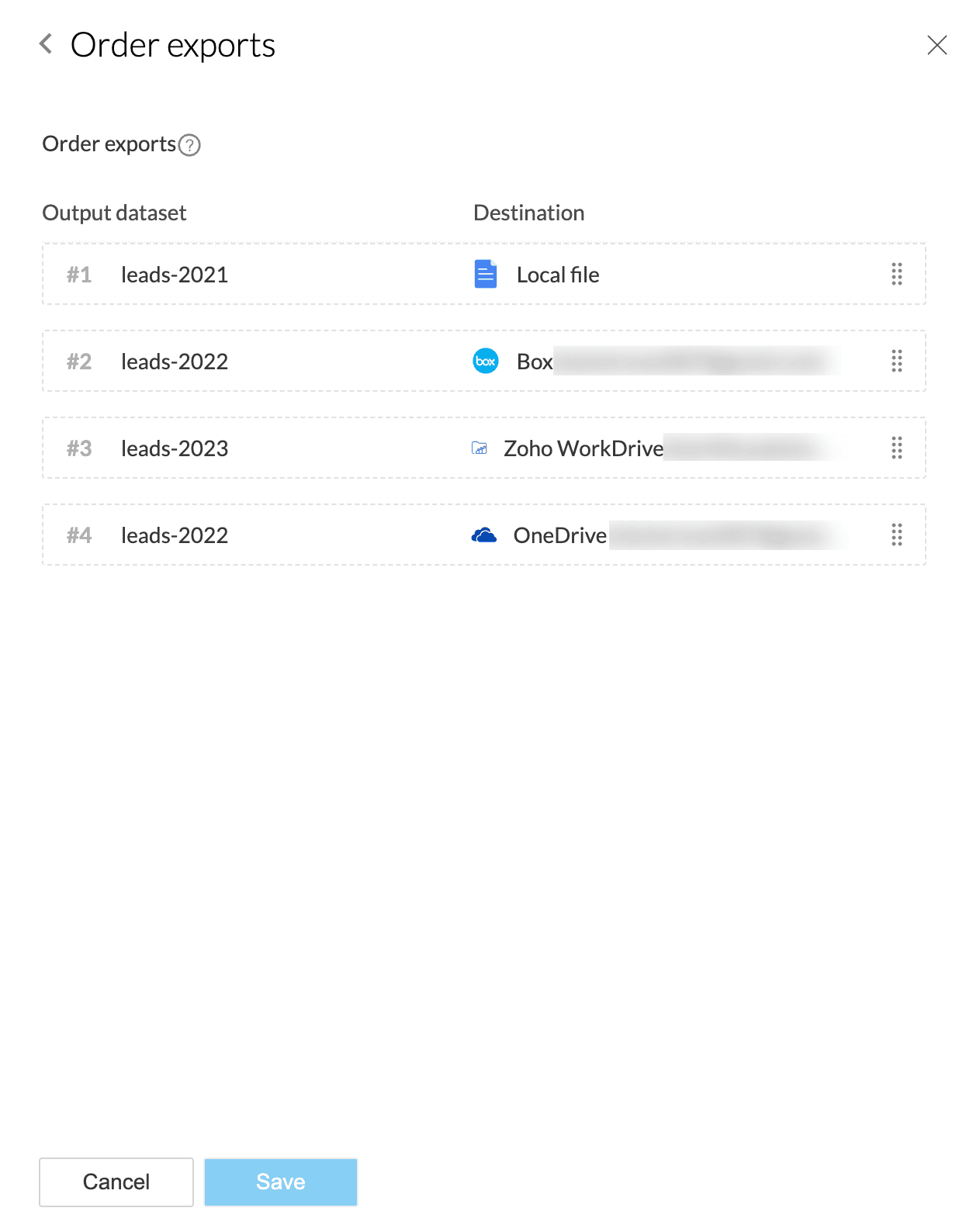
 Note: Click the Edit order link if you want to rearrange the order again.
Note: Click the Edit order link if you want to rearrange the order again.Import configuration
4. While configuring the Webhooks, the import configuration needs to be mandatorily setup for all the sources. Without setting up the import configuration, the Webhooks configuration cannot be saved.
Click the Edit here link to set the import configuration.
The import configuration is different for different sources. Click here to know more about how to set up import configuration for various sources.
5. After you configure the webhooks configuration, click Save.
How does Webhook work?
6. When a webhook is enabled in DataPrep, it generates a unique URL that waits for incoming HTTP requests. When a request is received, this webhook is set up to trigger a specified pipeline.
In the external service, configure the event that should trigger the webhook.
6. When a webhook is enabled in DataPrep, it generates a unique URL that waits for incoming HTTP requests. When a request is received, this webhook is set up to trigger a specified pipeline.
In the external service, configure the event that should trigger the webhook.
For example, an event could be creating a new record, modifying an existing record, uploading a file, and so on. Then, using the API request, set up a webhook run that sends an HTTP request to the webhook URL if a specific event occurs.

Note: This webhook-based pipeline run can be triggered only 4 (four) times in an hour. Please find the REST API documentation for more coverage on the APIs in detail.
When an event happens (for example, a new file is added), the external service sends an HTTP request to the webhook URL. This request is received by DataPrep's webhook, which then runs the associated pipeline.
Click here to know more about Webhook run.
How to calculate rows processed for a run triggered by Rest API or Webhook run?
In Zoho DataPrep, the total number of rows that are processed are counted towards "rows processed" for your plan. You can monitor the number of rows processed for a Webhook run from the Jobs summary page in DataPrep.
To navigate to the Job summary page, you can choose the Job option from each pipeline or click on the job from the Jobs page.
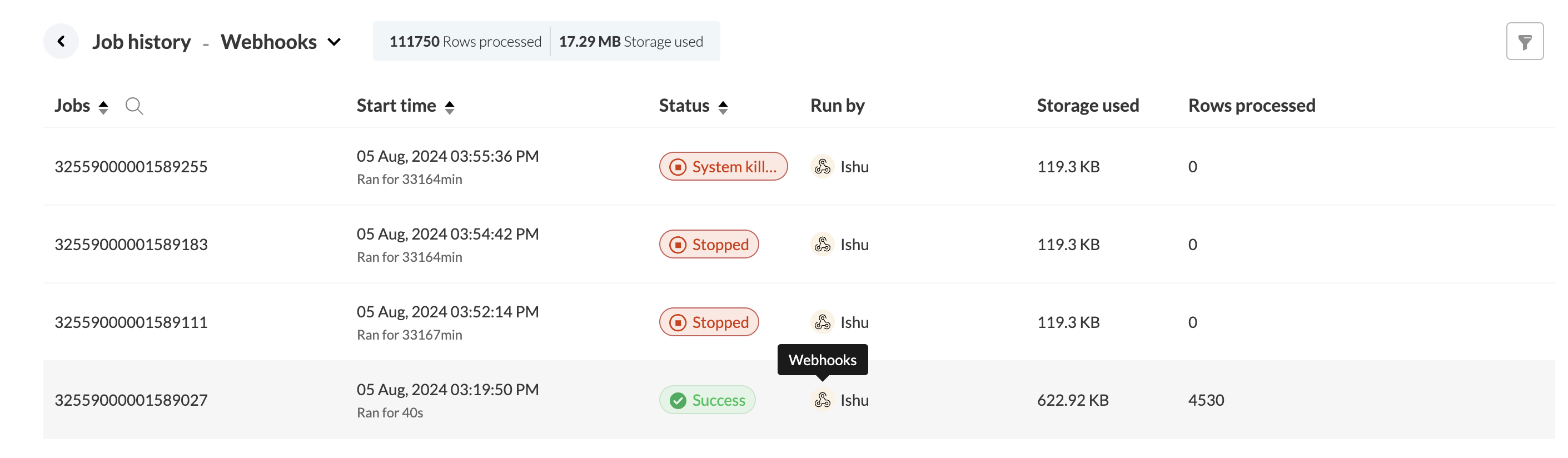
The Job summary shows details of a job in a pipeline flow in three different tabs: Overview, Stages and Output.
You can view the total rows processed in the Overview tab.
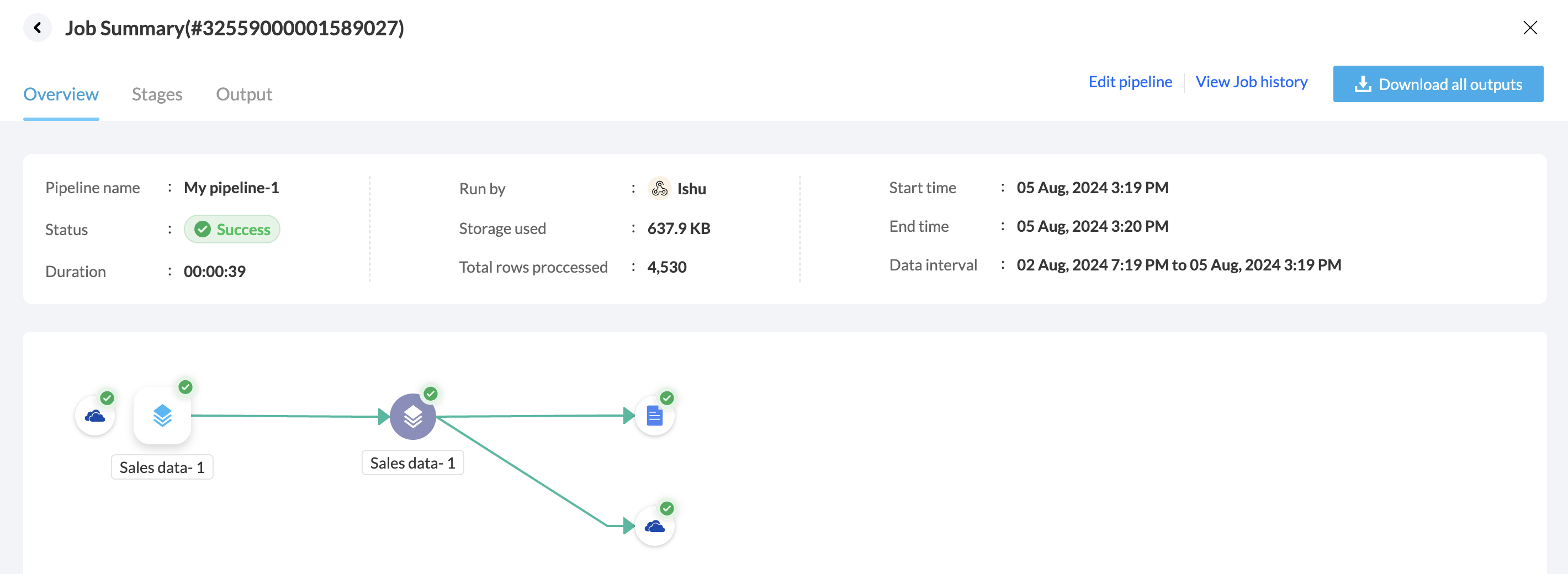
You can view the total rows processed in the Overview tab.
You can view row count for the stages of each job executed in three different sections- Import, Transform, and Export in the Stages tab.
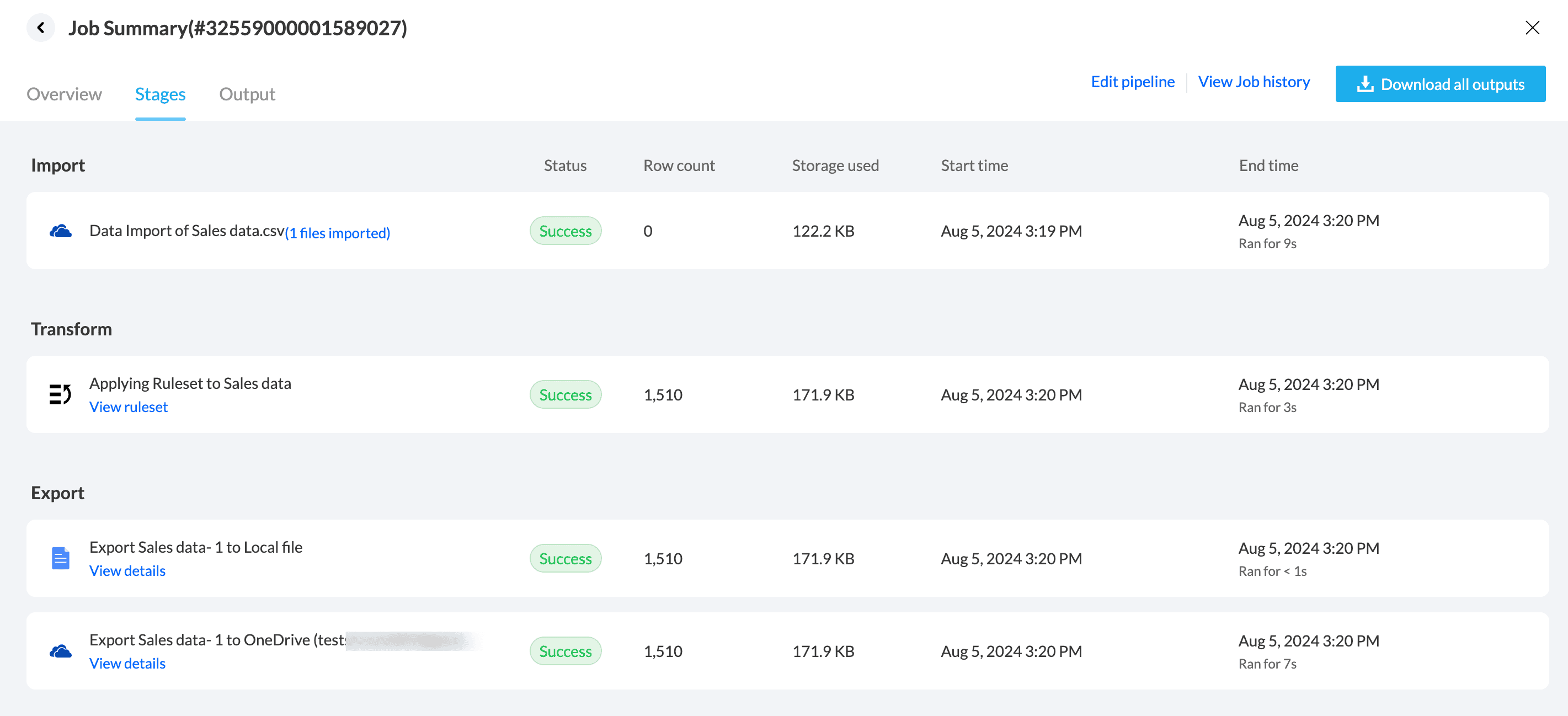
In the Output tab, you can view the rows and columns exported for each output.
In the Output tab, you can view the rows and columns exported for each output.
When data is imported and processed in your data pipeline - either when you build your data pipeline by adding stages, or adding rules in a stage, or when you run the pipeline, the "rows processed" count will increase.
The rows that are processed includes, rows being processed for performing Join, Append, Pivot, Unpivot transforms will be counted towards "rows processed, and any intermediate stages created thereof, where the number of rows processed to create/update the child stages will also be additionally counted towards "rows processed".
Note:
1. If you download the output data from job history, it will not increase the "rows processed" count.
2. The "rows processed" count is reset at the beginning of your billing cycle, every month.
SEE ALSO
Zoho CRM Training Programs
Learn how to use the best tools for sales force automation and better customer engagement from Zoho's implementation specialists.
Zoho DataPrep Personalized Demo
If you'd like a personalized walk-through of our data preparation tool, please request a demo and we'll be happy to show you how to get the best out of Zoho DataPrep.
Centralize Knowledge. Transform Learning.
All-in-one knowledge management and training platform for your employees and customers.
New to Zoho Writer?
You are currently viewing the help pages of Qntrl’s earlier version. Click here to view our latest version—Qntrl 3.0's help articles.
Zoho Sheet Resources
Zoho Forms Resources
New to Zoho Sign?
Zoho Sign Resources
New to Zoho TeamInbox?
Zoho TeamInbox Resources
New to Zoho ZeptoMail?
New to Zoho Workerly?
New to Zoho Recruit?
New to Zoho CRM?
New to Zoho Projects?
New to Zoho Sprints?
New to Zoho Assist?
New to Bigin?
Related Articles
Zoho DataPrep - User Guide Overview
Zoho DataPrep is an advanced self-service ETL software. You can move large volumes of data from multiple data sources to various destinations to serve data analytics and data warehousing with exceptional data quality. You can also clean, transform ...Zoho DataPrep MCP Server
Overview What is MCP? Model Context Protocol (MCP) is an open protocol that establishes the standardized manner in which applications can interact with Large Language Models (LLMs). An MCP allows you to carry out your desired workflow on your ...Encryption at Zoho DataPrep
Encryption is primarily used to safeguard the contents of a message so that only the intended recipient could read it. This is done by replacing the contents with unrecognizable data, which could be understood only by the intended recipient. This is ...What's New in DataPrep 2.0?
We're thrilled to announce DataPrep 2.0! With our new version, it is easy to build an end-to-end pipeline and have a complete control on the data quality and manage data movement. DataPrep 2.0 also enhances data integration across multiple sources ...Zoho DataPrep - FAQs
1. What is Zoho DataPrep? Zoho DataPrep is an advanced self-service data preparation tool that helps organizations model, cleanse, prepare, enrich and organize large volumes of data from multiple data sources to serve data analytics and data ...
New to Zoho LandingPage?
Zoho LandingPage Resources















