Mass and Bulk Actions in Accounts and Contacts Modules
Efficiently managing customer data is crucial for agents to deliver exceptional support service. When agents need to update customer information and also apply similar changes across multiple records, mass and bulk actions help simplify the process. A task that can otherwise take a considerable amount of time can be completed in minutes, while maintaining accuracy. Updating, deleting, merging records, or marking records as spam can be performed at scale with bulk operations.
For example, if an agent needs to update the Account Type for several customer accounts from Prospective to Active after they’ve completed a trial period, instead of manually updating each account individually, the agent can change the Account Type field for all selected accounts in just a few clicks. This saves significant time and ensures that the updates are applied consistently across all records, making the process much more efficient and error-free.

Note
- Mass actions involve selecting fewer than 50 records and performing the available actions on them, while bulk actions apply to more than 50 records.
- If a user needs to update, delete, merge, send whatsapp message, or take any other action on a larger dataset, it falls under bulk actions.
Managing Mass and Bulk Actions in the Customers Module
The following mass and bulk actions can be managed within the Customers module.

Note
- Update, Delete, Add as End-Users, Merge, and Mark as Spam actions are only available for mass actions.
- Update, Delete, and Send Whatsapp message can be performed using both mass and bulk actions.
Updating customer information
If a specific field needs to be updated for multiple contacts or accounts simultaneously, then the update action provides an efficient solution. For example, if the Contract Type field needs to be updated to Premium for 10 contacts, the Update mass action can be used instead of editing each record individually.
Deleting outdated records
This action can be used to remove irrelevant or outdated contacts and accounts to maintain a streamlined and updated customer database. This action ensures that only relevant records remain in the customers module, reducing clutter and improving data accuracy.
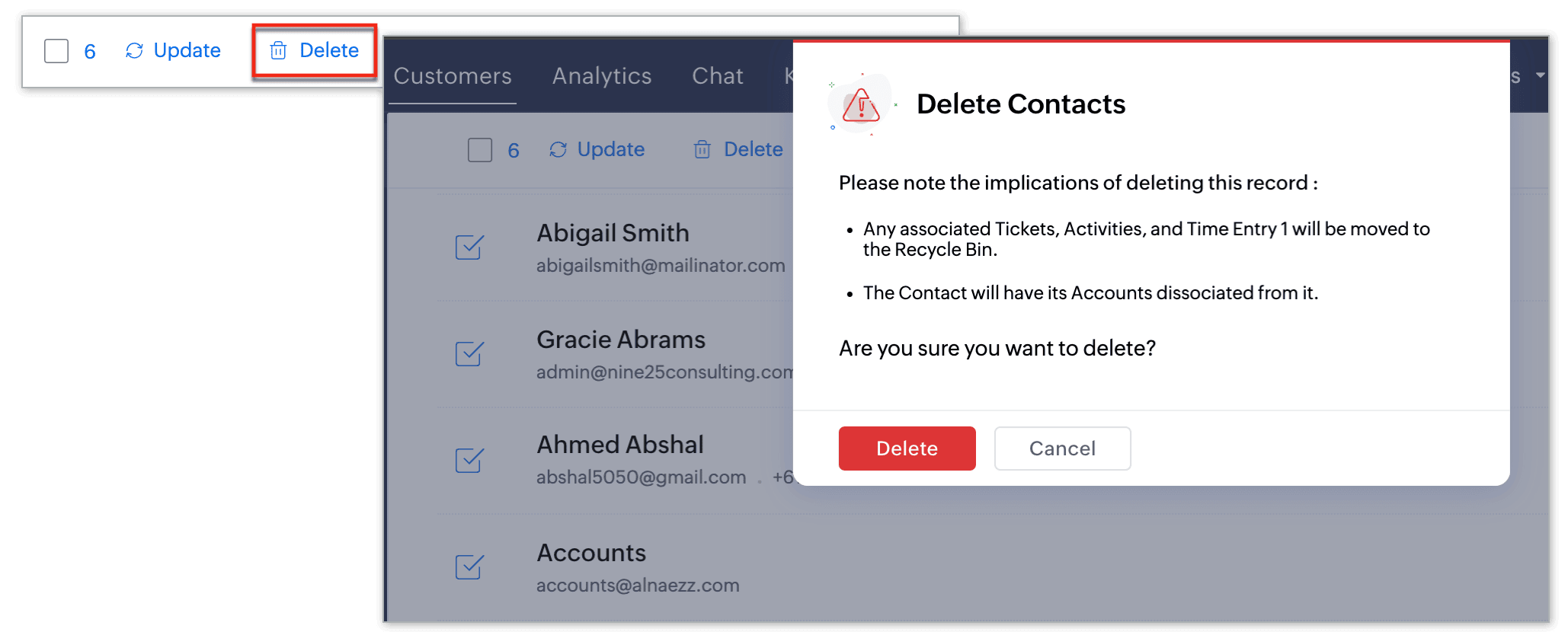 Merging duplicate records
Merging duplicate records
Duplicate contacts or accounts can be merged into a single, unified record for a clean and organized database. For example, when two separate contacts exist for the same customer, the merge action allows the agent to identify and combine them into one unified record.

Note: A maximum of five records can be merged at a time.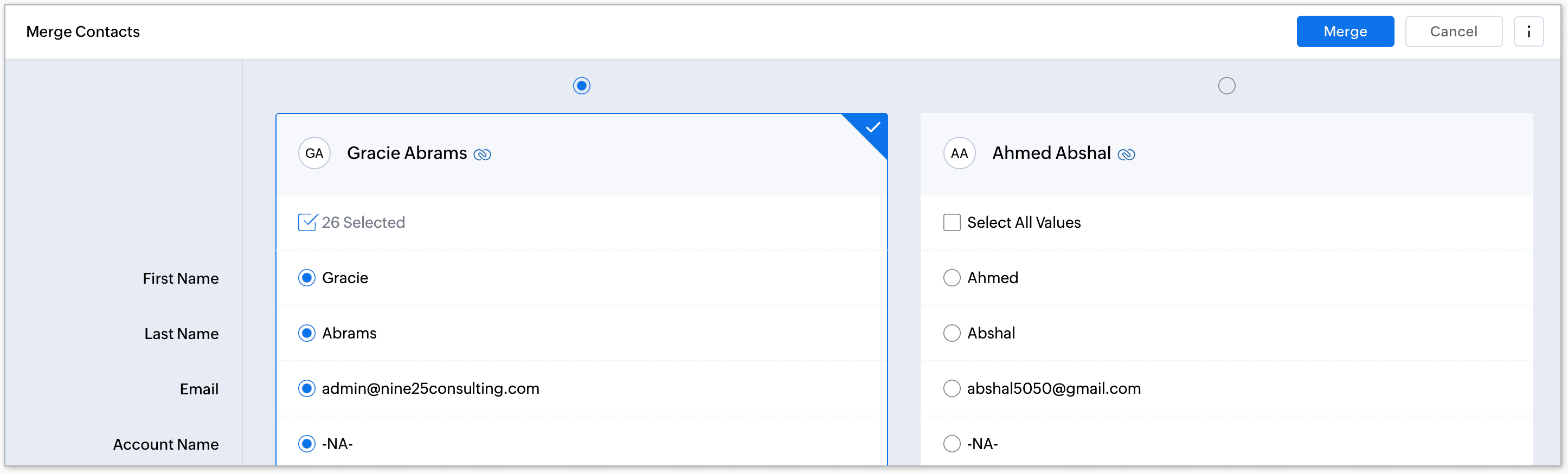
Adding the contacts as end-users in the help center
This option enables businesses to directly add contacts who are not part of the help center as help center users, allowing them to view knowledge base articles, submit support tickets, and track the status of their requests.
For example, if an organization has imported around 100 contacts and needs to add about 50 of them as help center end-users, this can be done using this mass action.
Marking records as spam
Unwanted or irrelevant contacts can be marked as spam, effectively filtering them out of the system. This action ensures that only legitimate and relevant records are retained, enhancing the efficiency of customer data management.
Sending WhatsApp message using mass and bulk action
Agent can send WhatsApp messages to multiple contacts at a time, which is specifically useful when a business wants to send product launch alerts, newsletters, or other messages to a larger audience. Instead of sending messages individually, messages can be send as mass action or bulk actions, which is quicker and more efficient.
Communicating change or modification: If a travel agency needs to make sudden itinerary changes for a large number of travellers, they can send an alert message to all customers who have made the booking over WhatsApp. Customers can reply and continue the conversation, making it easier to re-plan.
Sending reminders: An online streaming service can send renewal reminders in bulk for subscription management. The message could even have the link to the renewal page that shows plan details and a direct link to complete a payment. Follow-up reminders can also be sent as the expiration date nears, often featuring special offers or discounts to encourage renewal.
Utility updates:
A mobile brand releases a new software version (v.6.0) for its smartphone users and sends a WhatsApp message to notify users using the older version (v.3.0) to upgrade.
Marketing updates:
Alert customers on upcoming sale: e-commerce platforms can make use of the marketing template to reach multiple customers at once and alert them about a flash sale happening on the coming weekend.
Send invites: educational institutions like colleges and universities can send invitations via WhatsApp to alumni students for the upcoming alumni meet with 'Register Now' link as part of CTA.

Note
- In mass action, admins can select up to 50 contacts at a time, while bulk action allows selection of more than 50 records at a time.
- The system will check the format of the mobile number or phone number in the records and process the mass messages only to those that have the numbers in a valid format.
- While agents can send marketing template messages from the ticket detail view that is for individual contact, only admins can perform this action through mass or bulk updates.
- Please note that sending marketing messages without the contact’s consent may affect future WhatsApp outreach, as customers could block your number.
- The messages will be queued and sent gradually.

Points to remember while performing the mass and bulk actions
- Performing mass and bulk actions will take a few minutes to a couple of hours, depending on the number of selected records.
- Users who initiate the action and the administrators will receive an email notification with the status upon completion of the action.
- Users can initiate a maximum of 10 bulk actions at once; while one is underway, the remaining 10 will be in queue.
- Bulk actions are available only when there are more than 50 records in a list view.
- Users can merge up to five records at a time.
- Only one bulk action can be performed per view. However, users can initiate bulk action on multiple views, and those actions will be queued for execution.
- A maximum of 200,000 records are run per scheduler.
To perform mass and bulk actions in the customers module
- Go to the Customers (Contacts or Accounts) module.
- In the left pane, select the desired view.
- Select the desired records in the list view to perform mass actions.
- Check the blank square shown at the top of the page to select all records on the current page (max. 50) to perform bulk actions.
- Perform the following desired mass and bulk actions:
- Click Update, select the field, enter the new value, and then click Save to apply the changes.
- Click Delete to delete the selected records.
- Click Add as End User(s), choose the appropriate help center, and then click continue to add the selected contacts as end users.
- Click Merge, select the fields to merge from the selected records, and proceed with the merge action.
- Click Mark as Spam to flag the selected records as spam.
- Click Send Whatsapp Message to send a bulk action message to the contacts.
Select the department, phone or mobile number, channel, the message template, and the language of the template to perform bulk action.
Note: The languages configured in the IM WhatsApp template will be displayed in the drop-down.
Bulk and Mass Action Log
The bulk actions log provides detailed information about various mass and bulk operations performed in a Zoho Desk account. It allows users to track both ongoing and completed mass and bulk actions.

Note: Users with the Light Agent profile do not have access to the bulk actions log.
The log is divided into two sections:
- Bulk Action Log: This section contains two tabs—Initiated and Completed.
- Initiated: This tab displays bulk actions that are currently in progress or queued. It provides details such as the modules, actions taken, the date they were executed, the department involved, and the status of the action.
- Completed: This tab shows the bulk actions that have been executed. It includes details like the modules, actions performed, execution date, departments, current status, and how many records have been updated.
- Mass Action Log: This log records all mass replies, comments, and instant messages initiated within the help desk. It helps administrators monitor the status of mass actions and verify their successful completion. Like the bulk action log, this section also has Initiated and Completed tabs. The log displays the following details:
- Executed time: The timestamp when the mass action was executed.
- Executed by: The user who initiated the action.
- All actions: The type of mass action performed (e.g., replies, comments, whatsapp messages).
- Number of tickets selected: The number of tickets that were selected for the action.
- All departments: The departments were the action is executed.
- All scheduler status: The status of the scheduled mass actions.
- Details: Number records that have been updated for the executed mass action.
To view bulk action logs
- Go to Setup > Data Administration > Bulk Action Log.
- In the left pane, select Bulk Action or Mass Action.
- Under the Initiated tab, view all the performed actions along with their status.
- Under the Completed tab, view all of the actions that have been completed along with their status.
Discarding Bulk Actions
Bulk action once initiated can be discarded before the schedulers process them. It can be discarded either by the user who initiated it or by the administrator.
To discard a bulk action
- Go to Setup > Data Administration > Bulk Action Log > Bulk Action.
- Hover over a queued bulk action and click the Discard icon.
- Click Discard to confirm.
Zoho CRM Training Programs
Learn how to use the best tools for sales force automation and better customer engagement from Zoho's implementation specialists.
Zoho DataPrep Personalized Demo
If you'd like a personalized walk-through of our data preparation tool, please request a demo and we'll be happy to show you how to get the best out of Zoho DataPrep.
Centralize Knowledge. Transform Learning.
All-in-one knowledge management and training platform for your employees and customers.
New to Zoho Writer?
You are currently viewing the help pages of Qntrl’s earlier version. Click here to view our latest version—Qntrl 3.0's help articles.
Zoho Sheet Resources
Zoho Forms Resources
New to Zoho Sign?
Zoho Sign Resources
New to Zoho TeamInbox?
Zoho TeamInbox Resources
New to Zoho ZeptoMail?
New to Zoho Workerly?
New to Zoho Recruit?
New to Zoho CRM?
New to Zoho Projects?
New to Zoho Sprints?
New to Zoho Assist?
New to Bigin?
Related Articles
Performing Bulk Updates in Zoho Desk
Customer support team face high volumes of tickets, especially during large-scale events like outages, feature releases, or product recalls. In these situations, performing repetitive tasks, such as sending acknowledgment messages, updating statuses, ...Mass Action in Android- Sending WhatsApp Messages and Deleting Contacts
Agents can send whatsapp messages at scale to a list of selected contacts. Likewise, contacts that were added to the system mistakenly or are not needed any more can be deleted at once. Performing a mass action across records will help simplify this ...Sending Mass Replies to Tickets
In the world of automation, where businesses use every opportunity to reduce manual intervention and get quick, infallible results; customer support teams spending most of their work hours replying to queries can be counter-productive.This can be ...FAQs: Custom Modules
What is a custom module in Zoho Desk? Modules in Zoho Desk are like compartments. Just like each compartment holds different items, modules store different types of information in one place. For example, the Tickets module is a repository of customer ...Adding Mass Comment to Tickets
The primary purpose of adding comments in a ticket is to provide updates and facilitate collaboration among support agents and other teams. The option to make private and public comments supports quick communication internally and externally. ...
New to Zoho LandingPage?
Zoho LandingPage Resources















