Using the Recycle Bin
The Recycle Bin in Zoho Desk serves as a centralized location where all deleted records from across the modules, including Tickets, Contacts, Accounts, Activities, Contracts, and custom modules, are stored temporarily. It enables authorized users to view, restore, and permanently delete records as required.
For example, if a critical customer ticket or an important contact is mistakenly deleted, users can retrieve the lost information using the Recycle Bin. Instead of losing the data permanently, they can navigate to the Recycle Bin, locate the deleted record, and restore it. This feature helps prevent data loss and ensures continuity in record management.
Accessing the Recycle Bin
Users can view the deleted records from the Recycle Bin, where they will find a detailed list of all deleted records. The Recycle Bin provides the following key information for each record:
- Details: Displays the name or title of the deleted record.
- Entity: Indicates the module to which the record belongs (e.g., Tickets, Contacts, Accounts, etc.).
- Deleted By: Identifies the user who deleted the record.
- Deleted Time: Shows the exact date and time when the record was deleted.
To access the recycle bin
- Navigate to Setup > Data Administration > Recycle Bin.
- Select the desired module from the Module selection drop-down.
Restoring deleted records
If users accidentally deleted a record and need to recover it, they can restore it from the Recycle Bin within 60 days by following these steps:
- Navigate to Setup > Data Administration > Recycle Bin.
- Hover over the records that need to be restored.
- Click the Restore icon to reinstate the selected records.

Note:
- Users with the Recycle Bin permission can access the recycle bin and restore or delete the records within 60 days from the time of deletion.
- Deleted records remain in the Recycle Bin for 60 days, after which they are automatically and permanently deleted from the Desk account.
- Users can also restore multiple records at once by selecting the desired records and clicking the Restore option.
- Restored records will be reinstated based on the role hierarchy and user permissions defined in Zoho Desk. This means that only users with the necessary access rights will be able to restore and view certain records after restoration. For example, if a support agent deletes a ticket and an administrator restores it, the restored ticket will only be visible to the administrator based on their original permissions. If the agent did not have access to the ticket due to role-based restrictions, they would still be unable to view it after restoration.
- All restore and delete actions are processed in a queue. This means actions are executed one at a time in the order they were initiated. For example, If you first click Delete on Record A, then Restore on Record B, and finally click Empty Recycle Bin, all three actions will be queued in the order you performed them. As a result:
- Record A will be deleted.
- Record B will be restored.
- The Empty Recycle Bin action will begin only after the first two actions are completed.
- Lookup relationships will only be restored if they have not been replaced with new association. For example, if a contact was linked to Account A but was later reassigned to Account B and Account A was deleted and restored later, the contact will remain linked to Account B even though Account A is restored.
- Deleted articles and sections from the Knowledge Base module can be accessed and managed through the Recycle Bin folder within the respective module.
Permanently deleting records
Users who wish to remove deleted records before the 60-day retention period can manually delete them. Note that once records are permanently deleted, they cannot be recovered under any circumstances.
To delete records permanently
- Navigate to Setup > Data Administration > Recycle Bin.
- Hover over the record that needs to be permanently deleted.
- Click the Delete icon, followed by Delete to confirm the action.

Note: Users can also delete multiple records at once by selecting the desired records and clicking the Delete option.
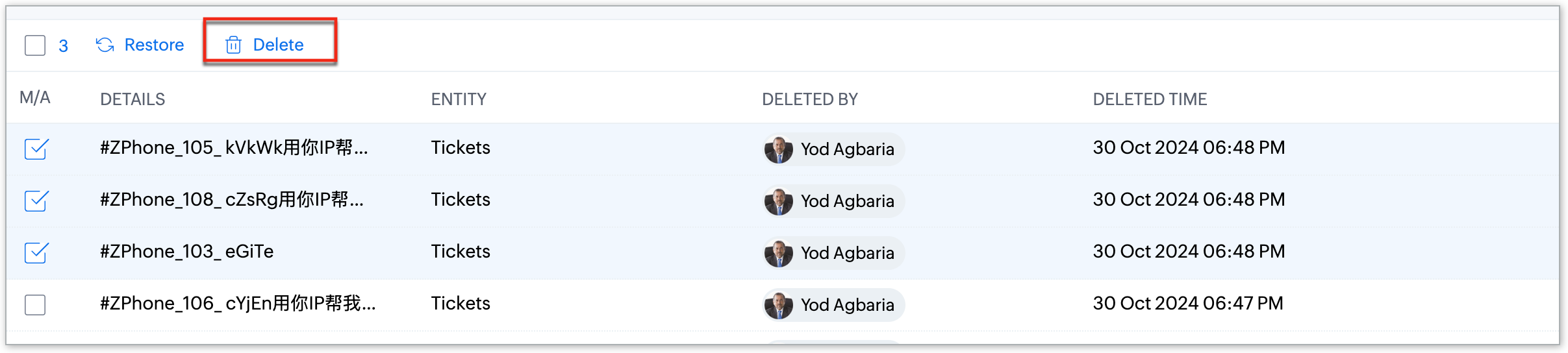
Emptying the Recycle Bin
For bulk deletion of all records stored in the Recycle Bin at once:
- Click Empty Recycle Bin located at the top-right corner of the page.
- Click Empty to confirm the deletion to proceed with permanently erasing all deleted records.
Zoho CRM Training Programs
Learn how to use the best tools for sales force automation and better customer engagement from Zoho's implementation specialists.
Zoho DataPrep Personalized Demo
If you'd like a personalized walk-through of our data preparation tool, please request a demo and we'll be happy to show you how to get the best out of Zoho DataPrep.
New to Zoho Writer?
You are currently viewing the help pages of Qntrl’s earlier version. Click here to view our latest version—Qntrl 3.0's help articles.
Zoho Sheet Resources
Zoho Forms Resources
New to Zoho Sign?
Zoho Sign Resources
New to Zoho TeamInbox?
Zoho TeamInbox Resources
New to Zoho ZeptoMail?
New to Zoho Workerly?
New to Zoho Recruit?
New to Zoho CRM?
New to Zoho Projects?
New to Zoho Sprints?
New to Zoho Assist?
New to Bigin?
Related Articles
FAQs: Working on Tickets
What are Tickets Tabs in Zoho Desk? Tickets Tabs in Zoho Desk are designed to organize and provide contextual information about support tickets within the help desk system. These tabs enable users to connect tickets with other standard modules of ...FAQs: Data Administration
Can I retrieve deleted records from the recycle bin? Yes, it is possible to retrieve deleted records. The recycle bin is a temporary storage location for deleted records in Zoho Desk. It is designed to give users the ability to retrieve any ...Creating Buttons for Tickets
Buttons allow users to perform a specific action with a click, such as create, edit, delete, or notify. In Zoho Desk, default buttons facilitate common actions such as sharing tickets, creation of records, selecting views, cloning records, or ...Merging Tickets on Similar Issues from Various Channels by the Same Customer
Customers often reach out to the support team when they face an issue or need quick help. At times, the urgency of the situation can lead them to sending requests over multiple channels seeking immediate response. This common scenario leads to the ...Sorting and Filtering Tickets in Android
Everyday, agents will have to manage a steady flow of tickets. They can organize and prioritize the tickets by pulling out the specific records they require by filtering them. For example, the agents can filter and view all the open tickets under ...
New to Zoho LandingPage?
Zoho LandingPage Resources















