Setting Up Exception Alerts in Radar
In exception handling, you set the benchmark for metrics like average handling time and customer happiness. When a deviation occurs, the Radar app will notify you immediately, so you can put corrective measures to action right away and avert any ramifications.
What are exceptions?
Benefits of exception handling
Instant Notifications
Accurate Monitoring
Proactive Response
Enhanced Reliability
Customer Loyalty
You can receive exception alerts for deviations in the following metrics:
Daily Toast
Average Handling Time
First Response Time (FRT)

Response Time

Resolution Time
First Contact Resolution (FCR)
Customer Satisfaction Score (CSAT)
To set up exception alerts
- Open the Radar app.
- Tap the settings icon (
).
- Tap the exception handling card.
- In the exception handling page, select the department. You can configure different exception alerts for different departments.
- Toggle the metrics you want to be alerted about and tap each metric to customize.
If you've toggled on
then you must customize the following
Daily toasts
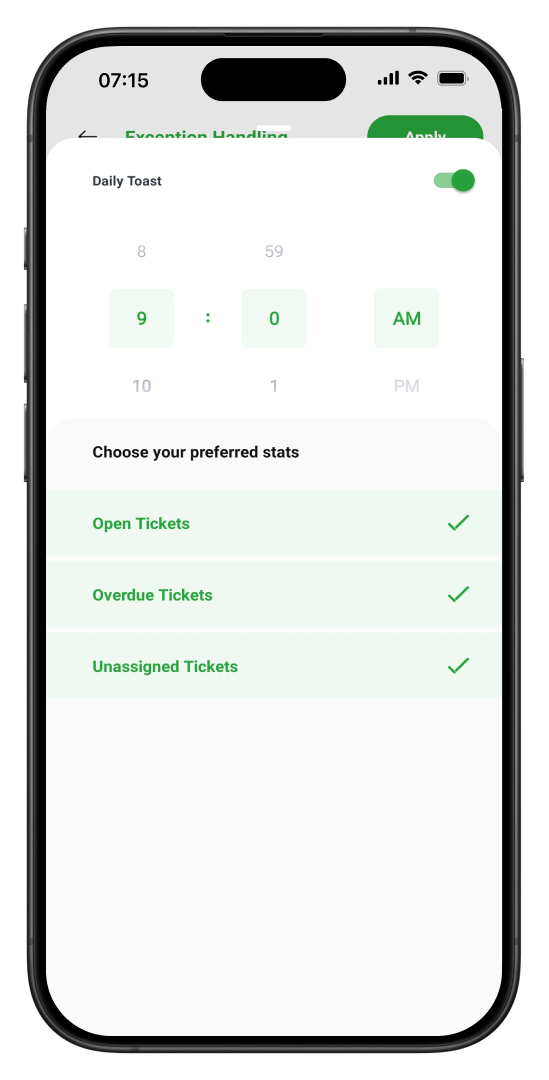
Select the time at which you want to receive the alerts.
Choose metrics you want to be alerted about.
Average handling time
Set the benchmark for first response time, total response time, and resolution time.
Select the time period for which you want to receive exception alerts about. For example, if you want to see exceptions for the last seven days, then you must choose this as the filter.
Select the alert frequency, which is how often you want to receive alerts when there's a deviation.
First Contact resolution
Set the benchmark.
Select the time period.
Select the alert frequency.
Customer Happiness
Set the benchmark.
Select the time period.
Select the alert frequency.
You can check for exception alerts in the following places:
- Open the Radar app.
- Tap the notifications icons () from the bottom band.
- In the notifications page, tap the exceptions tab.

Or download by following this link.
Zoho CRM Training Programs
Learn how to use the best tools for sales force automation and better customer engagement from Zoho's implementation specialists.
Zoho DataPrep Personalized Demo
If you'd like a personalized walk-through of our data preparation tool, please request a demo and we'll be happy to show you how to get the best out of Zoho DataPrep.
All-in-one knowledge management and training platform for your employees and customers.
You are currently viewing the help pages of Qntrl’s earlier version. Click here to view our latest version—Qntrl 3.0's help articles.
Zoho Sheet Resources
Zoho Forms Resources
Zoho Sign Resources
Zoho TeamInbox Resources
Related Articles
How can support managers use the Radar app effectively?
How can a support admin manage day to day operations using Radar? Managing a help desk can be hectic as one has to deal with a surge in incoming tickets, distribute workload evenly among agents, handle SLA violations, deal with anomalies, and much ...Setting up Radar permissions
Note: Only support administratiors can setup Radar Permissions An agent does not need access to all data in a help desk application to carry out their responsibilities. While autonomy is essential for efficiency, unrestricted access can lead to ...Configuring Siri Shortcuts in the Radar App
Siri is a virtual assistant available on all Apple devices. It performs tasks and provides relevant information in response to vocal commands. Using a voice-controlled virtual assistant like Siri is a great way to glean information and perform tasks ...Radar App for Managing Your Help Desk
Radar, a supplementary app to Zoho Desk, provides a quick overview of vital customer service stats. Using this compact app, both help desk managers/admins and customer support agents can easily manage workload and track performance anywhere, anytime ...What is the purpose of the Radar app and how do I get started?
How does Radar help in managing support operations in Zoho Desk? Radar has a myriad of features that are thoughtfully designed to help both customer support managers and agents manage their workload and track performance anywhere, anytime from the ...















