Monitoring Ticket Transition With Lifecycle Reports
The ticket lifecycle is the sequence of changes that a support ticket undergoes from creation till its closed. It transits through multiple stages depending on the action taken in the previous stage. A typical ticket lifecycle in a support system may include the following stages:
- Open: The ticket has been created and is awaiting initial review or action.
- On Hold: The ticket is temporarily paused, often awaiting further information from the customer, other department, or update from any third-party vendor.
- In Progress: The ticket is actively being worked on by a support agent or team.
- Escalated: The ticket has been moved to a higher level of support due to SLA breach, complexity, or other reasons.
- Completed: The ticket has been resolved and closed by the agent.
Transitions in a ticket's lifecycle can vary significantly across different businesses and industries. For example:
- Retail: May have stages like Order Received, Order Processed, Shipped, and Delivered.
- IT Support: Could include stages such as Issue Reported, Diagnosis, Fix Implemented, and User Verification.
- Healthcare: Might have stages like Case Opened, Assessment, Treatment Plan, and Case Closed.
The stages of the ticket lifecycle can be customized as per the process and requirement of each business to meet the customer service standards.
Importance of monitoring a ticket's lifecycle
- Efficiency: By tracking the progression of tickets, businesses can identify bottlenecks and areas where delays occur. This helps in streamlining processes and reducing resolution times.
- Performance analysis: Monitoring the lifecycle stages allows to assess the agent's or team's performance. For example, identifying how long tickets remain in certain stages can highlight training needs or workload imbalance.
- Customer satisfaction: A well-managed ticket lifecycle ensures timely and effective resolution of customer issues, which leads to higher customer satisfaction and loyalty.
- Data-driven decisions: By analyzing ticket transitions and the duration of each stage, businesses can analyze key metrics like average resolution times and patterns in ticket volume.
The report allows users to pinpoint specific transitions, like from open to completed, within a given timeframe. For example, if a support admin needs to find out how many tickets moved from "on hold" to "escalated" in the past 24 hours, they can utilize the Lifecycle Report and apply the filters for "status updated from" as "on hold" and "status updated to" as "escalated."
Availability

Permission Required
Users with access to the Global Reports and Dashboards under Multi-department permissions can access the lifecycle report.
Types of transitions in lifecycle reports
There are four main types of lifecycle reports based on different criteria: Status, Agent, Team, and Department.
Status lifecycle report
Tracks the movement of tickets through different statuses (e.g., Open, In Progress, Escalated). These reports are beneficial for understanding transitions between different statuses and the timeframes involved.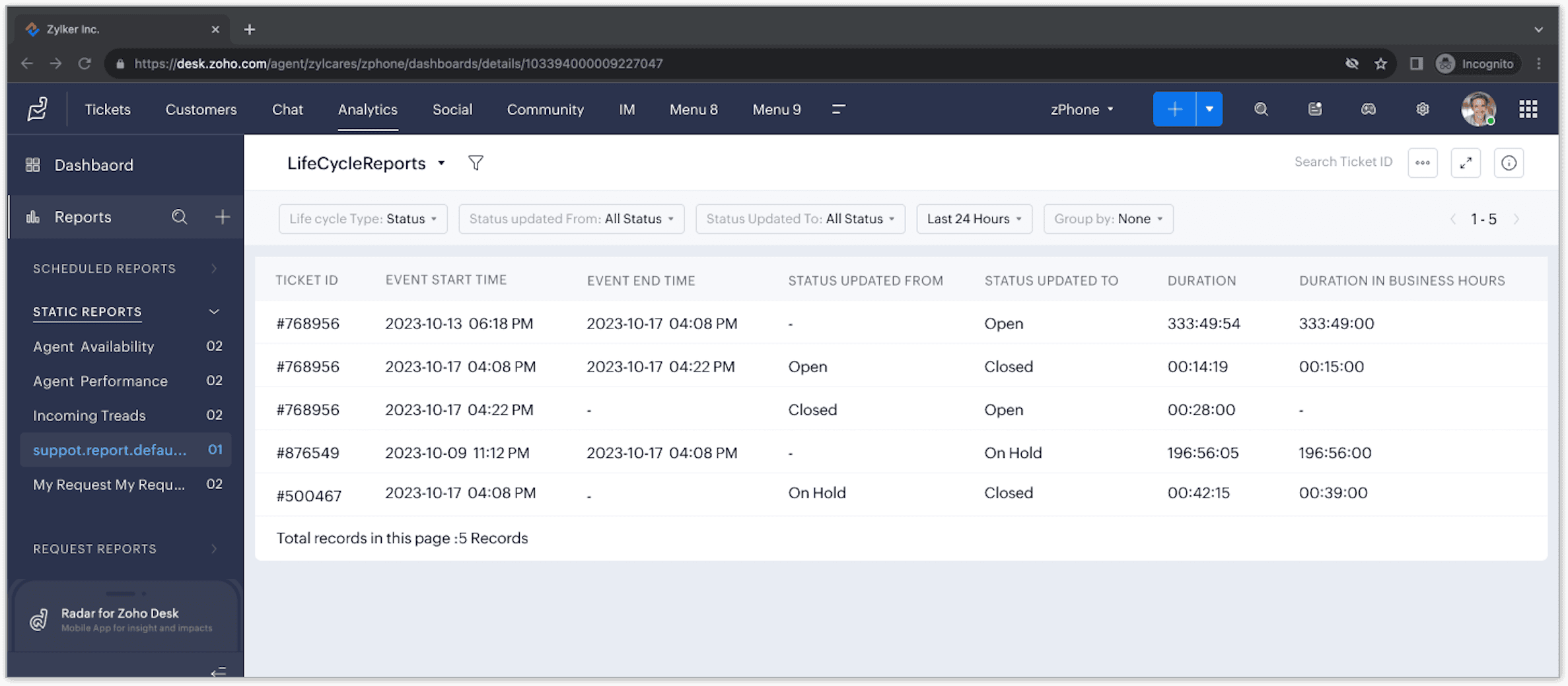
Agent lifecycle report
Monitors the reassignment of tickets between agents to assess individual performance by tracking how long each agent spends on a ticket, identifying performance trends, and ensuring accountability through a detailed history of ticket ownership.
Team lifecycle report
Captures ticket transitions between teams, providing insights into how well teams collaborate and manage their responsibilities. By analyzing which teams handle specific tickets and the time spent at each stage, businesses can identify potential bottlenecks, streamline handoffs, and allocate resources more effectively.
Department Lifecycle Report
Analyzes ticket transitions across departments, providing insights into inter-departmental workflows and identifying bottlenecks. By understanding how tickets flow across departments and the time spent in each, organizations can pinpoint inefficiencies, such as delays in ticket hand-offs or prolonged resolution times in specific departments.
Business scenarios
Status transition: Reducing resolution times
In an ecommerce company, the status lifecycle report helps pinpoint tickets that stay in the "On Hold" stage too long, which delays the resolution of customer complaints. For example, a return request for a defective product may be stuck in "On Hold" while the item is awaiting inspection. By analyzing the lifecycle report, the company identifies that the delay is due to a lack of updates from the warehouse team. To resolve this, they can set up automated reminders or escalation rules to alert the support team if a ticket remains "On Hold" for too long. This will reduce the overall resolution time and lead to a better customer experience.
Agent transition: Enhancing individual accountability
In a financial services firm, tickets related to loan applications often require input from multiple specialists. By using the agent lifecycle report, managers can track how long each agent spends on specific tickets. If Agent A consistently takes longer to process loan-related tickets compared to their peers, the data helps identify potential inefficiencies. To resolve this, the manager can assign targeted training via a built-in knowledge base or reassign tickets more evenly using assignment rules. By improving workload distribution and providing training, agents can handle tickets more efficiently, reduce delays, and close tickets faster.
Team transition: Strengthening cross-team collaboration
An e-commerce platform experiences frequent transitions of tickets between the Customer Support and Logistics teams, especially for shipping-related queries. By using the team lifecycle report, the company can track the time tickets spend with each team and pinpoint if delays are caused by the Logistics team. To resolve this, the company can implement time-based automation rules that trigger when tickets are assigned to the Logistics team. This will ensure quicker acknowledgment and action, reduce resolution times, and enhance the customer experience.
Department transition: Streamlining complex issue resolution
A healthcare organization manages support tickets involving multiple departments, such as Patient Support, Billing, and Medical Records. By using the department lifecycle report, they notice that billing-related tickets spend more time than expected when transitioning from Patient Support to the Billing department. The report reveals that inefficient handoffs are causing the delay. To address this, the organization can set up automation rules to reduce bottlenecks and ensure all necessary information is transferred from one department to another.

Note
- Users can apply various filters, such as "status updated from/to," "owner updated from/to," "team updated from/to," "department updated from/to," and group by, along with timeline filters, to tailor the report to their needs.
- Lifecycle reports also show the total time a ticket spends moving through all stages, from creation to resolution. They also provide the duration of the ticket's progress during business hours to reflect the time spent in different stages while the support team is working.
Accessing lifecycle reports
Users can access lifecycle reports from within the Static Reports of the Analytics module.
- Navigate to Analytics > Reports > Static Reports > Lifecycle Report.
- Choose the desired Lifecycle type (Status, Agent, Team, or Department).
- Specify the Transition Status, Agent, Team, or Department based on your requirements.
- Select the Timeframe for which you want to generate the report.
Exporting lifecycle reports
Exporting a lifecycle report provides users with the flexibility to analyze, archive, and share the ticket lifecycle data according to their preferences. For instance, the exported report can serve as documentation of ticket lifecycle trends and performance metrics. Users can incorporate the data into presentations, reports, or documentation for internal reviews, performance evaluations, or strategic planning sessions.

Note that users have the option to print or export the report in various formats like Excel, CSV, or PDF.
To export the lifecycle report
- Once the report is generated, click the More icon in the top-right corner.
- Choose the desired Format.
- Click Save.
The report will be saved to your device, and you can access it accordingly.
Zoho CRM Training Programs
Learn how to use the best tools for sales force automation and better customer engagement from Zoho's implementation specialists.
Zoho DataPrep Personalized Demo
If you'd like a personalized walk-through of our data preparation tool, please request a demo and we'll be happy to show you how to get the best out of Zoho DataPrep.
Centralize Knowledge. Transform Learning.
All-in-one knowledge management and training platform for your employees and customers.
New to Zoho Writer?
You are currently viewing the help pages of Qntrl’s earlier version. Click here to view our latest version—Qntrl 3.0's help articles.
Zoho Sheet Resources
Zoho Forms Resources
New to Zoho Sign?
Zoho Sign Resources
New to Zoho TeamInbox?
Zoho TeamInbox Resources
New to Zoho ZeptoMail?
New to Zoho Workerly?
New to Zoho Recruit?
New to Zoho CRM?
New to Zoho Projects?
New to Zoho Sprints?
New to Zoho Assist?
New to Bigin?
Related Articles
FAQs: Lifecycle Report
1. What is a lifecycle report? A Lifecycle Report tracks the various stages of a support ticket from creation to resolution, showing every stage that it goes through (like Open, In Progress, On Hold, Escalated, and Completed). For example, a customer ...Creating a Custom Report
Organizations need access to the right data in order to make business decisions efficiently. Reporting tools provide static reports to get an overview of certain predefined metrics such as agent availability, ticket stages, and agent performance. ...Using Predefined Reports in Zoho Desk
Businesses always rely on accurate data and insights to manage their support operations effectively. However, creating reports every time to fetch desired data can be time consuming. This is where the predefined reports for tickets, articles, ...Ticket Views - Improved Visibility and Prioritization
A ticket is a digital record that is created when a customer submits an issue or a query. It contains all relevant details about the person and the issue, such as contact information, issue description, and interaction history, which helps in ...Ticket Status Lifecycle Extension for Zoho Desk
A ticket can go through various statuses once it gets created. For example, upon its creation, ticket status is Open. When an agent replies to the ticket, its status will change to Resolved. Similarly, if the customer responds to the same ticket, ...
New to Zoho LandingPage?
Zoho LandingPage Resources















