Generative AI services currently support 33 languages. Out of these, the Answer Bot feature is available in 29 languages. For a detailed breakdown of the supported languages and associated features, refer to
the language support sheet. We are actively working on expanding language support even further.
Customer service has undergone significant changes over time. In the past, customers typically contacted the support team through traditional methods such as emailing or calling a toll-free number. However, this often involved waiting for extended periods of time and being stuck listening to hold music, before being able to speak with an agent. In contrast, modern customer service has shifted towards more flexible and empowering self-service options.
Tools and resources that enable customers to independently resolve issues are gaining popularity. This is because research has consistently shown that approximately 80% of consumers prefer to tackle problems on their own before seeking assistance from a support agent. This preference for self-reliance and DIY problem-solving is a testament to the value of autonomy and independence.
There are a range of self-service tools on the market, such as online forums and knowledge hubs, as well as automated tools like chatbots, voice assistants, and live support for customers to access vital information at their convenience. Meanwhile, many companies are adopting AI-powered customer service, which enables them to develop AI-centric strategies for self-service solutions.
Availability
Importance of Bots in AI self-service
A bot is a self-service tool that allows customers to interact with the application, mimicking human-like conversation and granting a personalized experience. Bots can automate tasks that are simple, repetitive, informational, or transactional. If setup correctly, bots can play a vital role in increasing customer satisfaction and loyalty.
Customers who are struggling to find the right solution by navigating through the knowledge base articles, FAQs, blogs, and so on can easily find the answer by asking a bot. An answer bot is typically trained to comprehend queries and fetch a quick response. Each time a question is raised, answer bot leverages the information available in the form of FAQs, knowledge base articles, and other support material to provide quick and accurate responses. This is a simple example of how bots are vital in customer retention, driving improved satisfaction, and reducing load on the support teams by enabling ticket deflection.
Answer Bot for Zoho Desk Knowledge Base
The knowledge base is a centralized repository of information where product or service-related articles, educational materials, use cases, white papers, troubleshooting tips, FAQs and so on are maintained in an organized and structured manner that is available online for customers to access at their convenience, making it one of the most reliant self-service tool.
While the knowledge base holds extensive information, it can often be challenging to find relevant answers without scouring multiple topics and pages. Users may sometimes need instant answers for general queries like "What is your refund policy?", "How can I take a printout of the ticket?", and "What riding skill do I need for the Trans Euro Trail?"
This is where informational bots are convenient. Users can ask their questions to the bot, which gives simple responses and also includes the FAQs or articles that have the exact answer. They are vital in saving time.
Note: Zoho Desk Answer Bot and SalesIQ Answer Bot are distinct features available on the Desk and SalesIQ platforms, respectively. While they are different bots, they offer similar functionality.
Important benefits of a self-service bot in any business include:
Zoho Desk's Answer Bot is powered by Zia, Zoho's built-in AI tool. It is a self-learning bot that trains itself over the articles present in the Knowledge Base and generates responses to customer queries and ticket replies based on its ability to analyze, train, and interpret.
The Answer Bot is useful for customers and agents alike.
A customer who is confused on how to carry out an action like "how to take a printout of a ticket" can ask the Answer Bot for a solution instead of reaching out to the customer support agents. The Answer Bot can share the article that has this information and help the customer with a quick answer.
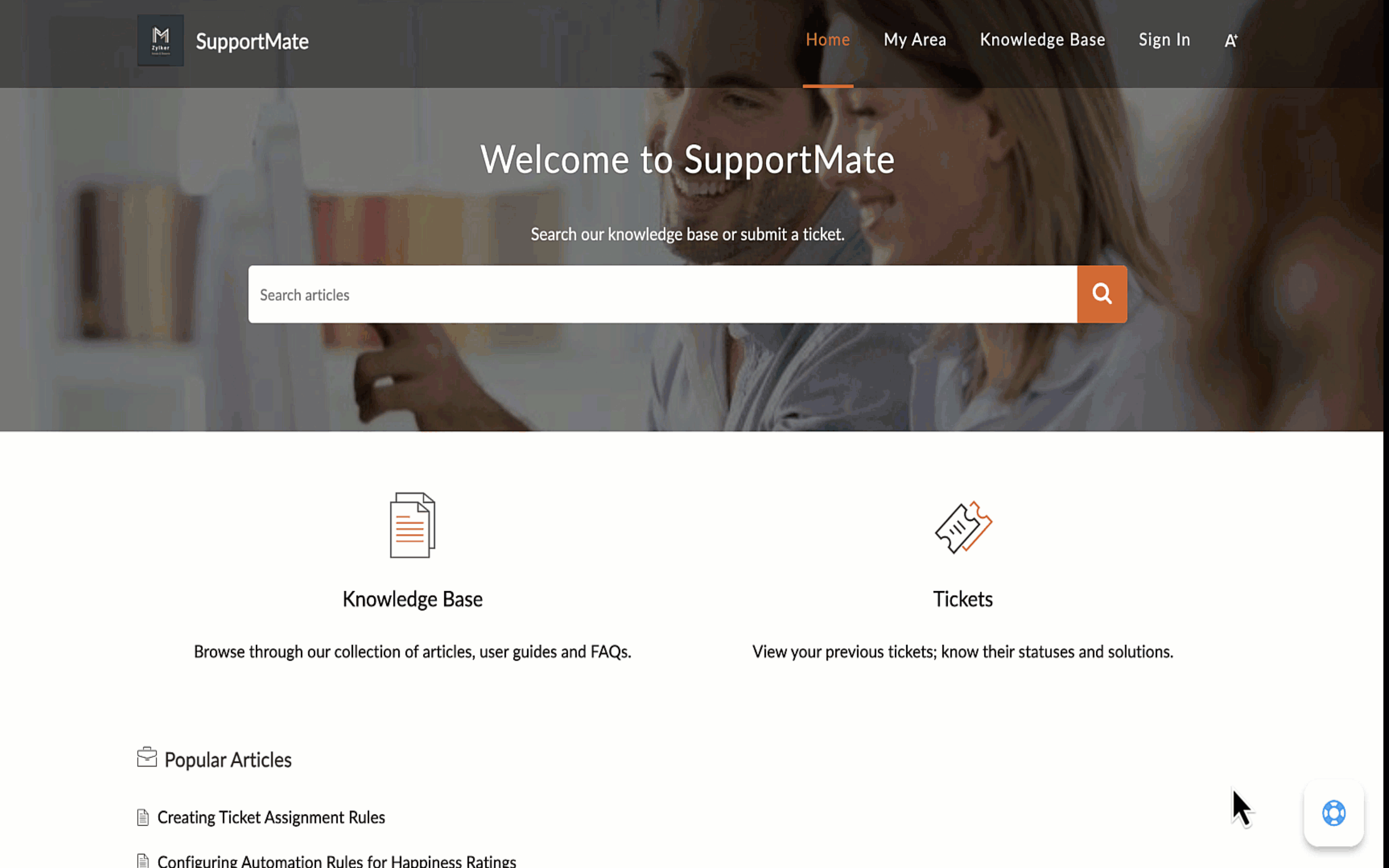
A support agent handling multiple customer interactions simultaneously can utilize the Answer Bot to get quick access to relevant Knowledge Base articles and key steps to the query raised without leaving the ticket detail view.
Training Answer Bot in other languages
The Answer Bot can understand the question and answer in
29 languages. For a detailed breakdown of the supported languages and associated features, refer to
the language support sheet. Once the bot is trained with the KB articles in the desired language, when the user asks a question Zia will detect the language and respond in the same language.
In order to train the Answer Bot in different languages you must have the following prerequisites setup in your Desk account.
- Configure multilingual facility in the Help Center. This will allow you to host the KB in different languages. To know more, read Guide to building a multilingual Help Center.
- Add articles with relevant information in all languages that you want Zia to train on.
- Map the articles to the correct language for successful training.
Points to remember
- The help center will always be set to the default language that you selected while setting up the Desk account. Hence, while adding a KB article, ensure that the help center language and the article language are the same.
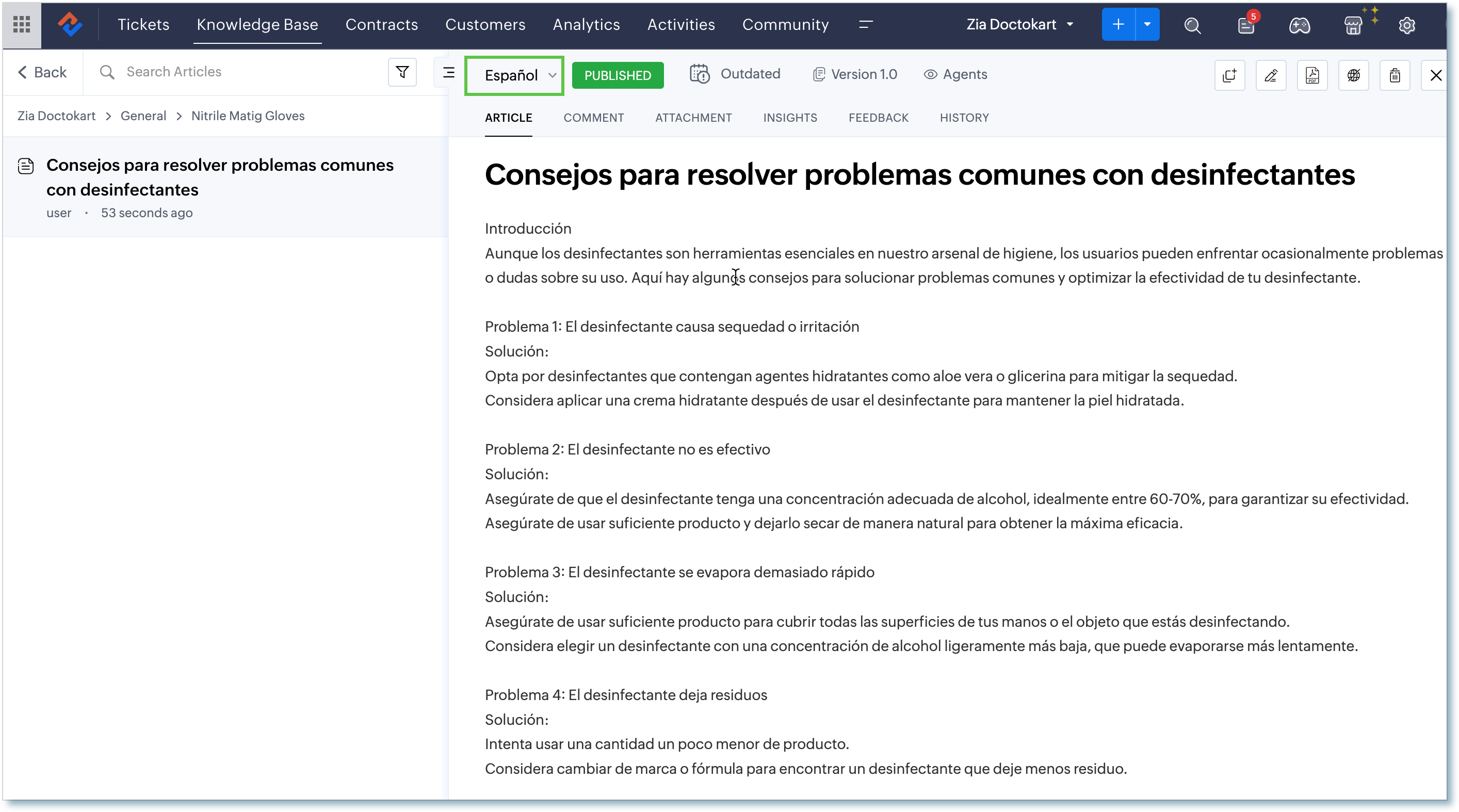
- Agents can manually train the bot by selecting the articles. Alternately, the scheduler will run every 30 minutes to conduct automatic training.
Best practices for training the Answer Bot
The Answer Bot's responses will be able to provide answers based on the information that you have facilitated in your knowledge base. To get optimal results from the Answer Bot, here are some of the best practices we recommend while writing an article.
1. Opt for an easy-to-understand language
The Answer Bot can support 29 languages. It is recommended to use straightforward and easy-to-understand language while writing the articles to ensure clarity. If technical terms are necessary, provide clear explanations alongside them to ensure thorough understanding.
For example, while writing about a software enhancement, if technical terms like 'encryption' are unavoidable, provide an easy-to-understand explanation to ensure that its benefits and implications are clear.
Ensure the content is organized using titles, headings, and subheadings that are clear, concise, and appropriate. This helps Answer Bot differentiate and understand the sections better. The inclusion of FAQ format also helps Answer Bot train better. The presence of headings and subheadings also helps the answer bot retrieve the most relevant section as answer to the question.
For example, an article on "How to Reset Your Smart Watch" can be structured as follows:
Title: How to Reset Your Smart Watch
Heading 2: Why Reset Your Smart Watch?
Heading 3: When to Reset
Heading 3: Benefits of Resetting
Heading 2: Steps to Reset Your Smart Watch
Heading 3: Access Settings
Subheading (Bold text): Display
This structured format helps Answer Bot navigate the article with ease and identify the right section.
3. Focus on one topic at a time
Ensure that each passage focuses on a single topic and try to avoid combining multiple topics into one passage. This approach provides better clarity , while training the Answer Bot.
For example, if a user asks specifically about how to restore data from drive to device, the Answer Bot can pull just the restore data passage and provide it as an answer to the user. This makes the Answer Bot's response faster and more relevant too.
4. Keep your articles up to date
Keeping knowledge base articles up to date is an important practice. Revisiting articles time and again ensures the content is relevant, accurate, has no missing details, and includes the latest updates. This will help Answer Bot train on the available information and provide customers with the most accurate information.
For example, if a project management software has an update regarding third-party tool integration, if the information is not updated in the help doc on how the users can integrate and use the enhancement, Answer Bot will not be equipped to answer and support the influx of queries that tend to raise.
5. Create FAQ-style content
Write articles in question-answer format to provide clear, standard answers for specific queries. This format improves the Answer Bot’s ability to detect, retrieve, and deliver relevant responses efficiently.
For example, instead of long sentence:
Title: User Profiles
Sentence: Users can configure their profile to manage preferences and update personal information. There are various settings available that can be adjusted as needed.
Use a clear, question-based approach:
Question: How to set up your user profile?
Answer:
To set up your user profile
- Go to the top-right corner of your screen and click on your profile picture or name.
- Select "My Profile" from the drop-down menu.
- Click "Edit" to update your name, email, time zone, and other preferences.
- Click "Save" to apply the changes.
6. Including description for images and videos
While adding images and videos include appropriate description. This allows the bot to understand the text, analyze, and provide relevant answer to the query. Image must accompany the sentence or paragraph for the bot to get the context, therefore, avoid line break or large space between the description and the image or video.
7. Maintain consistent content spacing
To maintain readability and ensure the Answer Bot retrieves the correct context, avoid excessive line breaks between sections or within paragraphs. Also, keep the spacing between a heading and its content minimal to preserve content flow and hierarchy.
Large gaps or unnecessary breaks can confuse the Answer Bot and reduce the accuracy of article retrieval. Consistent formatting helps the bot recognize question-answer structures more effectively.
Best practices for formatting a KB article.
Instances when the Answer Bot will not generate a response
The Answer Bot is designed to provide accurate and relevant responses based on the available knowledge base. However, there are certain scenarios where it may not be able to fetch an answer. These include cases, if:
- KB does not have relevant information regarding the question raised.
- KB has multiple similar articles or sections.
- Article is not structured, with clear headings, subheadings, and paragraphs.
- Information available in the KB is not of much relevance to the business.
- Information is added in the form of attachments, images and infographics, as Answer Bot skips them while training.
- Question raised is unclear or generic.
Creating an Answer Bot
Admins can create an Answer Bot for every department. It's important to note that even if the KB has articles, if there is not sufficient information on the query that a customer asks, the Answer Bot will not be able to fetch a response or suggest a KB article.
Businesses can monitor the tickets for which the Answer Bot couldn't provide a response, analyze the question, and publish more articles such as FAQs, user manuals, and training documents in the KB for the Answer Bot to train.
Note:
- Admins can create an Answer Bot for all departments or for each department depending on their business needs.
- Admins can create one Answer Bot per department.
Creating an answer bot includes the following steps:
Bot name and description
The bot must be given a suitable name and description for users to understand its purpose. For example, for a travel and tourism agency, the bot might be named TripGuide.
Set visibility
Admins can create an Answer Bot and enable it for both agents and customers. One Answer Bot can be created for the customers that could be functional across departments. If every department has an Answer Bot, then the agent can access or chat only the bot respective to the department.
Customer can use web and mobile
For customers, the Answer Bot can be enabled for both webpages like the website, help center, and landing page. It is also supported on mobile (via mobile SDKs) in both iOS and Android.
Note:
- If the bot is unable to respond then it will display an option to "Chat with Agent". This option will be shown only if live chat is enabled in ASAP. To maintain continuity of the conversation and have better customer satisfaction its advisable to setup live chat as well. Until your knowledge base is robust and you are confident that it has in-depth information about possible queries, troubleshooting solutions, implementation or onboarding queries etc. which the bot can train itself on and provide exemplary self-service experience to customers its best to provide an alternate solution.
Enable generative AI abilities
When creating an Answer Bot, the admin can enable Generative AI integration. With this option enabled, each time a query is made, the Answer Bot will send the query and the relevant knowledge base article to the preconfigured generative AI to generate a well-structured ticket response. The Answer Bot will provide answers only if the Knowledge Base contains relevant information. It will not use Generative AI to fetch answers from the open-domain.
To know more, read:
- Redefining Self-Service for the Customer Service Industry with Zia
- Integration of Zia with OpenAI (ChatGPT) in Zoho Desk
Set default messages
A set of default messages are set up in order to maintain consistent communication and re-direct the user in cases the bot can not fetch an answer.
The admin can set:
- Welcome Message - The welcome message sets the tone for the interaction and informs users about the type of assistance the bot can offer. For example, it could be a general introduction like, "Hello, how may I assist you?" or a specific one like "Hello! Welcome to ABC Corporation. How can I help you?"
- When the Answer Bot is unable to respond - This default message manages situations where the bot cannot provide an answer. It acknowledges the limitation of the bot, like "Sorry, I can't help with this right now. Please check our help center or contact support for further assistance."
- When the user gives thumbs down - This default message is to address feedback from users who are dissatisfied with the bot's response. An alternative like contacting a support agent can also be included to improve customer experience. For example, "Sorry to hear that. We’re constantly working to improve. Please contact support at support@example.com for further assistance."
To create an Answer Bot
- Navigate to Setup > Zia > Answer Bot.
- In the Answer Bot page, choose a Department and click Add Answer Bot.
- In the Create Answer Bot page, provide the following details in Answer Bot details.
Enter a Bot name.
Add a description.
Enable the Bot either for agents or customers or both.
If enabled for customers, select the channels where the Bot will be deployed.
Enable Generative AI integration.
Set up the Default Messages.
Click Save.
Setting up Answer Bot for customers
Desk's Help Center is multifunctional and allows customers to submit tickets, engage in community discussions, and access the Knowledge Base hub. They can refer to the KB articles to find solutions to their queries independently. However, a quick assistance from the Answer Bot can save time and effort when people are looking for a quick solution. For businesses that want an answer bot exclusively for their customers, an All department bot is the most suitable option, this is because the bot will train itself on the resources available across the department and will have knowledge on varied topics, this will help the customers find precise solutions.
Charles, is planning his first trip to the Maldives and urgently needs information on the Visa on Arrival process and required documents. He is short on time and doesn't want to spend time searching for information or connecting with an agent. An Answer Bot can provide him with accurate and concise information on the visa process and document requirements.
Charles enters his query in the chatbot, "What are the document requirements and process for a Visa on arrival at Maldives?" The Answer Bot analyzes and comprehends the question, matches it to the articles available in the knowledge base, and then retrieves and delivers the most relevant piece of information to the Charles. He can click on the suggested article and find the required information.
Read More Setting up an Answer Bot for the Help CenterAnswer bot is a round-the-clock support assistant that:
- Saves time
- Improves self-service capabilities of the platform
- Enhances customer satisfaction
- Improves retention rate
- Reduces the load on the support teams
- Promotes faster resolution
- Reduces the response time
Note:
- An all department bot will train itself on resources from across departments, this enriches its analytical and interpretative abilities.
- If you have created only an all department bot or don't have a bot for the respective department, then upon clicking the Answer bot option from the ticket, the agent may get an error stating "No bot is created" this can happen if the bot doesn't have enough training material on the respective topic and thus couldn't find an appropriate article to suggest.
- The Answer Bot can be enabled for each department. Before that, make sure that Zia is enabled for the department.
- The Answer Bot can work with a single successfully trained article, but for the best results 30 articles per department is recommended.
- The Answer Bot is available for the Help Center, webpages, and landing pages.It can be enabled via ASAP by embedding the given script and for mobile via Mobile SDK.
- The Answer Bot for customers will only fetch answers from knowledge base articles via ASAP for the article that has been published only under All users visibility in knowledge base.
Setting up the Answer Bot for agents
Support agents must adhere to a rigid schedule when addressing customer inquiries and resolving issues. They must comply with the Service Level Agreement (SLA) and prioritize critical tickets according to the First Response Time (FRT) guidelines, as specified in the business's agreement with its customers.
Each time a ticket is created, they must review the ticket to understand the query and then draft a solution for the reply. Often, the agent needs to refer to the knowledge base to find solutions or add supporting materials to their response. It can be challenging to perform these activities for multiple tickets they receive throughout the day.
Answer Bot can help the agents by suggesting the right articles from the knowledge base and a suitable response for the ticket. For example, Answer Bot can recommend an article that has information about service plans and billing issues, helping the agent save time in searching for the right article. In addition, it will also generate a response for the ticket based on its analysis, interpretation of the conversation, and the information in the KB article.
Overall, this provides an edge in efficient ticket handling by saving time and effort of the support agents, which they can spend handling other critical activities.
Note:
- Ticket response will be generated only when generative AI (ChatGPT) is enabled for the answer bot. Read more
Using the Answer Bot in tickets
Agents can access the Answer Bot on the ticket detail page by clicking on the iBar on Zia followed by the Answer Bot. The Answer Bot for the department the ticket is in will open, and the agent can ask questions to the bot for assistance.
While agents are handling multiple queries at the same time, they have to refer to the knowledge base every now and then to find the right solution and supporting articles. The agent can ask the answer bot to find the solution and relevant help doc for the query.
For example, a ticket was raised enquiring if a single agent can be added to multiple departments. Here, the agent asked the same question to the Answer Bot and got a brief and a list of relevant articles to solve the query. The agent can save time spent searching for the articles and drafting a response.
Note :
- In the ticket detail view, the Answer Bot will always display the article permissions for the articles used to generate the response. This helps the agent understand the source of the information.
- Agents also have the option to disable the auto-suggestion to use Zia Answer Bot , that appears in the iBar after clicking on "Reply All".
- To disable auto-suggestion of use of Zia Answer Bot, navigate to Personalization > Preferences > Disable Auto Suggestion.
Training and retraining Answer Bot
After the Answer Bot is created and saved, it will automatically start training itself on the available articles. After the first round of training, the user can view the status of training, such as:
- How many articles the Answer Bot has trained on
- How many articles are yet to be trained on
- If the bot failed in training on any articles
Each time an article is created or updated in the knowledge base, an option to re-train the Answer Bot will be enabled. While the scheduler is set for training Answer Bot every thirty minutes, the user can manually enable re-training.
Note:
- Once every 30 minutes, the Answer Bot will train on articles that it is yet to train on.
- A minimum of five minutes should be given between two training or re-training sessions that are initiated manually.
- If an article in the knowledge base is deleted or unpublished, Zia on the scheduler will retrain itself and remove the article from its training data. To make this update immediately, the agent can go to the Answer Bot training page and retrain the Answer Bot manually.
- Answer Bot fails to train on the articles when:
- The article does not meet the minimum requirement of 100 characters or exceeds the maximum character requirement of 200,000 characters.
- The article is not well-structured, and each paragraph discusses multiple topics, adding complexity.
- Each paragraph does not follow the ideal word limit of 1000 words per paragraph.
- The article is in a language that is not supported by the Answer Bot.
- The article is embedded with HTML/numeric values that were unable to be translated.
- The article has images added without sub-content or there is large space between the image and content.
Disable or delete an Answer Bot
When agents access a ticket in the Ticket Detail view and choose the "Reply All" option, the Answer Bot chat window automatically opens with a pre-set default message to assist the agent. If an agent prefers not to use the Answer Bot’s assistance, they can disable it.
To disable an Answer Bot
- Navigate to Setup > Zia > Answer Bot
- Select the desired department from the drop-down.
- Hover the Bot and click the Edit icon.
- Under Enable for, uncheck Agent.
- Click Save.
To delete an Answer Bot
- Navigate to Setup > Zia > Answer Bot.
- Select the department of the Answer Bot that is to be deleted.
- Click the Delete icon on the right side of the Answer Bot.
- Click Yes, Delete option to confirm.

 Permission Required
Permission Required 














