Automation features in Zoho Forms that can save your time
In today's time-constrained online world, manual processes may cause you to move slowly, directly affecting your business. Zoho Forms offers you with key automation features to handle your business's needs and deliver a seamless user experience. With these features, you can devote the right amount of time for activities that truly call for human engagement, increase your productivity, cut down the possibility of human errors and grow your business.
Explore the 15 automation features available in this walkthrough that can make every day more productive for you!
Auto-generated embed codes
Use the to ready-to-use embed codes that are generated automatically when you create a form and embed your form on your website. Simply, copy and paste the provided piece of code onto your webpage, and you've got yourself a webpage with a form in just a few minutes!
Explore the various embed options available in Zoho Forms and choose the one that best fits your website.
Auto-responder emails
Instead of sending emails to a mailing list, why not send emails to form respondents automatically and simplify your lead-nurturing efforts? Without any manual effort, this can help in following up on your leads and sustaining a healthy customer interaction. To give your emails additional value, include important attachments like invoices or PDFs of submitted forms, documents merged with form responses and more.
Learn how to trigger email notifications automatically when your form is submitted or updated. Depending on the information that responders enter in the form, you can also trigger conditional emails with varied content. Know how
Approvals
Streamline the manual approval processes that you already have and make them more efficient and easier to manage by automating multilevel or hierarchical approval workflows. You can configure multiple levels of approval and add designated approvers from your organization, who will get notified when new form entries are received for review and approval. You can trigger email notifications for each stage of the approval process, and choose to process integrations set up for your form only on the approval of the form entries. This automation can ensure a systematic approach that will prevent delays and establish uniformity across your team.
Your respondents might want to keep a record of the important data they have filled out such as purchase orders, complaints they have raised, or applications for their reference. Giving your customers a PDF copy of their form submission will be extremely beneficial to them, and creating the PDFs won't need any effort on your part. Automate the generation of PDFs of form submissions, provide the link to them on the Thank You page or include them as emails attachments. The icing on the cake is that these PDFs are totally customizable!
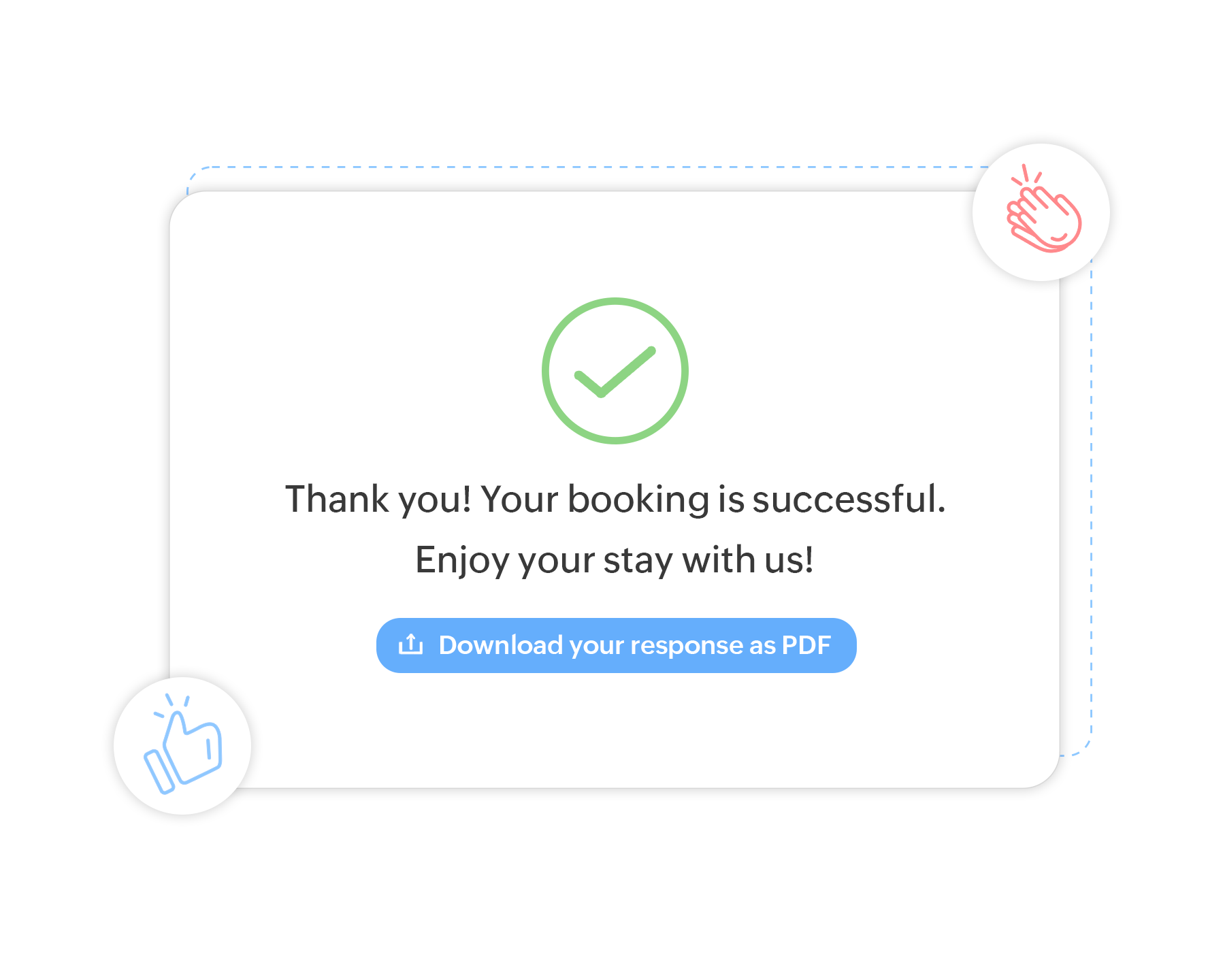
Know more about sending PDF copies of form submission.
Documents populated with form data
Generate ready-to-use documents merged with form responses like invoices, receipts, certificates, interview call letters, etc,. with our Document Merge feature. Attach these merged documents in emails sent to respondents.
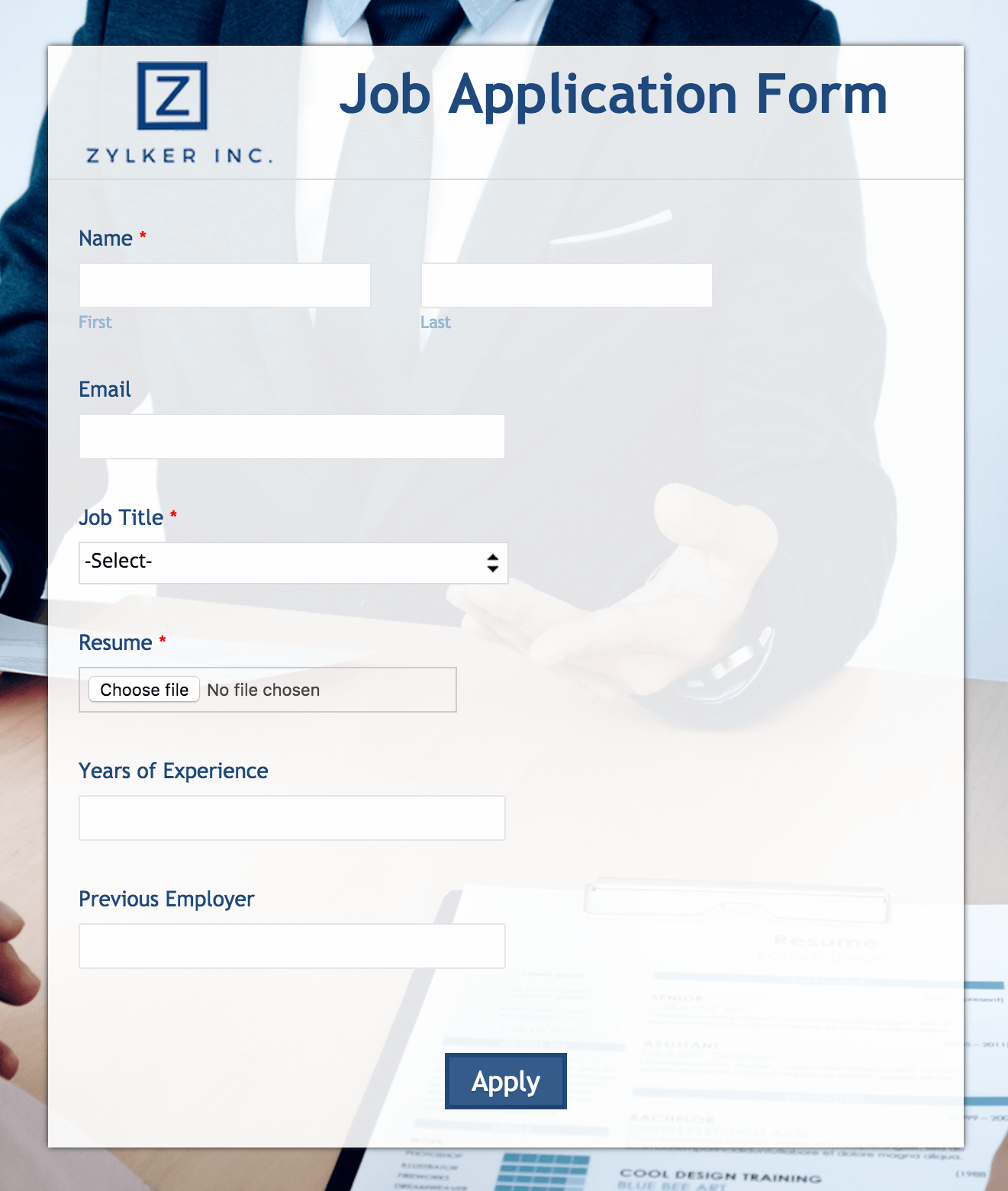
Populated Payment fields
You don't want your customers to perform complex math in order to pay for the products they decide to purchase from you. Use our Formula field to execute complex calculations for you and then, while configuring the Payment field, simply select this formula field to have the Payment field filled in automatically! Find how you can do this.
Prefilled Form fields
Boost the number of form submissions by accelerating the rate of form completion. Prefill form fields to make form filling quicker and more smoother for your respondents.

You can also automatically prefill a form with existing Zoho CRM data using the Zoho CRM field so that your respondents can view and update their data in the Zoho CRM records.

Learn more about Zoho Forms - Zoho CRM integration.
Unique Ids for each form submission
When you have a large number of orders or bookings and a customer has a query concerning their specific order or booking, that's when Unique ID comes in handy. When you include the Unique ID field in your form, it's hidden when a user fills out the form and automatically generates a unique number for each form that helps identify submissions distinctly. You can even specify a prefix or suffix to be added to each ID, for example, a prefix of PI for Patient ID which is auto-generated in a doctor's appointment form.
Check out how you can make the Unique ID field visible in your form's PDF copy.
Task Management in your team
Automatically assign tasks to your team members on receiving form entries and share workload within the team using Form Rules. Give task owners edit permissions so they can modify specific fields.
Respondent redirection on form submission
Conclude the form-filling experience by automatically redirecting your respondents to a form or to a website after every successful form submission and guide your respondents beyond the finish line. You can even prefill the fields in the redirected form or website with the form responses submitted.
You can also redirect your respondents to a form or a website if a certain set of defined conditions are satisfied after they submit a form entry using Form Rules.
Form translation to the language of your choice
Break the language barrier and reach a wide range of respondents for your form across the globe with Language Translation feature in Zoho Forms. With this feature, you can automatically translate the form content, field content, acknowledgment page's content, and custom messages to any of the supported languages. You can translate your forms into multiple languages. With the questions, descriptions, and instructions available in their native language, form-filling becomes a quicker, seamless experience for your respondents.

Relevant field display with conditional logic
Using our Field Rules, you can choose to automatically show or hide certain form fields to your respondents based on their input. This way, you can let your respondents view only the fields relevant to them while they fill out your form and customize the form filling experience.
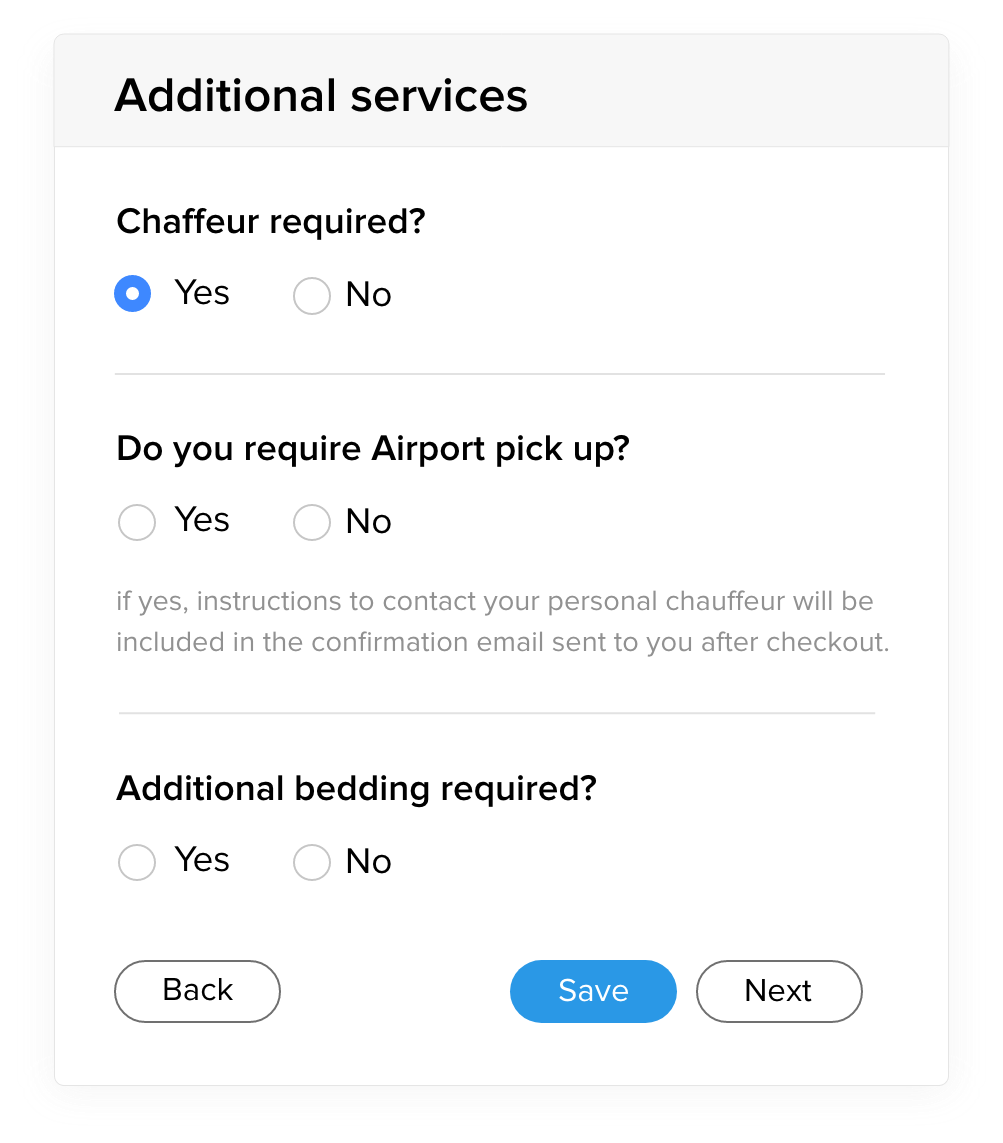
Offline mobile form entries
Provide powerful offline forms to your mobile teams working at remote job sites. The fully functional offline forms software enables you to build, view forms offline, and collect data. When you are back online, the forms and entries you have collected will sync with your account.
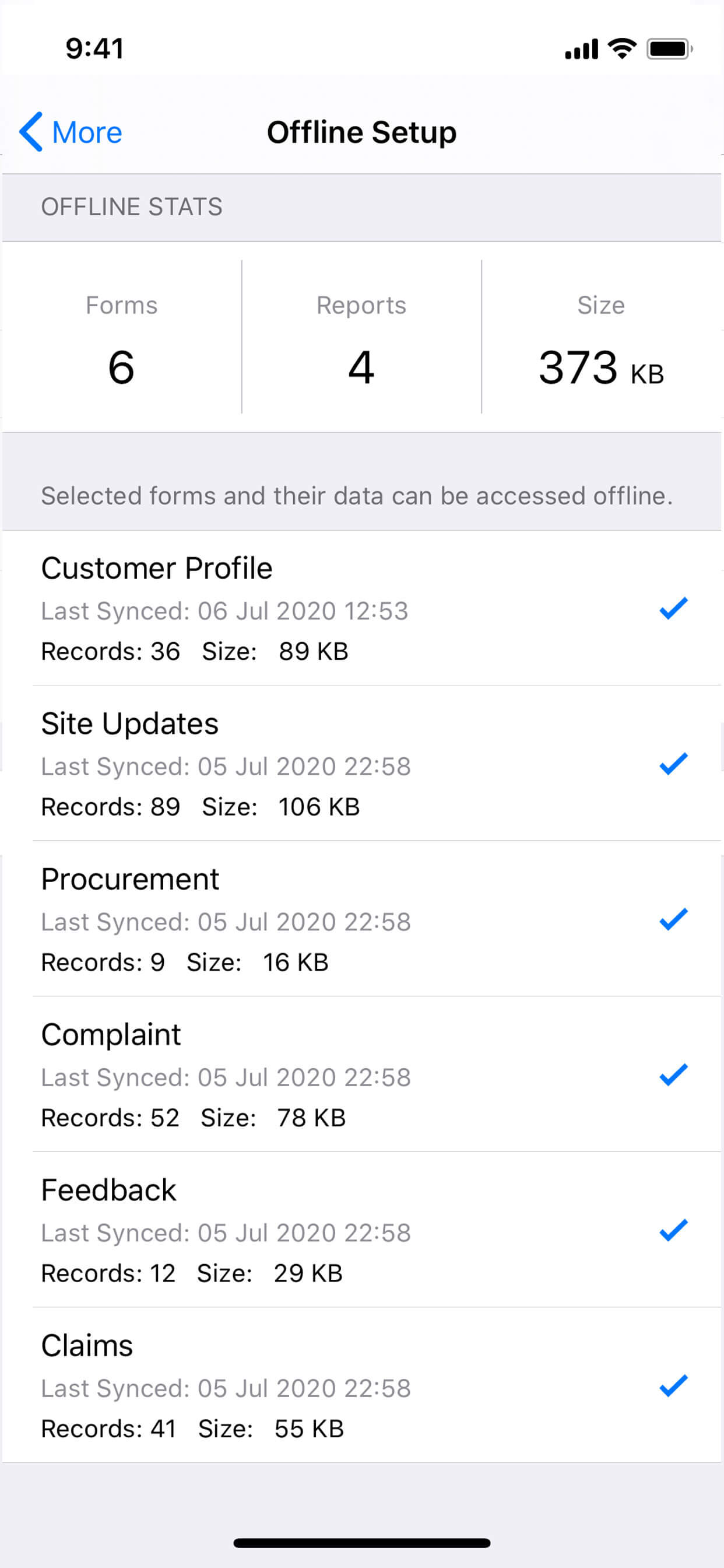
Address fields auto-filled on mobile forms
When filling out a mobile form, automatically capture the coordinates of job sites that do not have a physical address. Autofill address fields with a single tap and save yourself the trouble of typing the complete address.
Contact fields in mobile forms populated from a business card
With our mobile app, you can instantly scan the content on a business card and auto-populate relevant contact fields in your form. Eliminate human errors while manually entering data and fill out form fields by scanning QR codes or bar codes with our code scanner for mobile forms.
Zoho CRM Training Programs
Learn how to use the best tools for sales force automation and better customer engagement from Zoho's implementation specialists.
Zoho DataPrep Personalized Demo
If you'd like a personalized walk-through of our data preparation tool, please request a demo and we'll be happy to show you how to get the best out of Zoho DataPrep.
Centralize Knowledge. Transform Learning.
All-in-one knowledge management and training platform for your employees and customers.
New to Zoho Writer?
You are currently viewing the help pages of Qntrl’s earlier version. Click here to view our latest version—Qntrl 3.0's help articles.
Zoho Sheet Resources
Zoho Forms Resources
New to Zoho Sign?
Zoho Sign Resources
New to Zoho TeamInbox?
Zoho TeamInbox Resources
New to Zoho ZeptoMail?
New to Zoho Workerly?
New to Zoho Recruit?
New to Zoho CRM?
New to Zoho Projects?
New to Zoho Sprints?
New to Zoho Assist?
New to Bigin?
Related Articles
Creating your first web form in Zoho Forms
This walkthrough is to help you get started with creating a form using Zoho Forms. Follow the simple step-by-step instructions given below to build forms that perfectly match your requirements. Creating a new account To build a form using Zoho Forms, ...Save & Resume
Overview When sharing a form with numerous questions, it's important to make the process as convenient as possible for respondents. Filling out long forms in one sitting can be challenging, especially if they don't have all the necessary information ...Tips for creating visually appealing forms
Table of Contents Overview What details matter the most in a form? Form Title and Description Fields Choice fields Image Choices to market your products Talk to your respondent with dynamic fields Submit button Structuring a long form Section and ...Date-Time
The Date-Time field collects both date and time values, offering a range of properties to customize the format, range, and prefilling options. Allow users to input date values within a specific range, providing control over the timeframe for date ...Configuring a Webhook
In simple terms, a webhook is a way for one system or application to send real-time data to another system or application as soon as an event occurs. A webhook is basically a notification that is sent to a destination (URL) when an event occurs. With ...
New to Zoho LandingPage?
Zoho LandingPage Resources
















