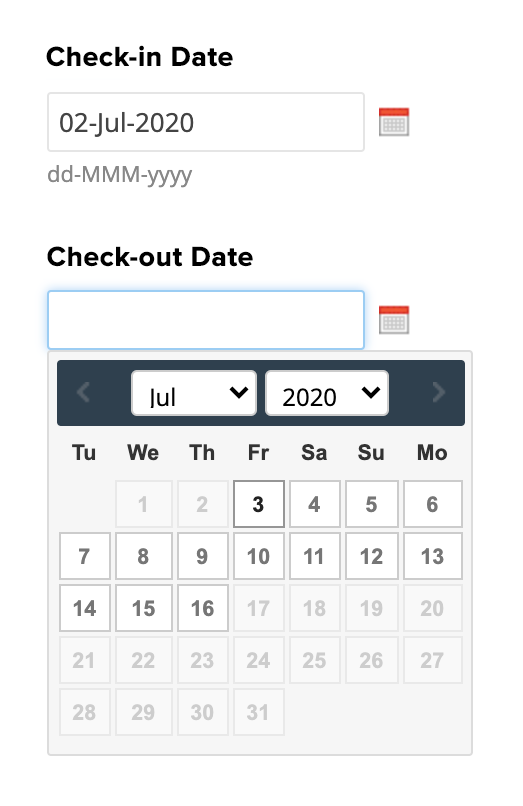How to automate scheduling appointments, bookings, and reservations with online forms?
People no longer patiently wait in long lines for hours to book appointments or make reservations. Without a good system in place, scheduling events, managing the guest list, and booking reservations can all leave you feeling scatterbrained. Using a simple online form to schedule events, bookings, reservations, and meetings can surely save both you and your customers a lot of time.
Let's look at how you can automate these processes using Zoho Forms.
- Create an online reservation form or booking form with simple fields for the personal details of the respondent (Name, Phone, Email) and Booking/ Appointment/ Meeting Date and Time and any other fields specific to your needs.
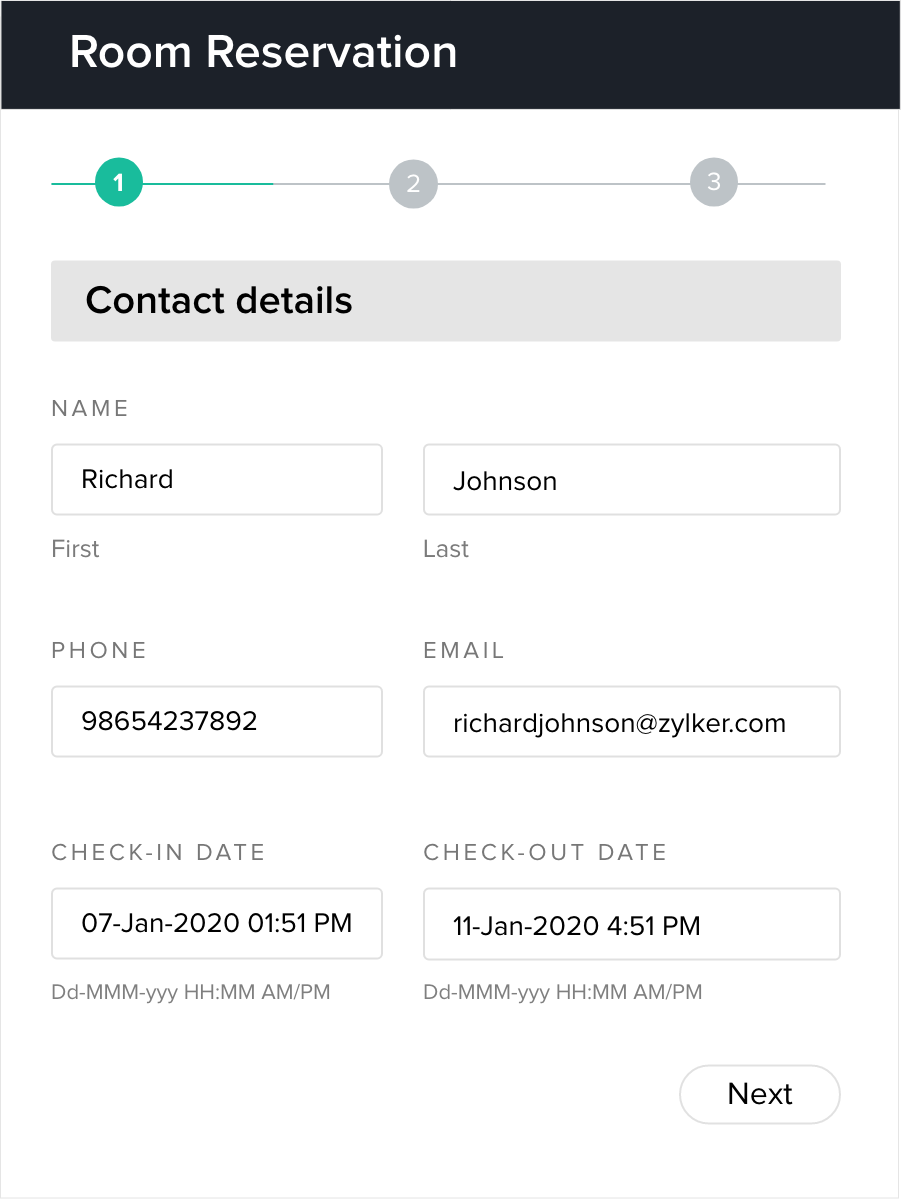
- Potential customers would like to clearly see what dates, and prices are available at a quick glimpse. With the Date field in Zoho Forms, you can customize calendars to set the range of dates that you want to allow your respondents to choose from. You can set the starting day of all the weeks across the calendar, allow respondents to pick dates that fall on specific days, and much more.
- If you need your customers to pay an advance amount before booking for your event, Zoho Forms offers you with payment gateways like PayPal, Stripe, Instamojo and so on. All you need to do is drag and drop the Payment field in your form builder and specify the settings.
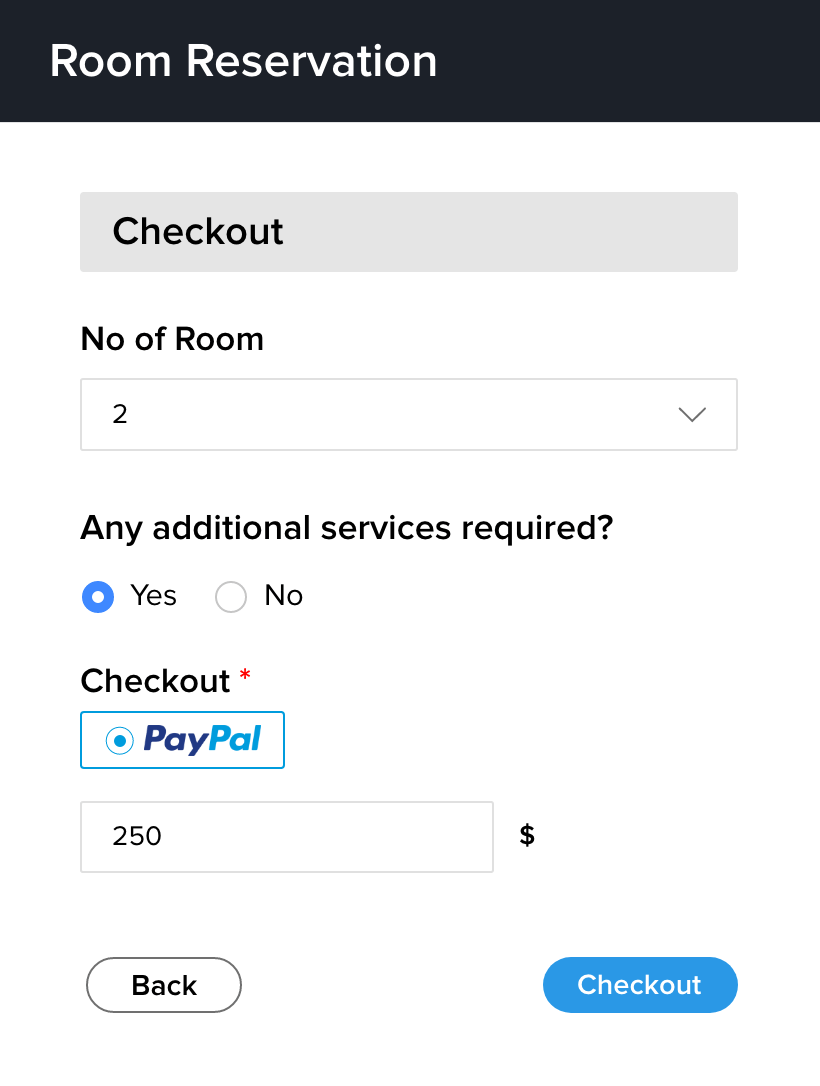
Checkout: - Once you are done building your form, you can configure the Notification Settings under the Settings tab to get notified instantly each time a booking/ reservation is made.
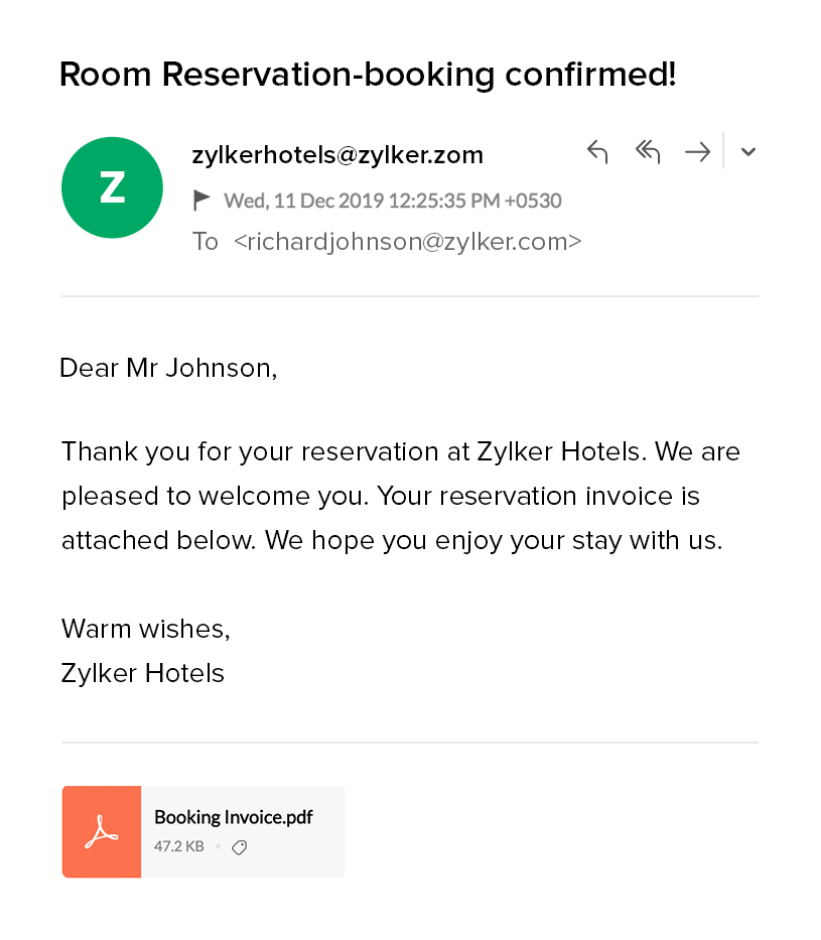
You can configure to receive the following notifications in Zoho Forms: - In addition, you can send email notifications to users with a copy of their form responses, reference numbers, payment invoices, etc,. to help users keep track of such details and thus build a strong customer base. With our Document Merge feature, you can simply create a document template for the document that you want to attach in the emails and merge form responses within the template to customize the documents for each response received.
- Next, you can integrate your reservation/ booking form with your Google Calendar or Outlook Calendar so that you can push form entries as events to your calendar and associate guests with the calendar events. You can also add additional details such as location, description, etc., to your events. This way, you will never lose track of any appointments/ reservations/ bookings made.

- If you already have a website, embed your form seamlessly on your website using any of our embed options available and reach out to your leads. You can easily embed your concert/ appointment booking form directly on your website, making it convenient for users to book tickets and schedule appointments without leaving your site. Use the code we have provided to embed your forms anywhere on your webpage to grab the attention of your website visitors.
Zoho Forms is intended to ease and simplify your work so that you can focus on providing high-quality services to your customers and growing your business.
Zoho CRM Training Programs
Learn how to use the best tools for sales force automation and better customer engagement from Zoho's implementation specialists.
Zoho DataPrep Personalized Demo
If you'd like a personalized walk-through of our data preparation tool, please request a demo and we'll be happy to show you how to get the best out of Zoho DataPrep.
Centralize Knowledge. Transform Learning.
All-in-one knowledge management and training platform for your employees and customers.
New to Zoho Writer?
You are currently viewing the help pages of Qntrl’s earlier version. Click here to view our latest version—Qntrl 3.0's help articles.
Zoho Sheet Resources
Zoho Forms Resources
New to Zoho Sign?
Zoho Sign Resources
New to Zoho TeamInbox?
Zoho TeamInbox Resources
New to Zoho ZeptoMail?
New to Zoho Workerly?
New to Zoho Recruit?
New to Zoho CRM?
New to Zoho Projects?
New to Zoho Sprints?
New to Zoho Assist?
New to Bigin?
Related Articles
Tips for creating visually appealing forms
Table of Contents Overview What details matter the most in a form? Form Title and Description Fields Choice fields Image Choices to market your products Talk to your respondent with dynamic fields Submit button Structuring a long form Section and ...Creating your first web form in Zoho Forms
This walkthrough is to help you get started with creating a form using Zoho Forms. Follow the simple step-by-step instructions given below to build forms that perfectly match your requirements. Creating a new account To build a form using Zoho Forms, ...Embed options in Zoho Forms - Which one to choose?
A website is your platform where you showcase your products or services and connect with your potential customers. So what after they land on your website? They may start browsing your products or services. Browsing is great, but to move them from ...Automation features in Zoho Forms that can save your time
In today's time-constrained online world, manual processes may cause you to move slowly, directly affecting your business. Zoho Forms offers you with key automation features to handle your business's needs and deliver a seamless user experience. With ...Convert Images to Forms
The Images to Form feature in Zoho Forms lets you upload one or more images (scanned paper forms, handwritten documents, or screenshots of online forms) and convert them into editable online forms using Zia AI. Each image is processed independently, ...
New to Zoho LandingPage?
Zoho LandingPage Resources