How to redirect respondents to different Thank You pages based on form input?
Have you ever filled out a form and after hitting the submit button, you were redirected to an awesome Thank you page?
But then, you discover that your friend who filled out the same form received a different Thank you page.
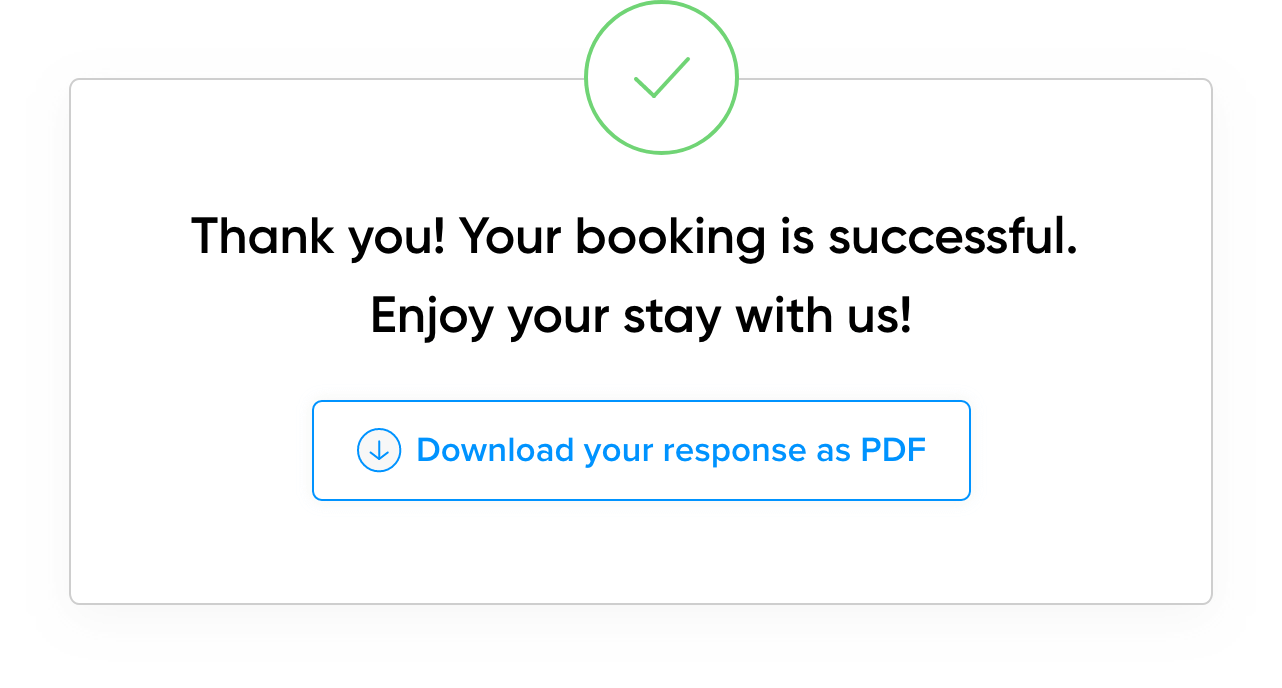
Wondering how this is possible? Yes, it is absolutely possible to redirect respondents to different thank you pages based on different responses made in the form fields. Let's dive into how it can be done with Zoho Forms.
With Zoho Forms, you can redirect respondents to different Thank you pages based on their input in the form.
For example, the respondents can be redirected to different Thank you pages based on the Rating provided in the form.
Take another instance where respondents choose their native language can be redirected to the Thank you page designed in the chosen language.
Now, let's look at how you can achieve this!
- Under the Rules tab, head to Form Rules and click Configure Now.
- You can specify whether Any/All of the conditions must be satisfied for the form to be redirected to the appropriate Thank You page.
- In the Then section, select the Redirect to option form the drop-down.
- In the pop-up under the Thank You page tab, you can enter the content for the Thank you page and also choose to apply text formatting.
You can include a link in the page to let your respondents add another response, track code with Google Analytics and Facebook Pixels and also enter a splash message in this tab to be displayed for a few seconds while the respondent is redirected.
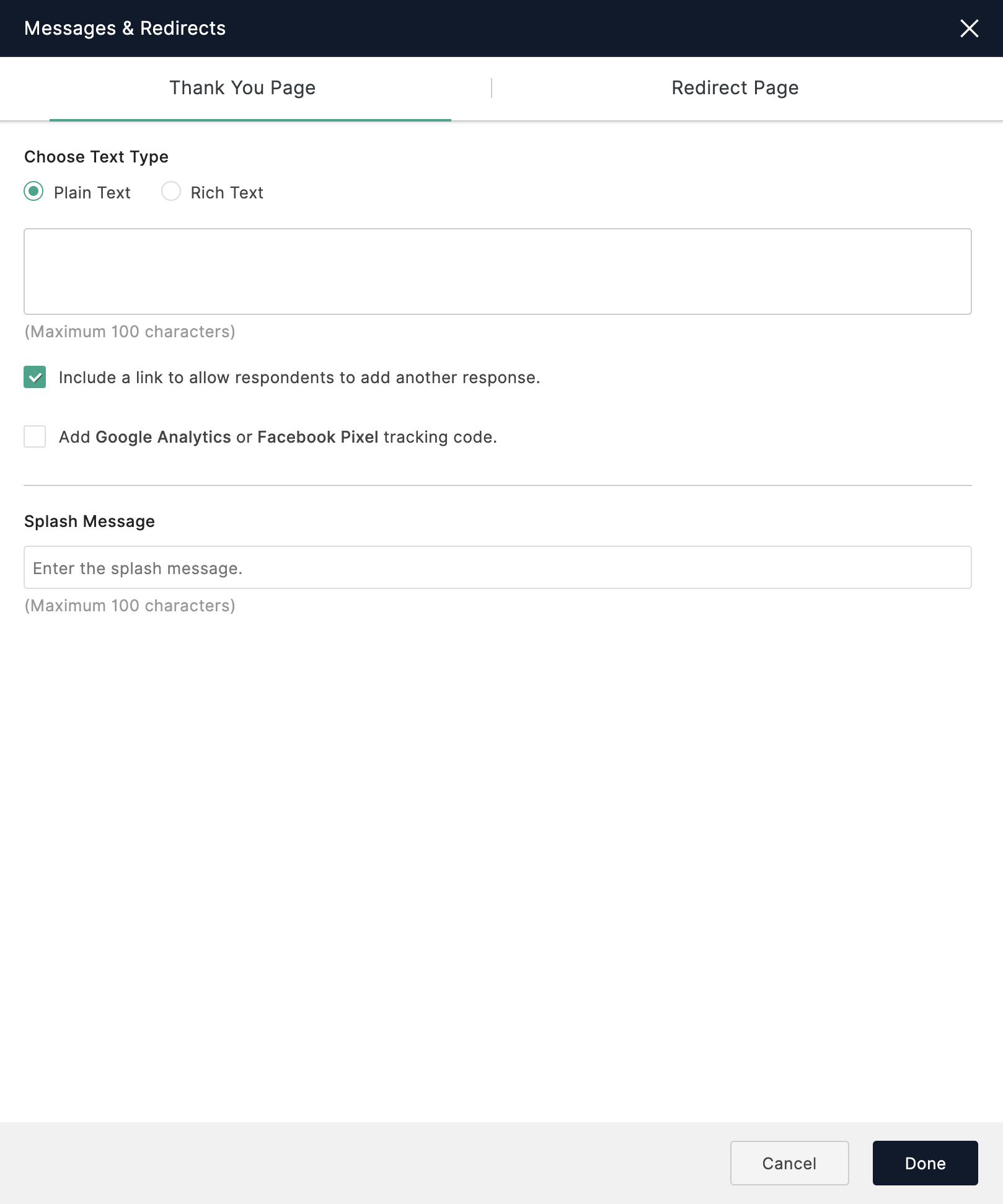
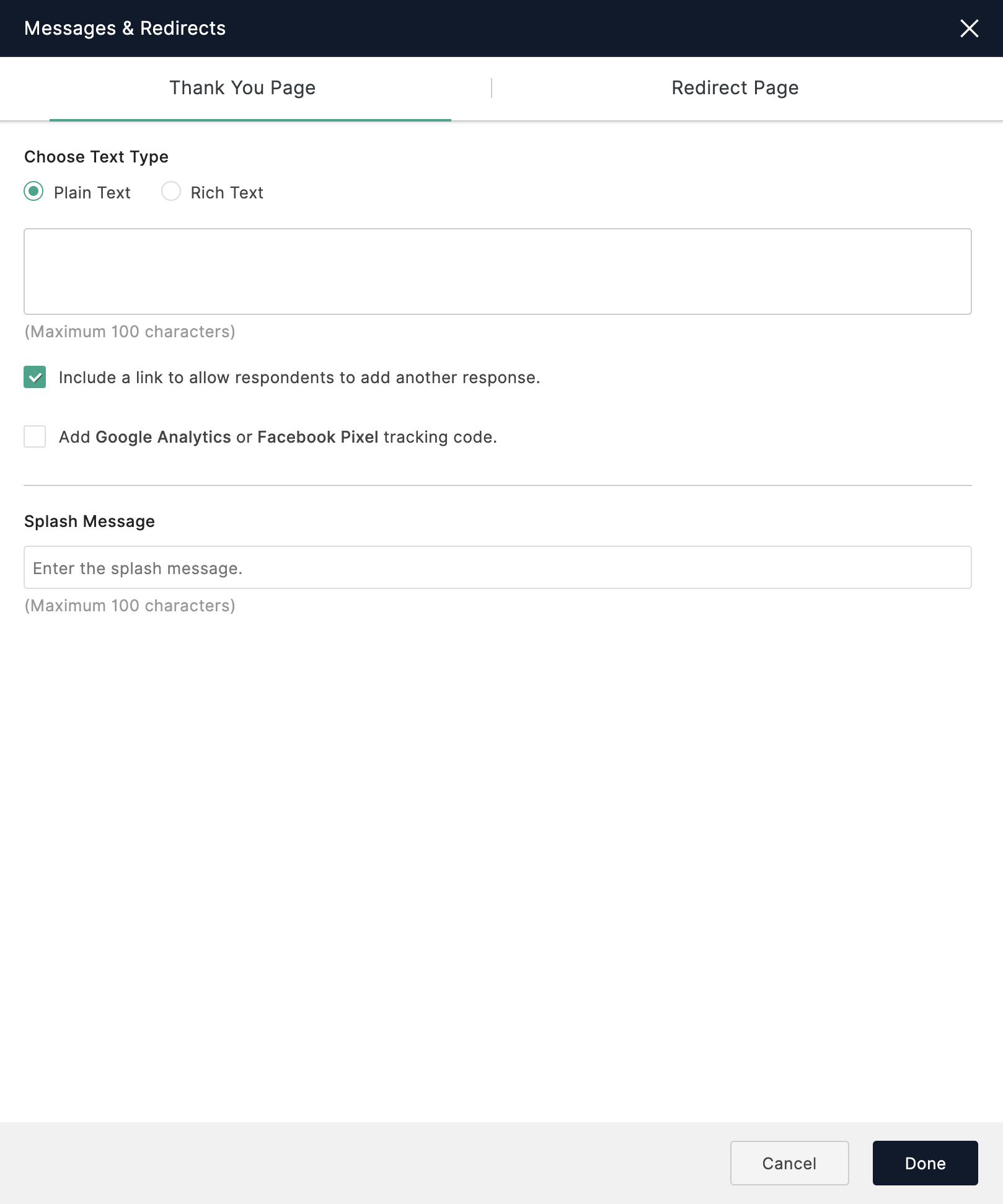
If, however, you want the respondent to be redirected to a different form, or a different page in the same form or a different website altogether, you can do that in the Redirect page tab.
You can enter the respective URL in the box provided. You can choose whether you want the page to be opened in the same window, a different window or a parent window. You can also write a splash message and also choose if the field values should be prefilled in the Website URL.
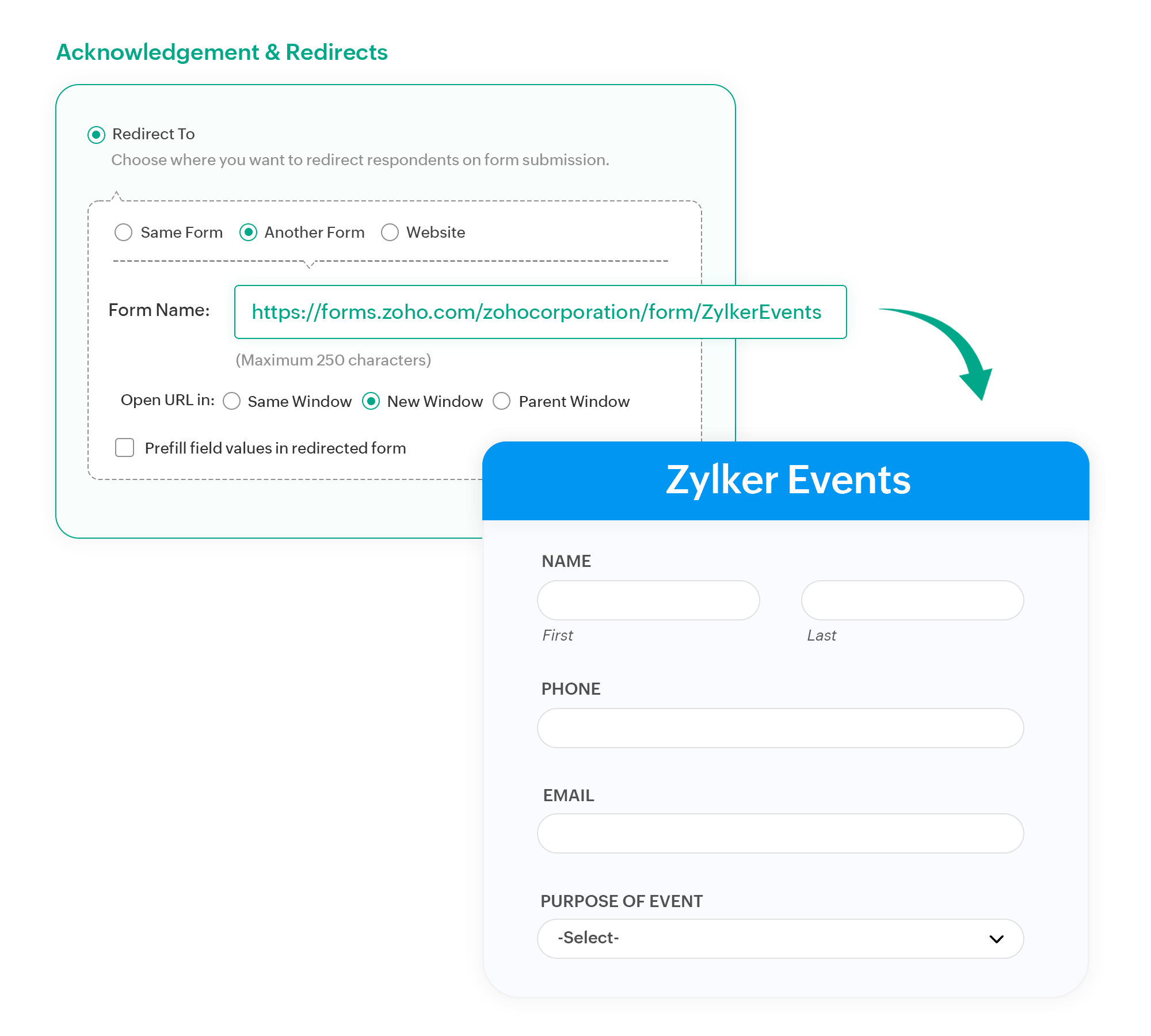
Click Done to save the changes.
Thank you pages pack a better user experience and when customized according to respondent inputs, can be very enticing. To explore these user-specific options in forms, try Zoho Forms now!!!
Zoho CRM Training Programs
Learn how to use the best tools for sales force automation and better customer engagement from Zoho's implementation specialists.
Zoho DataPrep Personalized Demo
If you'd like a personalized walk-through of our data preparation tool, please request a demo and we'll be happy to show you how to get the best out of Zoho DataPrep.
New to Zoho Writer?
You are currently viewing the help pages of Qntrl’s earlier version. Click here to view our latest version—Qntrl 3.0's help articles.
Zoho Sheet Resources
Zoho Forms Resources
New to Zoho Sign?
Zoho Sign Resources
New to Zoho TeamInbox?
Zoho TeamInbox Resources
New to Zoho ZeptoMail?
New to Zoho Workerly?
New to Zoho Recruit?
New to Zoho CRM?
New to Zoho Projects?
New to Zoho Sprints?
New to Zoho Assist?
New to Bigin?
Related Articles
Thank You Page & Redirection
Table of Contents Overview Thank You Page Setting up Thank You Page Tracking using Google Analytics Universal Analytics Google Analytics 4 Using tracking parameters in Goal Conversion Tracking using Facebook Pixel Pre-requisites Setting Rules for ...Form Rules
With the Form Rules, you can choose to trigger different actions upon form submission if the defined conditions are satisfied. You can automatically trigger emails, assign tasks, decide on the Thank You page to be displayed or redirect the ...Form Fields
Table of Contents Single Line Multi Line Number Decimal Name Address Phone Email Date Time Date-Time Month-Year Decision Box Dropdown Radio Multiple Choice Checkbox Website Currency File Upload Image Upload Audio/Video Upload Description Section Page ...Form Analytics
Basic Analytics Once the form is shared and responses start coming in, Zoho Forms provides simple built-in analytics for each form. Use the analytics reports to get information on your form's online activity and analyze your form's performance. ...Edit Form Responses
Table of contents Overview Benefits of letting respondents edit their form responses How to allow respondents to make changes to their entries Including edit link in Thank you Page Set expiration for edit link Including edit response link in email ...
New to Zoho LandingPage?
Zoho LandingPage Resources















